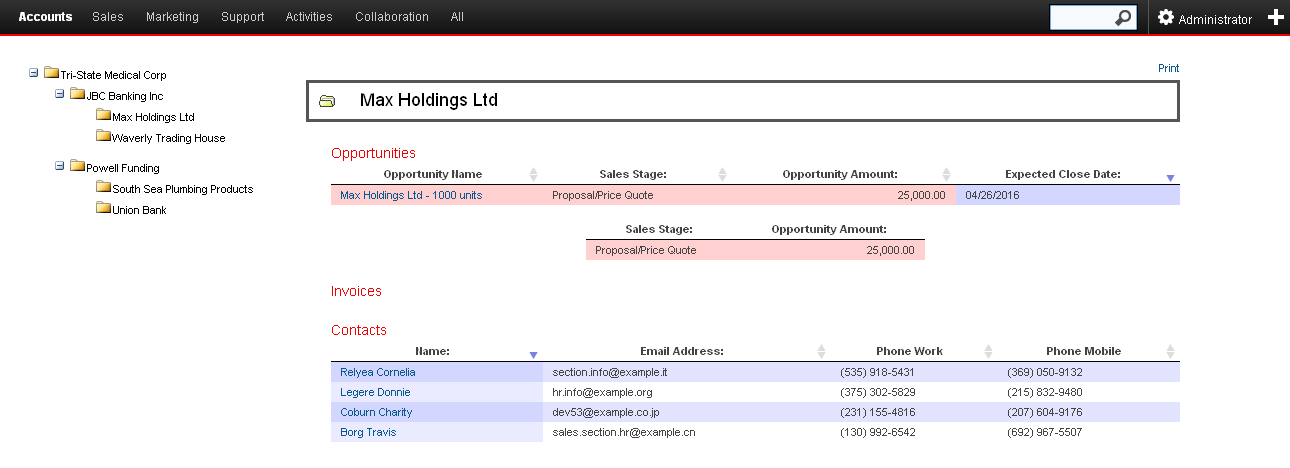Quickly visualize account structure including Accounts Member Organizations. View Opportunities with totals per sales stage, Quotes, Invoices and Contacts for an account and its members.
Using the Product
From any account Detail View, click on Global View Menu
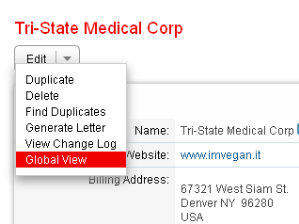
The account chart is displayed on the left side.
Opportunities, Quotes (AOS or SuiteCRM), Invoices (AOS or SuiteCRM) and Contacts are displayed on the right side. A total of Opportunities amount per sales stage is displayed.
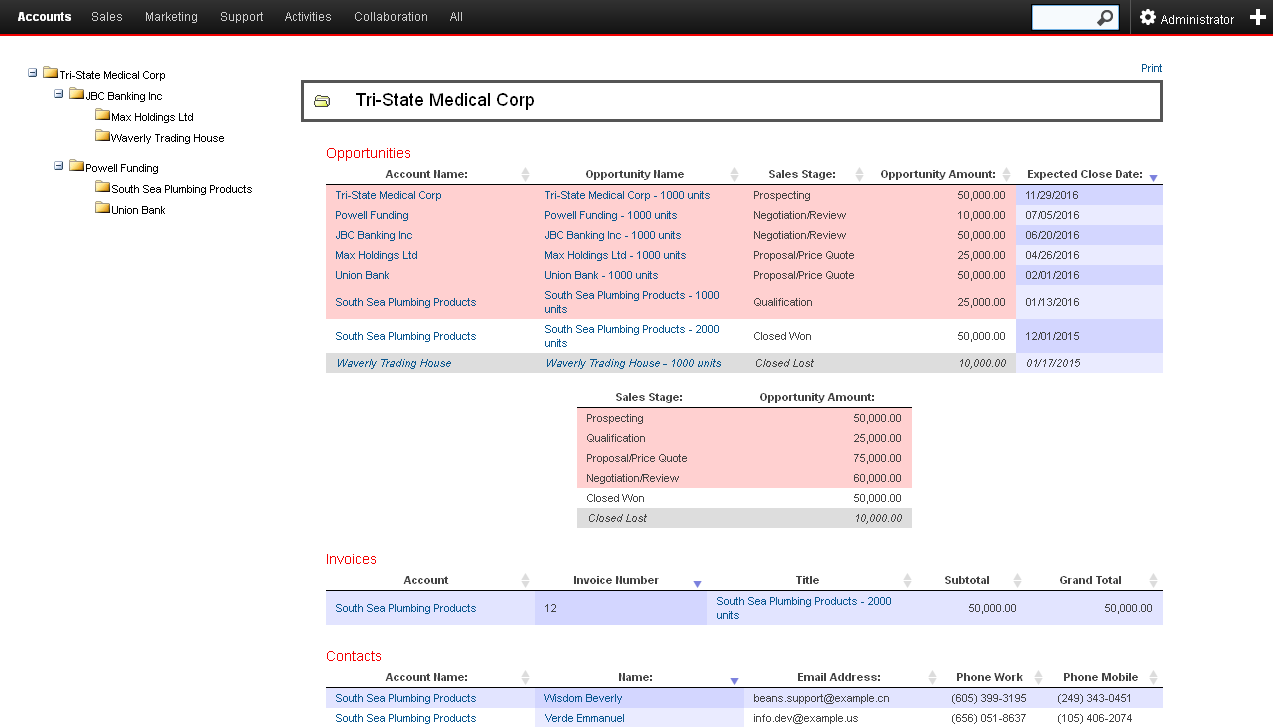
Clicking on an account in the account chart will display data for this specific account.