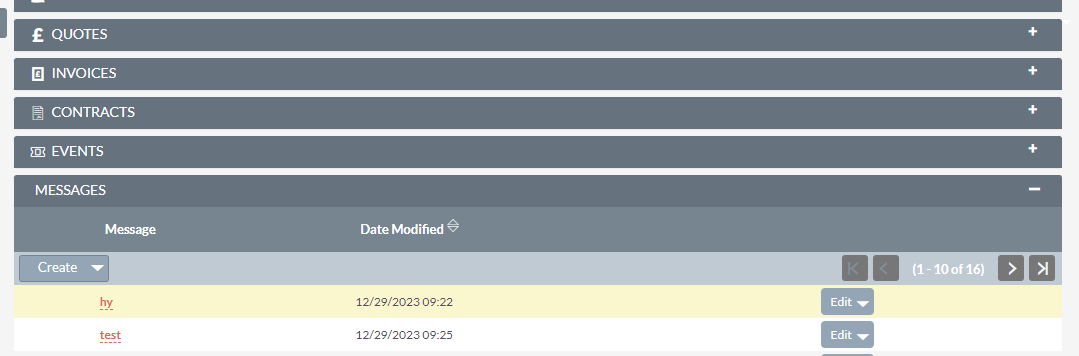Introducing Suite-SMS, your all-in-one solution for seamless text messaging integration with Twilio and SuiteCRM! With Suite-SMS, enjoy unparalleled messaging efficiency. Managing your contacts and staying connected has never been more convenient.
User Guide
General Concepts
Suite-SMS revolutionizes the way you communicate through SuiteCRM, providing a unified solution that combines the power of Twilio with the convenience of SuiteCRM's Contact Module. Say goodbye to communication silos and hello to a more connected and efficient workflow. Upgrade your SuiteCRM experience with Suite-SMS today!
- Direct Messaging from the Contacts, Accounts and Leads Module
- Enhanced Productivity
- Increased Engagement
- Allows to send one-way message
- Effortless Integration
Prerequisites
After signing up to your Twilio account with email and password, enter a valid Phone number and Click on Send verification code.

Enter the verification code and click Submit.
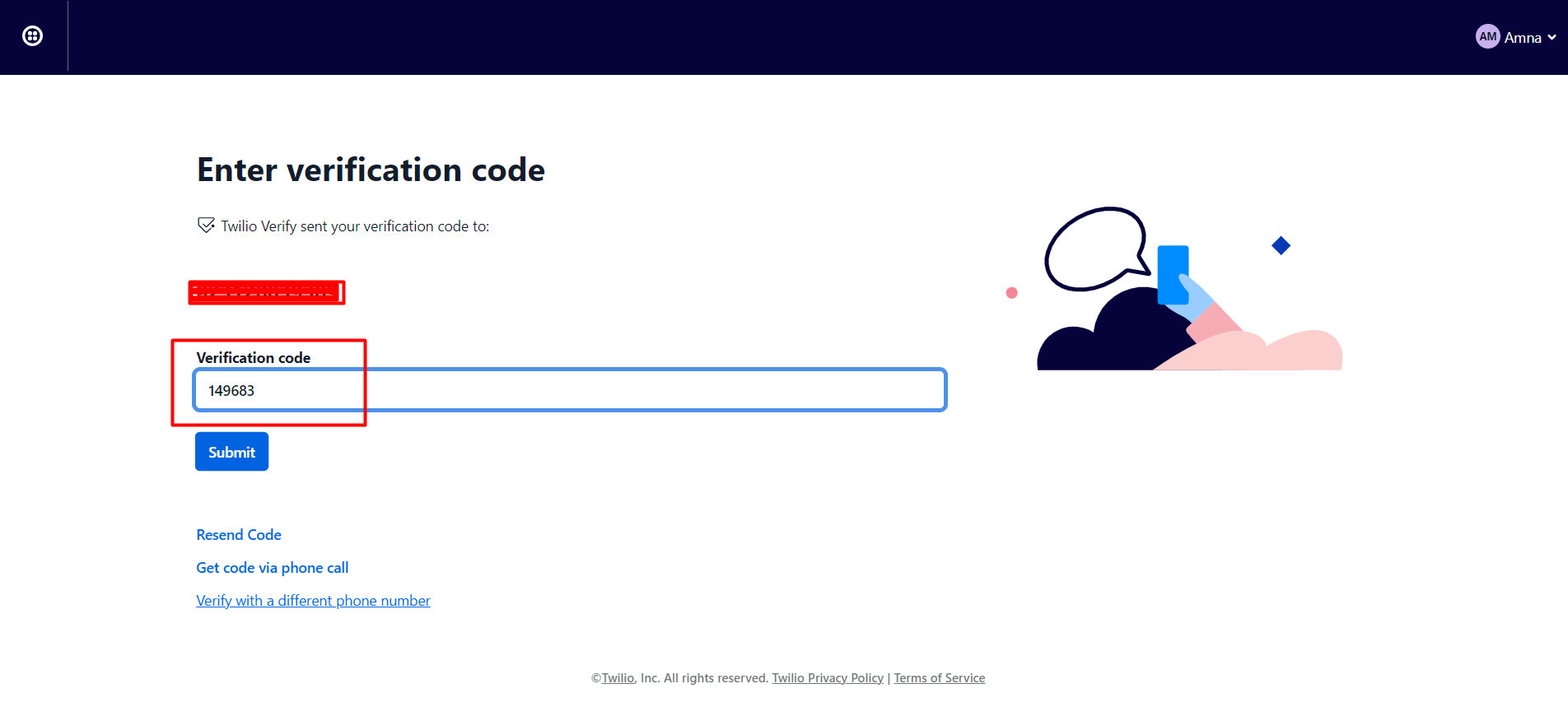
Get Started:
- ADD preferences on Twilio about yourself.
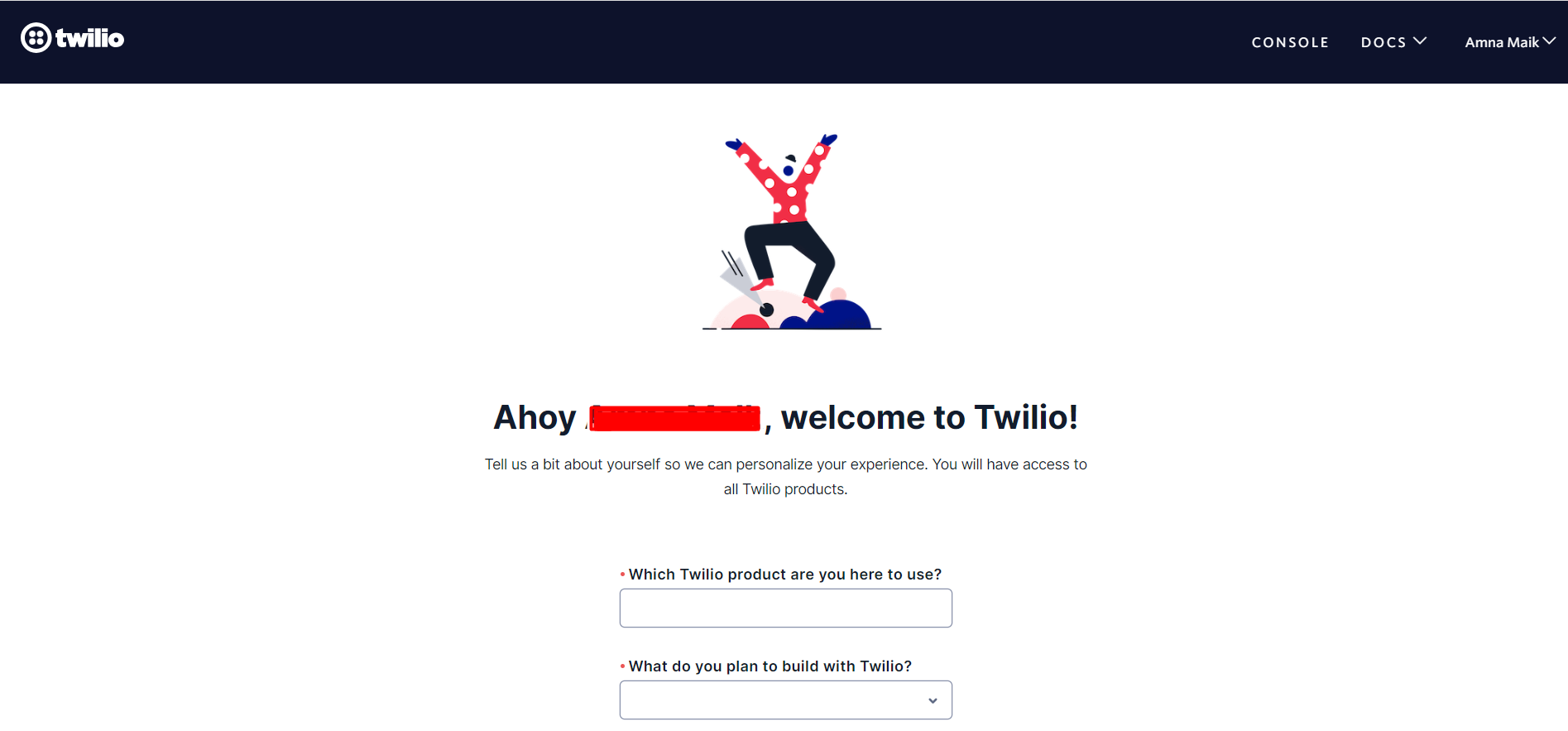
- Landed on the Twilio account’s home page with develop mode, as shown in the picture
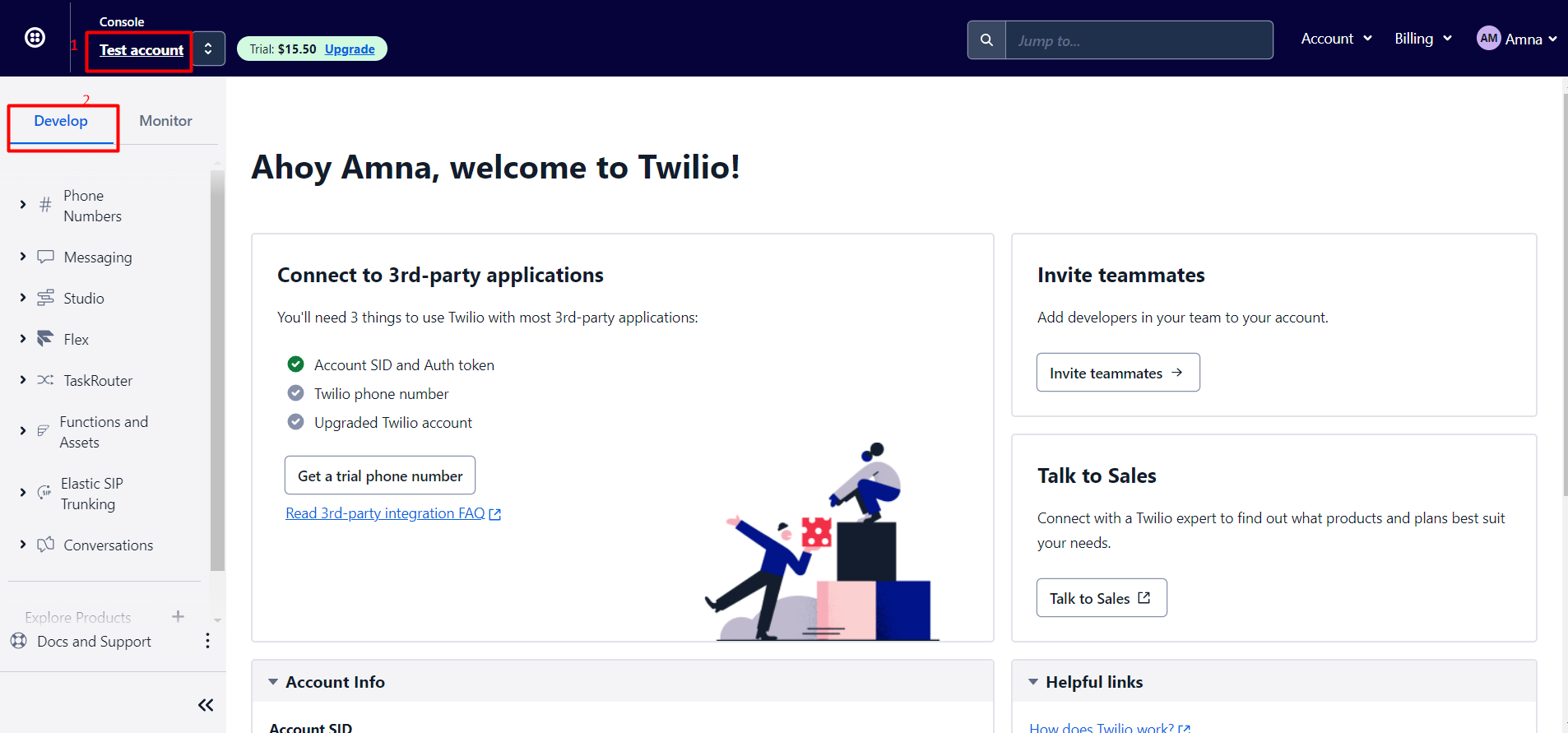
- Click on the Get a trial phone number. As shown in the picture below
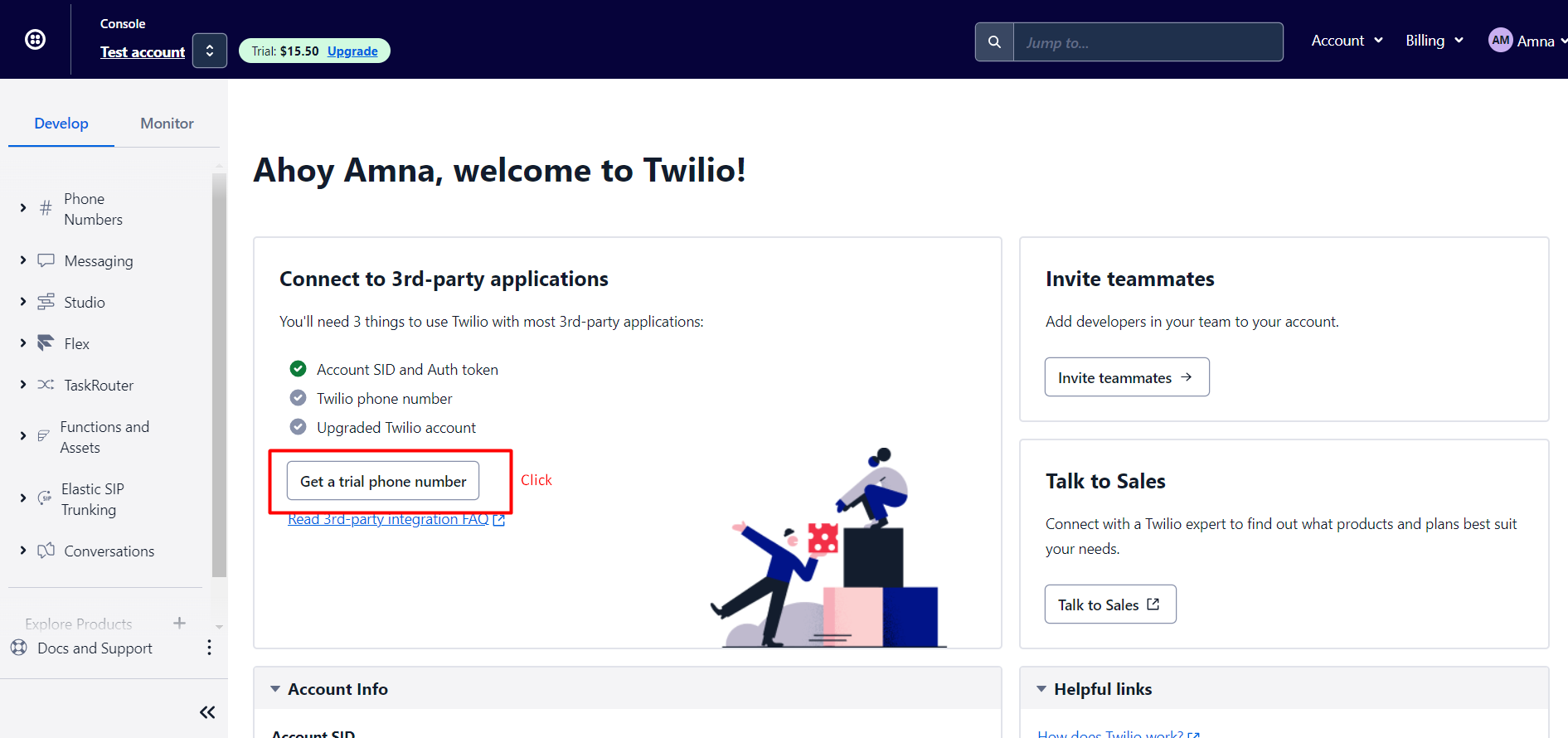
- My Twilio phone number will be shown in the Account info section on the main page.
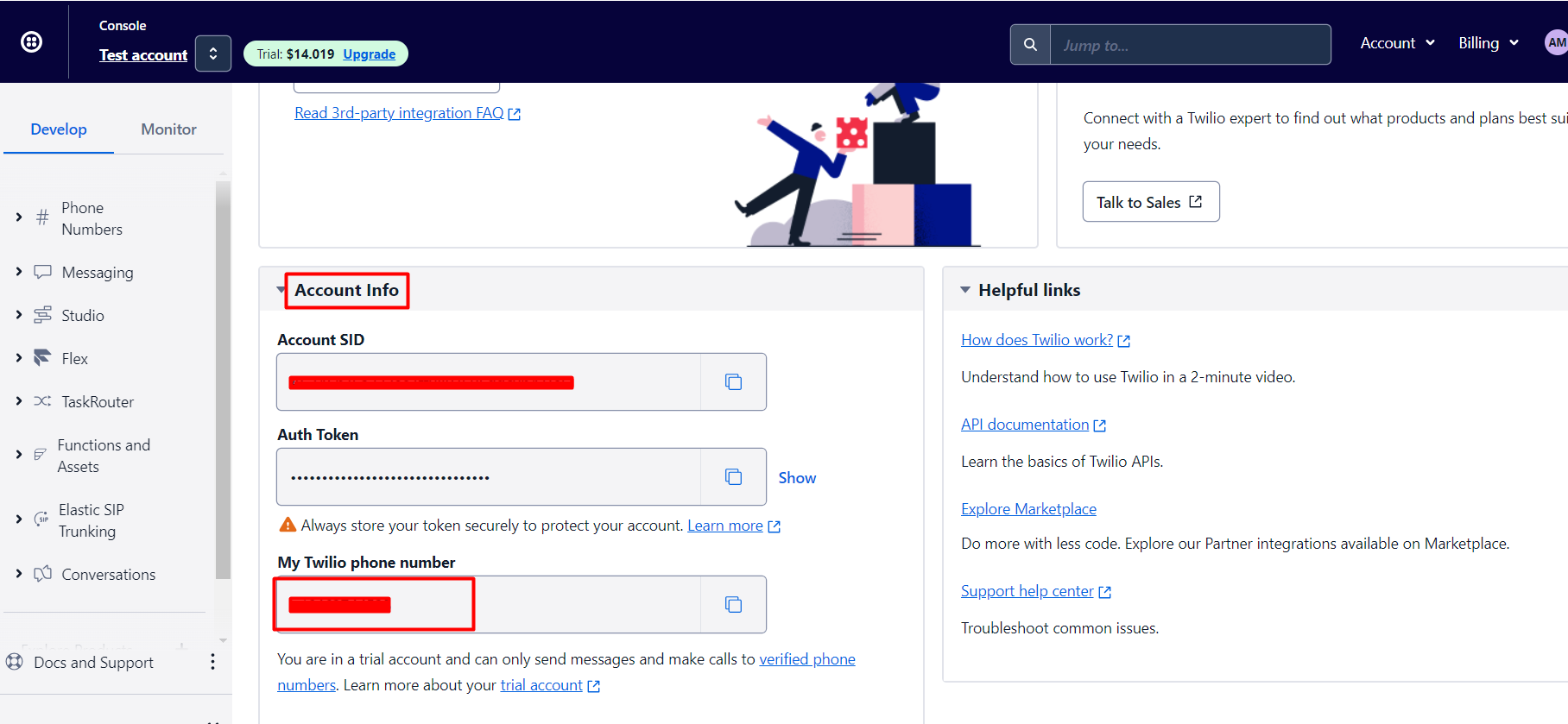
Twilio Messaging:
To set up, Twilio messaging between virtual number and verified number.
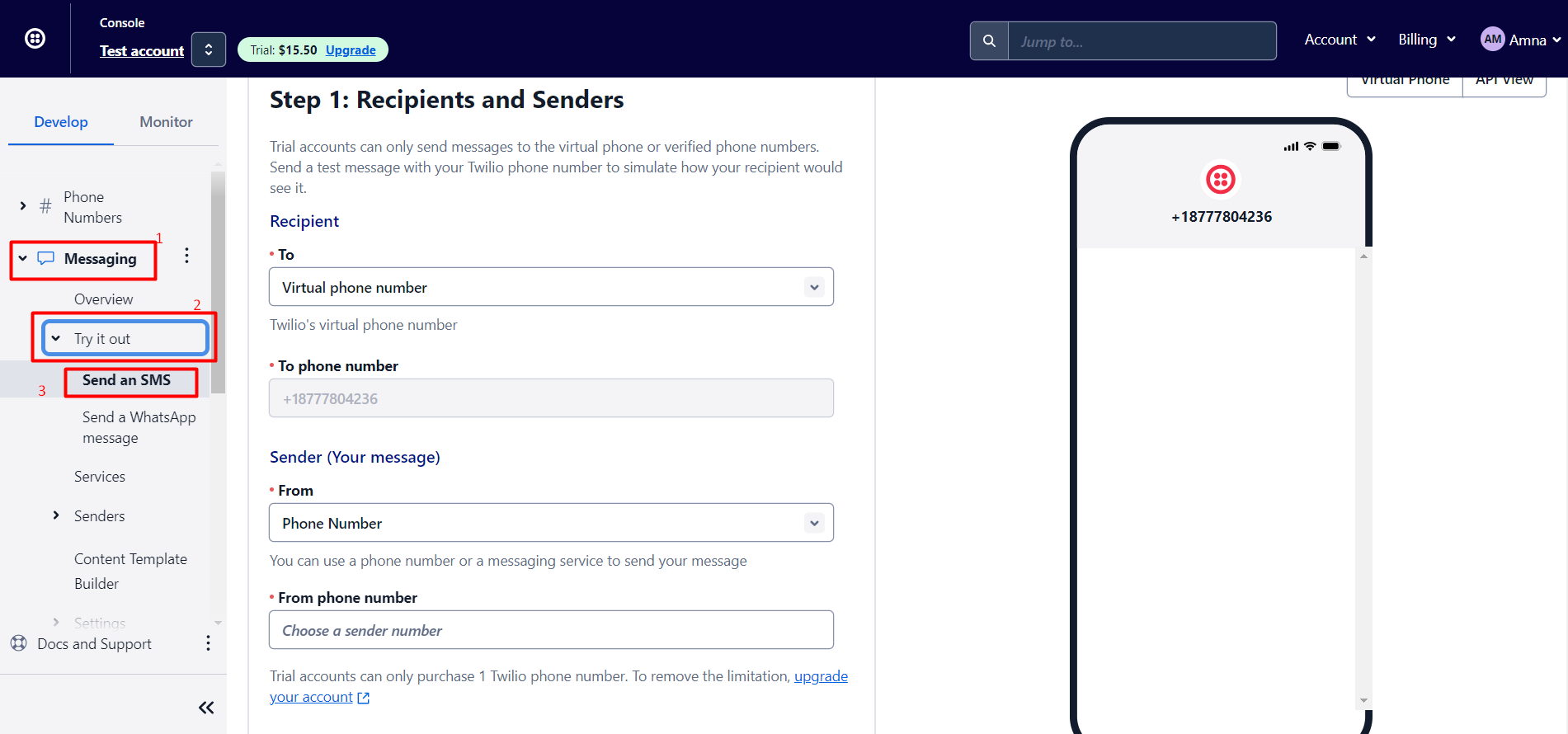 For recipients Select Use my Personal number and Add a valid Phone Number
For Sender Select Phone Number and Add Twilio’s Phone Number.
For recipients Select Use my Personal number and Add a valid Phone Number
For Sender Select Phone Number and Add Twilio’s Phone Number.
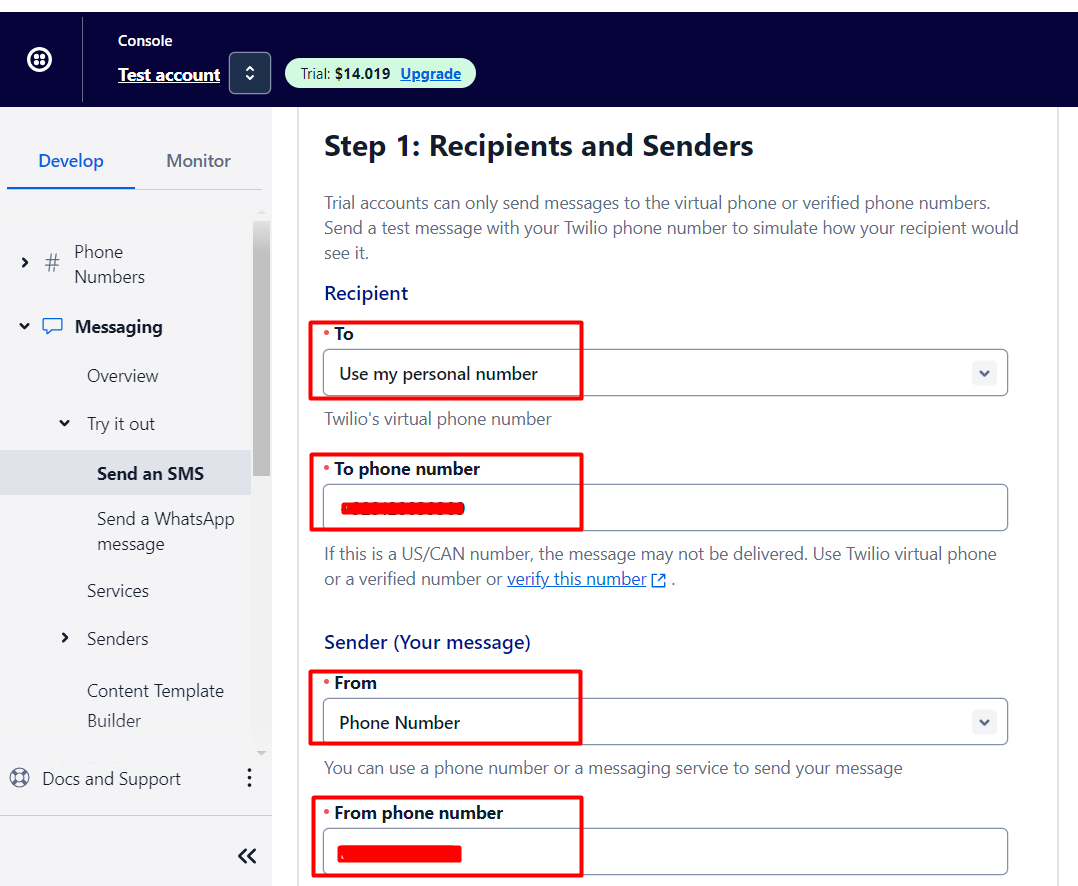
Type a message and Send it. As shown in the picture below
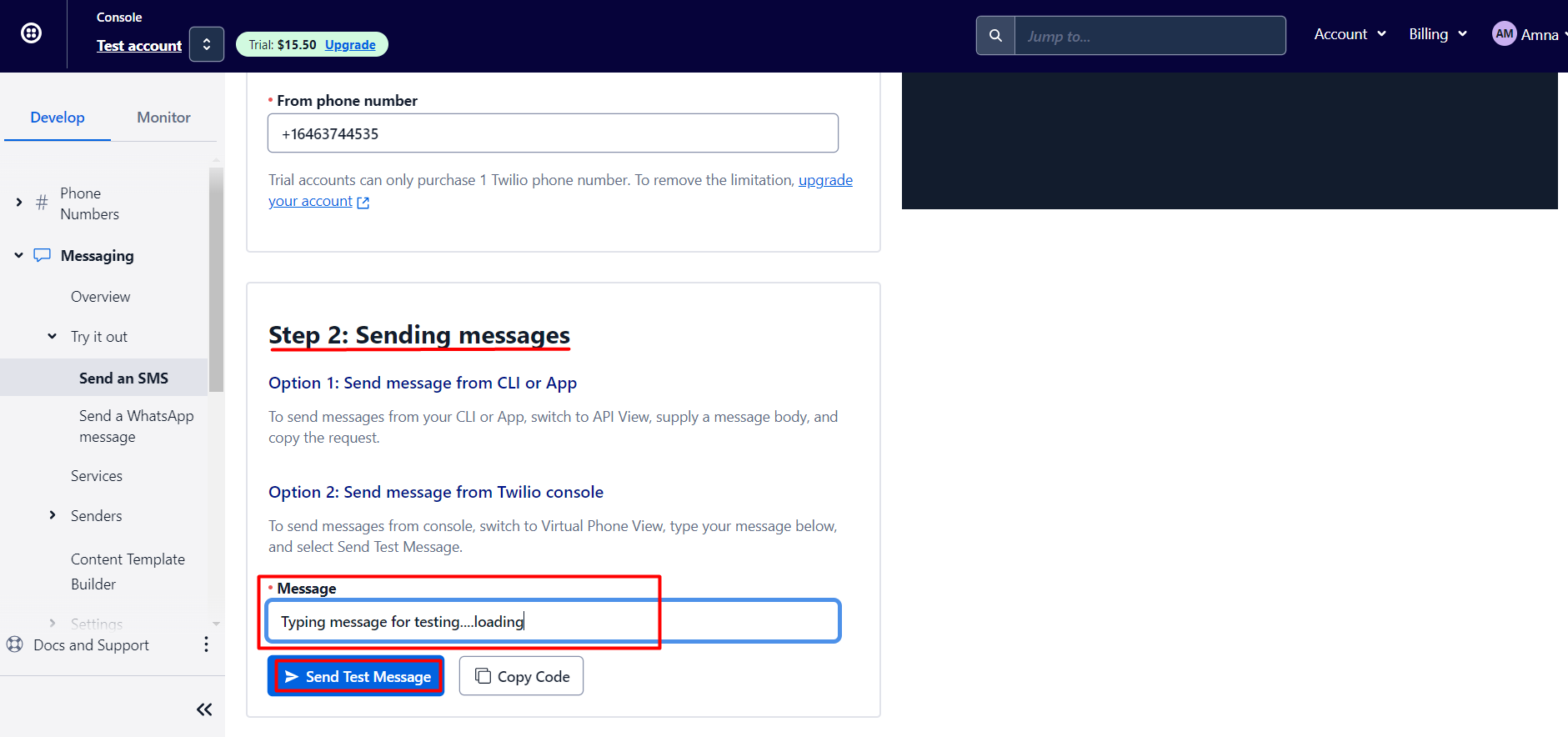 A success message for SMS will be shown and the message will be received on the verified personal phone Number.
A success message for SMS will be shown and the message will be received on the verified personal phone Number.
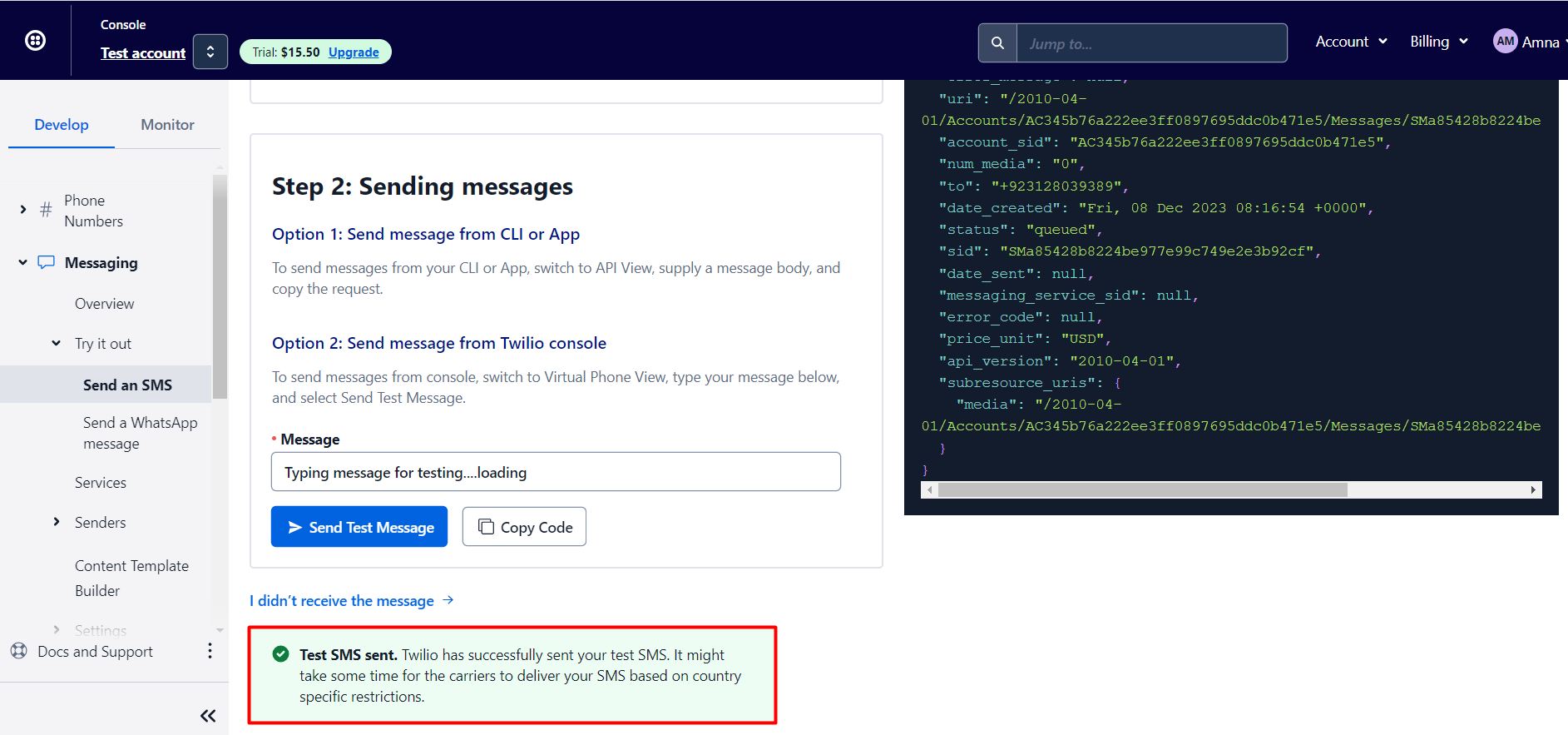
How to use Twilio integration module
Once you have set up the Twilio account, go to the Admin and click on the HT-SuiteSMS configuration.
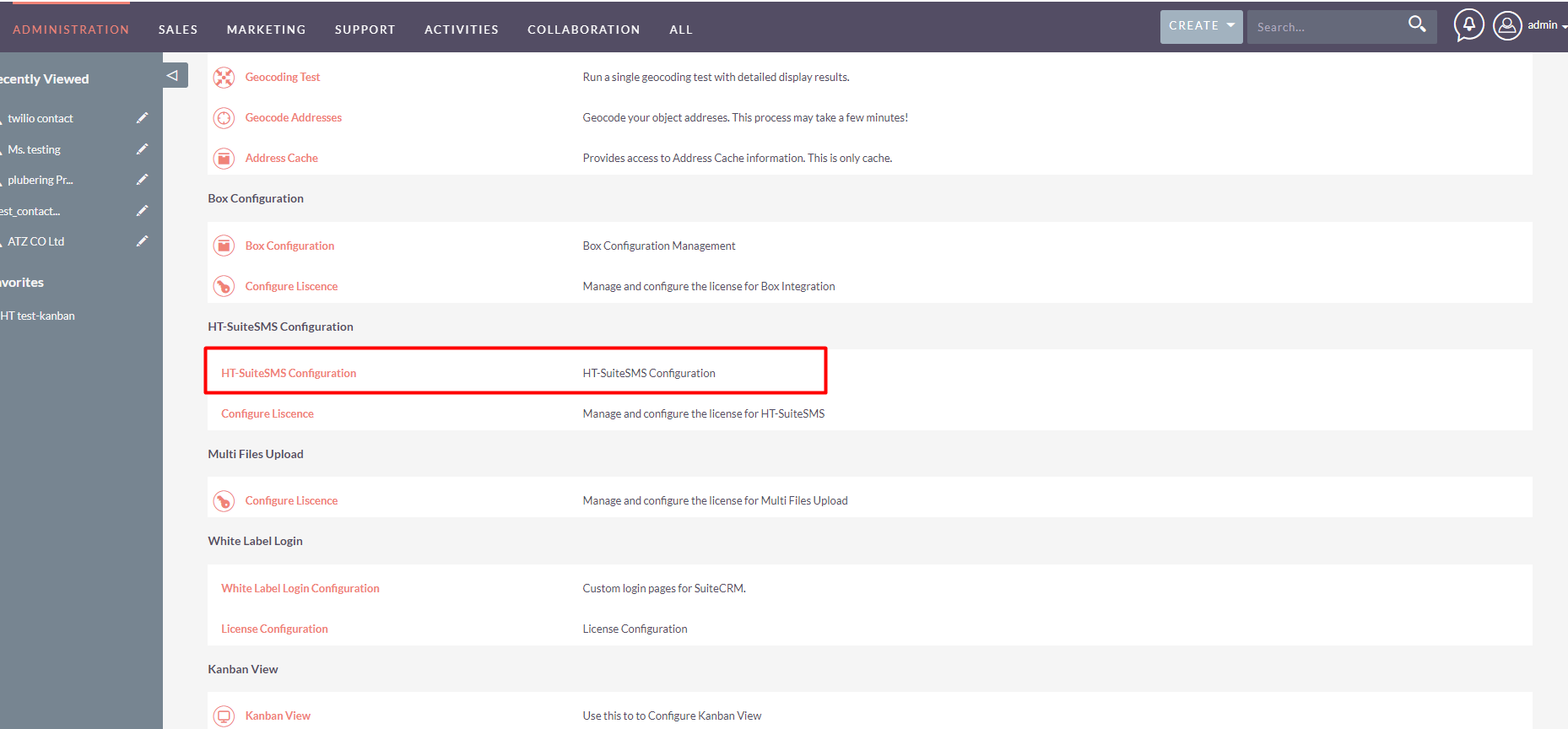
Enter the Token, Account ID, and Registered Number Copied from the Twilio account and Click Save.
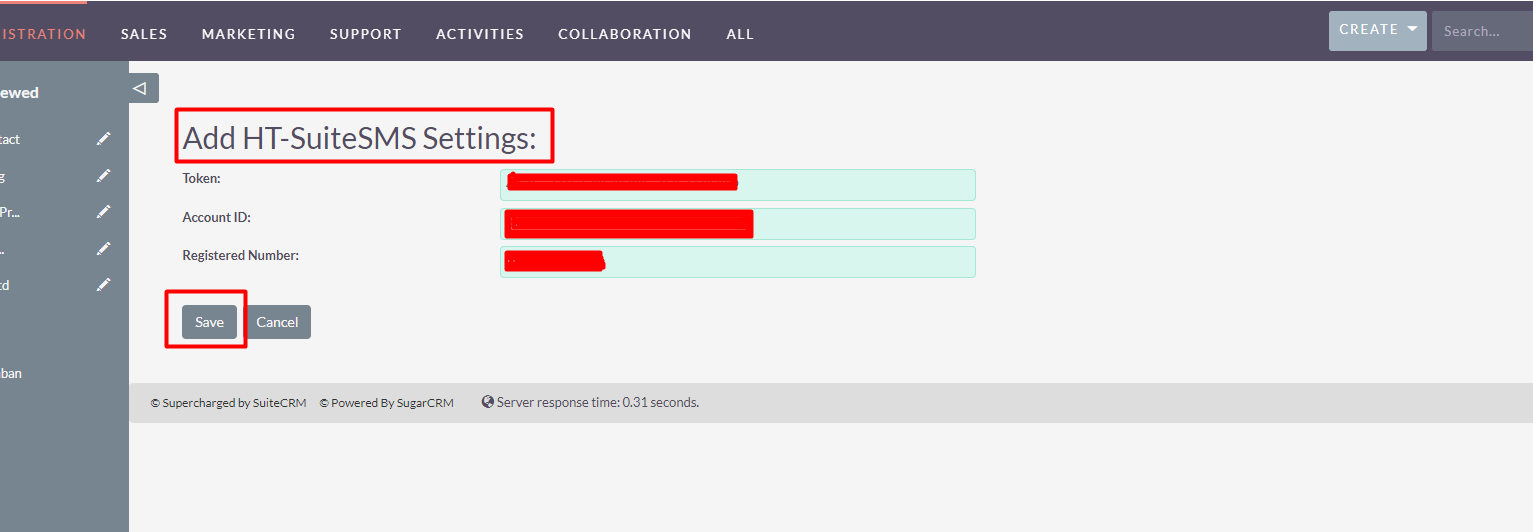
- Go to the Contacts
- Save number with country code
- click on the icon
- write message and send
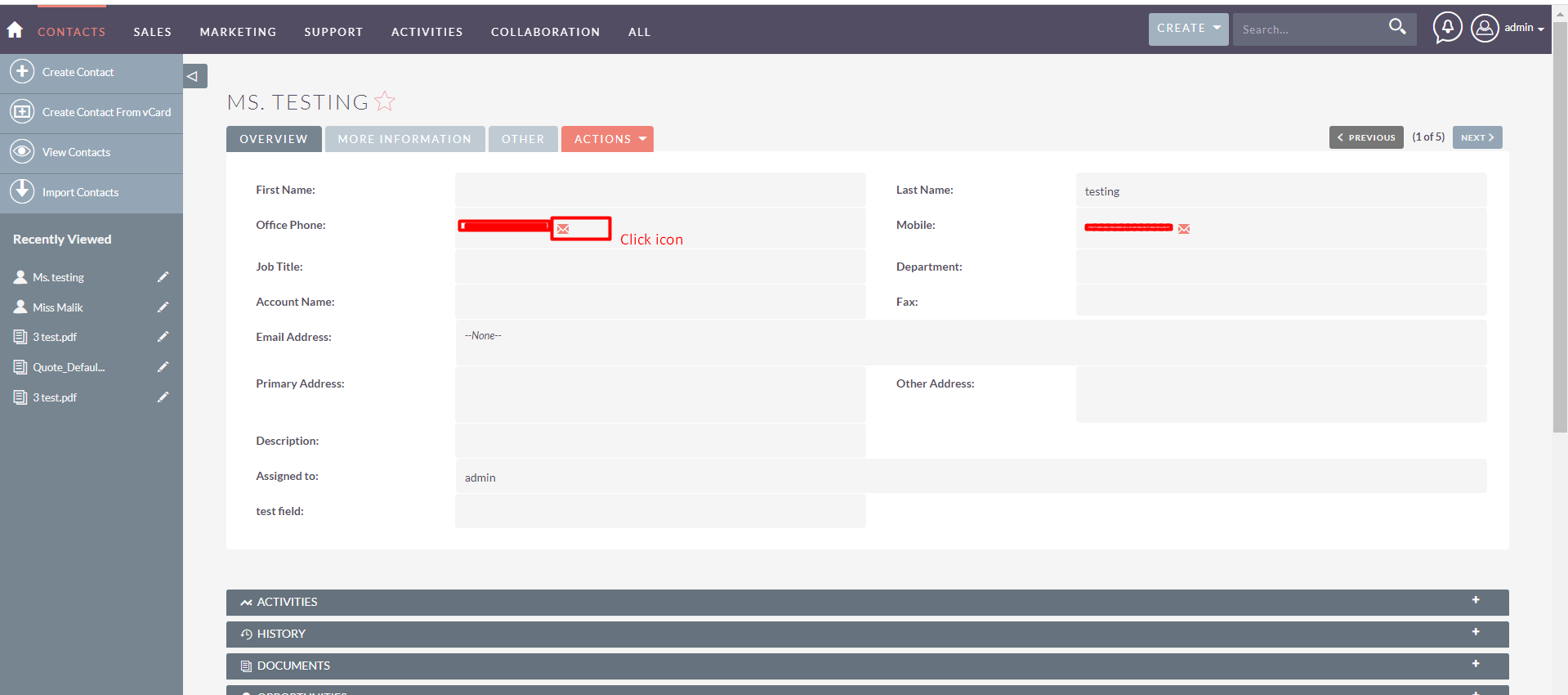
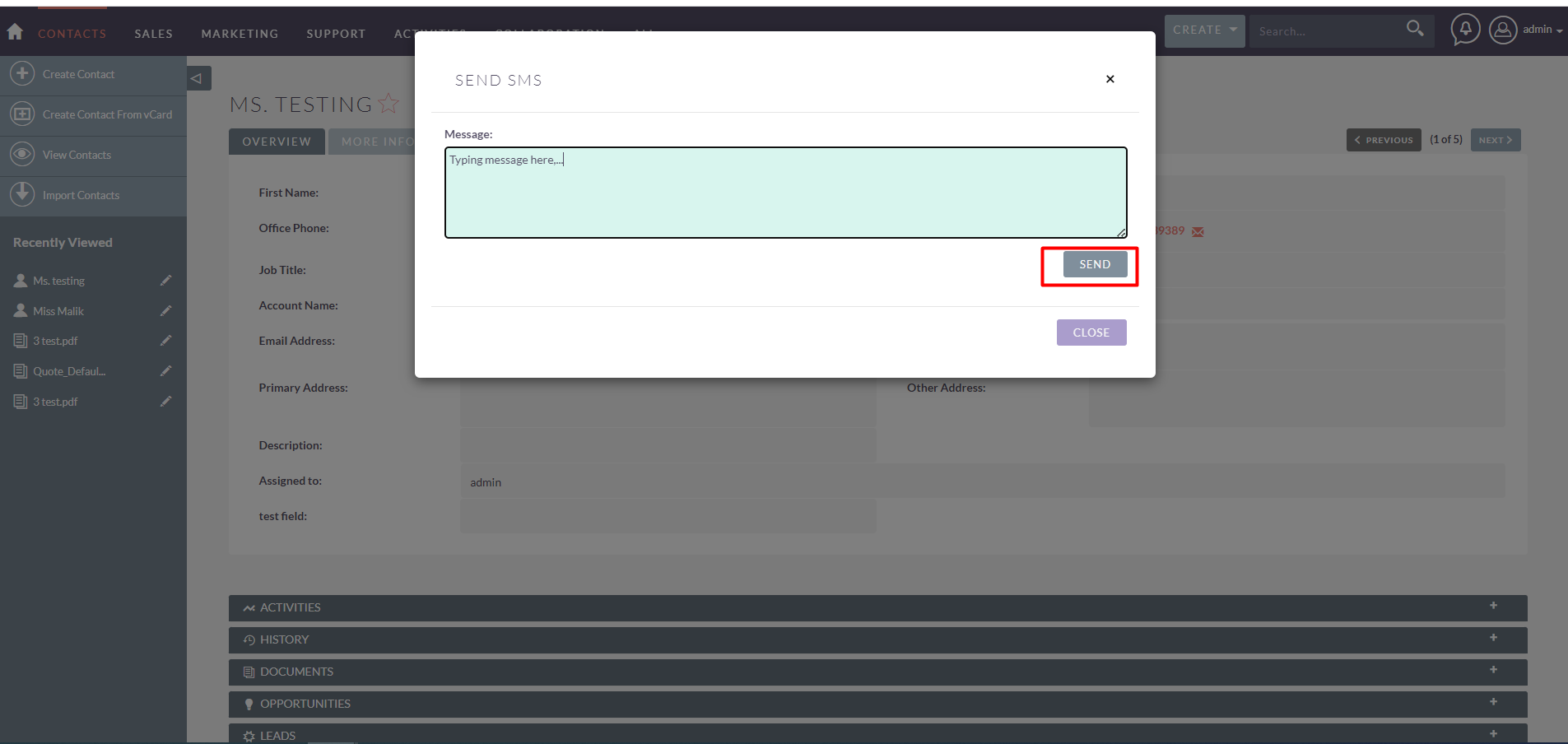
View sent messages effortlessly within dedicated subpanels in the Contacts, Accounts, and Leads modules of SuiteCRM.