Highlevel Overview
Having a color-coded guide to easily identify where leads are in the sales process can help SuiteCRM users not only save time, but also spend it more wisely. That's why the developers at Unify Solutions created the Scorecard add-on.
This visual reporting tool measures their current progress to better identify which records they should focus on next. Using a unique color code system and data filter option, users can easily see the status of CRM records from the List View and Detail View of any module. Ultimately, Scorecard helps businesses to ensure they are measuring their sales efforts in a more meaningful way for greater success.
Scorecard Features
- Helps users to know current status in the form of count and value
- Helps salespeople easily know their deal values
- Helps salespeople to pay more attention to the stage or status
- Helps support people to easily know their case status and focus on open cases
- Easily identify records with unique color code
- Users can filter records easily
- Filter records with existing searched records
- Currency Support in sum display on Scorecard
- Helps to find empty values
- Each user can set their own Scorecard
- Scorecard is the mini dashboard which helps you to analyze data
- Scorecard’s simple and colorful user interface attracts users
- Works on almost all default and custom modules in SuiteCRM
- Works on any dropdown, dynamic dropdown field available in module
- Admin can enable or disable modules for Scorecard
- Users can check status of their work without in report OR filter
- No need to create any special reports
How it Works
Configure any dropdown and currency field (optional) which you want to use with Scorecard, then set a unique color for each option of the selected dropdown field.
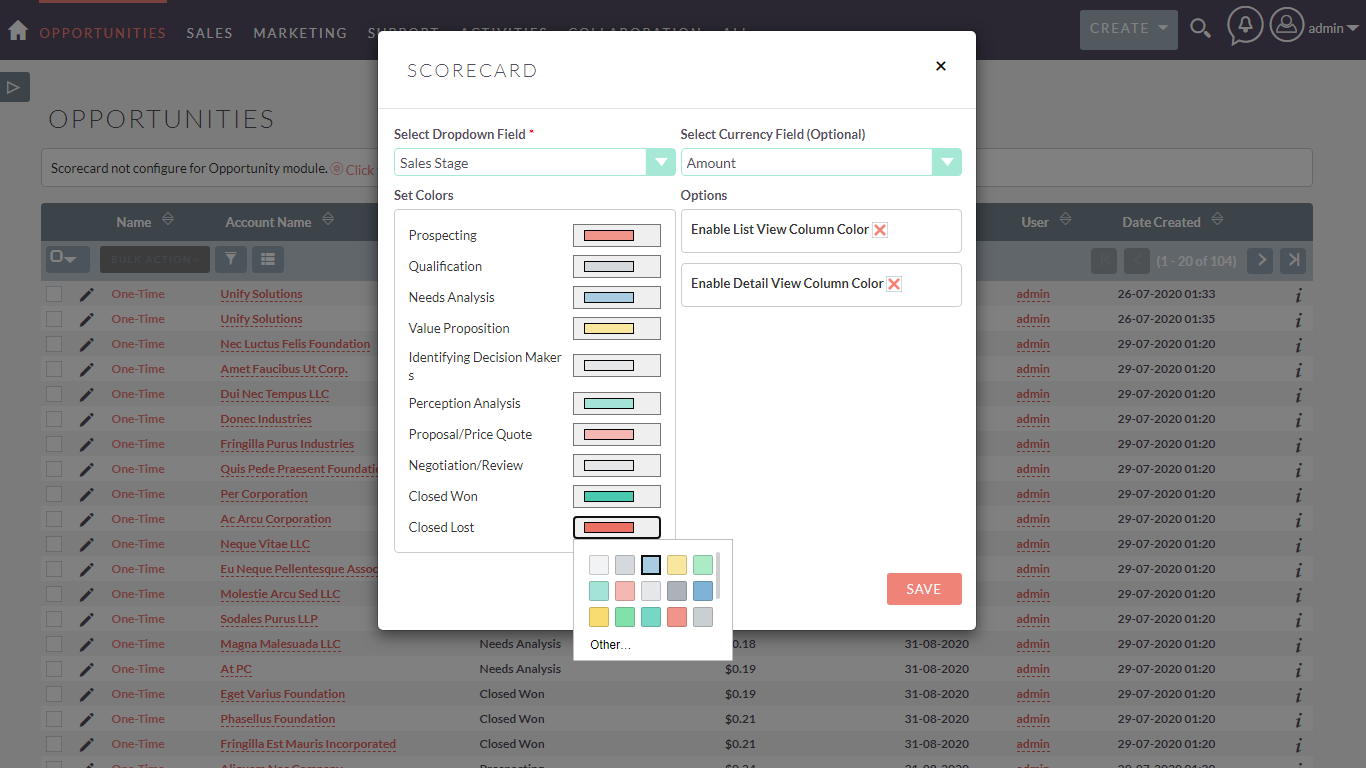
Once you configure Scorecard, it looks like the example below:
List View
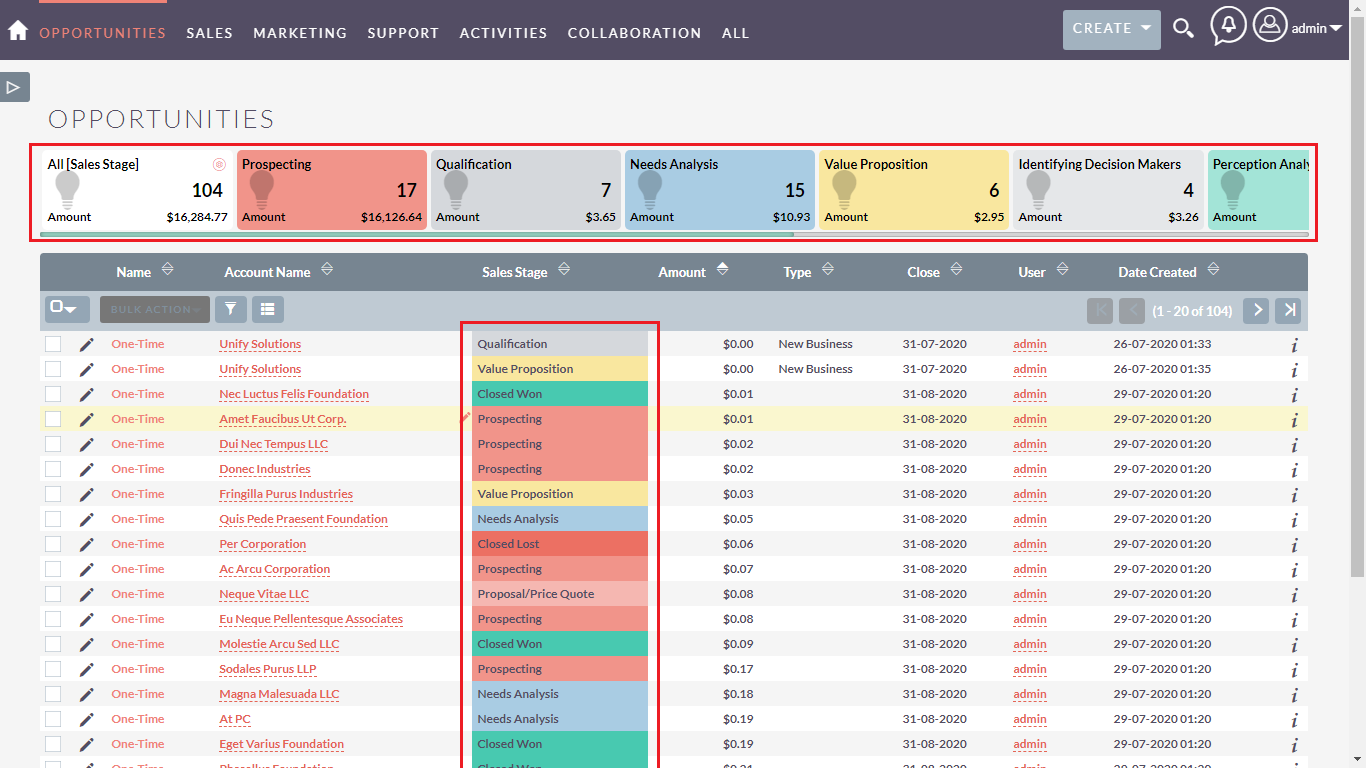
Reconfigure and Filter
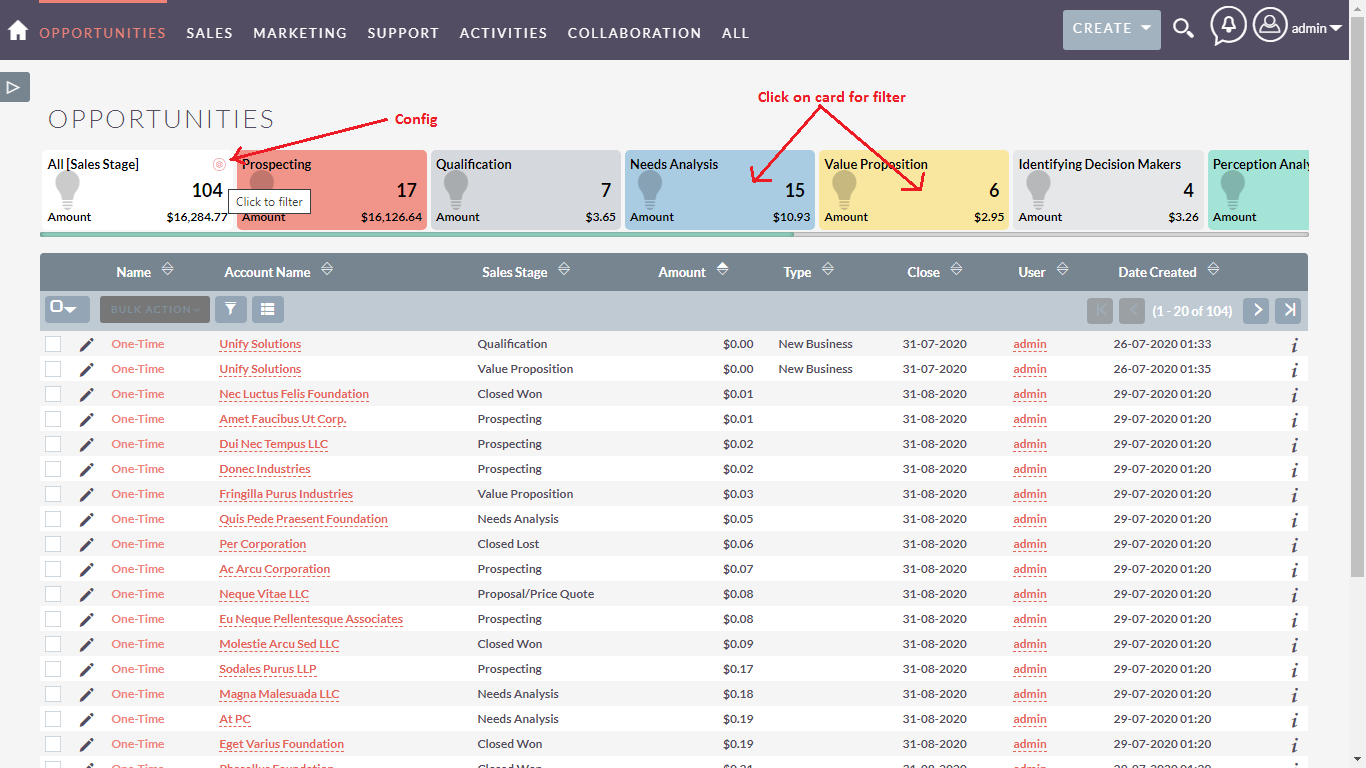
Detail View
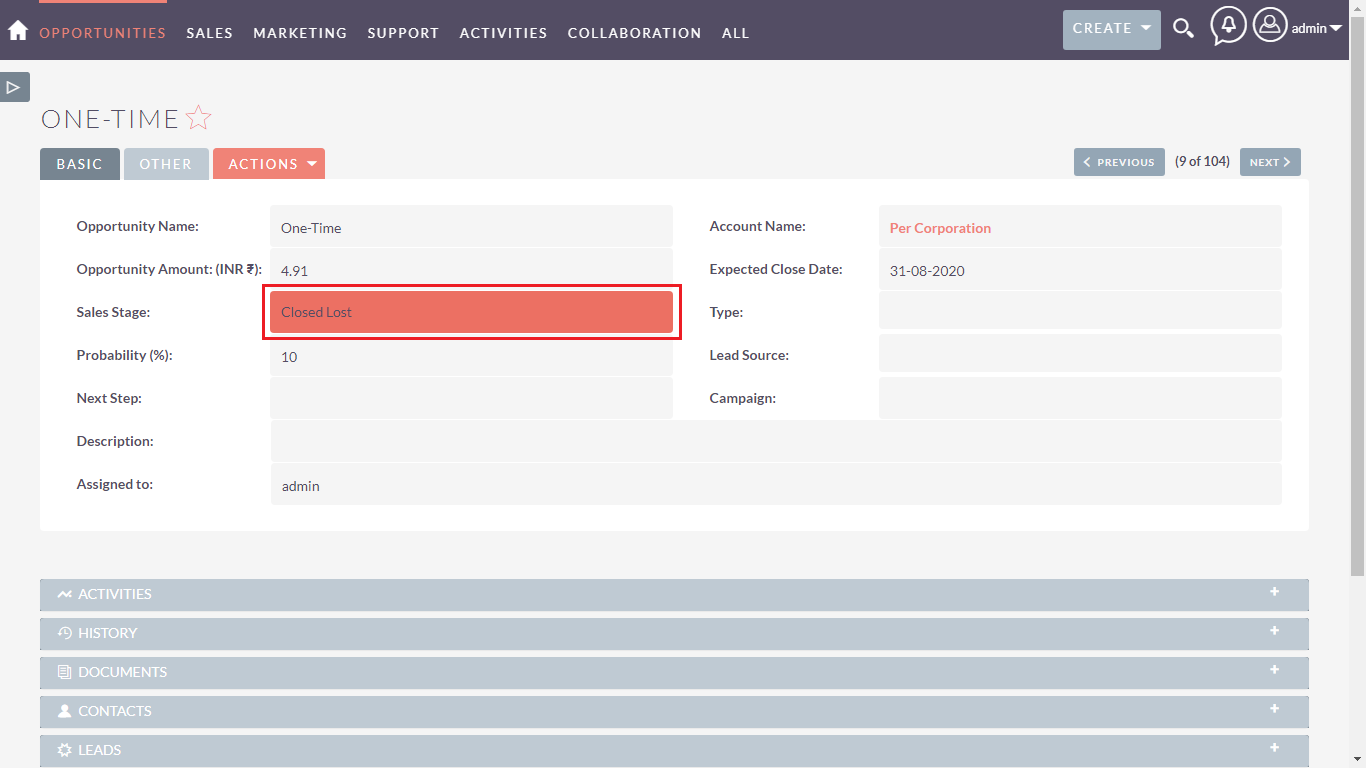
To learn more about this solution, go to Scorecard or search for "visual reporting."
-
vReports

vReports is an enterprise-grade reporting module for SuiteCRM that is easy to use, but hosts many advanced features. It includes helpful functions like Orgcharts, Bookmarks, and interactive graphics.
-
Duplicate Detector
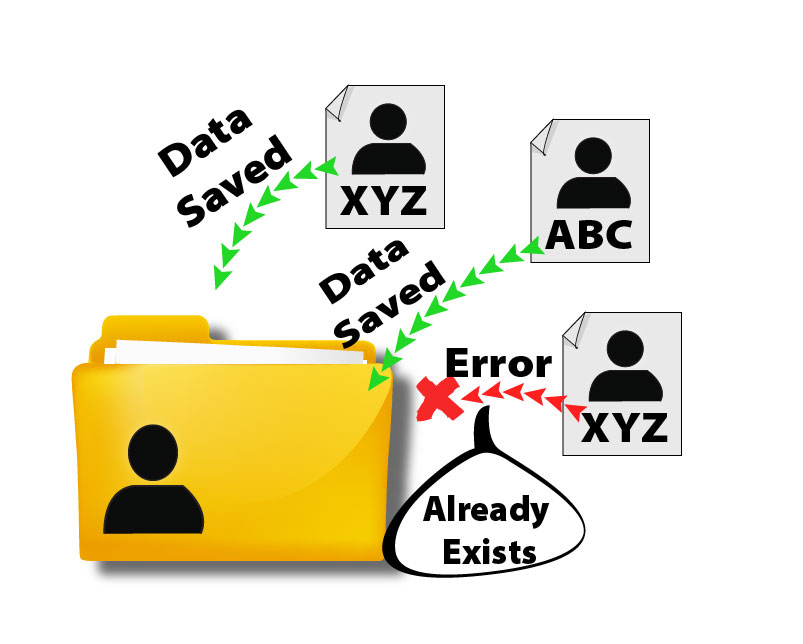
Find Duplicates BEFORE You Save! Instead of waiting until after you enter a new record's information to know if it's a duplicate, know after the first field if you're working on a duplicate. Say NO to redundant data! Improve your SuiteCRM data quality by being prompted of duplicat...
-
IP Restriction and IP Whitelisting

IP restriction in SuiteCRM is a powerful security feature that enables administrators to control access to the CRM system by allowing connections only from specific IP addresses. Use this add-on to significantly reduce risk of unauthorized access and control who can login from what office location.
- Show more addons