Meetings and appointments are essential for any growing business
Your sales team needs to streamline appointment scheduling to maximize the time they can spend speaking to prospects. Your existing customers need an easy way to reach and meet with you. This is where a powerful appointment scheduling solution can save you tons of time while also making you more available to prospects and customers.
While there are many appointment booking add-ons for SuiteCRM to choose from, not all are created equal. When selecting the right one, be sure to look for these core features that should come with any competitive solution:
Core features to look for
- Includes predefined, modern-looking appointment page
- Install as extension, no core files modified
- Keep it simple and easy to understand for your team
- Work with any modules of SuiteCRM
- Compatible with major SuiteCRM versions
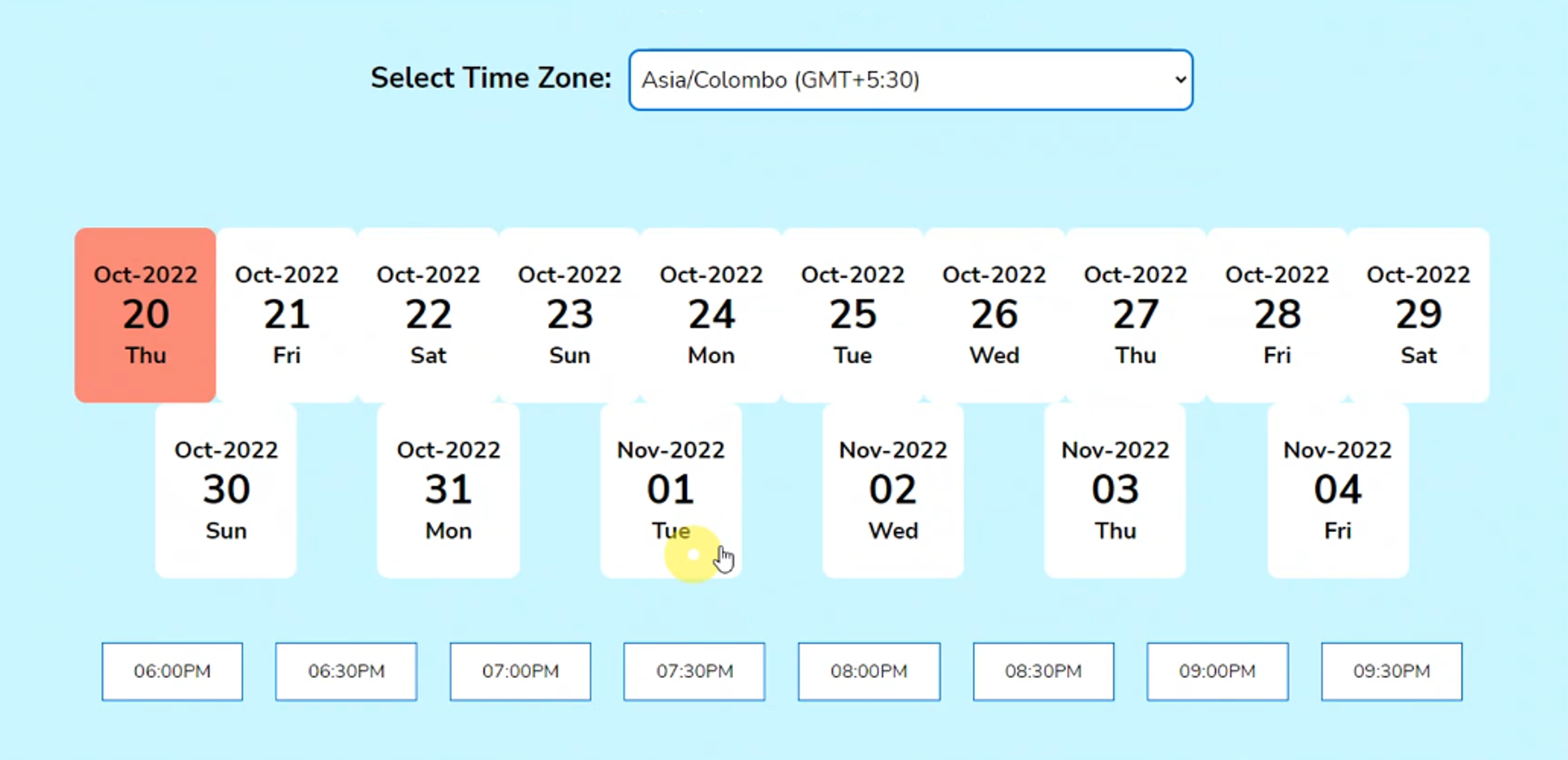
What is important for customers when schedule meetings
- Ability to see availability of the provider
- Getting confirmation about the meeting
- Scheduling and starting meetings on time
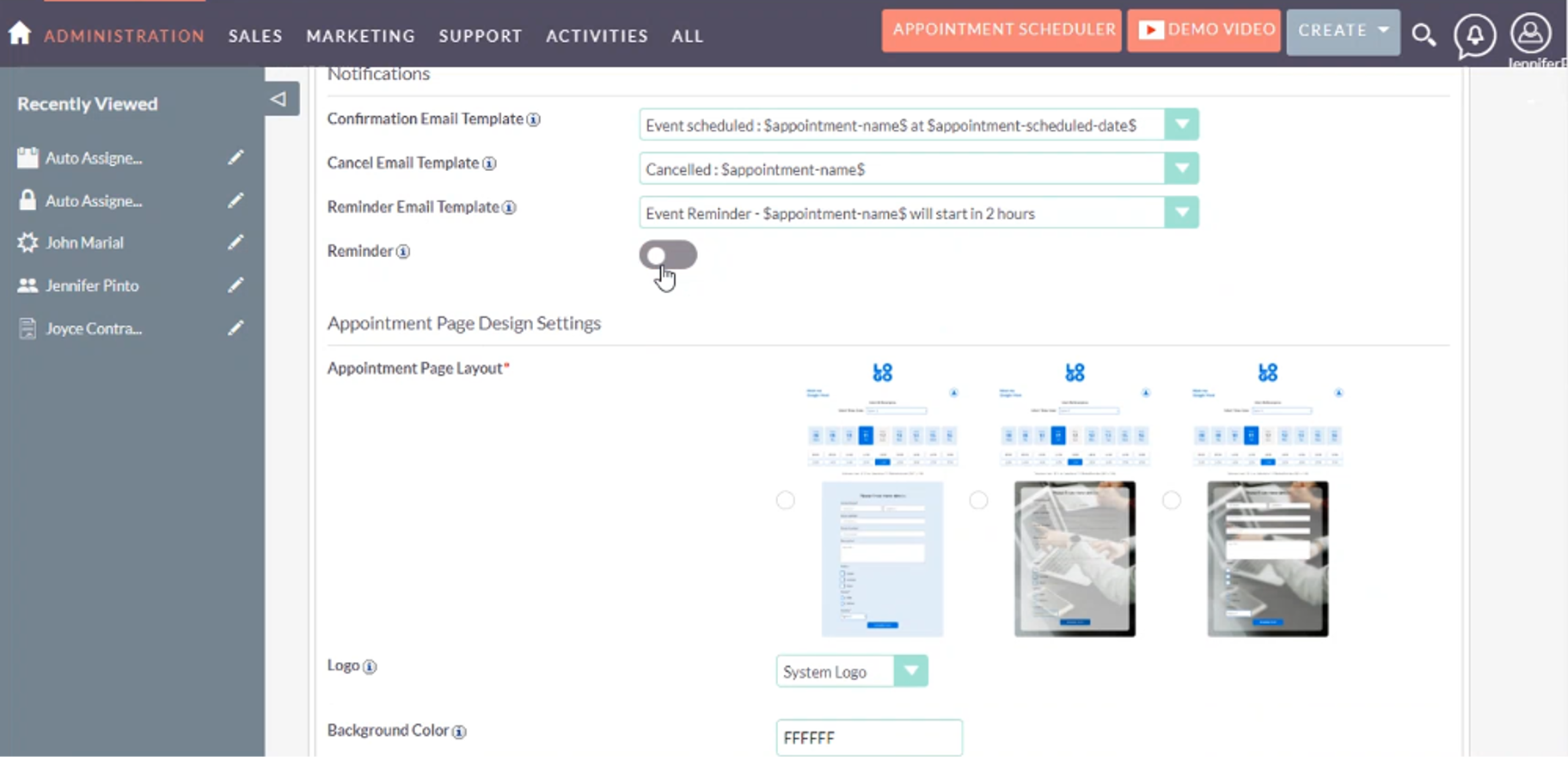
Appointment Scheduler add-on for SuiteCRM by Variance InfoTech helps you manage an appointment page on your website integrated with SuiteCRM so you do not have to manually update your calendar.
How Appointment Scheduler helps SuiteCRM users
- Configure appointment as per user selected theme
- Set up availability of each users for the appointment
- Check availability against already scheduled appointment
- Reduce appointment overlapping
- Increase conversion rate
What industries can use Appointment Scheduler for SuiteCRM?
- Medical Clinics
- Health & Fitness
- SPA & Wellness
- Real Estate
- Retail
- and many others!
Watch Video
Learn More
To learn more about this extension to improve managing your meetings, go to our SuiteCRM Store listing and download a 30-day free trial today.
-
Zoom Meeting Integration with SuiteCRM

Zoom Integration for SuiteCRM brings the convenience of Zoom directly into your CRM. This powerful add-on enables users to create Zoom meetings from the Meetings module and start meetings with just one click—streamlining communication and saving time. All invitees automatically receive an email wi...
-
AI Email Writer with SuiteCRM

Make your email communication better and more efficient with AI Email Writer for SuiteCRM – it's all about getting things done accurately and quickly.
- Show more addons
