Highlevel Overview
Creating a pricing model to sell your company's products and services is not always a straightforward process. You need a flexible solution to account for various customer types and partners, plus discounts, special incentives for buying in bulk, and many other transaction types. The Price Books add-on for SuiteCRM by Variance InfoTech gives you the ability to set different prices for products at any time that best serve your unique customer types. As a result, you can always offer the best price to delight and retain your customers.
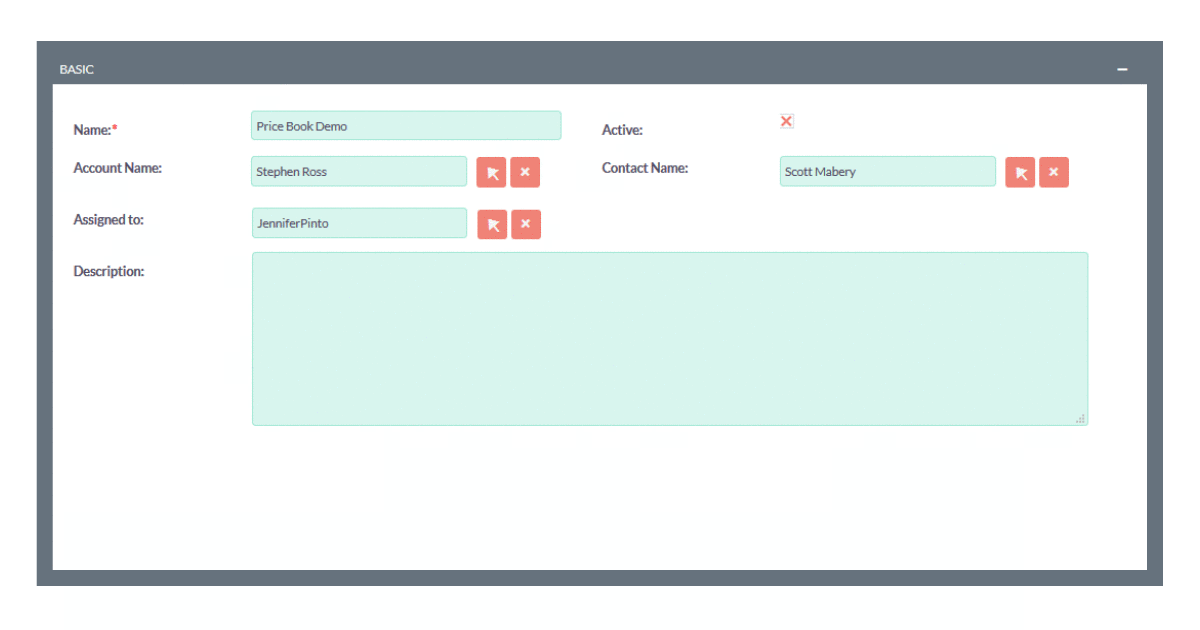
Key Features
- Active/Inactive Price Books module and feature for Quotes/Invoice module from Configuration page
- Configure Price Books for particular types of customer for specific products
- Price Books extensions from VIPL offer three types of “Price Type” settings
How it Works
Flat Price: Flat price allows you to set flat pricing for the customer for a specific product. It means if the product price is $100, you can then set the selling price for a specific customer to $80 if you wish.
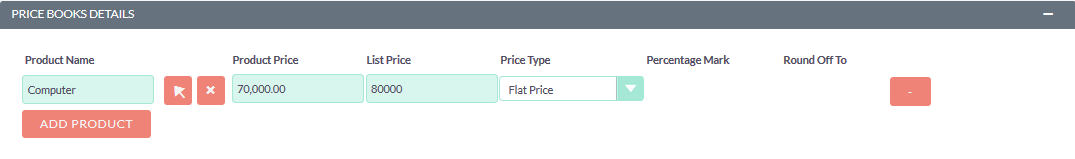
Differential (by %): This type of setting allows you to set up percentage-based (%) pricing on the total quantity sold. It will motivate customers to buy more quantity to get a discount.
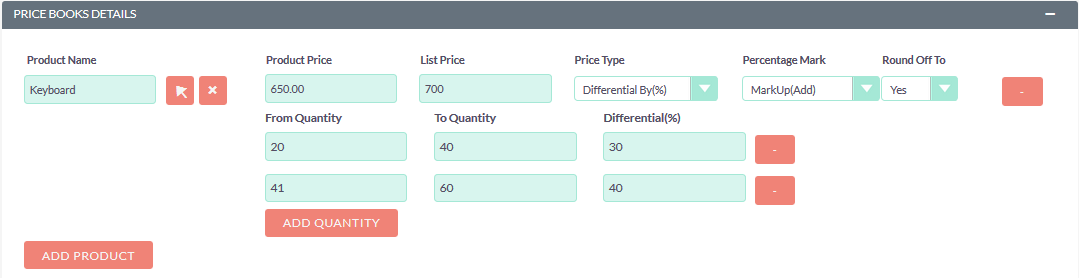
Differential (by $): This type of setting allows you to set up amount-based ($) pricing based on total quantity sold. It will motivate customers to buy more quantity to get a discount.
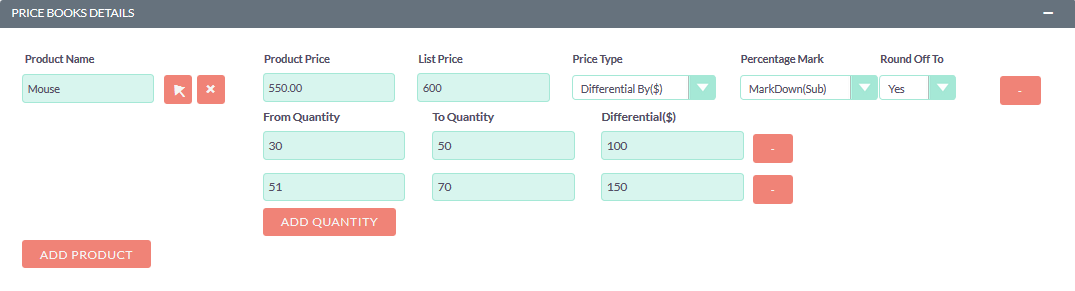
- Update list price of product during creating Quotes/Invoice for specific customer using Price Books feature
See Price Books in Action
To learn more about this solution, go to Price Books or search for "product pricing."
-
Drag and Drop Multiple Documents
The bulk upload add-on allows SuiteCRM users to upload multiple documents by drag and drop in one shot without needing to navigate to the Documents subpanel. You can configure the drag-drop option for any Documents subpanels on any base module or custom module. When enabled, any user can go to the D...
-
IP Preventive
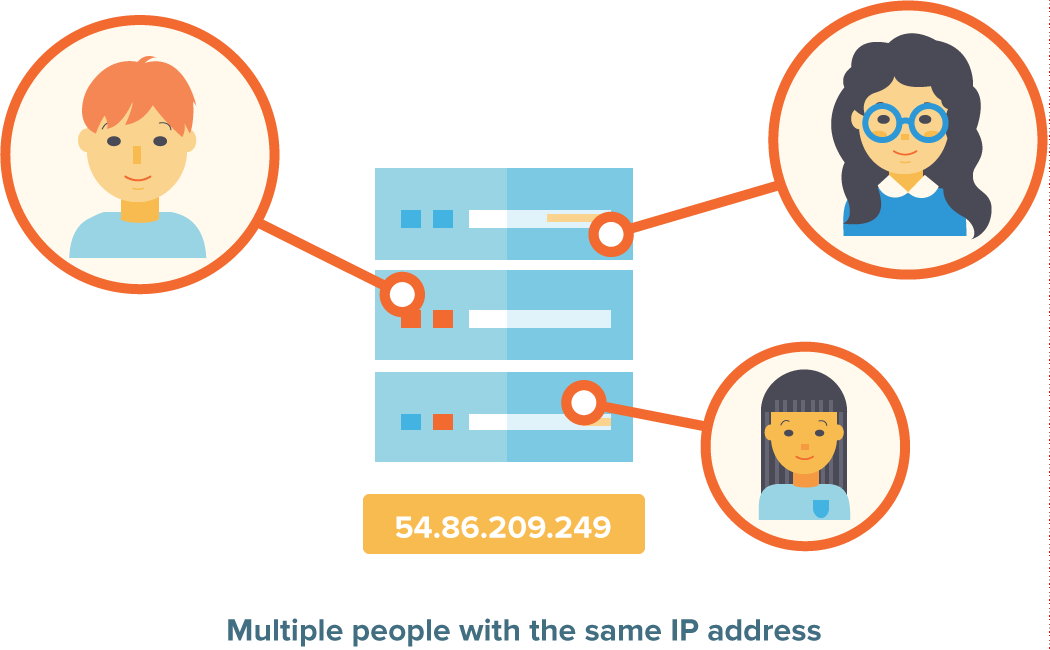
Further secure SuiteCRM by locking out login attempts from unapproved IP addresses. Define specific IP addresses that users can connect from and manage on a per-user basis or for a whole group of users.
- Show more addons

