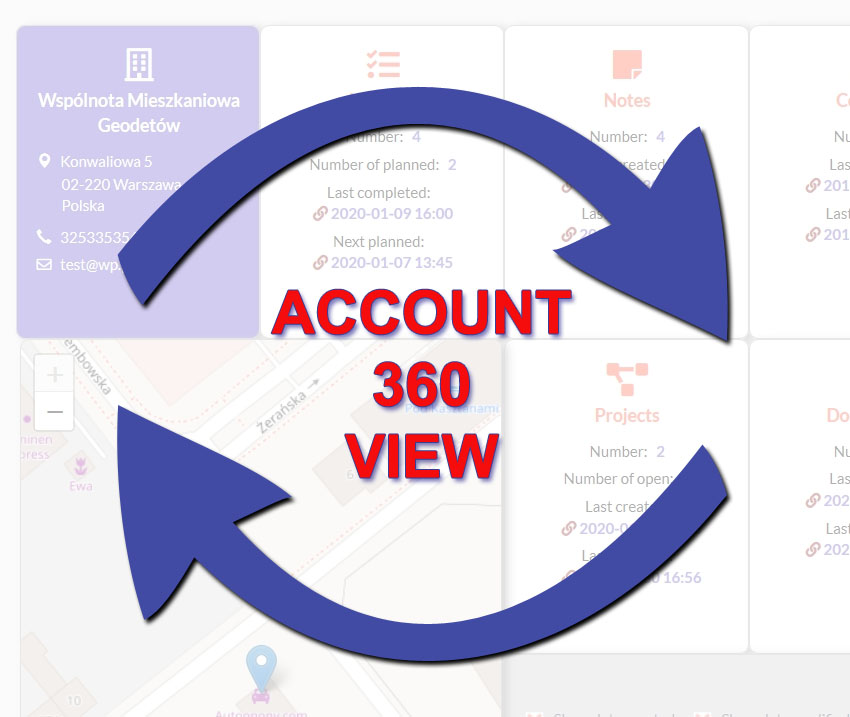Highlevel Overview
Created by the team at SpecINFO, the Account 360-degree View solution for SuiteCRM helps users quickly see the total number of entries in modules associated with an account. Track the number of completed and planned activities, status of projects, sales opportunities, and more per account. The view also contains a map showing the account’s location, plus it alerts users if there is a lack of account interaction.
How it Works
To enter the Account 360-degree View, click the '360 degree view' button from the action menu in the account’s Detail View.
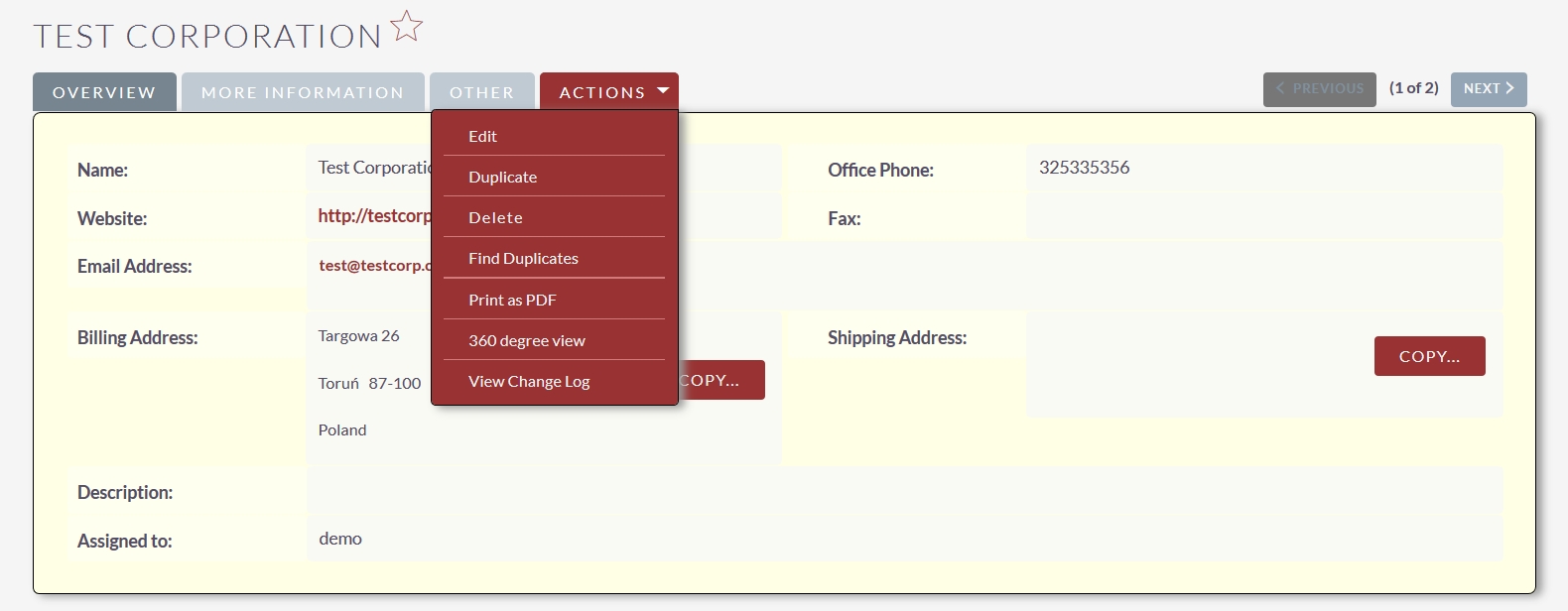
See what the 360-degree view looks like in SuiteCRM below. The number of notes, contacts, opportunities, cases, projects, documents, contracts, and campaigns are links to the lists of the entry. While looking at the summary view, categories listed such as, last planned, last completed, last modified, last created, the nearest end date, and last end date are links to Detail View of the entry.
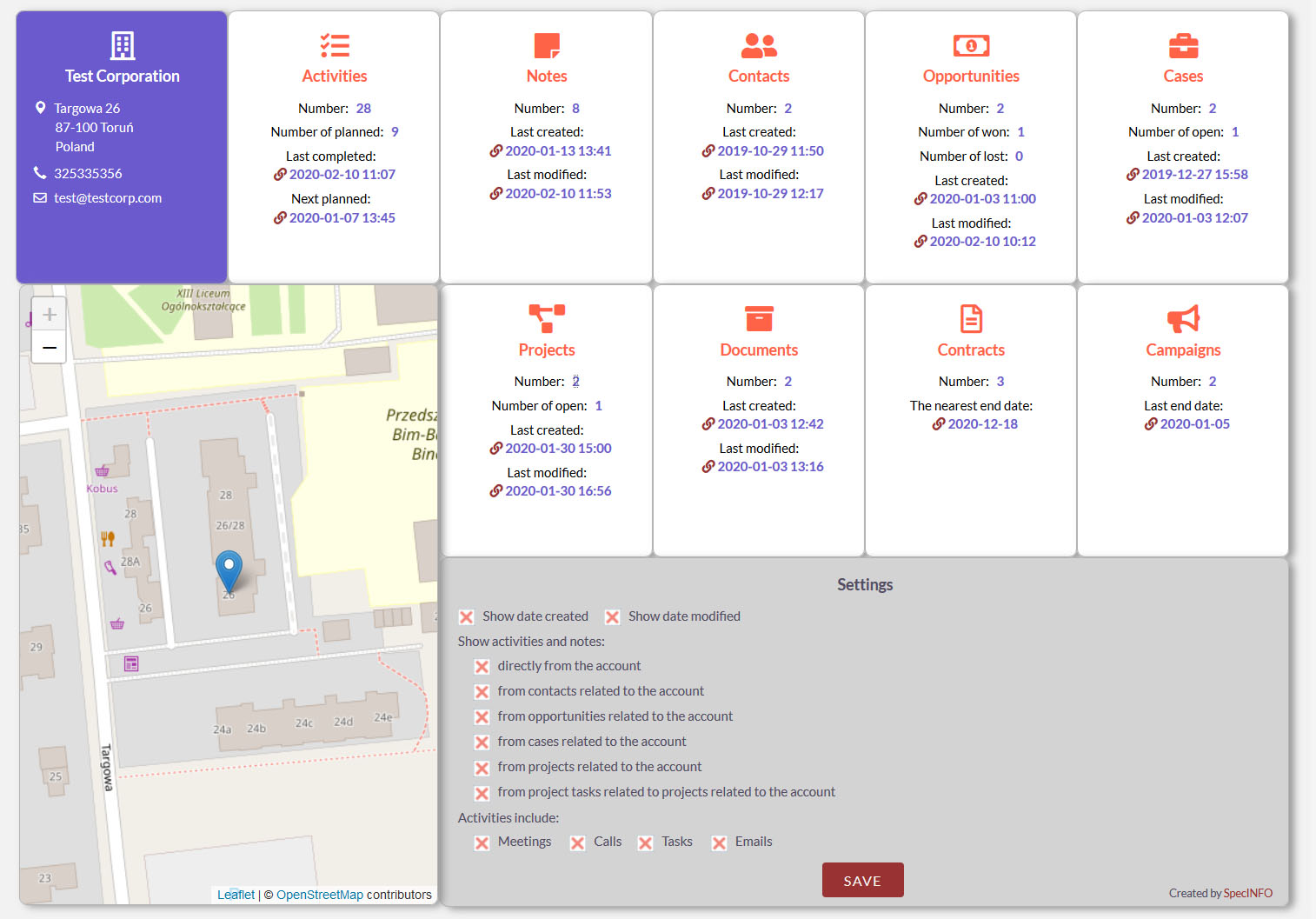
Notification to stay on top of leads and customers. A flashing red box in the Activities window indicates there are no currently planned activities and the last activity happened 30 days ago.
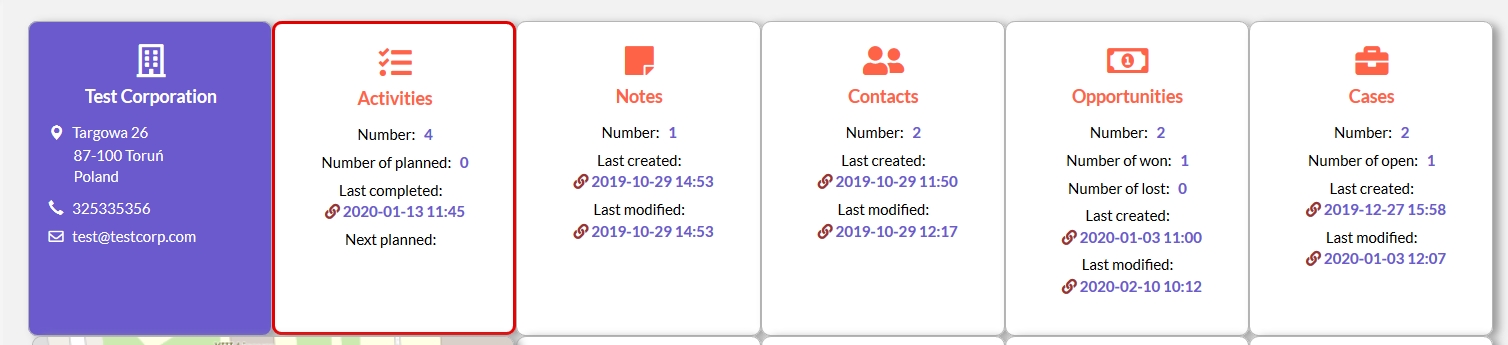
Features
- Scheduled and open entries are counted separately
- Lists dates when entry was last created and modified
- Numbers are links to the list of filtered entries
- View is configurable and customizable to your SuiteCRM modules used
- View displays account location on the map
- Flashing red box in Activities window indicates no planned activities, with the last activity 30 days ago
To learn more about this solution, go to Account 360-degree View or search for "account view."
-
ExcelExport

Conveniently export your SuiteCRM records data as a Microsoft Excel workbook instead of the standard CSV file.
-
RT SalesMap

Visualize your CRM data! Integrate Google Maps with SuiteCRM to see leads, contacts, and accounts on a map. Plan routes, optimize sales efforts. Effortless location intelligence.
- Show more addons