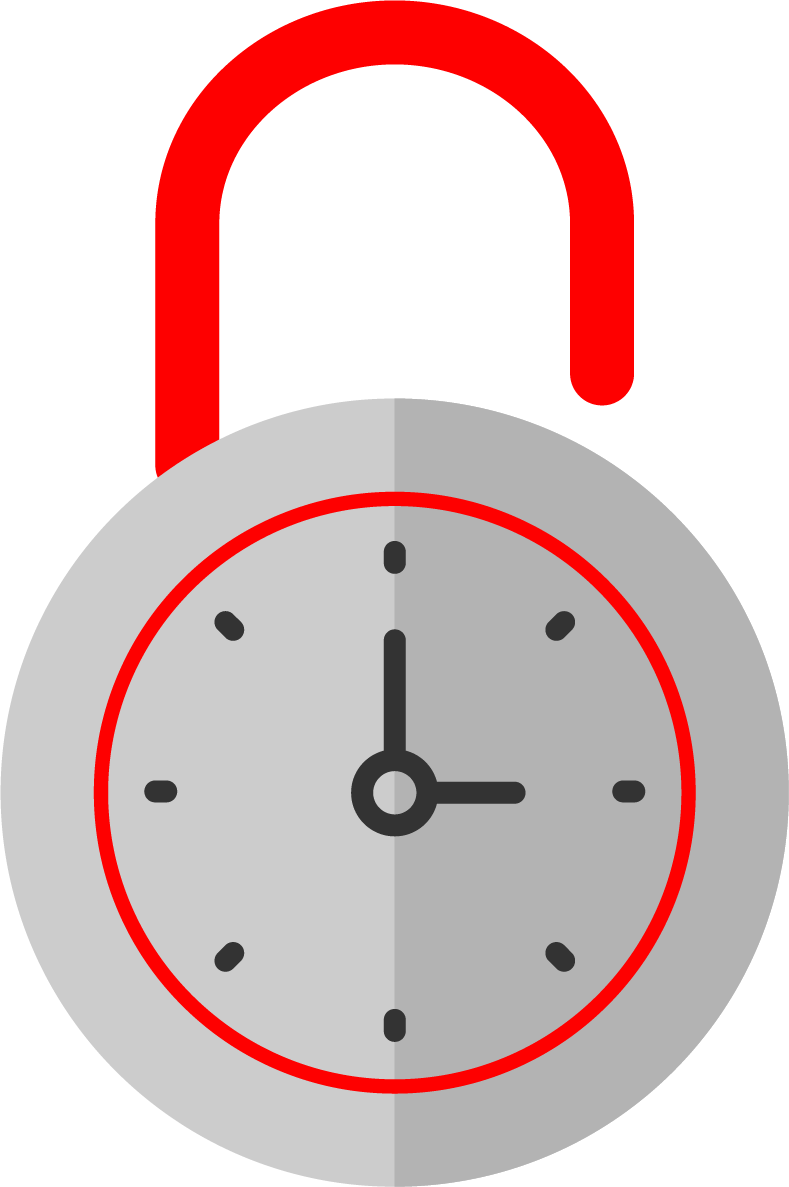Highlevel Overview
Login Track helps you track how regularly your staff is logging in to SuiteCRM along with the environment they use. This helpful monitoring module by Helfertech sits at the entrance of your CRM instance and keeps track of login events. For each successful login attempt, a login audit record is created for you to reference as needed.
Features of Login Track
- Track login date and time
- Track IP address
- Track browser and server information
- Track OS
- Track devises information including screen resolution
- Admin can build reports for the CRM users based on the tracked login activity
How it Works
Search for the user so you can then view their login tracking history:
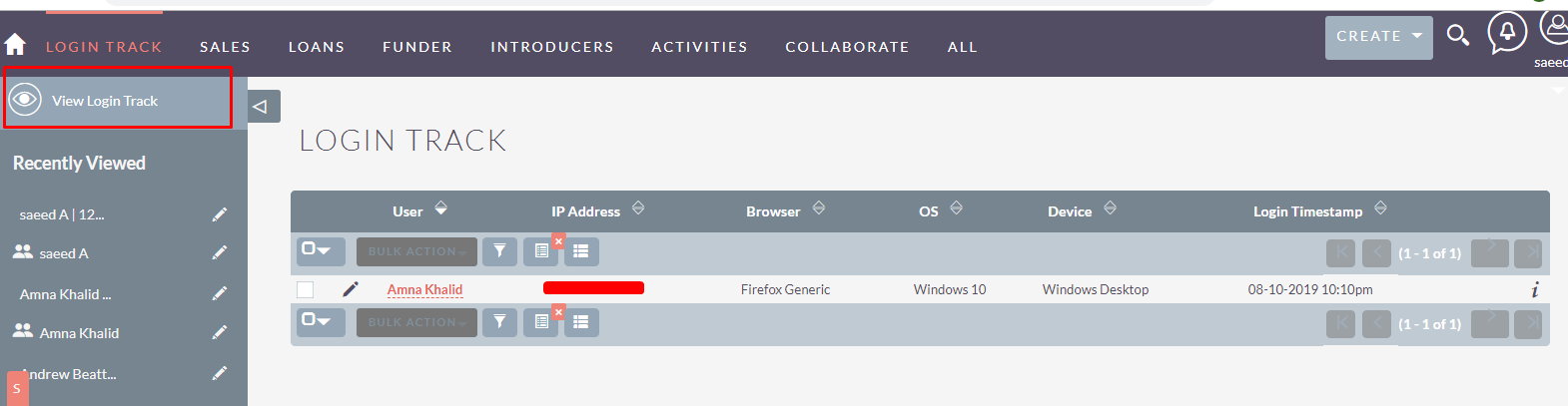
By clicking on the user name, Admin will redirect to the Detail View of this user:
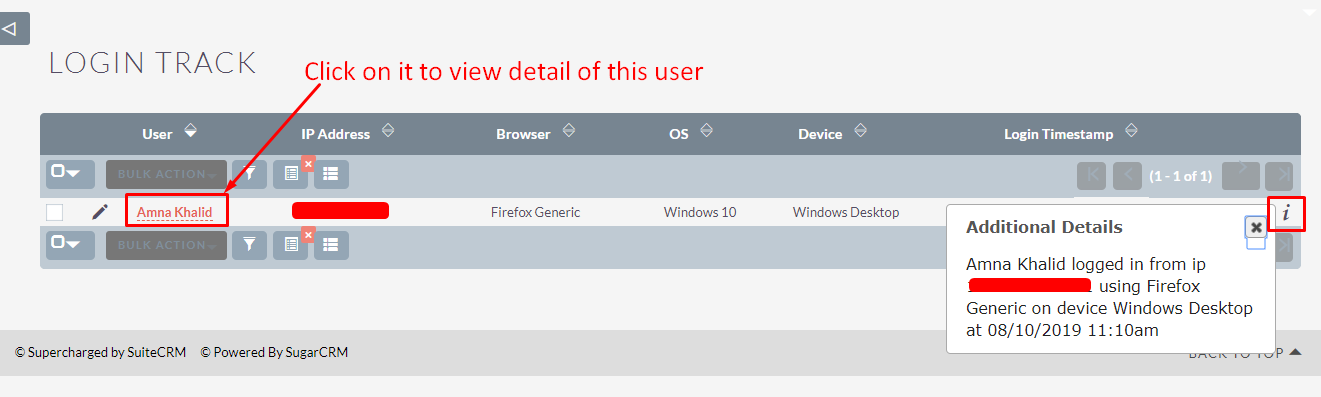
Here the Admin can view basic details like IP address, device, login time, browser, OS, and user-agent:
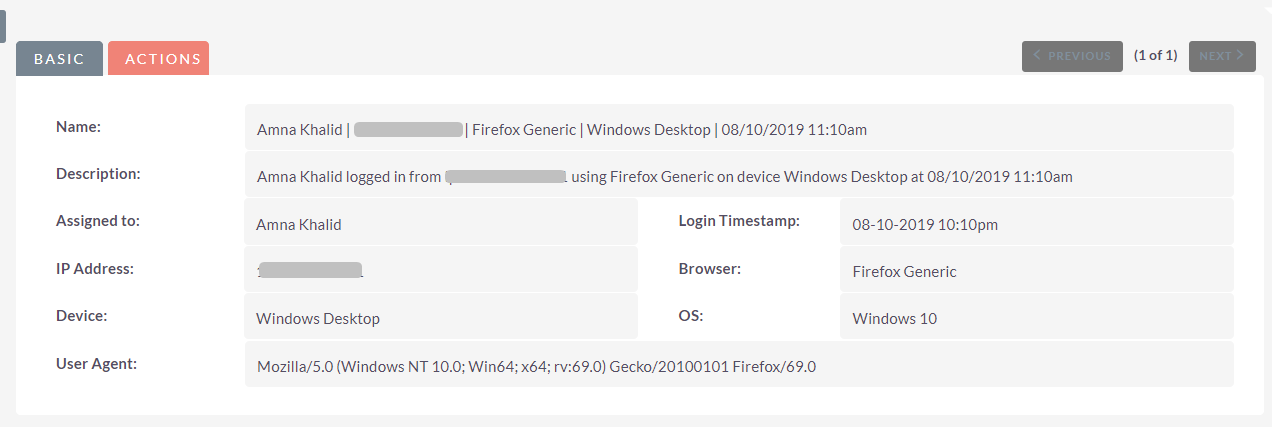
Under the Basic panel, Admin can view the server log of the respective user:
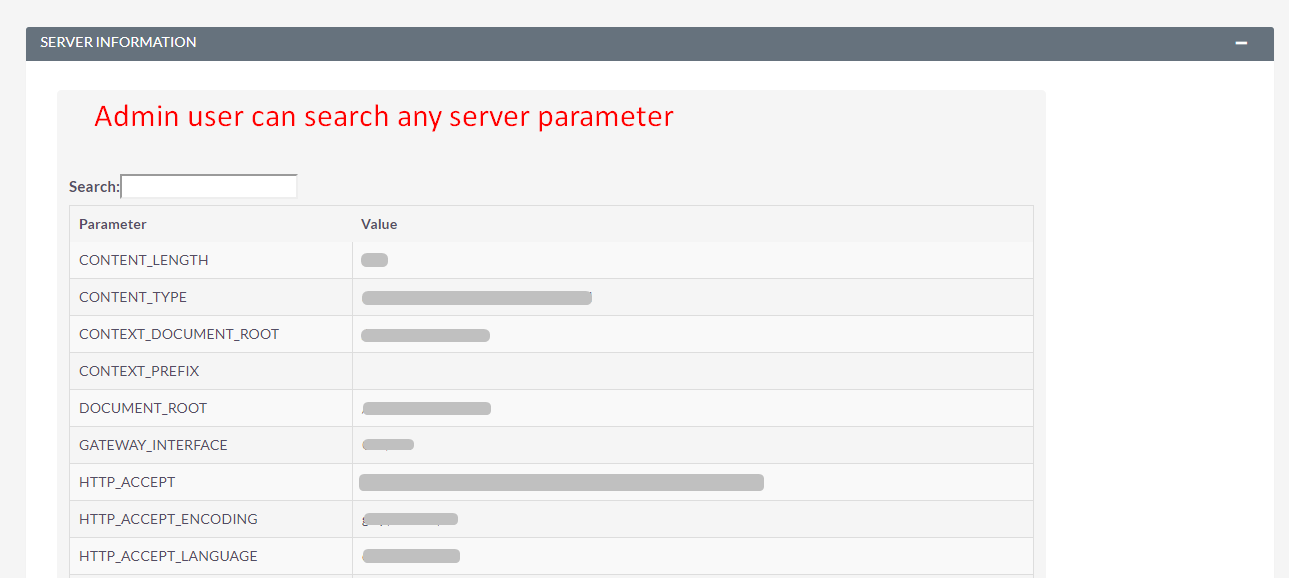
Admin users can view the browser log of the respective user:
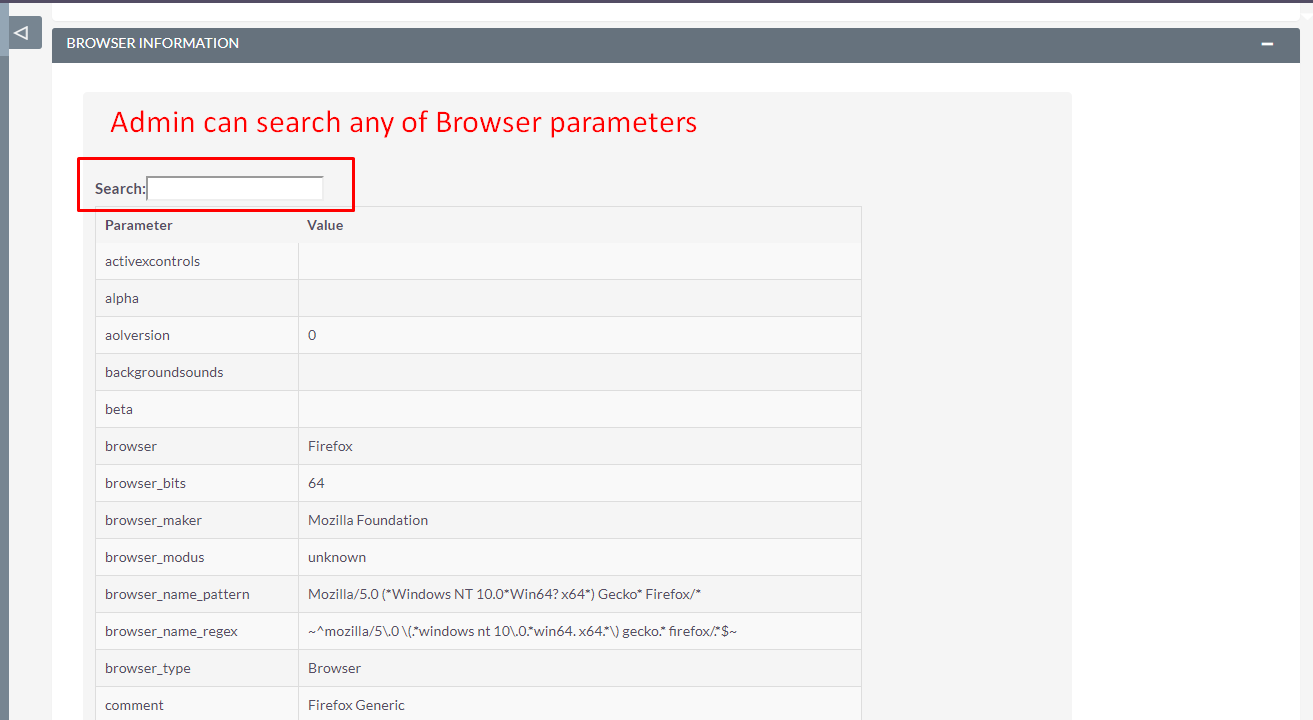
To learn more about this solution, go to Login Track or search for "tracking."
-
Implicit AI Insights for SuiteCRM

Get valuable AI insights into your customers’ emails and meetings. Use AI to generate summaries of customers’ emails in Outlook and in CRM records, allowing you to quickly review key discussion topics and follow ups. Drill down and find emails where specific topics were discussed. Generate AI in...
-
SuiteCRM Zoom Meeting Integration
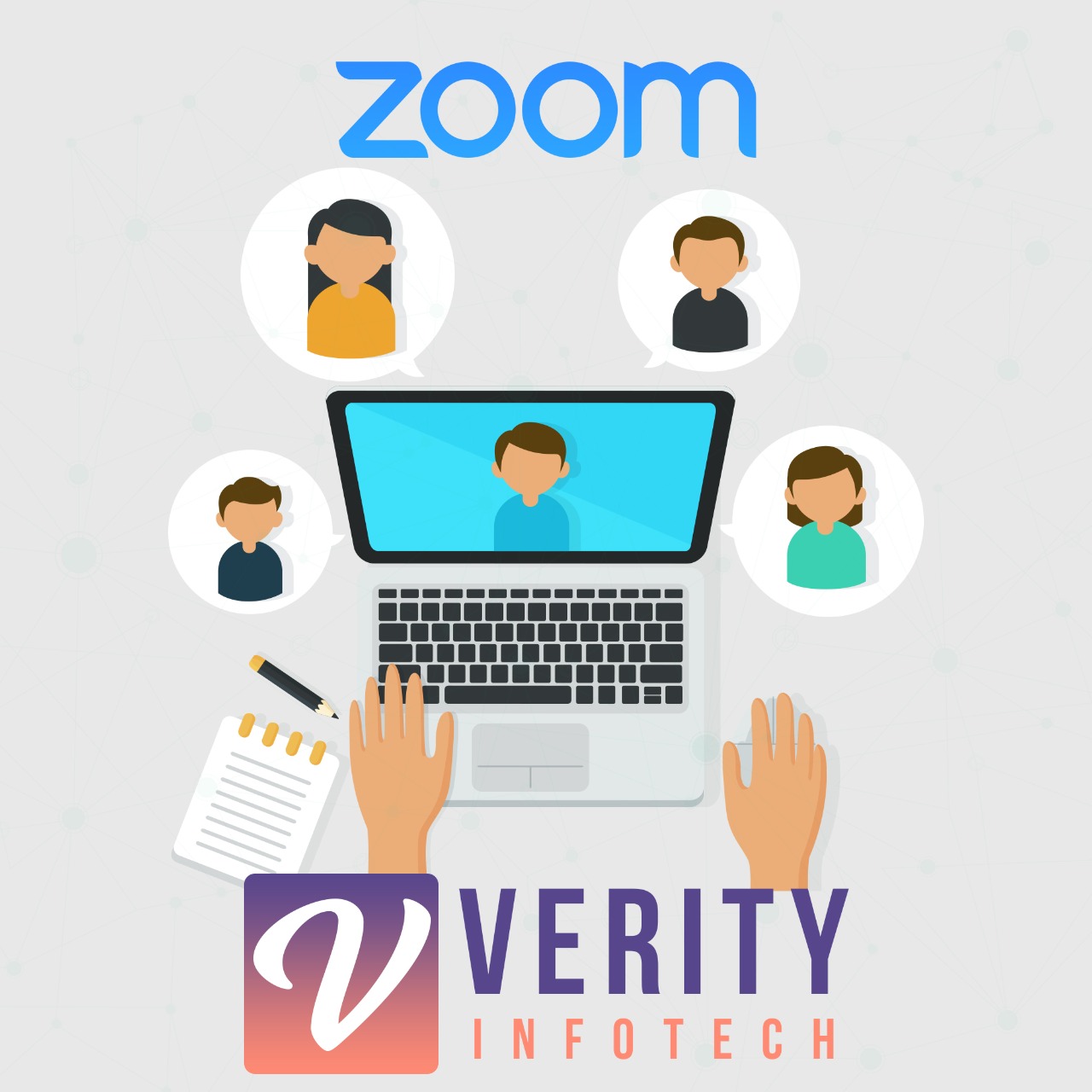
Zoom provides videotelephony and online chat services for teleconferencing, telecommuting, distance education, and social relations. Now you can combine the ease of Zoom communications with your CRM. This add-on helps users create Zoom meetings from SuiteCRM and start new meetings with just one clic...
- Show more addons