Get immediate access to your purchase invoices
After several customer requests, we have added new functionality that enables you to download your purchase invoice PDFs directly within your SuiteCRM Store account. Now you can save time and hassle with quick access to your complete history of invoices per order!
Note: We will continue to send email purchase receipts to your account email address any time you make a new purchase or have a subscription renewal.

How to Download Invoices
- Log in to your SuiteCRM Store account
- Visit your account Orders page
- Click on any order number to expand the details
- Click on the Purchase History tab
- Click on any Download link to get a PDF invoice related to that charge
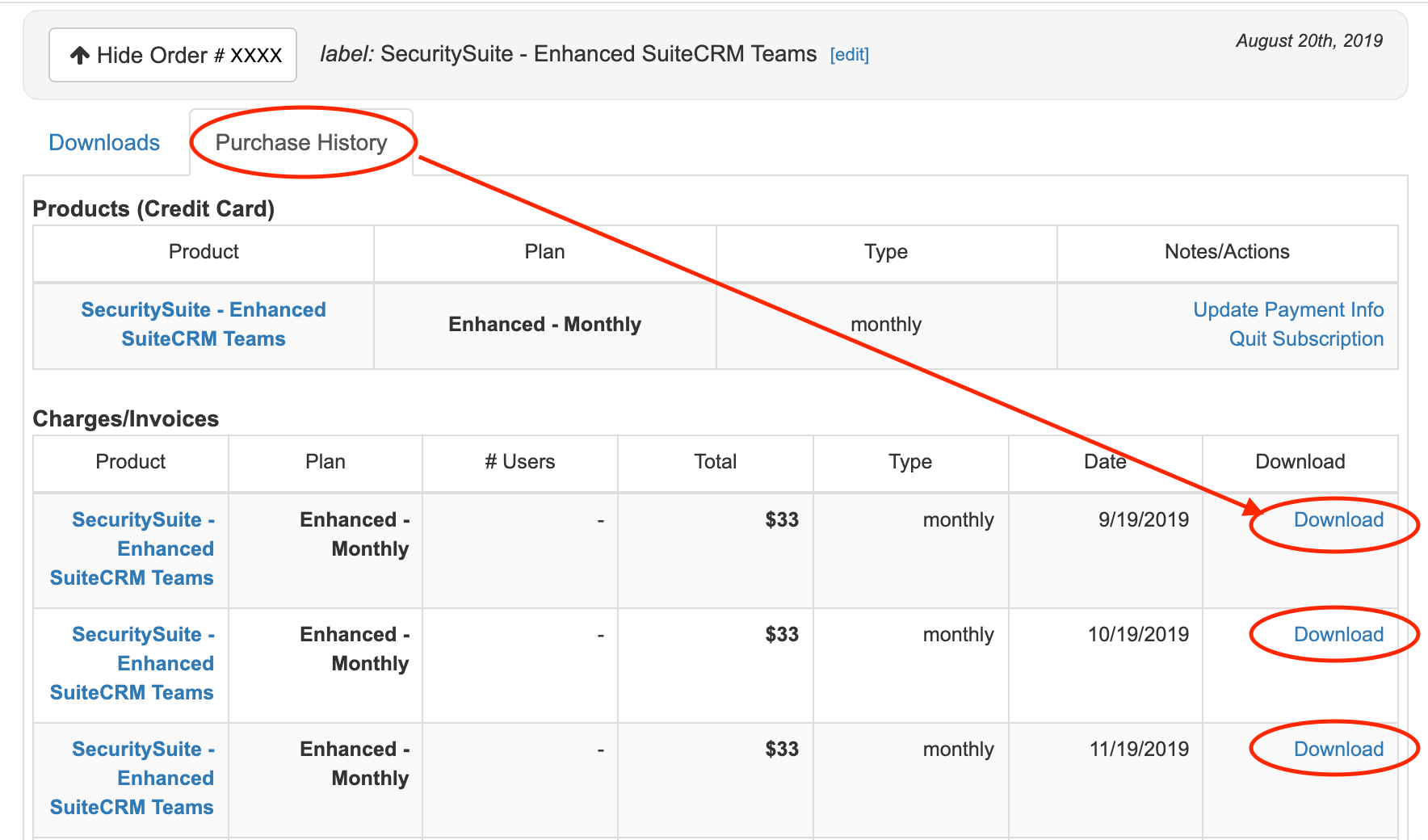
Requests for additional company details on invoices
Some international customers require certain business details to appear on invoices, such as VAT numbers and addresses. This is a manual process for us, so please email our team or use the chat icon on our website to send in your requests.
-
Duplicate Cleaner

Duplicate Cleaner is a SuiteCRM add-on that allows you to set up rules to find duplicate data in your SuiteCRM and helps you eliminate duplicates manually or automatically by our cleaner process. It supports multiple numbers of duplicate detection rules that you can configure from the admin.
-
Duplicate Detector
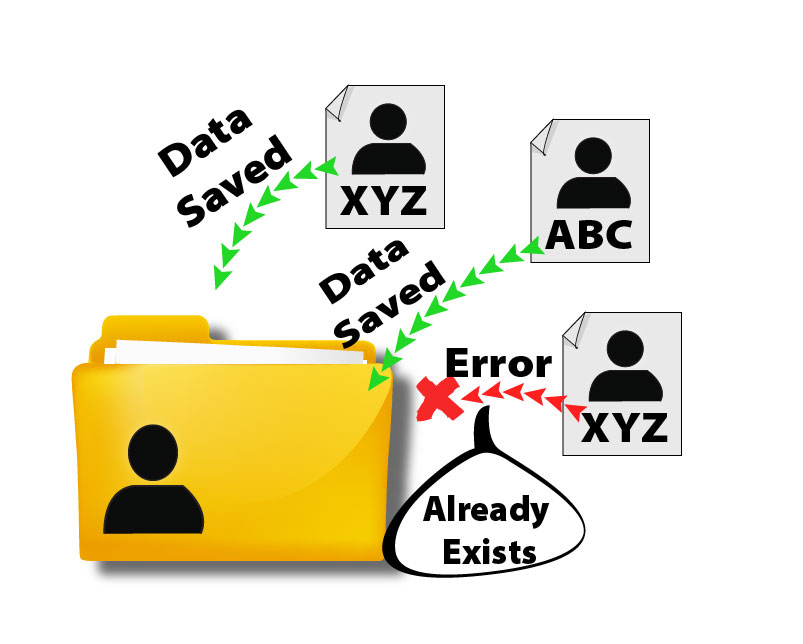
Find Duplicates BEFORE You Save! Instead of waiting until after you enter a new record's information to know if it's a duplicate, know after the first field if you're working on a duplicate. Say NO to redundant data! Improve your SuiteCRM data quality by being prompted of duplicat...
-
eSign-RightSignature

eSign-RightSignature a complete SuiteCRM and RightSignature integration which allows you to send the documents and templates for signature directly from CRM. Send your Contracts, NDAs, Agreements and have them signed by your customers online. Track status of each RightSignature document sent via Sui...
- Show more addons