Highlevel Overview
With the SuiteCRM SMS Integration by Verity Infotech, your team can enjoy the convenience of two-way SMS communication from the conversation chat window. Send single, bulk, workflow, and scheduled messages to stay top of mind with your customers in a way that’s easy for them to engage.
Key Features
- Two-way SMS conversations
- Send single and bulk SMS messages
- Schedule the SMS
- Use existing Email templates as a SMS templates
- Easy workflow configuration
- Create and manage SMS templates with dynamic fields
- Inbound SMS Notification
- Relation of Outbound/Inbound SMS with records
- Improve level of customer service
- Customer experience tracking, cross-selling, retention and more
- SMS texting CRM integration initiates reminders and notifications
- Schedule anniversary and birthday SMS
How it Works
Below are just a few of this integration's helpful features and SMS capabilities.
One-Click SMS Sending
- You can see below images for sending SMS from Detail View and List View of any module
- Keep all your conversations organized
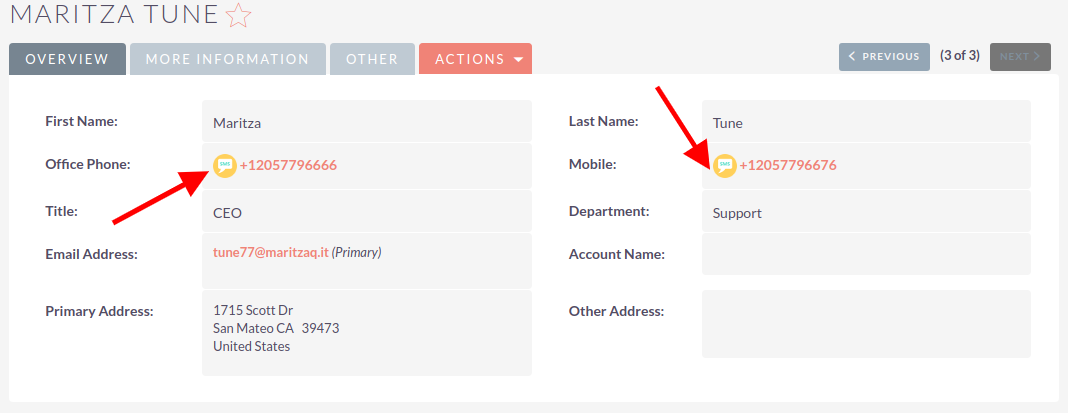
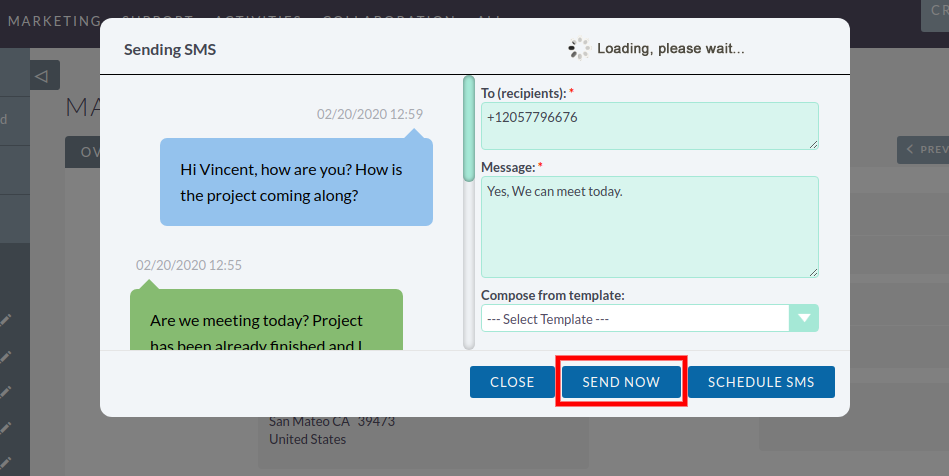
SMS History Module
- All sent or received SMS will be saved in SMS History module
- Outbound and Inbound SMS relates to leads, contacts, accounts if number matches in module accordingly
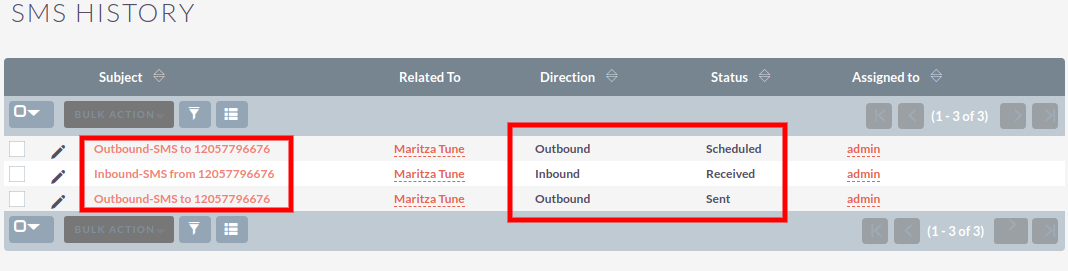
Sending Mass SMS You can send mass SMS from List View of the Leads, Contacts and Accounts modules.
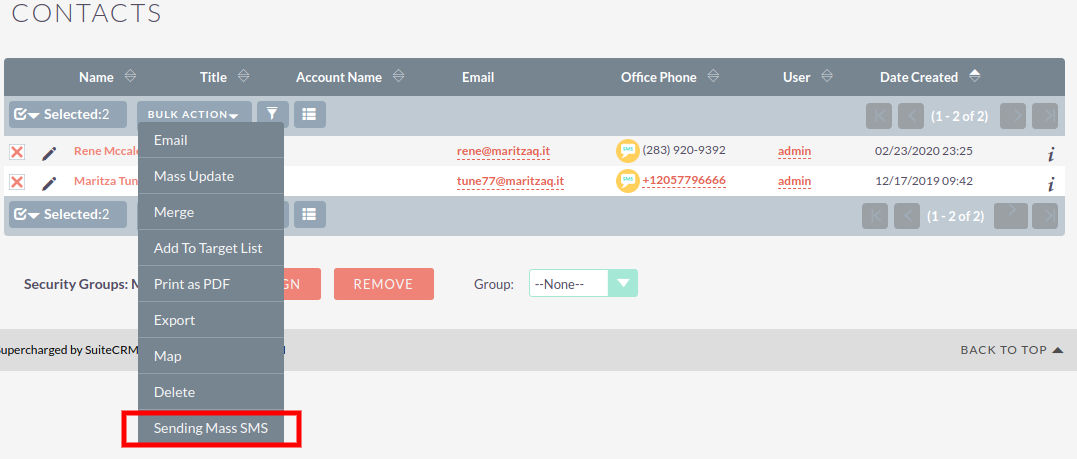
Scheduling SMS Open SMS window and click on Schedule SMS so it will redirect you to create a record with all value set in that record. Select the schedule date and then save the record.
To learn more about this solution, go to SuiteCRM SMS Integration, or search for "SMS."
-
TapCRM - Mobile App for SuiteCRM

Best SuiteCRM Mobile App Now access all your necessary SuiteCRM data as and when required right from your mobile phone. Get everything done on the go with TapCRM, our SuiteCRM Mobile app. Now equipped with an exclusive field service feature: Live Tracking!"
-
Suite to Xero

SuiteCRM BI-Directional link to Xero Automated BI-DIRECTIONAL synch between SuiteCRM and Xero, synch most recent record. Accounts, Contacts, Invoice and Products, connect and forget. Synch based on your criteria. This module also gives you the ability to manually update Accounts/Contacts/Invoice...
- Show more addons
