What I like about this document upload solution is that the user doesn't need to do any extra steps to start the upload. No needing to click an upload button. No confirmation needed. Just go to the record and immediately drag and drop all the documents that you need to upload.
Highlevel Overview
The bulk upload add-on allows SuiteCRM users to upload multiple documents by drag and drop in one shot without needing to navigate to the Documents subpanel. You can configure the drag-drop option for any Documents subpanels on any base module or custom module. When enabled, any user can go to the Detail View for that module and immediately drag and drop multiple documents with no added steps.
Features
- Enable Drag and Drop for document upload.
- Facility to configure drag and drop from admin area.
- Multiple Documents can be uploaded.
- The uploaded documents will be relate to the parent module.
- Option to select default value of documents module for specific relationship.
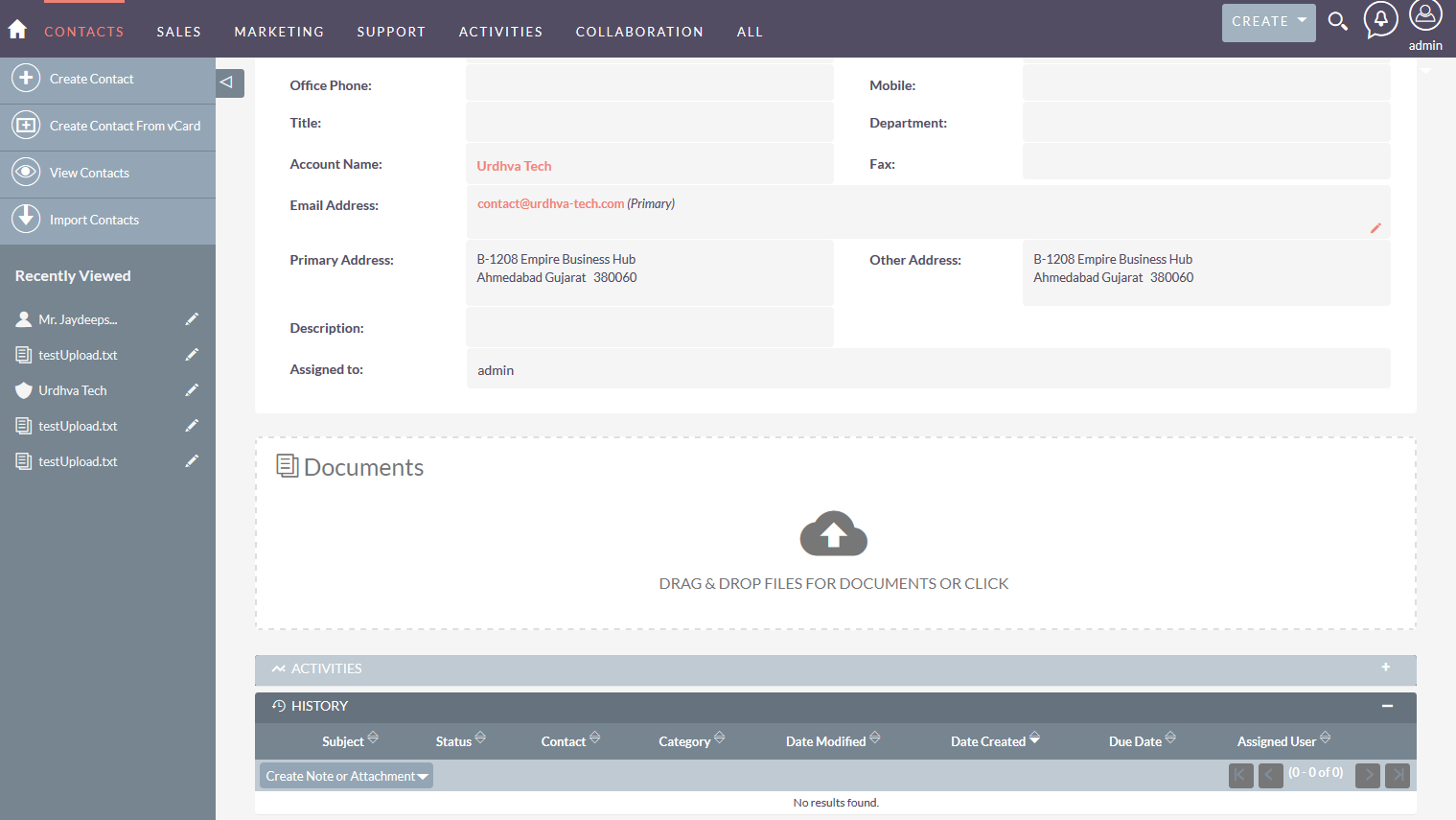
To learn more about this solution and see video demos go to Drag and Drop Multiple Documents or search for "drag and drop".
-
SecuritySuite - Enhanced SuiteCRM Teams

Control what your users can access and save time, money, and frustrations. Lock down sensitive data in SuiteCRM to specific groups or teams. Supports unlimited assigned users, unlimited group assignments to records, custom layouts for each group, login/sudo capabilities and much more.
-
EventBrite Integration With SuiteCRM

Eventbrite SuiteCRM integration brings you an option to synchronize those event and attendee details to SuiteCRM. Great for funneling these new leads or contacts into your post-event marketing campaigns. Designed to work flawlessly with SuiteCRM 8.8.x and above.
- Show more addons
