Highlevel Overview
Is your SuiteCRM platform being used to its best potential? For example, how do you know if your users are productively managing records and updating important information on time?
The User Analytics CRM add-on by Variance InfoTech solves these issues by capturing how much time each user is spending in the CRM and what they are working on. Get analytics like CRM usage by module with the number of records created, updated, or deleted, plus time spent on each function.
Get helpful insights to proactively manage your SuiteCRM users
- See frequency of SuiteCRM users and how much time they spend on platform
- Get average, highest and least time users spend in SuiteCRM
- Get key user analytics matrix on Analytics landing page
- Get module-wise insights like how many times records were created, updated, and deleted
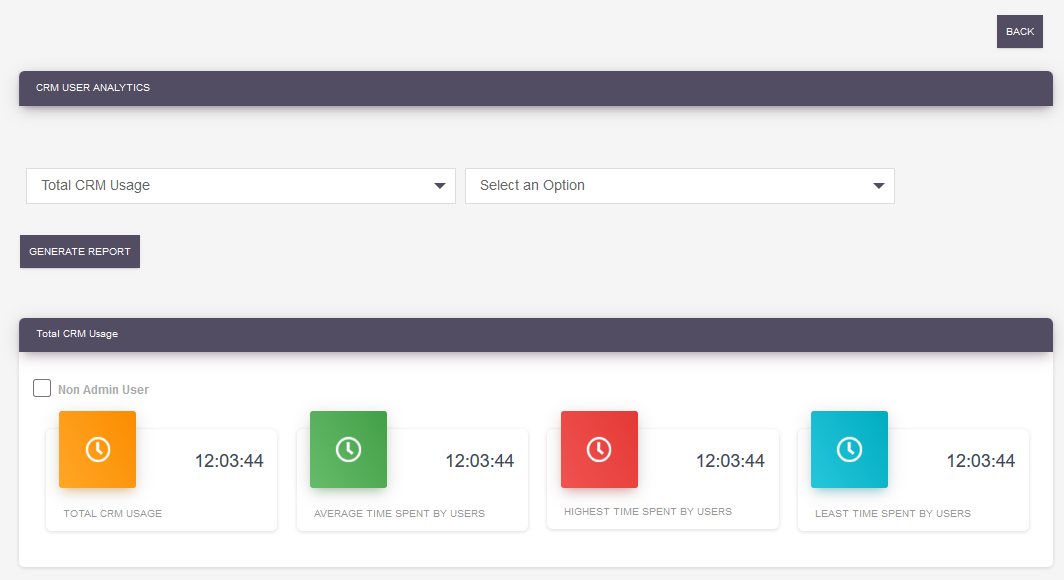
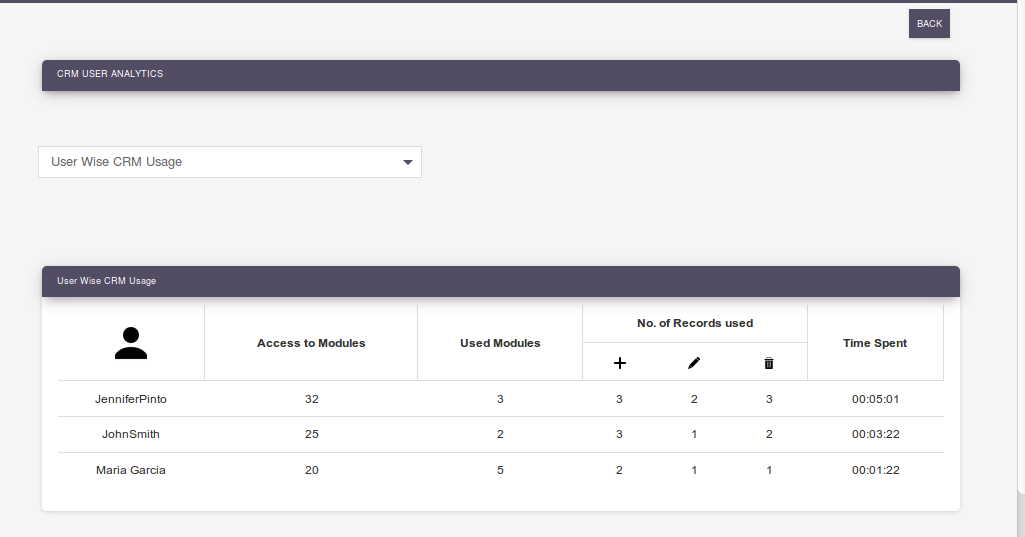
How it Works
Once installed, go to the Admin page and find “User Analytics CRM” under the “other” list. Click to open the Configuration page from here. Configuration is very intuitive and will ask you to select the users and modules that you wish to include in the analytics.
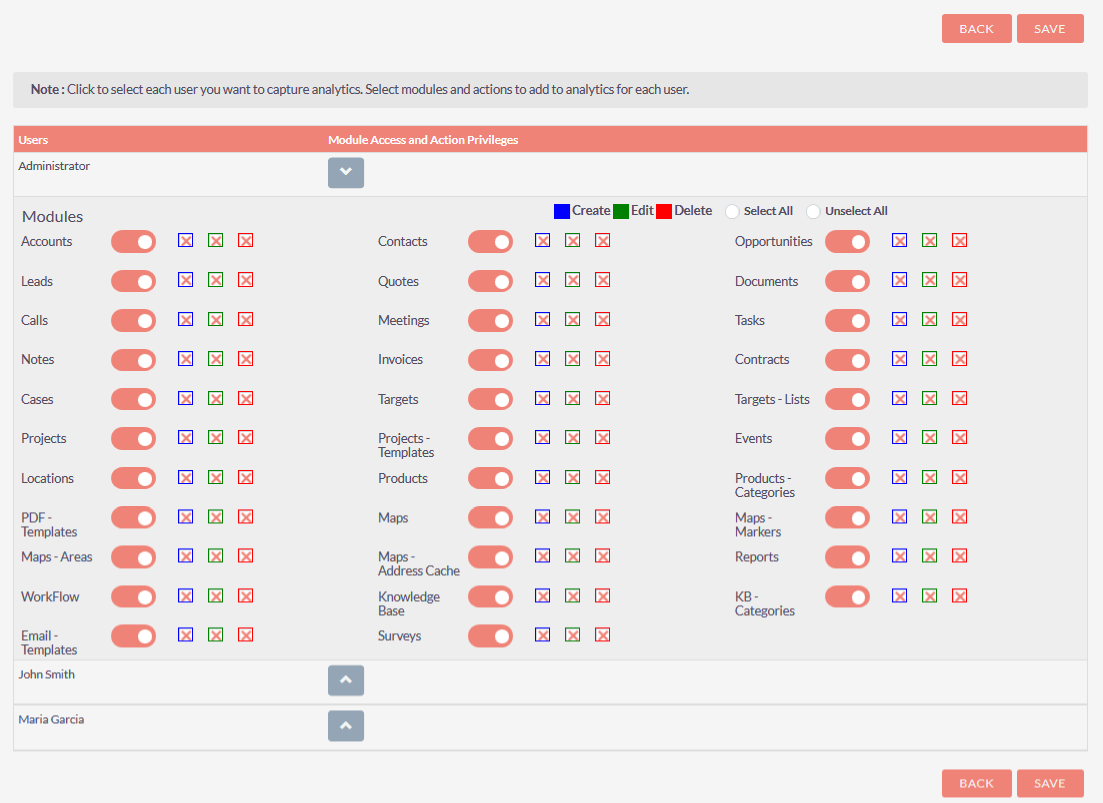
Video Overview
To learn more about this solution, go to User Analytics CRM or search for "user analytics."
-
Profile Scoring

Profile scores allow customer-facing teams to prioritize and pay attention to significant (potential) customers.
-
SuiteCRM Zoom Webinar Integration

Now you can combine the ease of Zoom video conferencing with your CRM. This add-on helps users create Zoom Webinars from SuiteCRM and start a new webinar with just one click. Host webinars that put your presenters (not presentation slides) front and center.
- Show more addons
