Highlevel Overview
Businesses relying on SuiteCRM need to enter (and later reference) a large volume of contacts' phone numbers, whether in the US, internationally, or both. Now it's easy to convert your CRM phone field with country flags to quickly identify where your contacts are located.
The Phone Field With Country Flags add-on is created by the development team at GrowMore, and this helpful solution will add a flag dropdown with the country code to any phone input, detect the user's country, and show the flag based on the user's country. It will also display a relevant placeholder, plus provide formatting and validation methods. Check out the features list below:
- Friendly user interface for entering phone numbers; all countries are shown as a dropdown list with the flags and suggested phone number
- Automatically select the user's current country using an IP lookup
- Navigate the country dropdown by typing a country's name, or by using up/down keys
- No need to remember country codes
- Type national number and get the full standardized international number
- Retina flag icons
How it Works
Edit View of Record
When you open any record, it will select the current country using an IP lookup. Below you can see the 3 phone fields with different country codes. Once a mobile number is entered, it will automatically add a country flag.
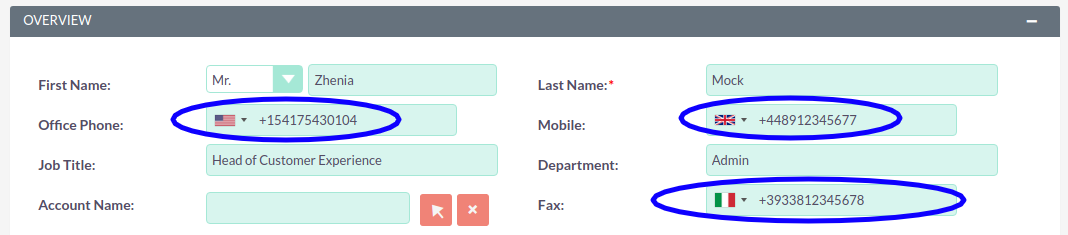
Detail View of Record
You can see the mobile numbers are saved with their respective country codes. When you open this record in Edit View, It will be visible with a country flag like above.
.png)
To learn more about this solution, go to Phone Field With Country Flags or search for "phone field."
-
Web Push Notifications for SuiteCRM

The Web Push Notifications add-on keeps your teams in the loop with helpful notifications when logged in to SuiteCRM, even while using another application in the same browser. Get quick updates when new records are created, assigned and changed.
-
SuiteCRM Xero Integration

Xero is the world leader in accounting software. With the SuiteCRM Xero Integration, businesses can easily sync invoices, contacts, and products from Xero to SuiteCRM.
-
Suite Dropbox
Dropbox integration with SuiteCRM gives you the best way to organize your Dropbox files in SuiteCRM. We have simplified the Dropbox organizational process by allowing users to drag and drop documents to a record, then a folder will automatically be created in Dropbox with the right documents inside.
- Show more addons
