The last two years have changed the entire definition of Customer Experience (CX). With the pandemic, non-digital users became fluent with tech, increasing the demand for digital support solutions like customer portals. But how to best use those solutions to increase client satisfaction is still a question. Reason being: businesses often focus on the big things like the platform and CRM, forgetting that along with platform compatibility, there are elements needed to simplify things. For example, if you are going to implement a customer portal for SuiteCRM, you should include features like a knowledge base, case deflection, ticket management, custom module support, etc.
Knowing what those small-yet-important elements are can be tricky, so our team at AppJetty has compiled eight strategies for efficient customer service and improved satisfaction, starting on day one.
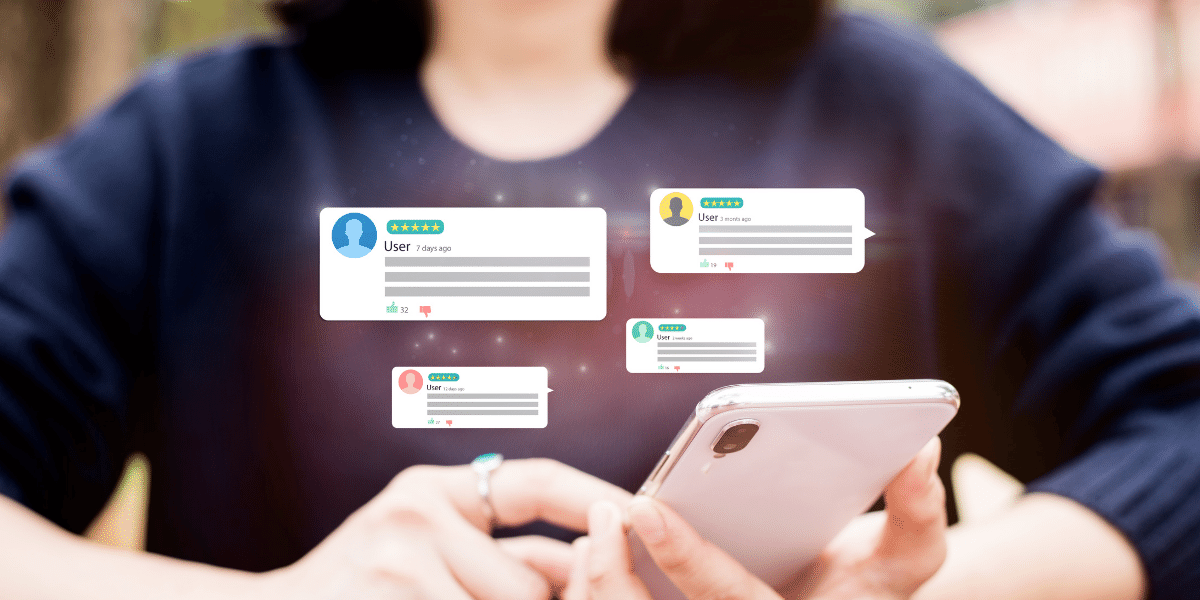
1. Form Your Internal Committee
According to a Gartner customer experience survey, 81 percent of businesses consider CX as a competitive factor. However, they don’t realize that employee experience is the key driver of CX. If your employees are not clear with the concept and the services they have to provide to customers, they won’t be able to help and support them properly.
The first step towards better customer engagement is to form an internal CRM committee where employees can openly ask questions, get answers, and share suggestions for improvement. This will empower your staff with much-needed resources and training, so in turn, they will be able to improve their interactions with customers and provide more personalized service. Don’t forget to report the progress and changes you have implemented to your team; it will make them feel heard and encourage them to use the system.
2. Simplify Portal Process
Not everyone may be familiar with using a SuiteCRM customer portal, so you have to ensure that it is simple to use and provides features that serve a clear purpose. CRM, for example, is complicated. Users may not know how to retrieve particular information. For that, you can recheck your lists, data, and features, then organize accordingly. Provide a dashboard with links to sections/modules that are frequently used. For example, you can add a change password option on the dashboard, so users don’t have to navigate to that specific section to request a password change.
Another key tip is to minimize the steps users have to take in order to accomplish a task or make a purchase. If users have to go through multiple stages for a simple task, reevaluate your process and look for the loopholes. Try to remove any unnecessary steps or merge them. One-page checkout is an excellent example to take inspiration from; it simplifies checkout and is convenient to customers.
3. Track Your Team and Customers
Buyer’s persona is a better way to psychoanalyze your customers’ perspective. However, it is your understanding of them based on your research. Practically, you need to bridge that gap between customer expectations and your solutions by interacting with them. You can conduct surveys and ask what they think about your products and services and what they expect from you. Or, you can analyze the challenges they face and improve by tracking their activities. The activities will further help you provide personalized services. You can know their past experiences and include tailored interactions at every touchpoint in the customer journey.
4. Automate Workflows
The level of service you offer defines the satisfaction level of your customers. Support centers are good options unless customers have to wait long times to get their issues addressed by support staff. Besides, modern customers like to solve their problems themselves without waiting for a customer service executive. 88 percent of customers expect businesses to have self-service. Thus, businesses focus on technologies and tools like SuiteCRM customer portals with AI-enabled chatbots and voice assistants to alleviate the traditional issues. For example, in retail stores, we might ask Alexa to find a product for us or in which area we can find it. McDonald's is working on rolling out voice recognition for its customers.
This means that technologies will be the face of customer service in 2022. Hence, you should implement them to enhance your customers’ shopping experience. Integrate voice search feature to help customers find products and relevant information quickly. Chatbots will assist them in solving basic queries, and if required, can redirect them to specific articles or information. Sentimental analytics will also take a front stage. It will be used to understand the context of the communication and route customers to support executives that will provide the best solution.
5. Focus on Privacy
One of the many reasons Android users switch to the iPhone is data privacy and security features. This shows that privacy is the cornerstone of customer experience, where, on one side, they like auto-fill features and personalized services. On the other, they don’t want businesses to collect their information and use it for the wrong purposes, like bugging them with irrelevant ads. Similarly, you have to ensure that your staff can access the data based on their responsibilities. Since employee access can make the data vulnerable, be sure to follow GDPR, practice industry-specific privacy standards, use role-based access features, and build transparency by making your customers aware of their rights. Also, assess the data risk involved with third-party integrations.
While doubling down on self-service, ensure that your customers can only access their data in a limited way. For example, they should be able to update their profile via the customer portal but not items like invoices.
6. Implement Predictive Analytics Strategy
Where privacy is a necessity, hyper-personalization is the luxury...and customers prefer luxury with a tint of necessity. So, implement a predictive analytics strategy, i.e., collect users’ data and provide personalized services based on their past interactions. Teach your staff how predictive analytics can help understand customers and offer personalized experiences. Automate workflows and track customers’ activity on every touchpoint. You can track how customers use your SuiteCRM customer portal to interact with your brand, how they use the portal, what services they usually look for, and so on. There are several tools from companies like IBM and Oracle that you can use to analyze past transactions and interactions to predict future outcomes.
7. Provide Omnichannel Experience
As digital presence and interactions on social media platforms have increased, businesses are implementing omnichannel marketing to interact with customers wherever they are. You should also consider implementing it. Be where your customers are and continue the conversation where they left regardless of platform and device. Suppose they started a conversation on Twitter and switched to Facebook messenger and later to in-person chat; the conversation should be consistent. With omnichannel experience, you can ensure no miscommunication and avoid having customers repeat their questions.
To create this experience, make your portal a single touchpoint where you can collect all the information in a central place and act on it. Connect all the channels with your portal and your portal with SuiteCRM so that data auto-syncs and everyone gets a real-time update.
8. Integrate Customer Service Tools
A portal is a complete package of features required to improve customer experience. However, there are various trending features that your portal may or may not have. Let's say you brought in a SuiteCRM customer portal and a new payment method came in. You will have to integrate it. Your portal may not have a calendar, or you might need help desk software. Having the right tools will fuel your goal of offering the best services and staying ahead of your competitors. You can integrate Slack for communication, Trello for project management, Mailchimp for emails, Facebook Messenger, automatic callbacks, live chat, and much more.
The list of tools you can integrate into your SuiteCRM customer portal is endless. So, integrate wisely, considering your budget, team size, and business requirements.
Final Thoughts
The growth for CX has increased over the past decades. However, there are still chances of refining the customer experience. The strategies above will help you take the initial step. To deliver high-definition service, listen to your customers, and implement smart changes according to the services they expect from you.
Learn more about a SuiteCRM Customer Portal in WordPress and how it can seamlessly integrate with your business.
-
Magento Bridge
The solution for your Magento store. The new SuiteCRM Magento bridge lets you integrate and access all the major features of Magento allowing your accounting and sales teams to have a complete view of your customers and orders within Magento right from SuiteCRM.
-
Login Track
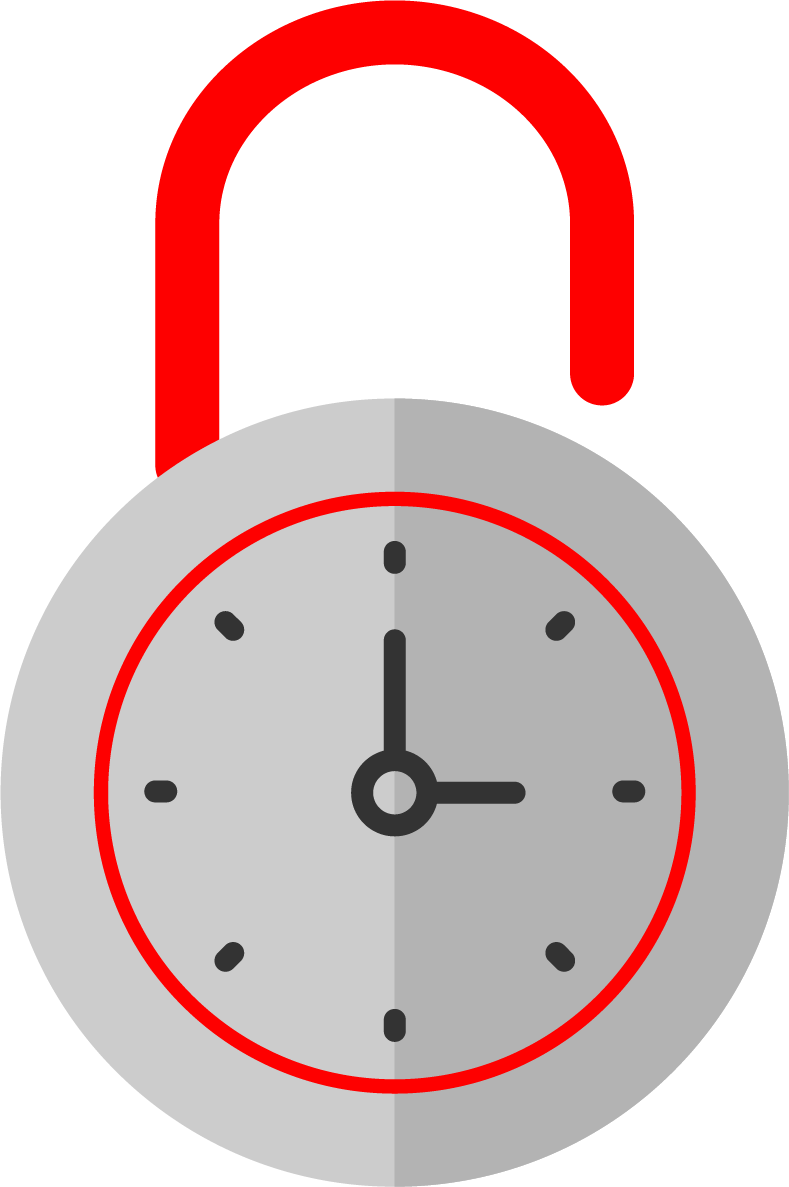
Login Track helps you track how regularly your staff is logging in to SuiteCRM along with the environment they use.
- Show more addons
