If you are new to The SuiteCRM Store or just need a quick reminder, below are several ways to get product support for your SuiteCRM add-ons:
1. Reply to the "Meet Your Support Team" email
Once you start a new product trial or make a purchase, we send a welcome message to your store account email address that immediately connects you with the product developer's support team. Simply 'reply all' to the email with any questions you may have.
✅ These emails come from store@suitecrmstore.com with the developer's support team CC-ed on the message.
2. Create an official support case
You can log a support case at any time by visiting a product page, clicking on the Support tab, then clicking the green 'Create Case' button. Include screenshots, error logs, or any detailed information that will help the product developers best assist you.
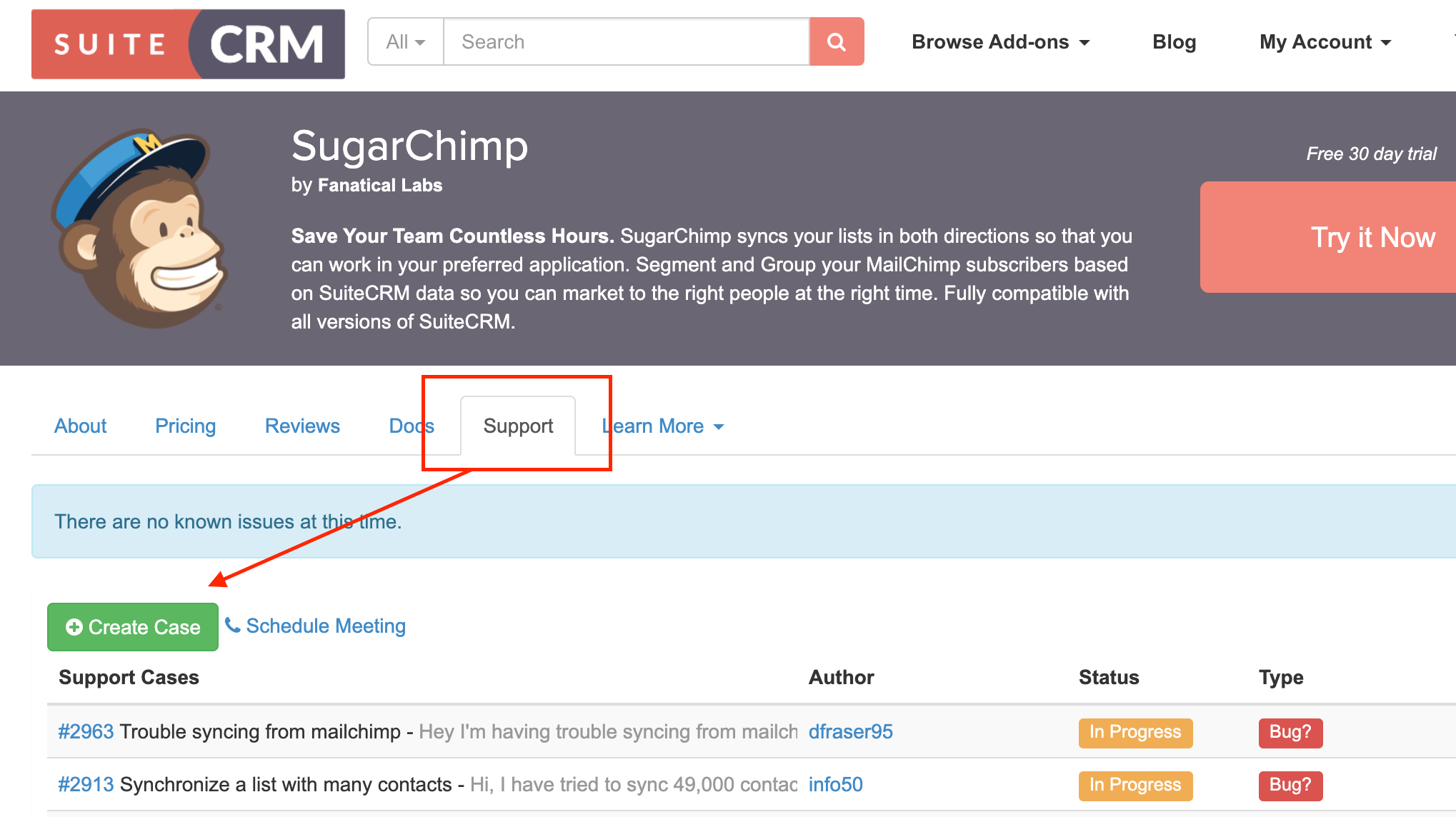
3. Check out the Docs tab on any product page
When you are viewing a product page, click the Docs tab to access the developer's public documents, like set-up and installation guides, user and admin guides, release notes, and more.
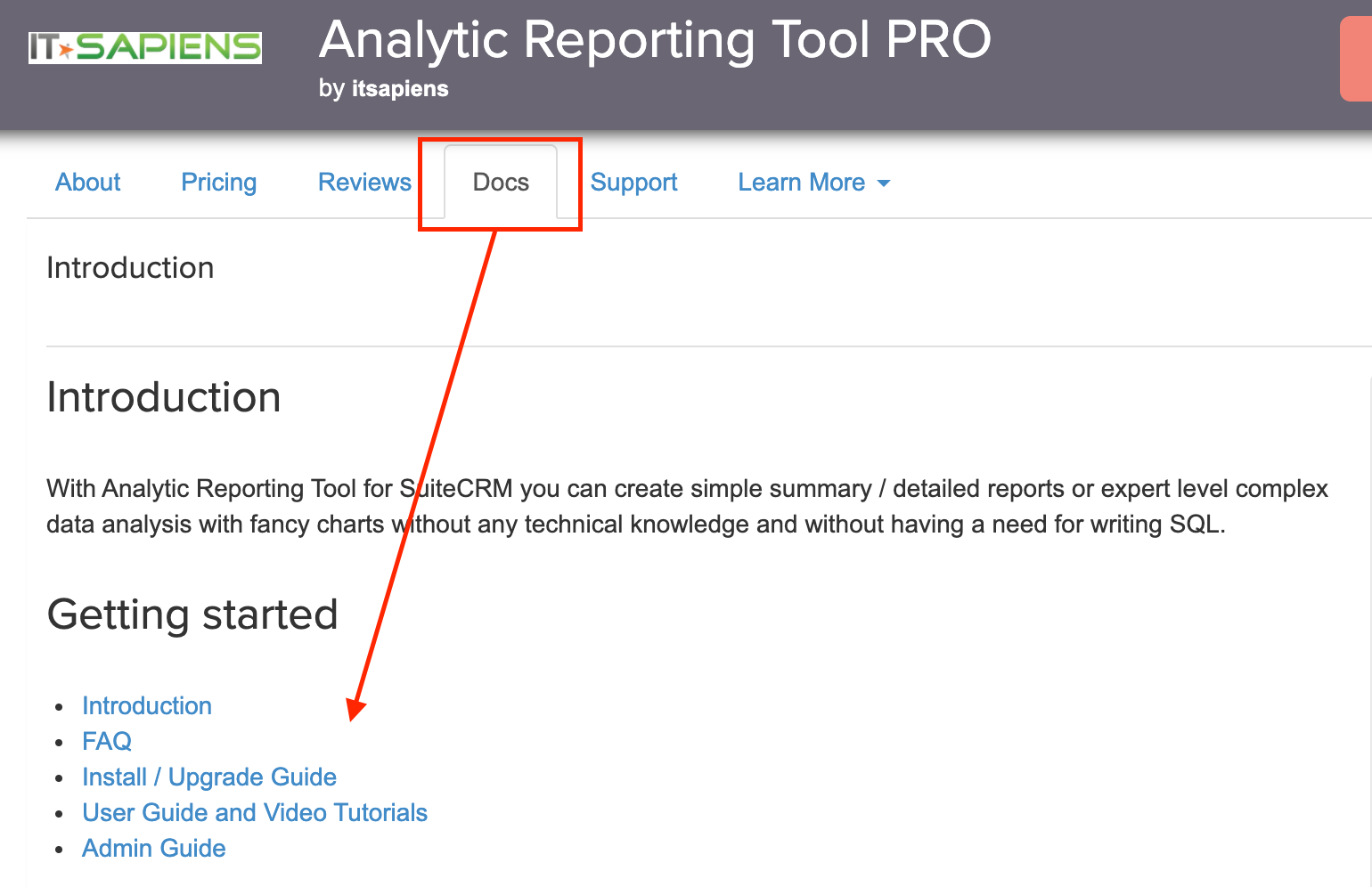
✅ Once you have started a free trial or purchased a product, you will also get access to any necessary documents and downloads in your account Orders page, under the Downloads tab.
Need integrations or add-ons for SuiteCRM?
Start browsing for solutions or selecting product categories right from the SuiteCRM Store homepage.
-
SuiteCRM Live Helper Chat Integration
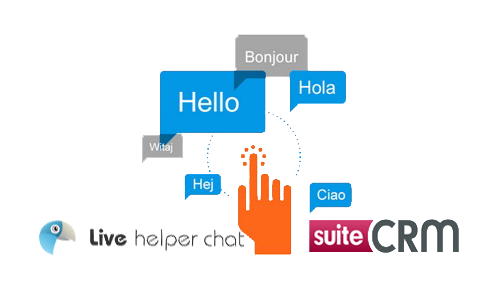
Seamless Hassle-Free Integration with SuiteCRM Reduce up to 90% customer identification time Great opportunity to cross-sell and upsell Better closure of online sales and orders
-
Mokas SalesPipe
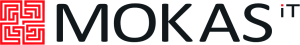
Intuitive and powerful sales pipe management for SuiteCRM opportunites
-
Telegram Integration

Telegram Integration allows your SuiteCRM Leads, Contacts, and Opportunity records to send and receive messages with Telegram Bot from the CRM itself.
- Show more addons