Click to ‘favorite’ your SuiteCRM records in a flash and easily refer back to them later. The MTS Favorite Widget enables users to quickly mark any important record in the list view of any module as a favorite.
Mark your favorite SuiteCRM records for easy reference
Sometimes, SuiteCRM users need to have an overview of their assigned records in order to evaluate the potential for sales and make smart decisions in a prioritized way. To do that, they need a tool to mark records as important (or favorite) to easily retrieve later. With the current SuiteCRM functionality, users can access the Detail View of each record and mark favorites one by one. This method is time consuming and affects productivity, which is why the team at SuiteCRM add-on developed the MTS Favorite Widget.
How it Works
Installation and set up is easily done on the Administration page and can be configured for unlimited users. See examples below of how it works in SuiteCRM.
One click is all it takes Simply click on the star icon next to any record in List View to select it as a favorite, and click again to deselect it.
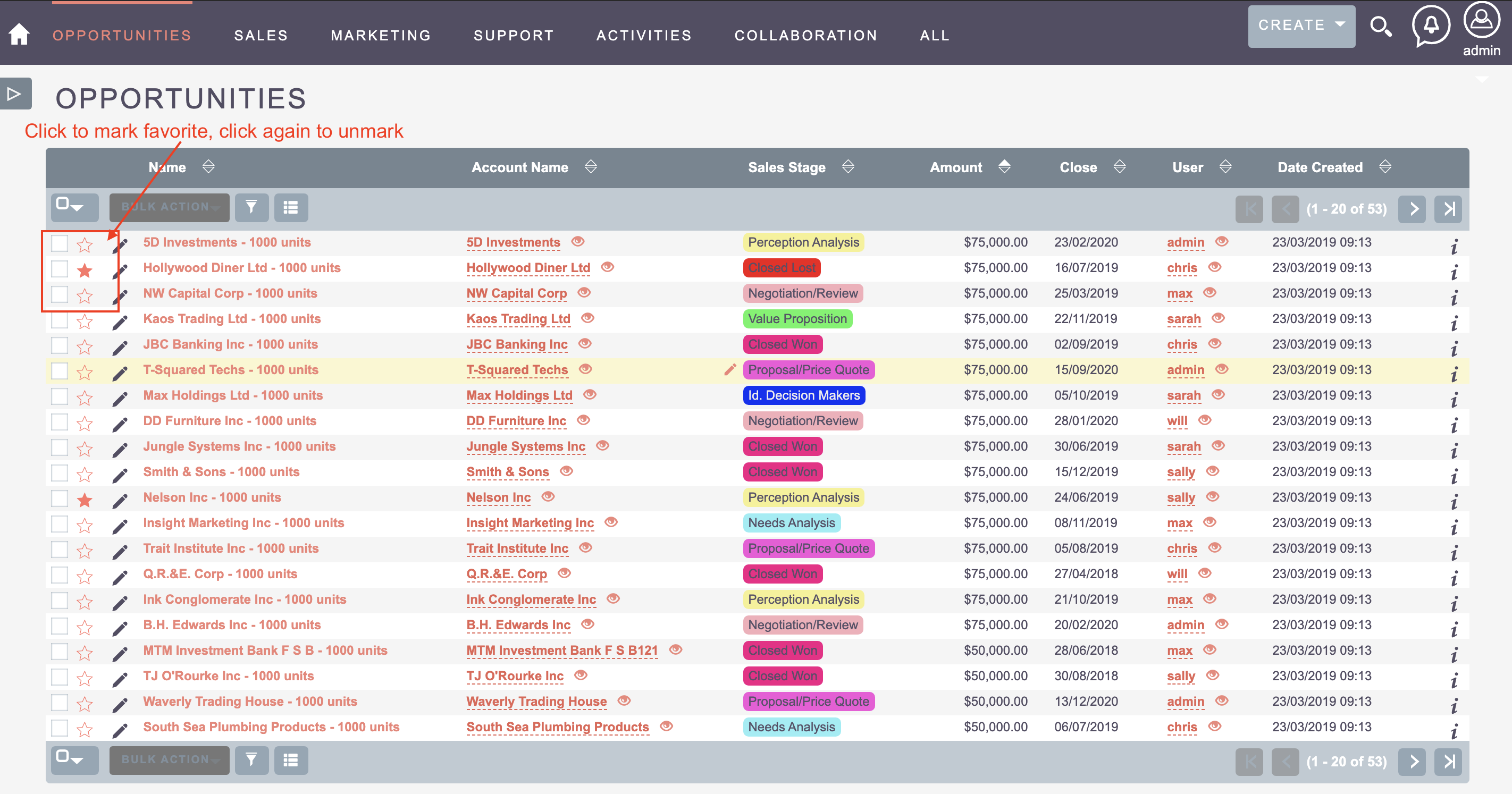
Works for any module For user convenience, MTS Favorite Widget can work in the List View of any SuiteCRM module.
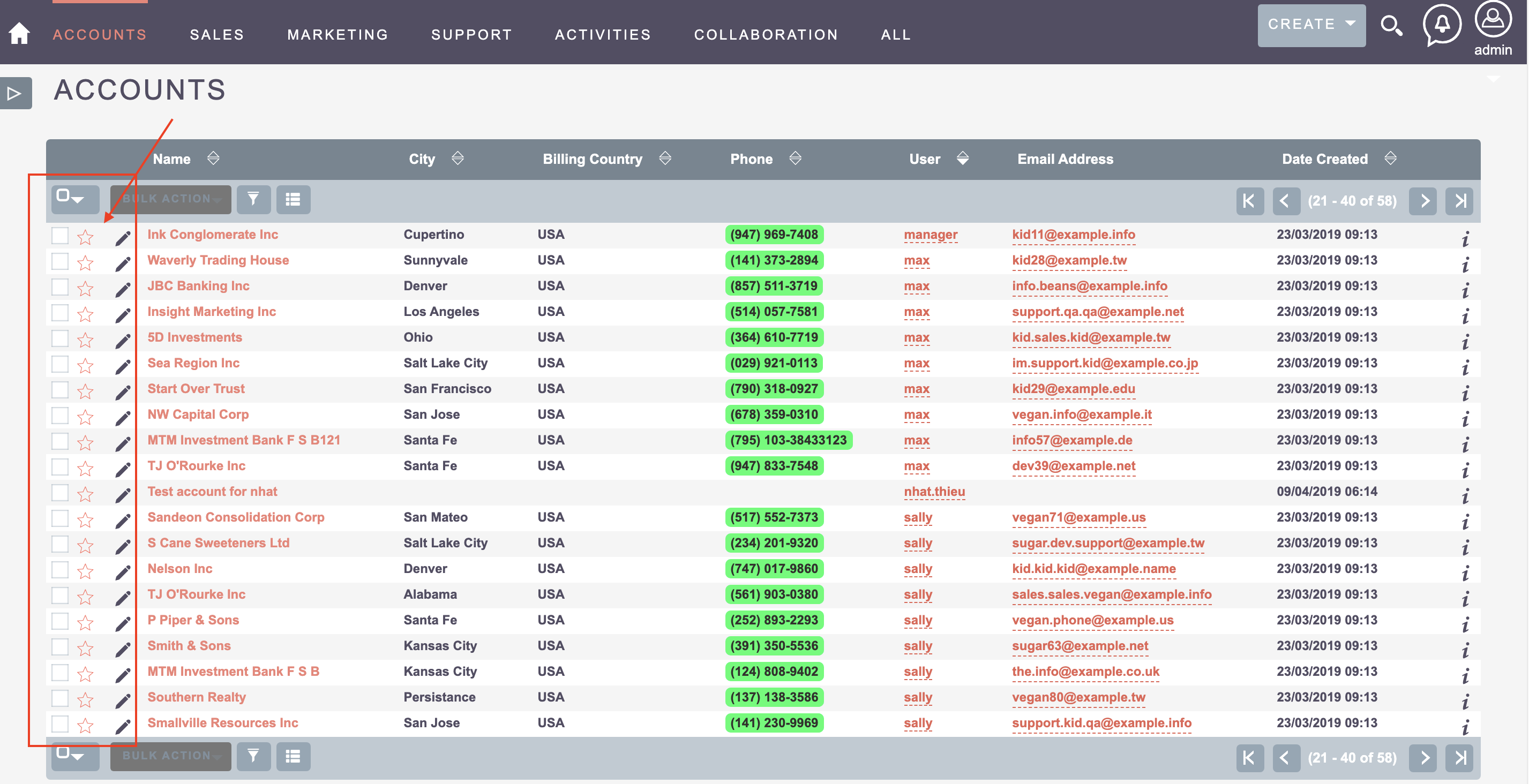
Other Solutions
To highlight important fields on a SuiteCRM record, check out MTS Field Highlight. For an overview of a record’s history and activities, check out MTS History Timeline. See more our SuiteCRM Addon in our website

