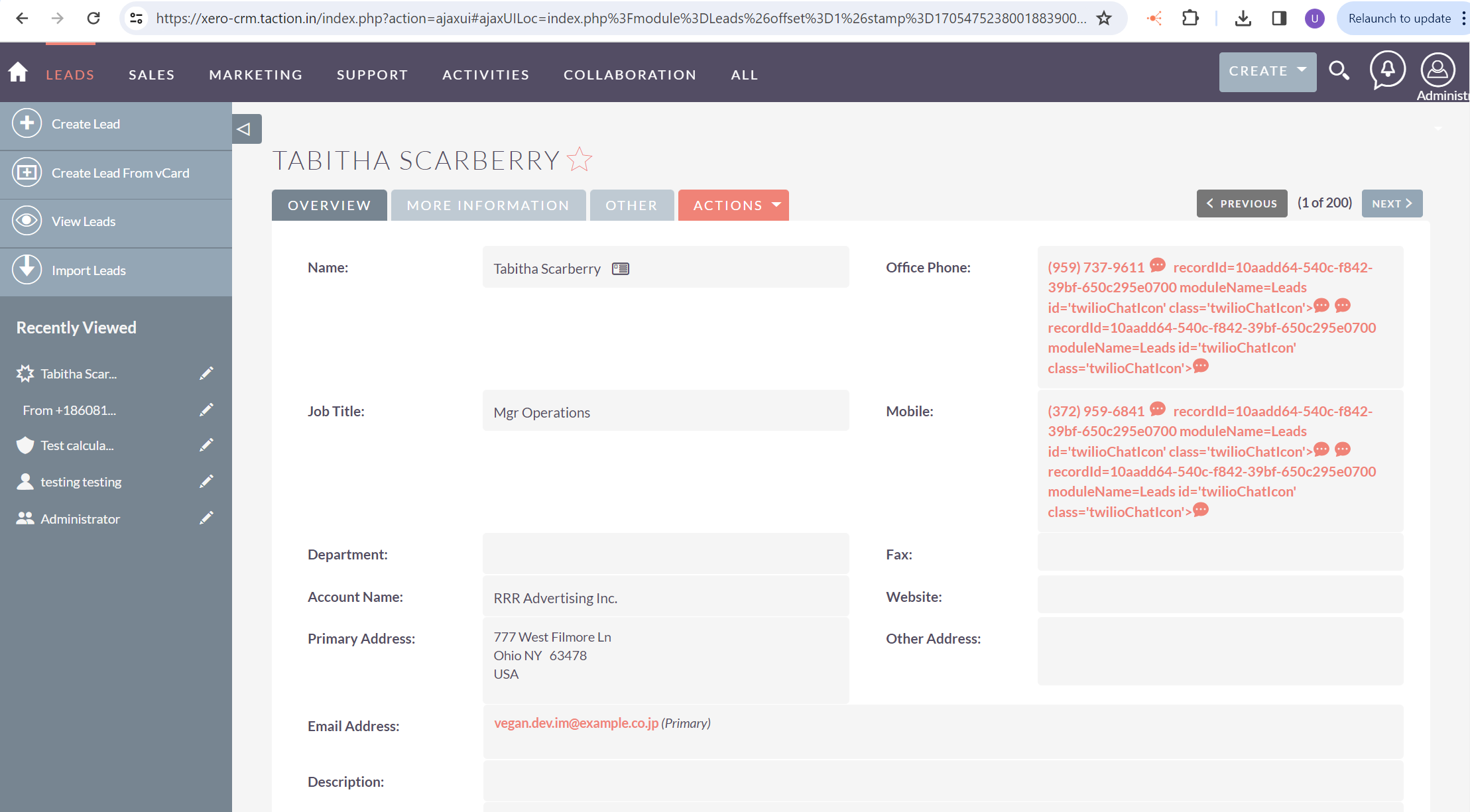Twilio SMS Integration helps you send and receive text messages directly from SuiteCRM to your customers. This plugin integrates with modules that contain a phone numbers field.
Send, receive, and manage Twilio message history directly in SuiteCRM
Stay in touch with new and existing clients without leaving your CRM. Using the Twilio SMS Integration, you and your team can easily send and receive text messages directly from SuiteCRM to your customers. This plugin also logs outgoing and incoming messages in the CRM, a valuable asset for record-keeping and ensuring a complete communication history within SuiteCRM.
How it Works
Enter Message ID
Add Twilio Message ID to User Profile and save the changes.
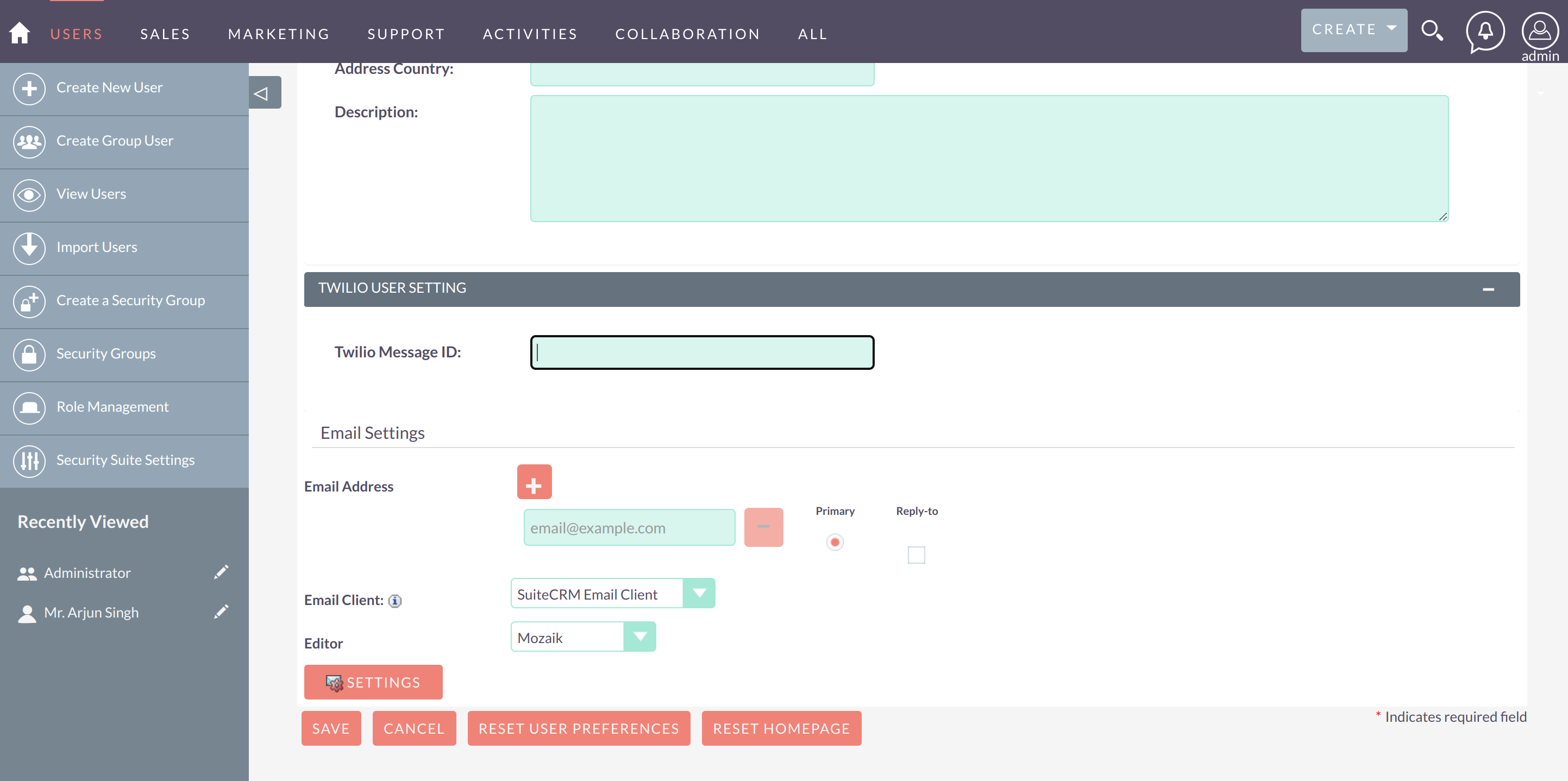
Where to Chat
The presence of a chat icon on the record detail view streamlines user interactions and simplifies initiating conversations related to specific records.
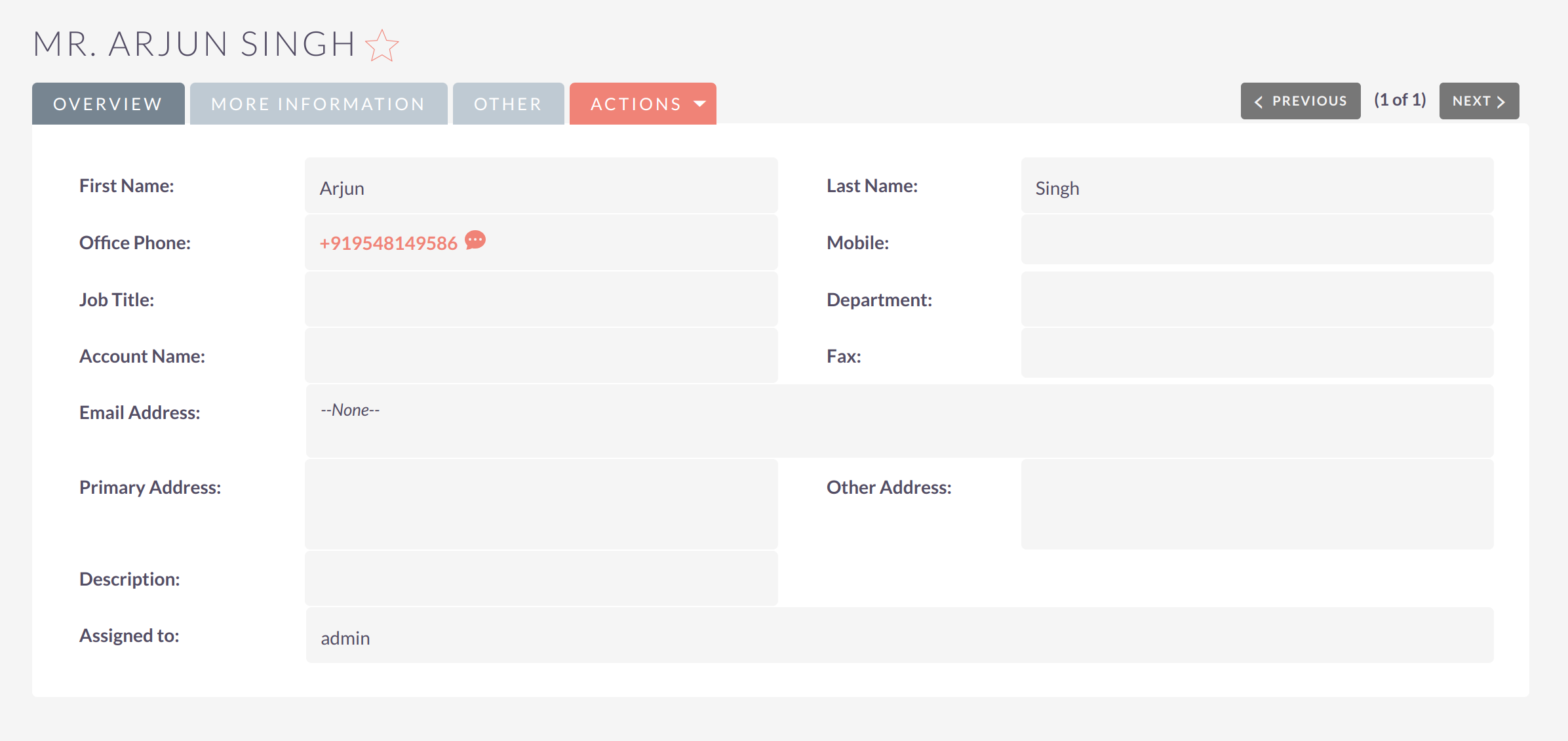
After Clicking the chat icon, you will be able to see the chat modal to send messages and to view recent messages. The chat modal for sending and viewing messages further enhances user experience by providing a convenient and efficient interface for text messaging.
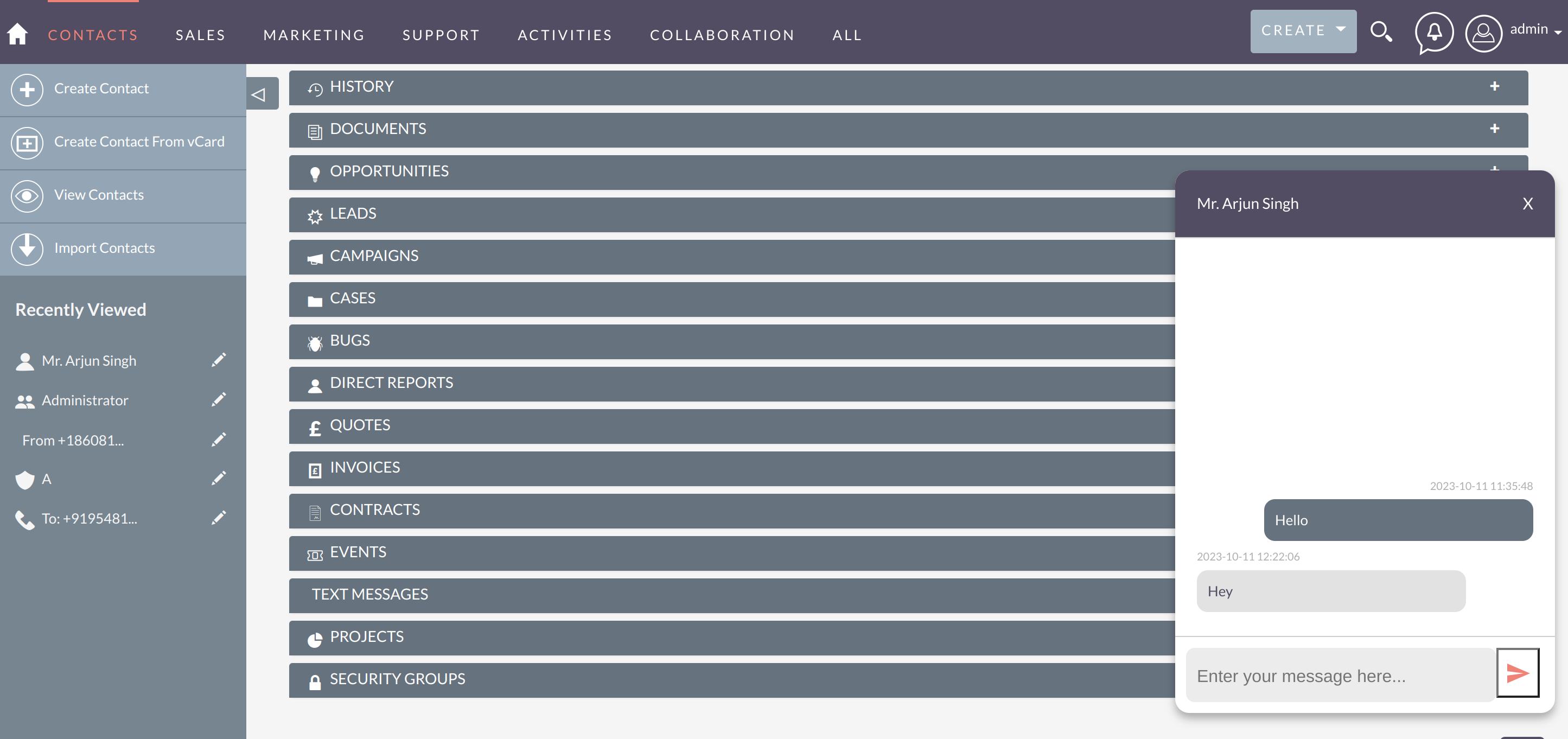
NOTE: If the number does not exist in SuiteCRM, then you will see the message by navigating to the Text Messages module. If something like this shows up, disable Ajax for that model.