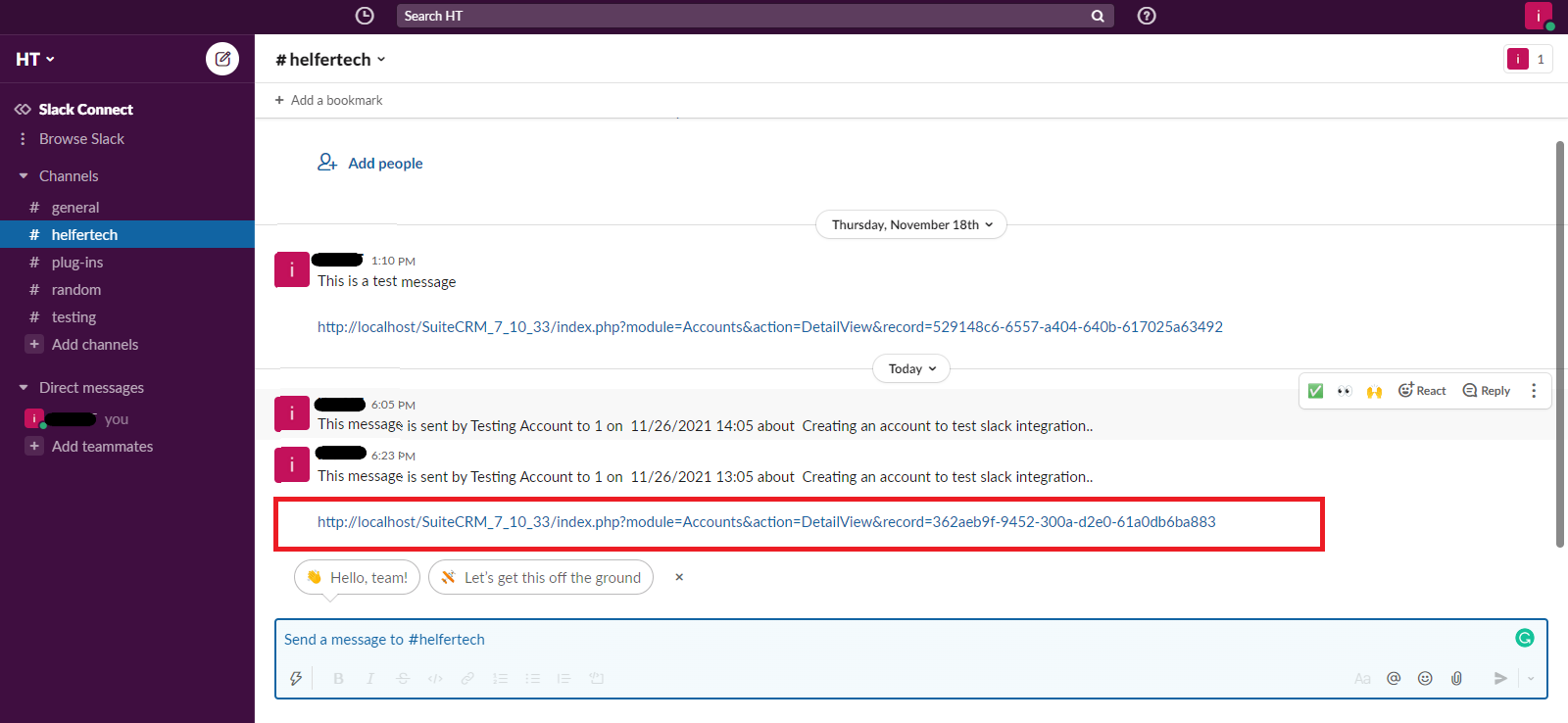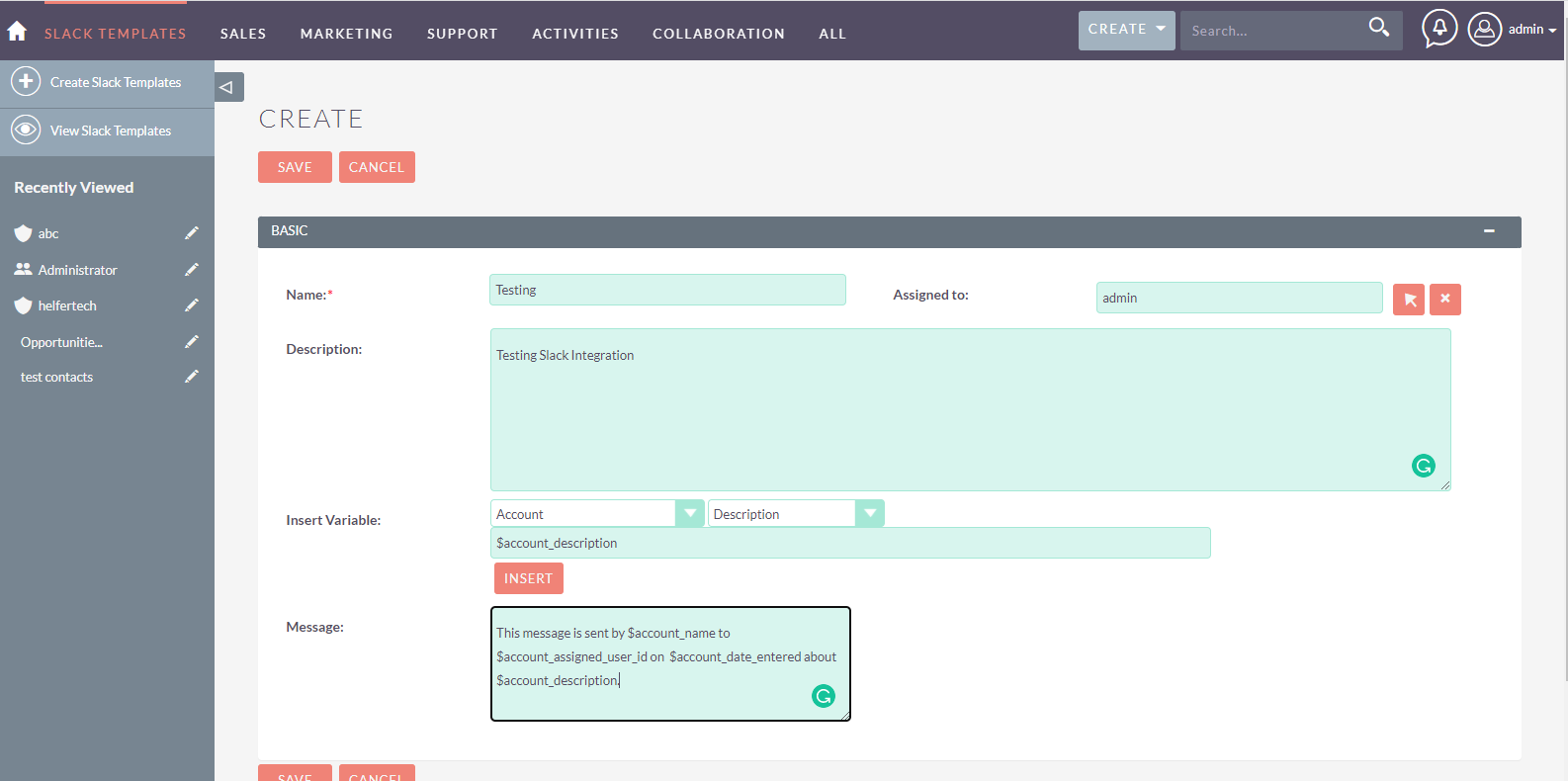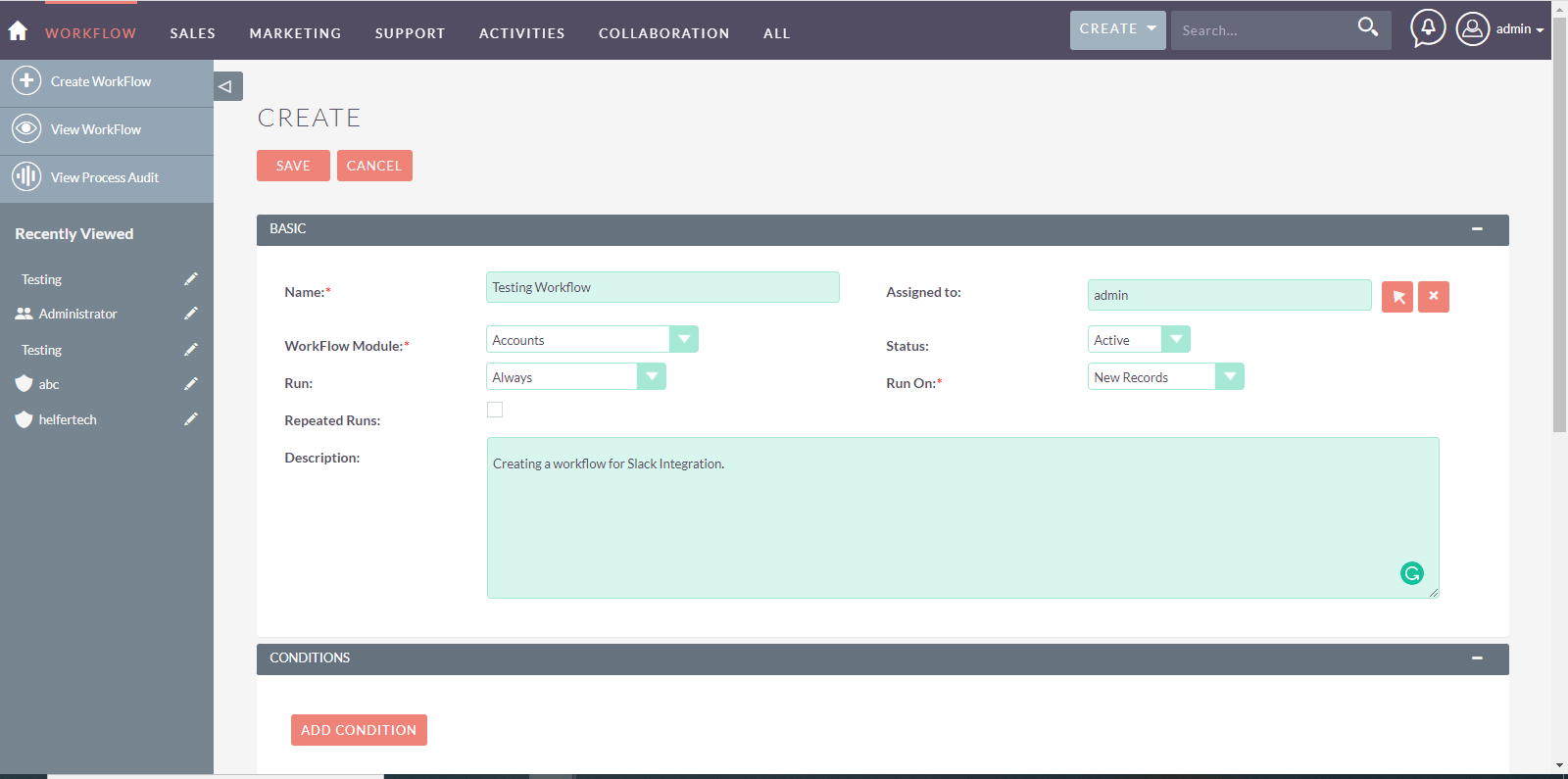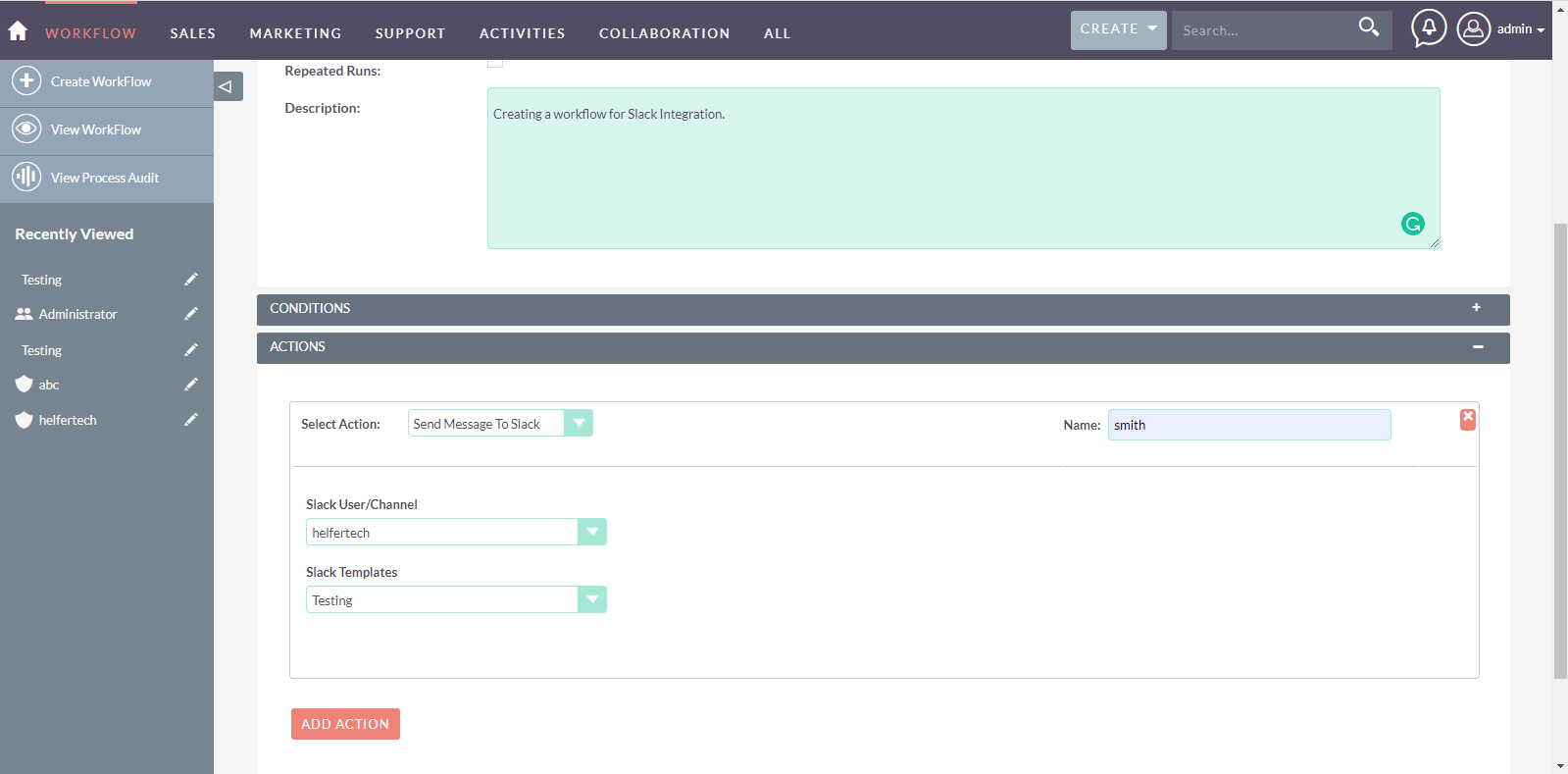The integration between Slack and SuiteCRM keeps the team updated by telling what's happening in the SuiteCRM with real-time Slack messages. This communication between Slack and SuiteCRM is supported by the workflow module.
Get Slack updates about SuiteCRM happenings
Slack, along with SuiteCRM, provides you with the business communication platform to stay updated with what's happening in your CRM through your Slack application. Whenever a certain action is performed that triggers the workflow, you'll receive a message on Slack. It helps you to stay updated with whatever is going on in your CRM.
Product Features
- Allows the users (Admin, logged-in, or any regular user) to send messages to Slack
- Allows sending messages to the individual users in Slack
- Allows sending messages to channels in Slack
- Allows you to prepare Slack templates for multiple modules
- Generates the message body automatically using Slack templates
- In DetailView, it allows sending URL of records to Slack
- Can be used for default or custom modules
General idea of how it works
1. Connect with Slack using Access Token
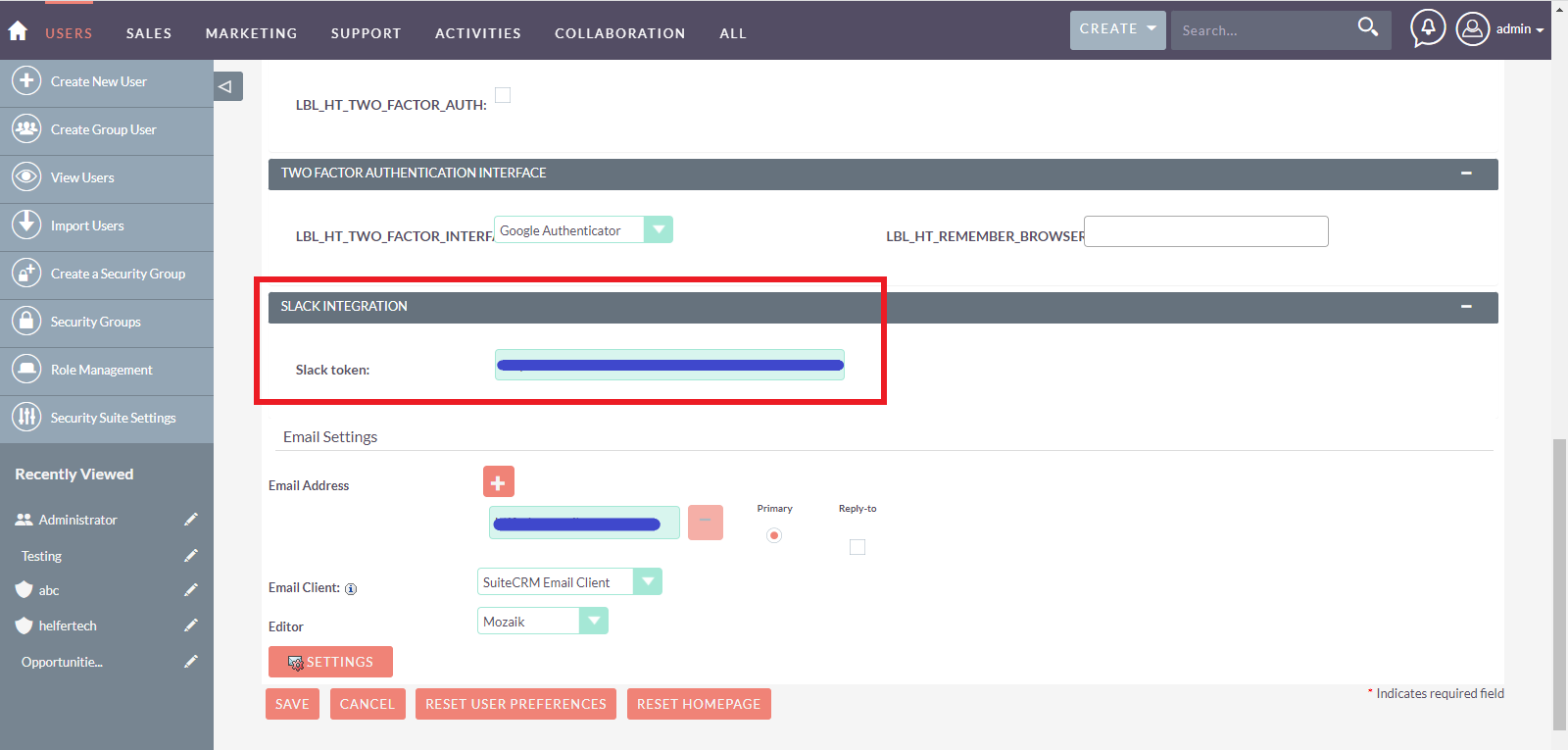
2. Create Slack Templates for any module
3. Create Workflow
Add Action 'Send Message to Slack', Select User/Channel, and Slack Template.
4. Message Notification
Whenever an action is performed to trigger the workflow, a message will be sent to the specified user/channel containing the specified template.
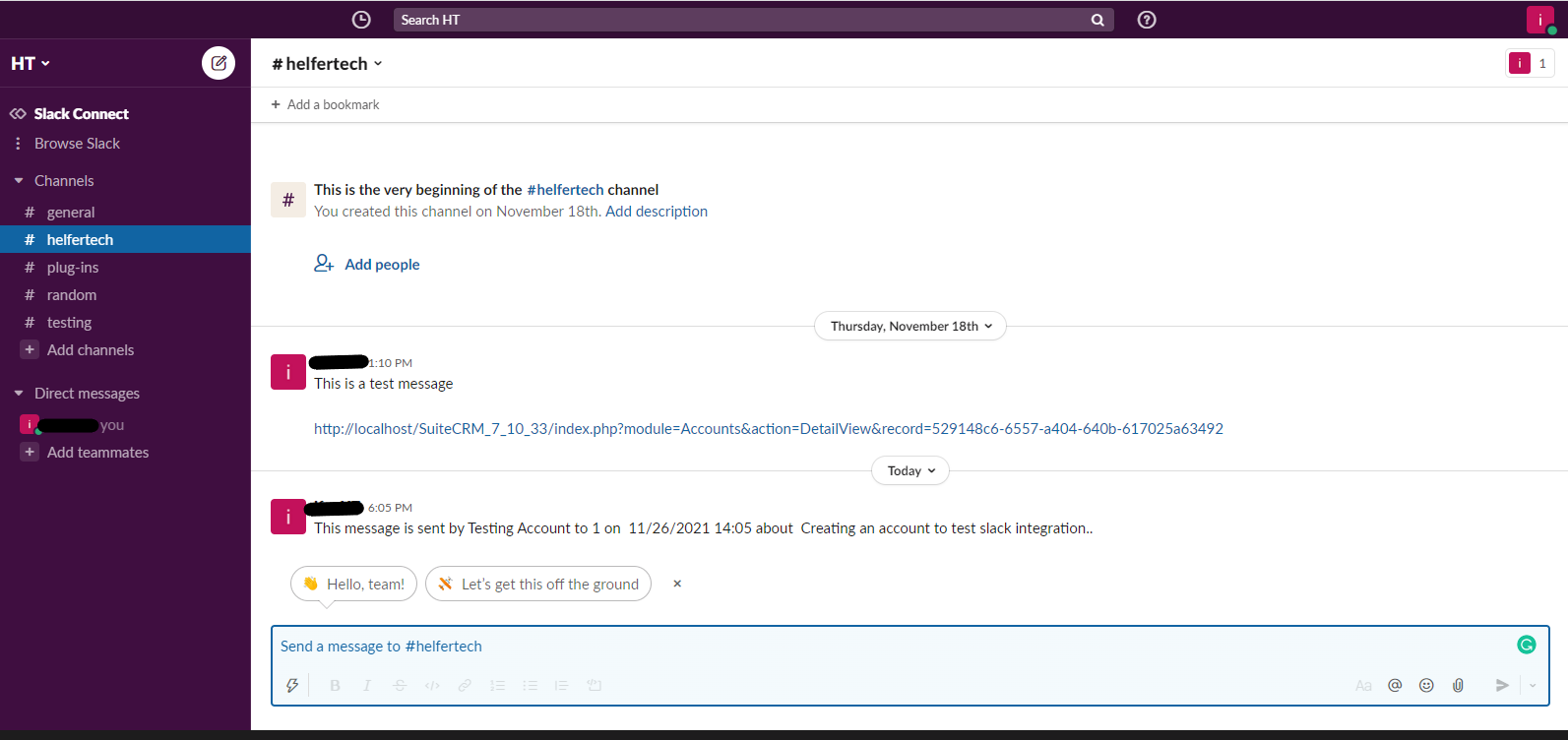
5. Go to the Detail View of any record in a module and send its link on Slack
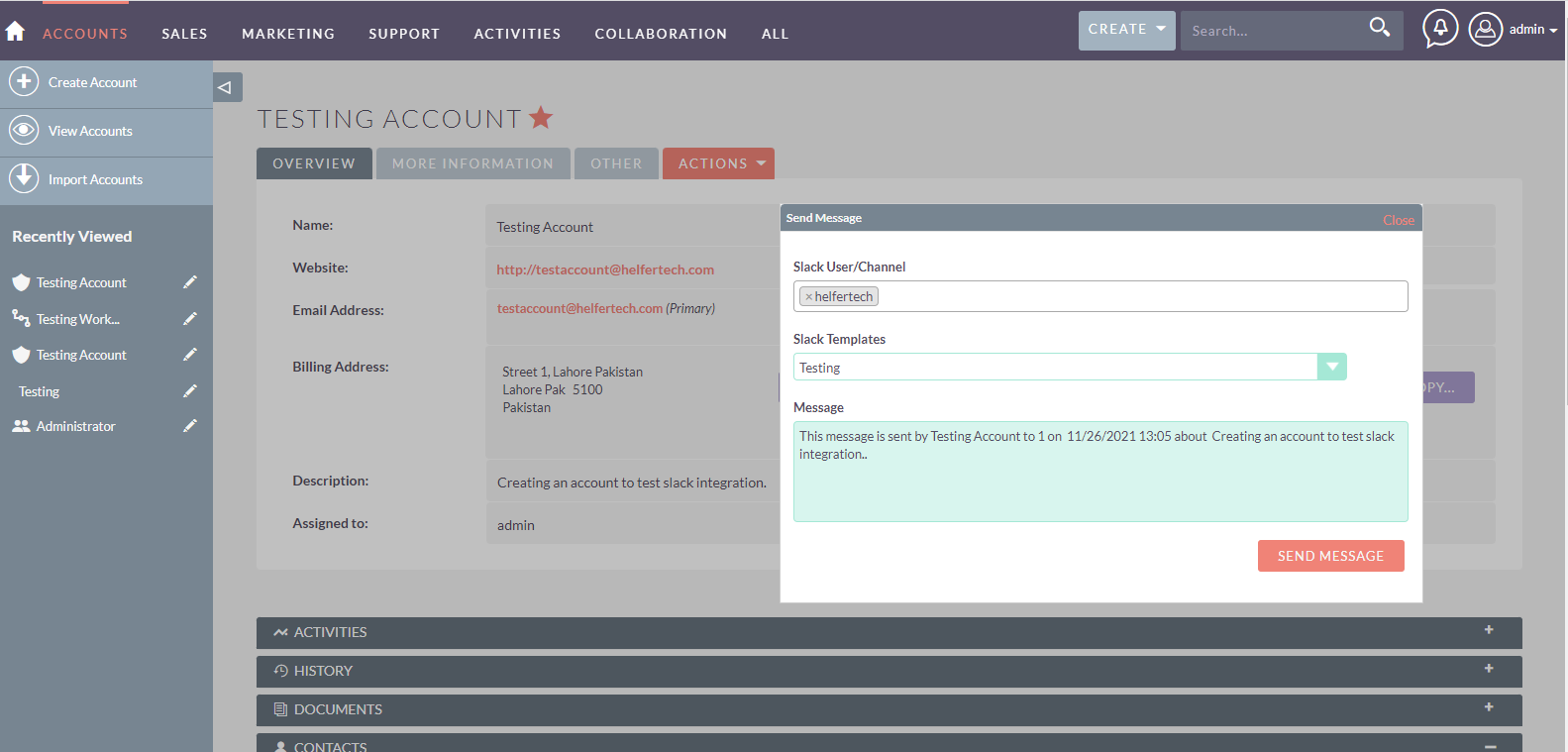
The link will be shown in your Slack application on a specified channel/user.