Seamless, intuitive and customizable Outlook integration for SuiteCRM with powerful AI-capabilities. Access, update, and manage CRM records without leaving Outlook. Get valuable AI insights into your customer engagement including emails and meetings in Outlook, Teams and in CRM records. Quickly review key discussion topics and drill down to find corresponding emails. Share AI Insights via SuiteCRM, enabling team members to catch up on ongoing conversations without having to review entire email threads or attend every meeting.
Simple, Intuitive and Customizable Outlook Integration with Powerful AI Capabilities
Outlook Integration Features
Access all your CRM records in real-time directly from Outlook
Browse, create, view and update CRM records using their native CRM layouts, including all related records (sub-panels).Automatically bring all your customizations to Outlook
Custom modules, custom fields, and customized views are dynamically and automatically detected and presented in Outlook.Archive Emails in CRM Records
Archive emails manually to corresponding CRM records or create rules for automatic archiving.Keep Outlook and your CRM in Full Sync
Full two-way sync of calendars and contacts.Integration across Microsoft 365 Services
Implicit integrates your SuiteCRM with multiple Microsoft 365 cloud-based services: Exchange online / Outlook, Microsoft Teams, Azure Open AI, and Microsoft Entra.
Video: See Implicit for Outlook AI in action
Create AI Insights for Emails in Outlook and from CRM Records
Let AI create Insights for your Customers’ Emails. Condense long and complex email threads into concise summaries, eliminating redundant reading and allowing you to focus on the key points, decisions and action items.
Save Time Reviewing Email Threads
Use AI to condense long and complex email threads into concise summaries, eliminating redundant reading and allowing you to focus on the key points, decisions and action items.Generate AI Insights for CRM Records
Select a CRM record and generate email insights based on emails that have been logged to those records by any of your team members. This enables you, for example, to summarize all emails related to an account, opportunity or case.Find Emails by Topic
Extract list of key topics discussed in a conversation and drill down to review the corresponding emails. Easily find emails where certain topics were discussed with customers such as pricing and discounts.Analyze Customers’ Sentiment
Drive smarter customer engagement by utilizing AI sentiment analysis to detect customers’ emails tone and highlight customer satisfaction or red flags.Concise Email Summaries
Create one-line per email concise summary allowing you to review long threads very quickly.Store and Share AI Insights via CRM
Enable your team members to catch up on ongoing conversations via the CRM without having to review entire email threads and ensuring everyone is aligned and has access to key points.Customer Engagement Reporting Tool
AI Insights report for emails and meetings is an ideal tool for sales managers to review customers' engagements.Minimize Manual Work with AI
Save time and eliminate redundant manual data entry by having AI extract accounts, contacts and leads information from email signatures and automatically create CRM records.
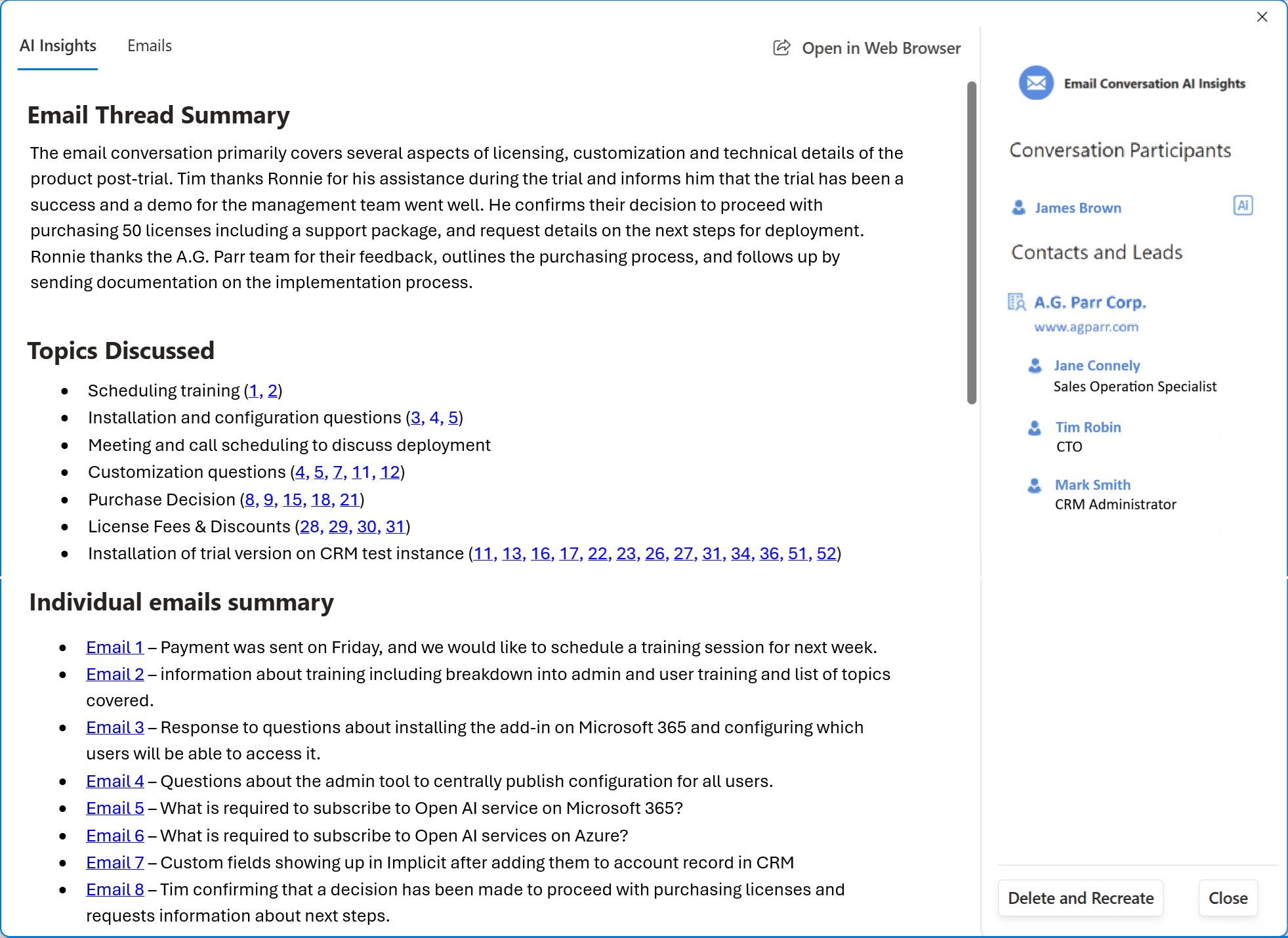
AI Insights for your Customers’ Teams Meetings
Save time reviewing lengthy meeting recordings or notes. Use AI to generate concise meeting summaries, highlighting important discussions topics and decisions.
Meeting Insight
Let AI generate a summary of customer meetings including meeting objectives, participants, minutes of meeting, key discussion topics and follow ups.Convert Action Items into CRM tasks
AI gives you the option of selecting any action item and converting it to a CRM task.Store and Share via CRM
AI Insights are stored in the CRM as notes related to each meeting, enabling team members to rely on AI Insights to catch up on meetings they have missed as well as stay informed without having to attend every meeting.
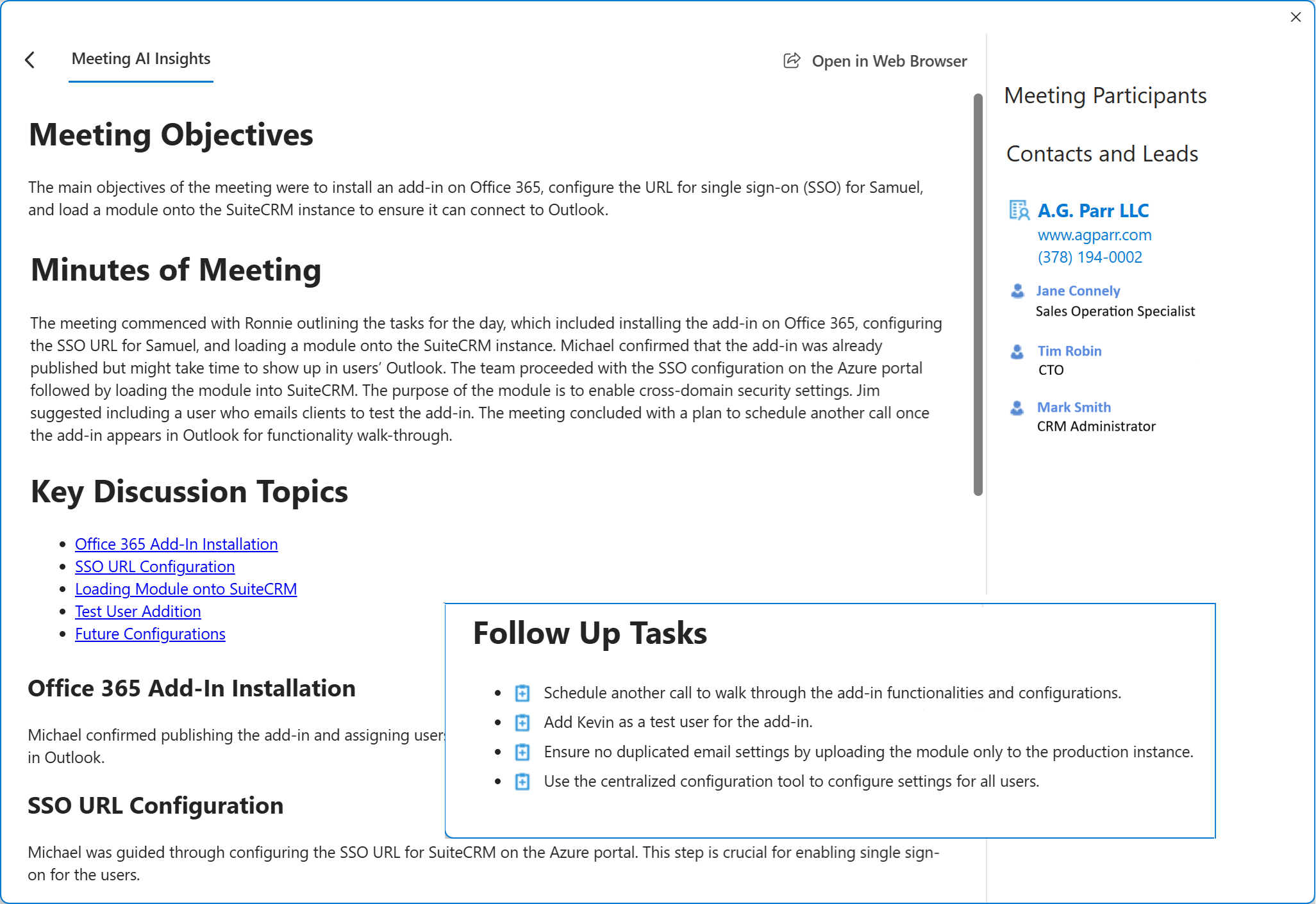

Already have an Outlook Integration solution?
Add Al capabilities to your existing Outlook Integration product
Implicit AI Insights for Outlook is also available as a companion solution designed to work in conjunction with any SuiteCRM Outlook integration product.
Learn More>
Browsing and searching for CRM Records from within Outlook
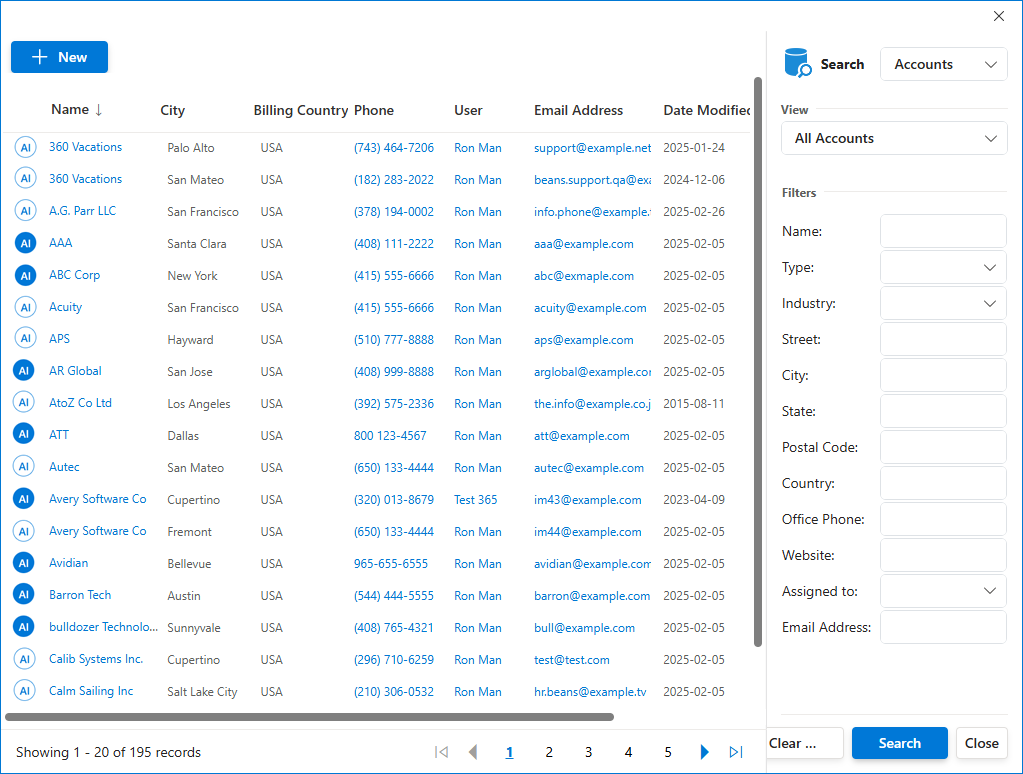
Viewing, updating and creating new CRM Records from side-panel in Outlook
Records are displayed in Outlook using their native CRM layouts which means that custom modules and fields are automatically and seamlessly supported
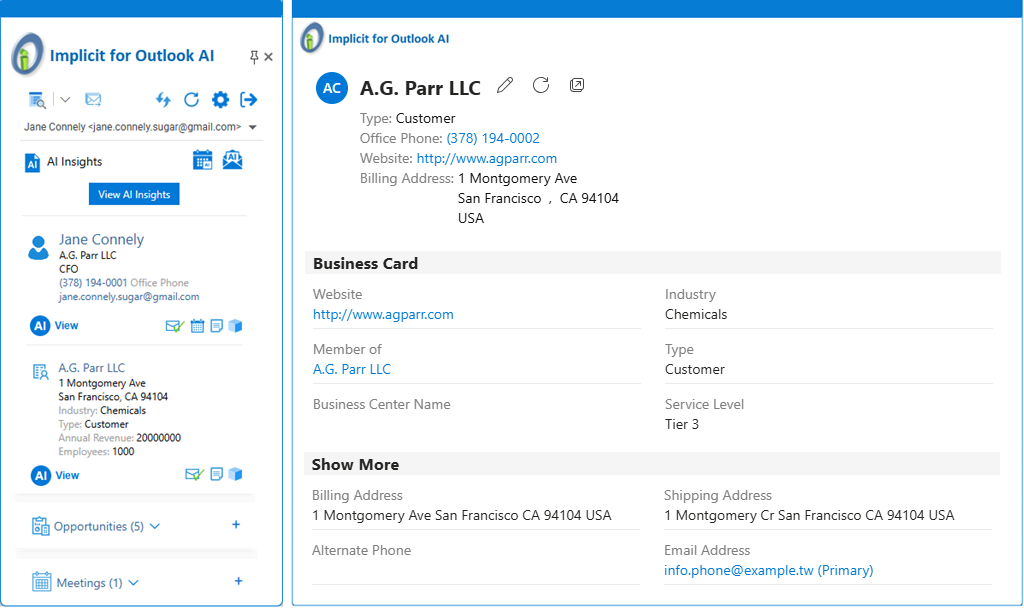
Logging emails to CRM records manually or automatically by creating rules
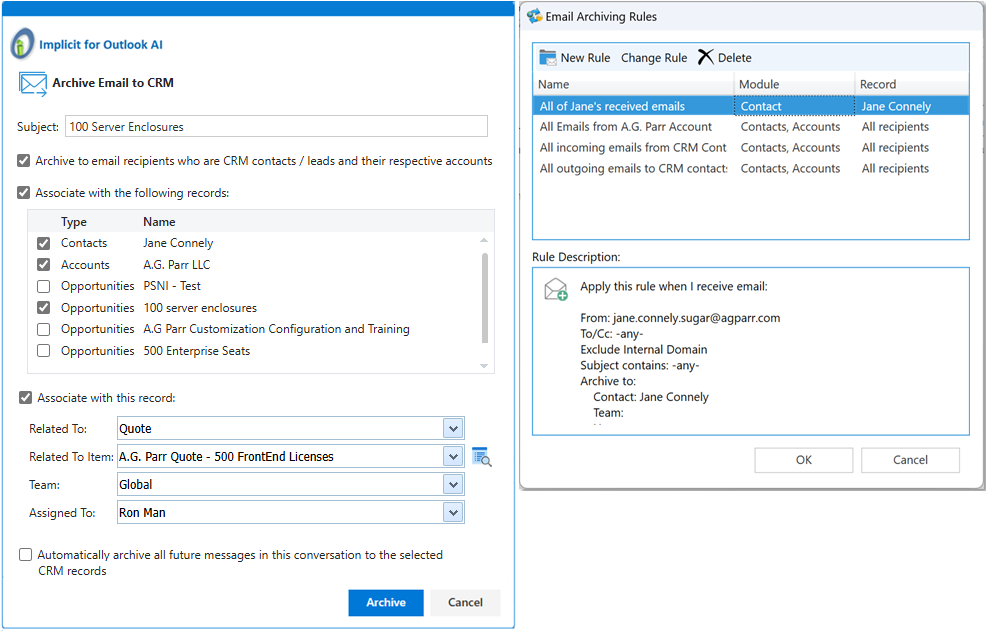
Syncing Meetings, Calls and Contacts
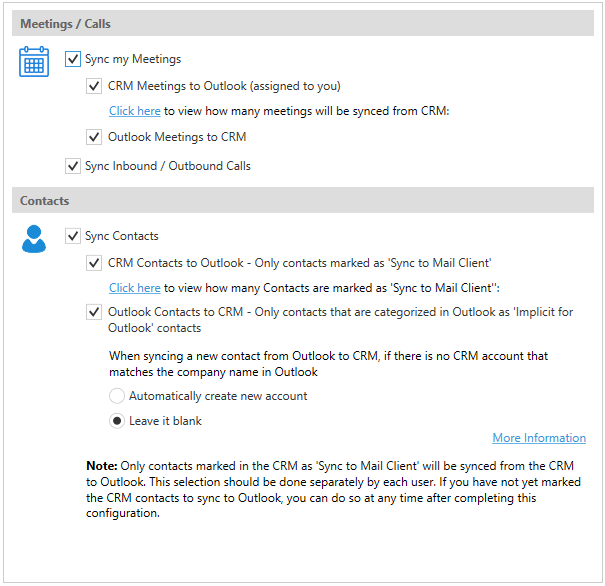
Product Comparison
- Implicit for Outlook AI: Outlook Integration with AI Capabilities
- Implicit AI Insights: Add AI to third party (non-Implicit) Outlook Integration products.

