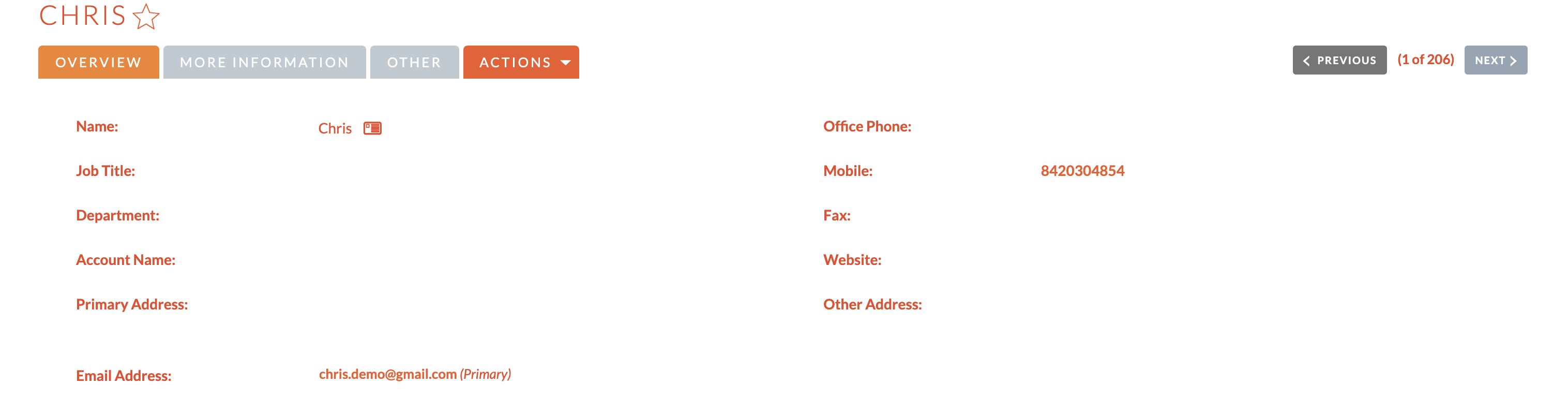Tired of manually creating new leads? The MTS Email to Customer add-on automatically captures relevant content from inbound emails and creates new leads in your SuiteCRM. Works with records in Lead, Contact, Target, and even custom Person modules.
Automatically create SuiteCRM leads from inbound email forms and content
If you own a website that promotes your products and/or services to new prospects, interested visitors will likely complete a contact form on your site to get in touch with your sales team or gather more information. Once submitted, the form will usually be sent to an email you have configured to notify your business about the new lead for quick follow up. Typically, you will manually check the email and create the lead in your CRM...but here’s why this process could be hurting your business:
- You may be managing too many tasks and accidentally miss adding the new lead to your CRM
- Your entire team may not have access to the support email to check for the new lead and add them to your CRM
- Slow response times and follow up to help the customer can create lost opportunities to sell your products
MTS Email to Customer was developed to help you execute this process automatically.
Key Features
- Monitors your support email inbox and automatically generates SuiteCRM Email to Lead or new target/contact, based on your configuration
- Ability to send an email to any users once the new customer has been created
- Automatically assign to any users
- Ability to convert email to many record in list of Person modules (Lead, Contact, Target, even custom person module)
How it Works
This is the configuration screen:
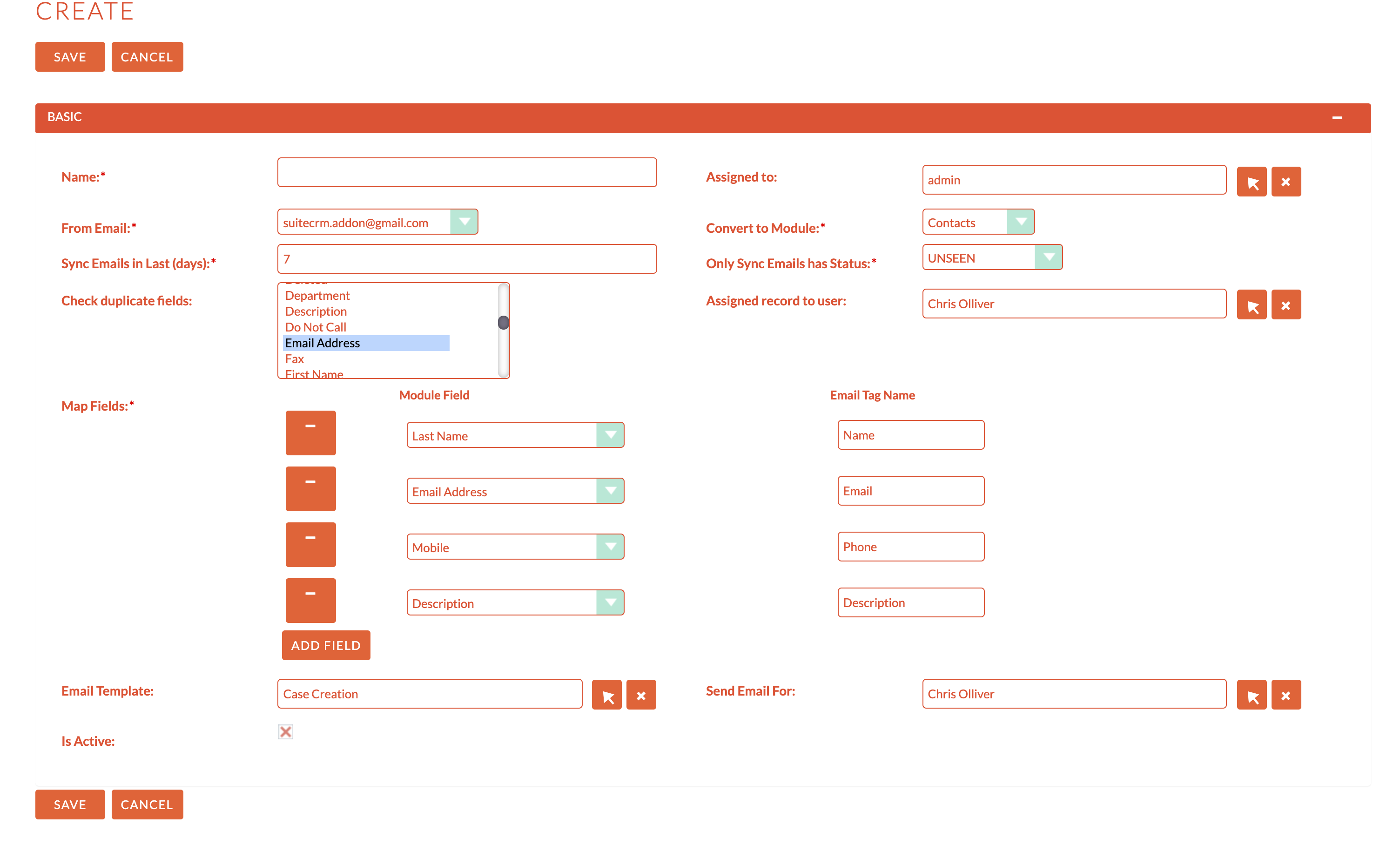
This is email format sent from contact form in your website:
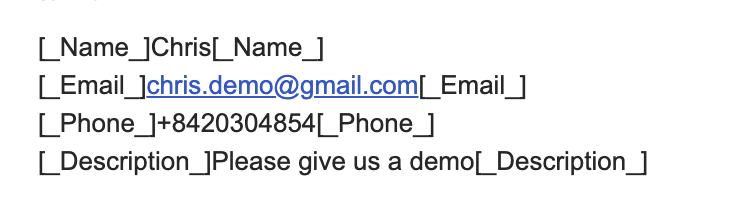
This is new lead created automatically from email in SuiteCRM: