Fed up of not being able to find important clients? Tag them! This plugin allows you to tag your records to identify them instantly. Color coded tags make it even simpler to catch them. Through Tag Management for SuiteCRM, the user can handle large amounts of records with similar attributes or types. The user can also easily find any contents, important customer, important notes etc. through appropriate tagging.
#3759 - TagMe field type is not working properly
I have configured a TagMe field. The field shows up. When I edit the field, I see placeholder text 'add a tag'. But when a value is entered, it does not snap to tag. I see error in the console.

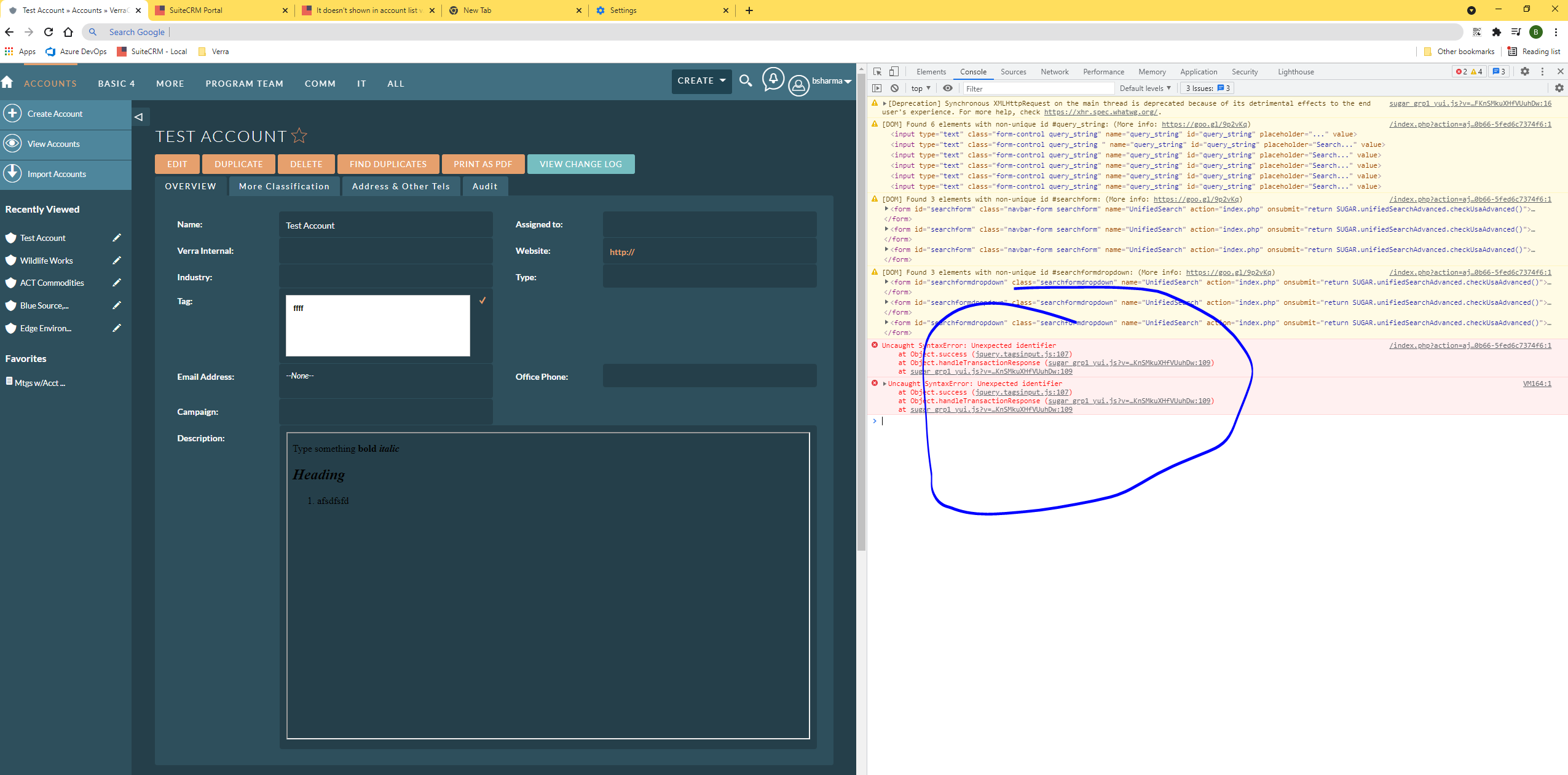



4 years ago
Hi Benktesh,
Thanks for using our add-on. It should be a permissions and ownerships issue. Can you please check the ownership and permissions on the TagMe files mainly into custom/include/SugarFields/Fields/Utagme and modules/UT_Tagme directories?
Thanks & Regards, Team Urdhva Tech.
4 years ago
I worked with Sales Agility to get the issue resolved. There was some issue with code (looks like). I have another downstream issue. I cannot search based on the value of tagged value. I can, however, use filter to identity a record matching Tag (TagMe). Is this normal?
4 years ago
Hello,
You need to add the field into the global search. Please follow the below steps and it will work.
1) Add the following line into the file > custom/Extension/modules/YOUR_MODULE/Ext/Vardefs/sugarfield_YOUR_FIELD_NAME.php
$dictionary['YOUR_MODULE']['fields']['YOUR_FIELD_NAME']['unified_search'] = true;
Example: $dictionary['Contact']['fields']['contact_tag_c']['unified_search'] = true; // Here contact_tag_c is the field name. Contact is the module name.
2) Add the following line into the file > custom/modules/Contacts/metadata/SearchFields.php.
3) Do "Quick Repair & Rebuild" from admin.
4) Go to the global search and search with the %(wildcard characters).
Thanks & Regards, Team Urdhva Tech.