Fed up of not being able to find important clients? Tag them! This plugin allows you to tag your records to identify them instantly. Color coded tags make it even simpler to catch them. Through Tag Management for SuiteCRM, the user can handle large amounts of records with similar attributes or types. The user can also easily find any contents, important customer, important notes etc. through appropriate tagging.
#3029 - It doesn't shown in account list view
heading textWhen i add it to account list view, it doesn't shown.
'ACCOUNT_TAG_C' => array ( 'type' => 'utagme', 'default' => true, 'label' => 'LBL_ACCOUNT_TAG', 'width' => '10%', ),
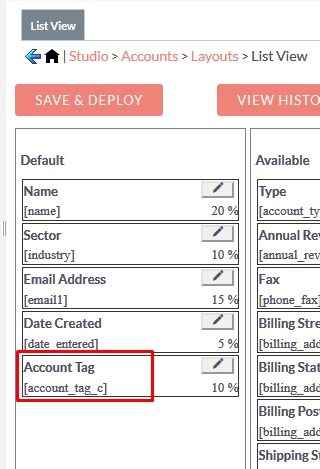
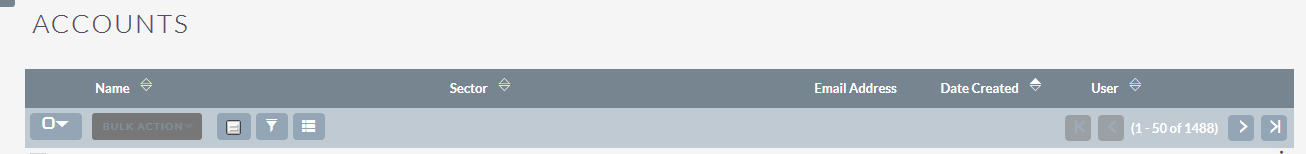




5 years ago
Hello,
Please check the permission and ownership of the following TagMe files?
(1) modules/UT_Tagme (2) custom/include/SugarFields/Fields/Utagme
Also, have you created the TagMe type field into any other module, and in that module, the field is displayed properly into ListView?
If permissions and ownerships are properly set then we need to check on your instance. You can connect with us on Skype. Our Skype id: urdhvatech
If you are not using Skype then we will connect via AnyDesk, TeamViewer, or Zoom.
Thanks & Regards, Team Urdhva Tech
5 years ago
I think, it is not permission problem. It is working good with other modules.
5 years ago
Hello,
Can you please check the Apache log while accessing the Accounts ListView? Do you get any error in the console window of the browser? Also, is this field displayed well into the EditView & DetailView of Account module?
Thanks & Regards, Team Urdhva Tech.
5 years ago
Hello,
Connected through AnyDesk and the issue has been resolved. The field is hidden into the ListView. Closing the ticket.
Thanks & Regards, Team Urdhva Tech.