Developed by SpecINFO, the GreenBlue Theme add-on is based upon the SuiteP theme and offers users quick access to actions through the menu located on the left. It's a responsive theme with a simple, transparent and modern style.
#4843 - SuiteCRM Alerts not showing correctly when full screen
I love the theme and all on in my company are using it. I have one issue and that is that my Alerts at the top right are half-hidden to the right when I have the browser fully extended or even extended beyond a certain point. This happens both on my 17 laptop and on my larger desktop screens. Any chance you can send me the change needed for the css file?
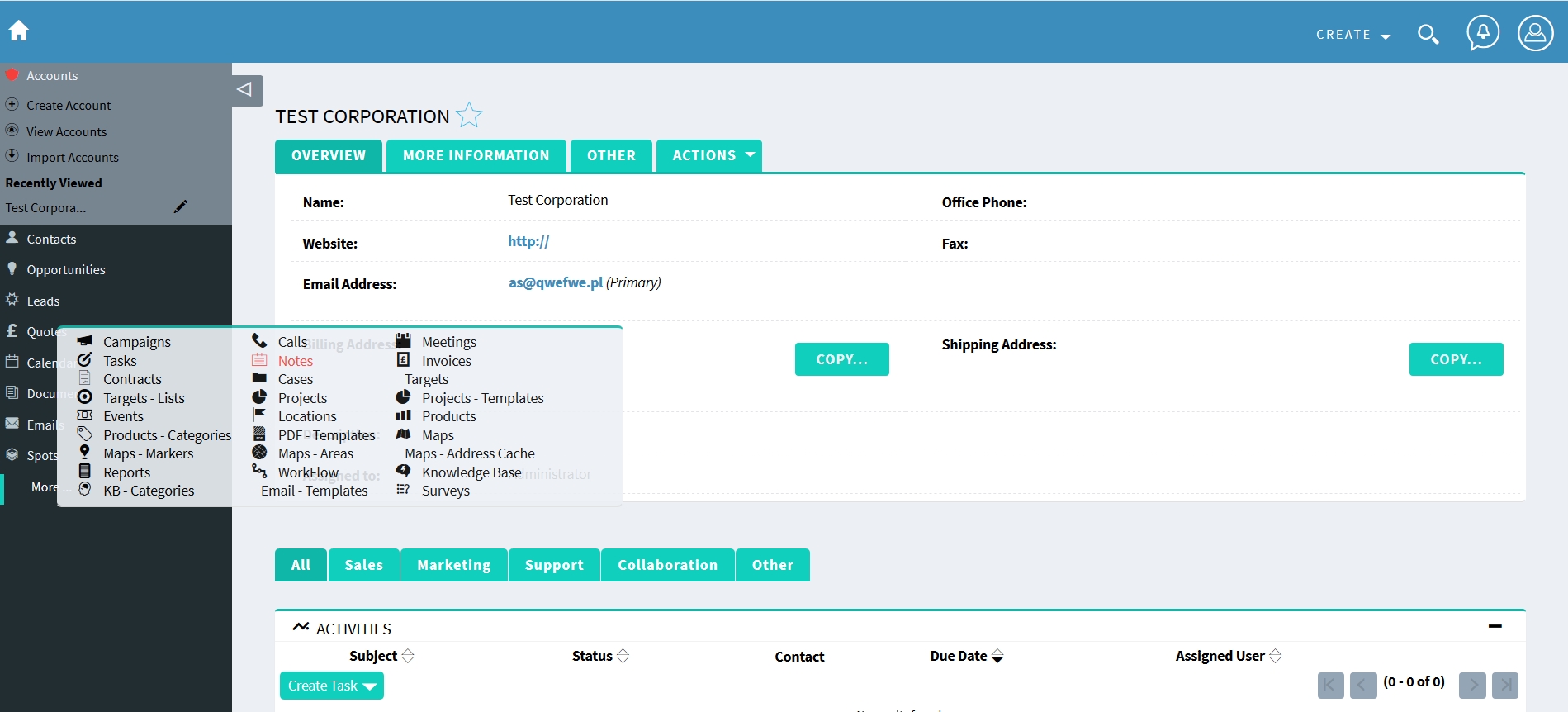

2 years ago
We released version 1.1 with the appropriate fix. Check if it works for you now. If not, please send a screenshot with information about the SuiteCRM version.
2 years ago
No luck. It shows just a bit more, but overall it didn't fix it. Also, I tried to install using the module uploader, but that wouldn't work. The Max_input_vars is set to 2000. So, I uploaded and manually copied the files over to the directory as before. Changed ownership and the problem remained the same. The file uploader on this part of the store support isn't working.
Here is a link to the screenshots https://photos.app.goo.gl/AzL4KHaQwVqFTQCZ7
2 years ago
Also, I am available over skype to show you with a screenshare.
2 years ago
Version 7.11.22 Sugar Version 6.5.25 (Build 344)
2 years ago
Please download the file from: http://demo.specinfo.pl/suitecrmGB/style.zip. Unzip it and replace the existing file in your SuiteCRM installation in directory: /themes/SpecInfoGB/css/Dawn/style.css. Check if it works for you now. Version 1.1 also already includes this fix.
2 years ago
It is working now. After I changed the style.css I had to clear all history to get it to work. I tried just clearing a week or two and that wasn't enough. I cleared all of the history and it is working now. Thanks.
2 years ago
Please close this case