Developed by SpecINFO, the GreenBlue Theme add-on is based upon the SuiteP theme and offers users quick access to actions through the menu located on the left. It's a responsive theme with a simple, transparent and modern style.
#3024 - Theme locked me out of my account
I can no longer log into my Suite CRM account.
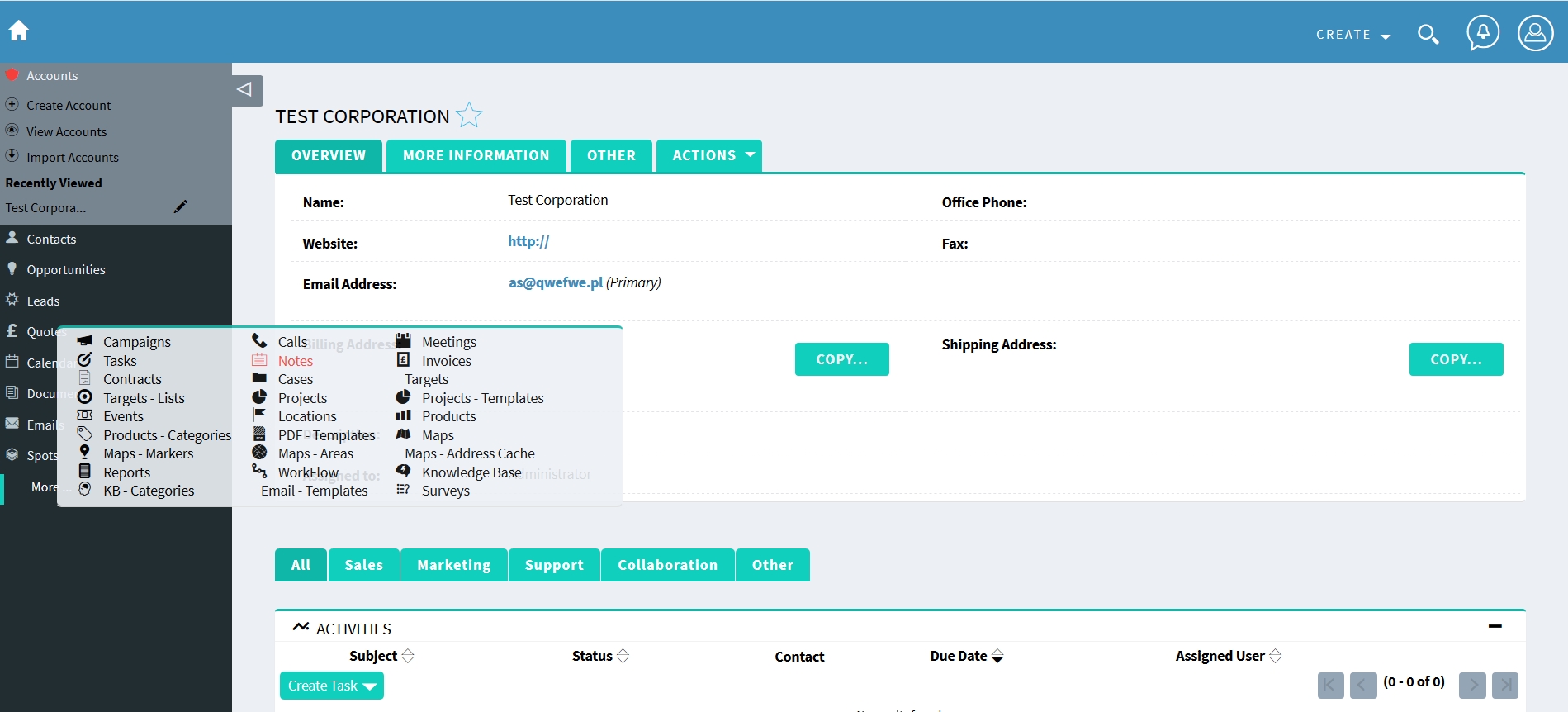

5 years ago
What is the SuitecCRM version? Was the theme installation correct? Why is SuiteCRM unable to login - no login screen? Please provide more details.
5 years ago
Suite CRM 7.7.4. The theme installation worked only part-way. Hovering above the menu allowe me to see some choices, but the colors were still orange and purple (old theme). When I tried to uninstall, the themes for "applied" and "default" disappeared so I could not uninstall GreenBlue.
I have not been able to log back into my Suite CRM account. I get the usename and password fields, but none of my logins work. They worked earlier in the morning, before I installed the theme. I tried to change the password to see if this would help, but get an error message, "Provide both a Username and Email Address" when this is what I was trying to submit.
I would like to remove the GreenBlue theme, receive a refund, and get back into my Suite CRM account. Thank you, Caroline
5 years ago
GreenBlue Theme works on SuiteCRM versions 7.10.0 and above. To restore the default skin, set the following in the config_override.php file located on the server in the root directory with SuiteCRM source files:
$ sugar_config ['default_theme'] = 'SuiteP'; $ sugar_config ['disabled_themes'] = 'SpecInfoGB';
5 years ago
Thank you so much. That worked perfectly. We were able to remove the theme and I am now able log into SuiteCRM again. So now what is the process for receiving a refund? Thanks again.