The Sales Forecast & Quota add-on for SuiteCRM allows you to track your sales forecasts and see how your sales teams are performing against the defined quota. Forecasts show opportunities in your sales cycle that are committed to close and those that are best-case opportunities, allowing you to see the latest status of your business. Now Future-ready with SuiteCRM 8.8.x compatibility
#2540 - Sharing The Forecast as a Report
Hi,
Is it possible to allow specified users who are not allocated a quota (e.g. the Exec Team) to view the sales forecast module but not be able to edit?
Thanks
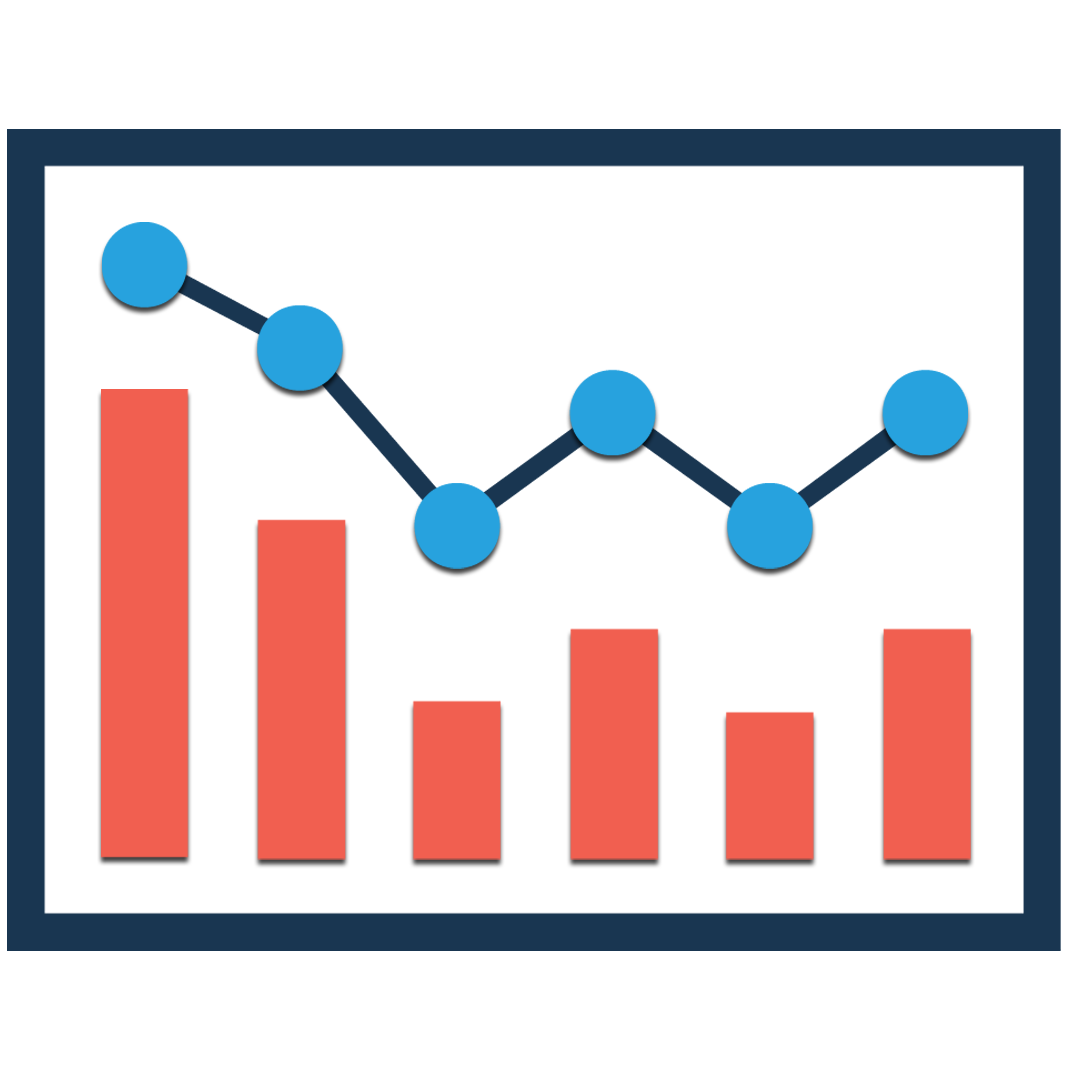

6 years ago
Hi Dave,
Yes you can give them the access, use the Roles to give them the access of Sales forecast module and Restrict from giving Edit rights.
Thanks & Regards, Team Urdhva Tech
5 years ago
Hi,
I have 'Enabled' Access and given the Finance Role 'All' for List and View under the Roles settings however the members of the Finance Team are still unable to view the module
5 years ago
1) Finance Role (Role) 2) Finance Team (Is this a Security group ?) If yes, does the group have the Role associated? and the user are assigned appropriately? Please try to repair roles from Admin -> Repair -> Repair Roles Then logout from the user and re login to check.
Let me know how it goes, you can also get in touch with us over skype: urdhvatech
Thanks & Regards, Team Urdhva Tech
5 years ago
We have a security group for Finance which contains the Finance Role. The Finance users are in the Finance Security Group and hvethe Finance Role assigned. Message on-screen shown in attached screenhot.
5 years ago
I tried the same and works, I need to check what is it in your instance that shows you the message, Can you please share the access to the demo instance of yours where this issue occurs? Please share the URL and credentials for the admin user. kindly email us the credentials at contact@urdhva-tech.com
Thanks & Regards, Team Urdhva Tech