eSign-RightSignature a complete SuiteCRM and RightSignature integration which allows you to send the documents and templates for signature directly from CRM. Send your Contracts, NDAs, Agreements and have them signed by your customers online. Track status of each RightSignature document sent via SuiteCRM
#3991 - How to get RightSignature API
What do I fill out in the attached picture in RightSignature to get the API to work with this integration. Please see 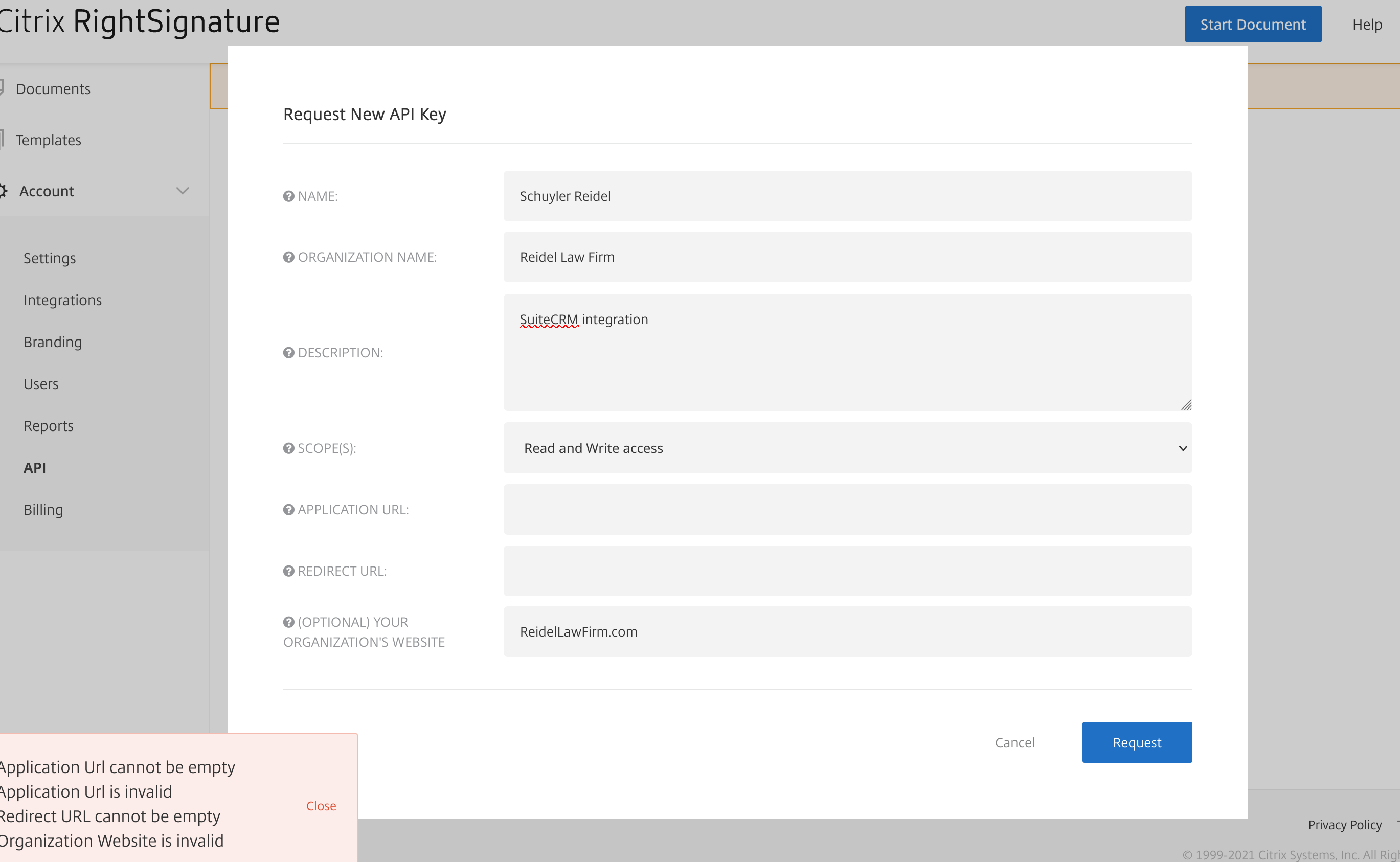



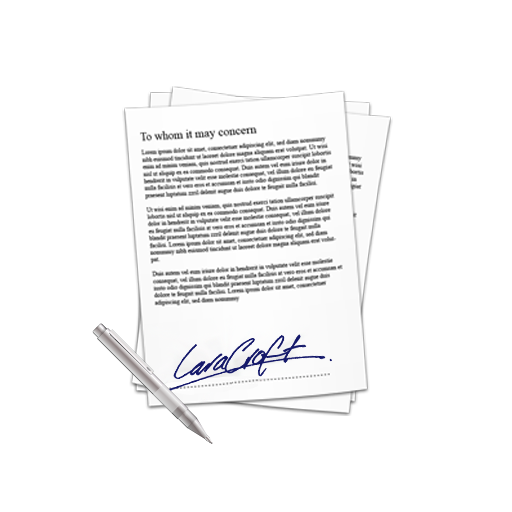
4 years ago
Hi, Thank you for getting in touch, We have dropped you an email on your registered email account.
Thanks & Regards, Team Urdhva Tech
4 years ago
Ah thank you, I have it connected I think but I am not sure how to give access to my non adminstrator account. I don't use my SuiteCRM everyday from my admin account and when I try to use the plugin in my regular account I am told I need to have the administrator give me access to the plugin. Where do I do that from?
4 years ago
Hi, It looks like that part is the CRM's default feature, where you need to allow other users to use a module. Please perform the below thing and check.
If the above doesn't work, I assume you would have given some roles to your users, And under that role please allow the RightSignature module.
Let me know how it goes, If need any help you can also get in touch with us over skype: urdhvatech
Thanks & Regards, Team Urdhva Tech
4 years ago
Ah yes, a quick repair and a repair permissions seems to have done the trick. Will continue testing, thank you.