Electronic signatures provide a binding way to authenticate a document. It can also be quite the process to attach an encoded signature to an electronic document. We have simplified this in SuiteCRM with an easy-to-use electronic signature capture and embed tool. No need for any external signing software.
#5137 - What is the user experience loop like - Video Demo?
I am considering esign like docusign to help clients sign PDF documents. Most users trust DocuSign and know the process. I am curious what the entire experience would be like for outside users of the CRM. Do we send them a PDF via email and they sign it? Do they log into something like docusign? I am hoping to get something reviewed before we commit to DocuSign



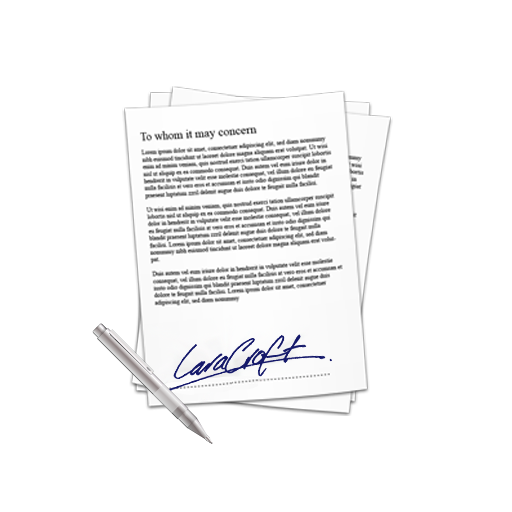
2 years ago
Hello
Yes we do send PDF via email and they sign it. For this they don't have to login to any account. They just click on one of our links and submit their signature. Once they Submit, PDF gets updated in CRM with Signature in it.
We have many customers who are using this plugin successfully. Please let us know, we would be happy to address your concerns.
Thank You, Brainvire Team.
2 years ago
That sounds pretty user friendly. Are the links on my server or elsewhere? Also, Would they be able to sign with desktop/ mouse, phone etc??
2 years ago
Hello
Yes link is in server and once user click on that link signature pad opens. User will be able to sign with desktop/mouse, phone or any other device.
Thank You, Brainvire Team.
2 years ago
Very nice this sound like it may be a good fit. Thank you!
2 years ago
Hello,
Closing the ticket for now. Please let us know if you need any further help
Thank You, Brainvire Team.