Electronic signatures provide a binding way to authenticate a document. It can also be quite the process to attach an encoded signature to an electronic document. We have simplified this in SuiteCRM with an easy-to-use electronic signature capture and embed tool. No need for any external signing software.
#4605 - problemsss
hello, I followed the instructions to the letter, yet my signature does not appear in the pdf received by the client. in the body of the email there is also no link to click and open the signature pad. do you have a complete manual? I would like to use your module but it is not as easy as the user manual shows



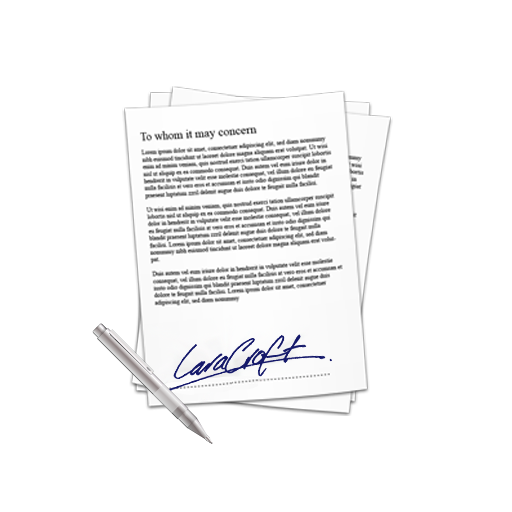
3 years ago
Recevez vous mes messages ?
3 years ago
Hello Customer,
Here are the steps you have to follow to add your signature to the template.
Let us know if you find it helpful or else please connect us on skype. Skype ID: aurocrrm@hotmail.com
Thank you Team Brainvire
2 years ago
Hope the above steps helped you with the resolution. Please let us know if you need any further help.
2 years ago
Cette question à été posé il y a 6 mois ! Oui évidemment nous n'avons pas attendu...