Electronic signatures provide a binding way to authenticate a document. It can also be quite the process to attach an encoded signature to an electronic document. We have simplified this in SuiteCRM with an easy-to-use electronic signature capture and embed tool. No need for any external signing software.
#3577 - The Field Type "Esignature" wont appear
Hello,
i followed every step from your guide video. Everything was working fine, to the point, where i tried to create a new custom e-signature-field. Unlike in your videos, the option to even select the data type "esignature" wont show up. I really want to work with the plugin, but this is the last step thats holding back my work - please help.
Thanks a lot!



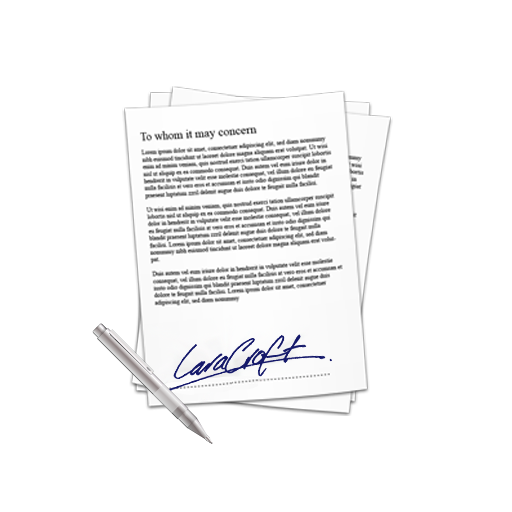
4 years ago
Hello,
This plugin is for Esignature in User Profile. As I can understand that you need esignature field to create custom fields from studio. You can follow the below plugin for your requirements. https://store.suitecrm.com/addons/esignature-field
You can reach me on skype: khwaish.nagdev
4 years ago
Hello,
alright - thanks for the clarification! So there is no way to insert the Signatures into a PDF-Template without the "Esignature Field" Add-On? If that is the case, the plugins seem pretty expensive - we calculated the costs to be the 399$ of the first Plugin. Can we have a 50% discount on the whole package? This would convince us to buy this plugins after the testphase.
Best Regards!
4 years ago
No the signature will be included in PDF template. 2 types pf signature will be added in PDF template. 1. Assigned User/Reporting User 2. Customer Signature.
In this plugin you cannot create the signature field wherever you want. This will only applicable for User module.
If you need we can setup a demonstration call for you regarding this plugin.
4 years ago
Hello,
Hope everything is going good. Please let us know your suitable time to setup a demonstration. We can also connect on skype. My skype id is khwaish.nagdev
4 years ago
Alright please contact me over my personal mail address: louis.mosdzelewski@retrobrain.de
4 years ago
Dear RetroBrain IT,
Thanks for your kind words. Closing this ticket.