Save Your Team Countless Hours. SugarChimp syncs your lists in both directions so you can work in your preferred app. Segment and group your Mailchimp subscribers based on SuiteCRM data so you can market to the right people at the right time. Compatible with all versions of SuiteCRM.
#2900 - problem with list sync
Hello, I have a problem with sugarchimp when it comes to synchronizing a target audience list in sugarchim itself. It doesn't appear when you sync the list in the sugarchimp module. It does not appear to select it, do you know what it could be? Thank you


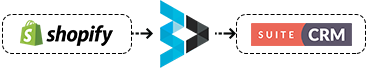

5 years ago
Happy to help. To clarify, are you working in a Target List or within Sync Settings? If you are setting up a new target list, or modifying an existing list's settings, you can do so within the Sync Settings page. The steps for this are below:
More details about this process can be found here: https://fanaticallabs.zendesk.com/hc/en-us/articles/360020771271-Sync-a-Target-List
If this doesn't resolve the issue, can you send along a screenshot of what you're encountering so I can take a closer look?
Thanks, Heidi
5 years ago
The problem is that the target audience list is already created, and it is not detected by the plugin to select and synchronize it.
5 years ago
Thanks for this clarification. To confirm, is it the Target List that isn't appearing or the Mailchimp Audience that doesn't appear? (A screenshot of this is found here: https://d.pr/i/pIBDHc) Additionally, can you tell me about how many Target Lists (within SuiteCRM) you have? If the Mailchimp Audience isn't appearing, it's possible you're not connected to Mailchimp while if the Target List isn't appearing, there may be another issue to consider.
Thanks for your help in troubleshooting.
Best, Heidi
5 years ago
Hello, it is the sugar list that does not appear. Others appear, but the new one does not appear.
It is quite important, and urgent.
I am waiting.
Regards
5 years ago
Thanks for this response. If you have a lot of Target Lists (such as 100+) you may need to rename the Target List to begin with a number or the letter 'a' so that it appears at the top of the drop-down. The Target List drop-down allows for the first 100 lists to appear and be searched. However, if that doesn't resolve the issue, it might make sense to hop on a call to walk through this issue together. Can you find some time to troubleshoot further using the link below?
https://calendly.com/fanaticallabs_support/sugarchimp-support-meeting
Thanks, Heidi
5 years ago
Thanks for your answer, I am going to test to see if there are more than 100 lists, and if I do not tell you and we set a date to see it together.
Thank you!