Save Your Team Countless Hours. SugarChimp syncs your lists in both directions so you can work in your preferred app. Segment and group your Mailchimp subscribers based on SuiteCRM data so you can market to the right people at the right time. Compatible with all versions of SuiteCRM.
#230 - Contacts imported have blank fields
Hi, SugarChimp Team!
I tried importing leads from a mailchimp list and it did import 335 contacts.. however:
is there anything I did wrong?
I tried the field mapping and resynced but to no avail.
using SuiteCRM Version 7.7.9 Sugar Version 6.5.24 (Build 509)
and SugarChimp 7.8.2.
Hope you can help me on this. Thanks!





8 years ago
Hello Mark,
That is certainly not expected behavior. Can you explain the process you used to import Leads from MailChimp? Did you want them to be Contacts in Suite, or Leads? Also, do those records have the associated email addresses with them, or are email addresses blank as well?
Thanks, Jon
8 years ago
Hi Jon!
I followed the instructions on the documentation, and I wanted them in Leads. And yes the records do have email addresses as well. Here's the list fields on mailchimp: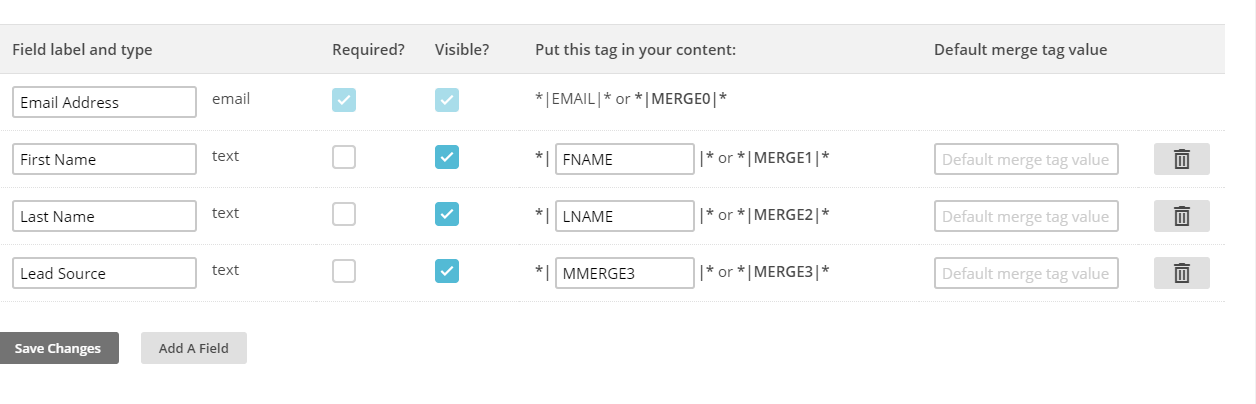
8 years ago
Hi Jon!
I followed the instructions on the documentation, and I wanted them in Leads. And yes the records do have email addresses as well. Here's the list fields on mailchimp:
8 years ago
Hello Mark,
Thanks for getting that to us. On your admin > SugarChimp Configuration, can you go to Step 4. When you choose the list in question, what does the very last step show 'Sync New Subscribers As'? Then, can you also check your SugarChimp Field Mapping page (from admin > Field Mapping). When you choose the list, can you take a picture of those field mappings as well?
We'll figure out what's going on.
Thanks.
8 years ago
Hi,
Very last step when selecting aforementioned list: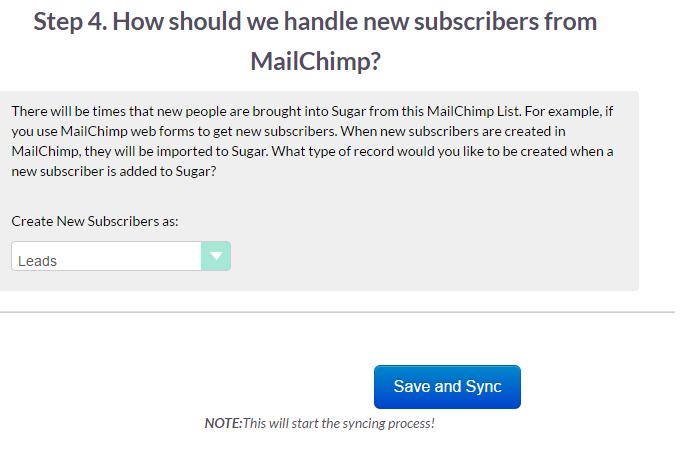
Field mapping page when selecting said list:
Regards, Mark
8 years ago
Hello Mark,
Thanks again for that information. I'm not sure how we could've brought in Contacts instead of Leads, unless that last option was possibly set to 'Contacts' for the original sync. SugarChimp will not create duplicate records whenever it finds someone in SuiteCRM already, including Contacts, Targets, and Leads. My best guess is that those records were created as Contacts, and since no fields were syncing to that module, they did not get names or anything. Then, when you attempted to resync to Leads, the integration already found those Contacts, and thus did not create new Leads.
Can you isolate and delete those empty Contacts? They should all be on the synced Target List in Sugar, if that makes it easier to find. I'd like to try and queue a resync after that has happened, to see if they come in as Leads this time around.
Thanks, Jon
8 years ago
Hi Jon!
Tried your suggested solution but to no avail.
Regards, Mark
8 years ago
Hi!
Sorry for the confusion, but I meant "contacts" as contacts from MailChimp. Will still try all the same just to pinpoint the root cause.
Thanks!
8 years ago
Alright, thanks for letting me know. I think it will be best for us to get on a screenshare to go over the issue together. You can schedule a call here: https://calendly.com/fanaticallabs/sugarchimp-support
I'll send over details on how we can join up from there. Thanks for your patience, we'll get it figured out.
Cheers! Jon
8 years ago
This is very much appreciated.
Thanks a lot too!
8 years ago
Hi!
Gentle bump.
Also, for our production server, we're using php 5.6, mysql 5.7 and suiteCRM 7.8. Going to try if it has anything to do with the php version.
Cheers! Mark
8 years ago
Hello Mark,
I apologize for the delay in getting back to you. I've been testing the integration on Suite 7.8 locally but am unable to replicate the issues. I suggest we get on another call to increase logging and figure out where this breakdown is occurring. Can you schedule another call here so we can do that: https://calendly.com/fanaticallabs/sugarchimp-support
Thanks, Jon
8 years ago
Hi Jon!
Glad to inform you it's working fine on our production server (php 5.6, mysql 5.7, suiteCRM 7.8)
Also, the default theme suiteCRM hides some controls on the sugarchimp configuration (radio buttons are missing on steps 2 - 4).
It appears that the installation on our demo (php 7) has error reporting turned off (but has a lot of errors being shown), and when we switched to 5.6 with error reporting on it went smoothly (no errors at all!)
Thanks a lot for this plugin!
Cheers! Mark
8 years ago
Hello Mark,
Thanks for updating us. It must have been a php7 compatibility issue, so I will certainly look into that as more and more servers will be running on it.
We need to make it more known that we have some interface issues with their default theme as of SuiteCRM 7.7 that causes those radio buttons not to display correctly. However, as you've said, switching to the Suite7 theme clears that up. Let us know if you run into anything else.
Cheers! Jon