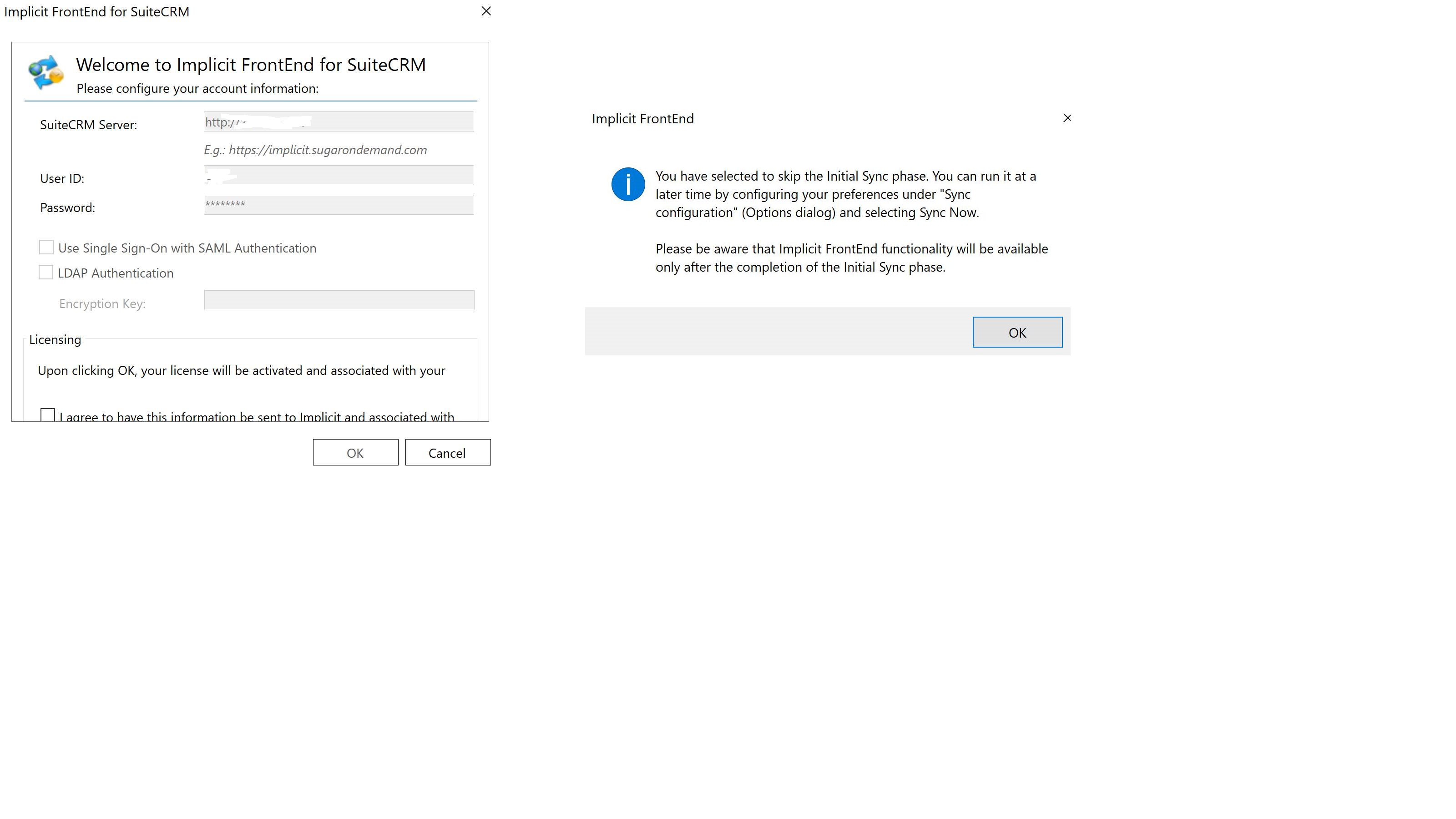-
Display Namesroubi
-
Member SinceJune 8th, 2017
-
Last SeenJuly 17th, 2019
sroubi does not have any add-ons for sale.
-
-
Support April 23rd, 2018 @ 11:41 am
I reviewed past emails. Apparently the surface fix works for me as well. Can you send me the surface fix? I tried to download it from the link below but the link is not active anymore:
https://www.filesanywhere.com/fs/v.aspx?v=8b726386596670b4aea6
This is the message I got from Ronnie on 14 Jun 2017
Implicit Inc.
After the initial sync, the time frame that you selected under sync configuration for the initial sync settings become disabled since you've already done initial sync. As for the menus, I am guessing you are using a Surface tablet. We have a fix for it. We will send you the new version directly.
Reply
View Comment
-
Support April 23rd, 2018 @ 11:34 am
Can you provide the previous version? Perhpas I could uninstall the one I have now and re-install the new one?
View Comment
-
-
-
-
Support April 18th, 2018 @ 7:26 pm
nope.. I am on Dell XPS13 everything was ok until i installed that update yesterday
View Comment
-
Support April 18th, 2018 @ 6:27 pm
yes we know it is but the reason is not screen resolution. I did try all resolutions and nothing work out. Please note that my outlook is 32-bit and my windows is 64-bit. Perhaps it is a compatability issue with the update? I don't know I am guessing because in the past I had similar issues and I was asked to intall another compatable update. Please advice because this is causing major waste of time.
View Comment
-
-
Support April 18th, 2018 @ 2:46 pm
I know that. However, I cannot see the two check boxes. I can only see one and I cannot even tick it. The file I sent you in the previous message is all I could see. Please advise.
View Comment
-
Support June 18th, 2017 @ 9:59 pm
All great now with the ribbon.
Now last question. When sync certain items such as documents and emails show on SuiteCRM online but not on Outlook anymore. Is it possible to still see everything both on Outlook and online even after sync? (I syncing both ways by the way). Please advise.
View Comment
-
Support June 14th, 2017 @ 5:28 pm
So does that mean I cannot change for next syncs? It is still greyed.
Ok i received a newer version from Roonie thank you. I was just wondering whether I need to uninstall the old version or just let the new one overwrite it. Also, if I need to uninstall, do I do it from control panel/uninstall programmes?
View Comment
-
Support June 13th, 2017 @ 11:54 pm
Are functions not completely available during the trial version. Is that the reason?
For example, sync works most for 3 months. This is "greyed out" and I cannot change. Am I able to change that when I make the purchase?
About half of the the "ribbon menu" in displayed (see attached). The rest is not showing. Is that because of the trial again or is there something else.
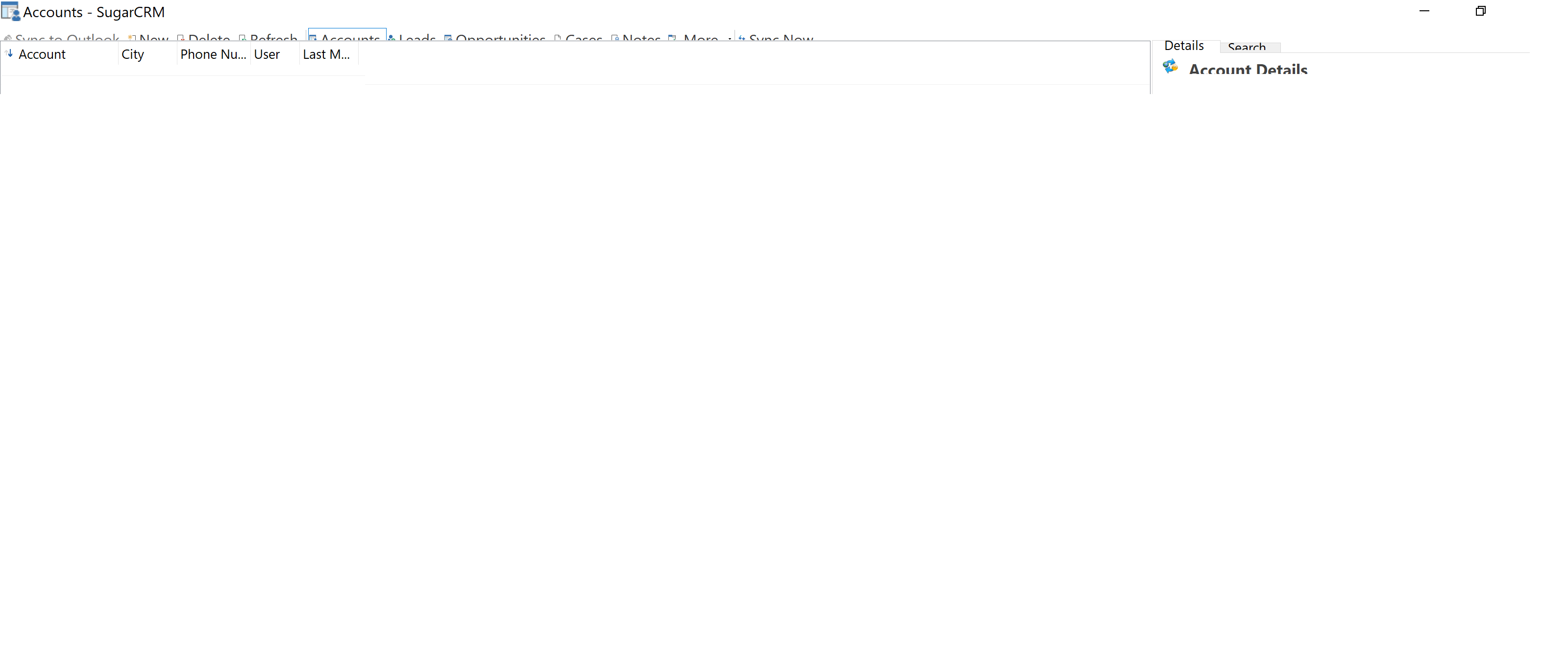
I really like the software but you need to help me with my queries so I am able to use it and make the purchase.
View Comment
-
Support June 12th, 2017 @ 4:31 pm
I followed the user guide. The sync was complete. The menu ribbons are not fully showing. I can only see half of the words! Outlook emails disappeared. The panels and fields are not showing after full sync.
Please answer all my questions.
View Comment
sroubi has not rated any add-ons.
sroubi has not verified any add-ons.
sroubi has not created any Wanted Add-ons.