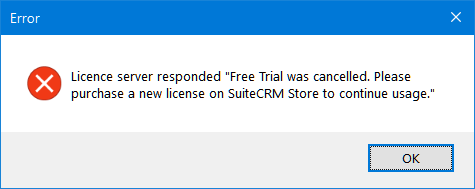-
Display Nameplowman
-
Member SinceDecember 27th, 2017
-
Last SeenJune 26th, 2021
plowman does not have any add-ons for sale.
-
Support July 11th, 2018 @ 2:18 am
That didn't work. But then I shut down Outlook and restarted it and it worked.
Thanks for your help today. This has been very frustrating but I am pleased that all is now working.
View Comment
-
-
Support July 11th, 2018 @ 1:47 am
I changed the license key. I received the error in the attached screenshot when I try to archive a message,
View Comment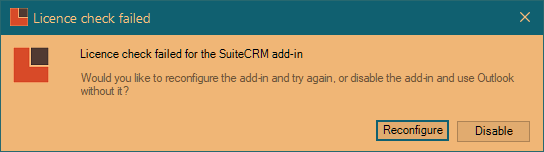
-
-
Support July 11th, 2018 @ 1:25 am
I've entered the license key but I did that 2 or 3 steps ago and still receive the error. My free trial has expired.
View Comment
-
Support July 11th, 2018 @ 1:20 am
After implementing your suggestions I can click on "Test" and connect to the CRM. But when I try to archive an email message I still see that my "free trial has ended and I need to purchase a license" and I cannot.
View Comment
-
Support July 10th, 2018 @ 9:10 pm
I entered the license key and when I tried to test my login credentials I received the attached error.
View Comment](https://store.suitecrm.com/assets/img/support/SuiteCRM-official-outlook-plugin/b25f48c38ff4060c18a6cd390281a8fa/SCRM2.png)
-
-
-
Support July 10th, 2018 @ 8:56 pm
We are going around in circles here.
I used a free trial earlier in the year and it has expired. When I try to use the software today I receive the message in the attached screenshot. I can't use it! The orders window doesn't help; I already tried to purchase the software there, could not, and then opened this case.
View Comment
-
Support July 10th, 2018 @ 5:46 pm
You understand that's a little silly, right? I used a free trial already, earlier in the year, and there is no free trial again, so I can't use the plugin right now, and from your comment it appears that I am stuck for 30 days until I can purchase the software. This is not acceptable. I am trying to give money to you guys and you don't want it for 30 days?
Come on: I need the software today! How do I get it.
View Comment
-
Support July 10th, 2018 @ 4:48 pm
I tried the software earlier in the year and used up a free trial then. Now I need to purchase it; today. How do I do that?
View Comment
plowman has not rated any add-ons.
plowman has not verified any add-ons.
plowman has not created any Wanted Add-ons.