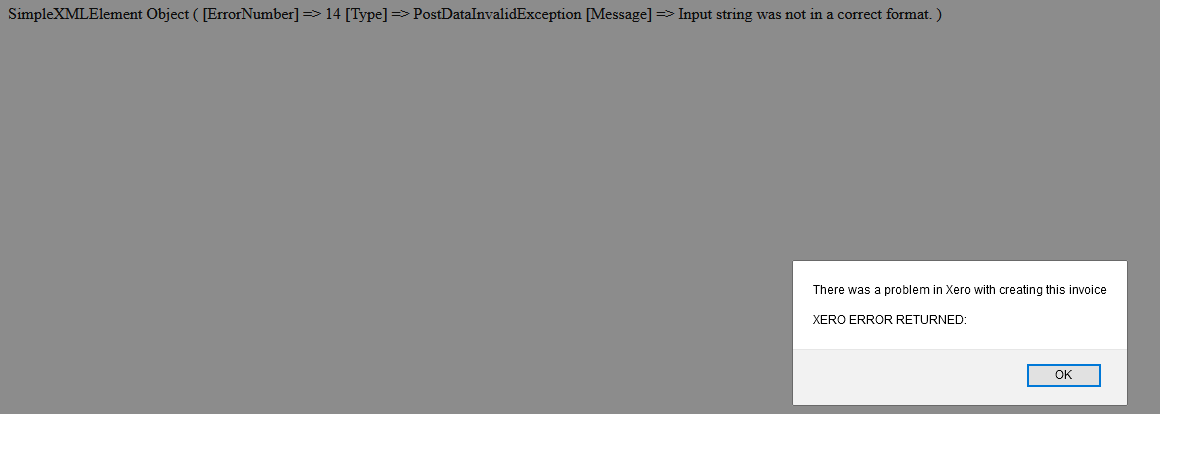-
Display NameFileSphere
-
Member SinceFebruary 8th, 2021
-
Last SeenMarch 1st, 2021
FileSphere does not have any add-ons for sale.
-
Support March 2nd, 2021 @ 5:27 am
Thank you for the assistance but since we didn't want to expose SuiteCRM to the internet or use a 3rd-party provider such a ngrok I have now cancelled the trial.
If our stance changes we will let you know.
View Comment
-
Support February 10th, 2021 @ 5:32 am
Thanks you the license page hasn't been solved yet & is still blank.
(I was just mentioning that even if we solve Question 1 we most likely will still have issues due to Question 2.)
View Comment
-
Support February 9th, 2021 @ 5:15 am
Thank you for all your assistance it is now successfully working & we are continuing to trail your software.
Added Contact Successfully to Xero using Xero Plugin Added Company Successfully to Xero using Xero Plugin Added Invoice which included new company/contact to Xero using Xero PluginThe "Service Line" as mentioned didn't work so had to be "Product Line" for the invoice to get added to Xero.
View Comment
-
Support February 9th, 2021 @ 5:15 am
Thank you for all your assistance it is now successfully working & we are continuing to trail your software.
- Added Contact Successfully to Xero using Xero Plugin
- Added Company Successfully to Xero using Xero Plugin
- Added Invoice which included new company/contact to Xero using Xero Plugin
The "Service Line" as mentioned didn't work so had to be "Product Line" for the invoice to get added to Xero.
View Comment
-
-
Support February 9th, 2021 @ 4:16 am
I noticed my invoice had no "Line Items" so I added one that matched the Xero item but got this new error message:-
Screenshot attached:- https://drive.google.com/file/d/1eEiyuyfeu-_4g-8qeG9WqnFigdJzYWtH/view?usp=sharing
View Comment
-
Support February 9th, 2021 @ 3:56 am
Sorry I meant I click "Invoices" & opened a single invoice.
View Comment
-
Support February 9th, 2021 @ 3:53 am
Thank you I did run the below line
ALTER TABLE aos_products_quotes add COLUMN line_item_id char(36) NULL;
I did also follow steps:-
5 Create your Xero Configuration settings. After saving, click on the Connect to Xero button in the Actions menu, Detail View
See Screenshot: https://drive.google.com/file/d/1l_RFVvEvGCMDQFbkpoqa7ZcdGJ5G_5U9/view?usp=sharing (Received "Xero app connected successfully.")
(Noticed I didn't see Invoices in the approval list)
6 Go to the Admin -> Repair section of SuiteCRM and run a QRR (Quick Repair and Rebuild) When that process has completed, scroll down the page. You should see a section that asks you to run some SQL, you MUST complete this step for the Invoices/Products functionality to work
Doing the below:-
1) Click "Invoices" & open invoices 2) Click "Actions" --> "Create an Invoice in Xero"
Got this screenshot:- https://drive.google.com/file/d/1PoqdGrQ0oH0u6imugb-AzFoTeEYVuVNP/view?usp=sharing
I think this should still work even if the SuiteCRM website is not public facing but please review & let me know.
Please review and let me know what other information I can send.
View Comment
-
Support February 9th, 2021 @ 3:07 am
Thank you I have run SuiteCRM --> Admin -< Repair --> Quick Repair and rebuild & no errors :-)
View Comment
FileSphere has not rated any add-ons.
FileSphere has not verified any add-ons.
FileSphere has not created any Wanted Add-ons.