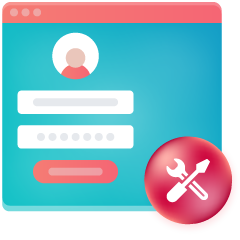White Label Login Page
( From the Labs)Personalize your SuiteCRM Login Page in your own way that suits your business.
Installation Guide
Installing the Add-on
Installing White Label Login Page module is very simple. It follows the same procedure of default third-party module installation.
1. Module Loader
To install the White Label Login Page module, click on the User icon in the top right corner → Admin → Module Loader.
2. Upload
Upload the White Label Login Page Module from your computer and then click on UPLOAD button.
3. Configuration
Now, the package will be successfully installed. To access module, click on the User icon in the top right corner → Admin → White Label Login Configuration.
We hope that everything will be smooth. But, it is always recommended to take a backup of your SuiteCRM files and database for safe restoration during conflicts.
Deactivation
- To deactivate White Label Login Page module, click on the User icon in the top right corner → Admin → Module Loader.
- Click on DISABLE button in the same row of Login Page Customizer for SuiteCRM.
- If you want to uninstall, then click on UNINSTALL