Sync Contacts between SuiteCRM and Contactually
( From the Labs)Automatically sync back and forth between Contactually and SuiteCRM with this two-way contacts sync. Whenever you create a contact in SuiteCRM it will create a contact in Contactually and vice versa.
Admin Guide / Configure Contactually Settings
Configuration after addon successfully installed.
Active the addon
- Goto Admin Panel of SuiteCRM then scroll the page below and click on Contactually Configuration
- Paste the License Key from you have downloaded addon under your Purchases to the License Key box in SuiteCRM Store and then Click on Validate.
Configure Contactually Settings
1. Enter the contactually API key in the API Token field.
- Login Contactually. Goto Settings > API and you can see API Token just use the same.
- Click on Save button.
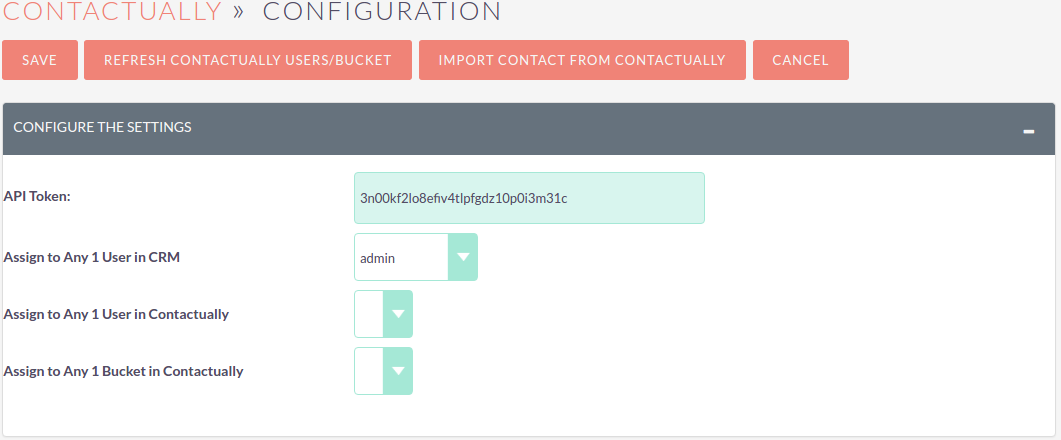
2. Click on Refresh Contactually Users/Bucket button.
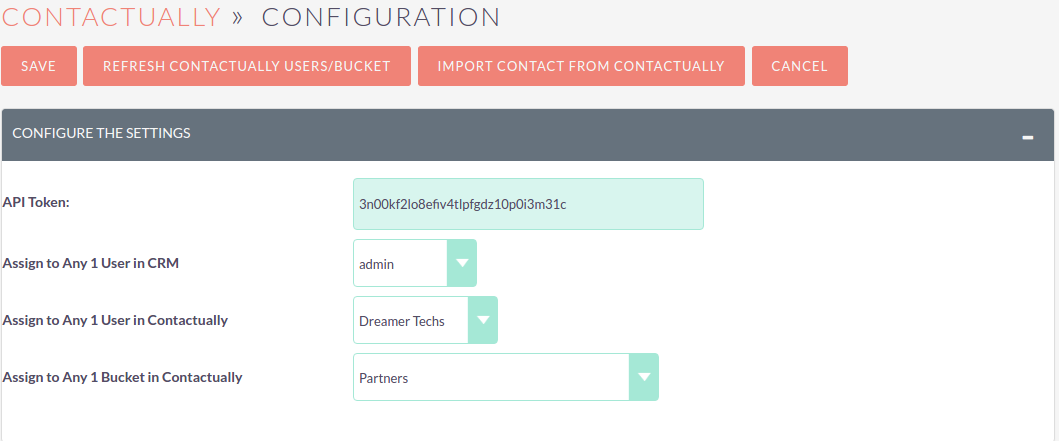
Field Description
1. Assign to Any 1 User in CRM - When you are importing the contact from contactually to crm than it will assign all contacts to this selected crm user.
2. Assign to Any 1 User in Contactually - When you are creating the contact from crm to contactually than it will assign this contacts to selected contactually user.
3. Assign to Any 1 bucket in Contactually - When you are creating the contact from crm to contactually than this contact will be in this bucket.
In case found any problem while installation please email us at info@dreamertechs.com



