The integration of SuiteCRM and Calendly offers a seamless solution for efficient appointment scheduling and customer relationship management. It simplifies workflows, enhances customer engagement, and delivers valuable insights, ultimately improving the overall customer experience and boosting the efficiency of your business operations.
Admin Guide
Configuration
Navigate to the Admin Panel, search for the 'Sapient Calendly Integration' section, and click on 'Settings Configuration'.
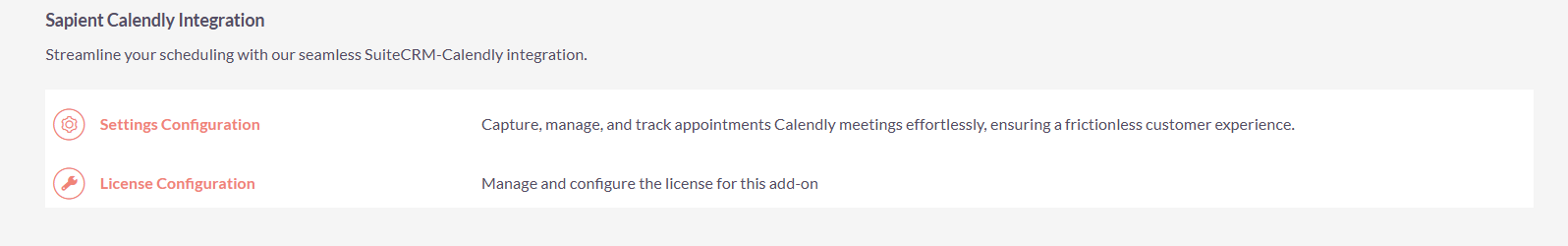
Below, you can configure the settings for meeting creation in SuiteCRM. If the status is set to 'Enabled,' it will sync Calendly meetings with SuiteCRM.
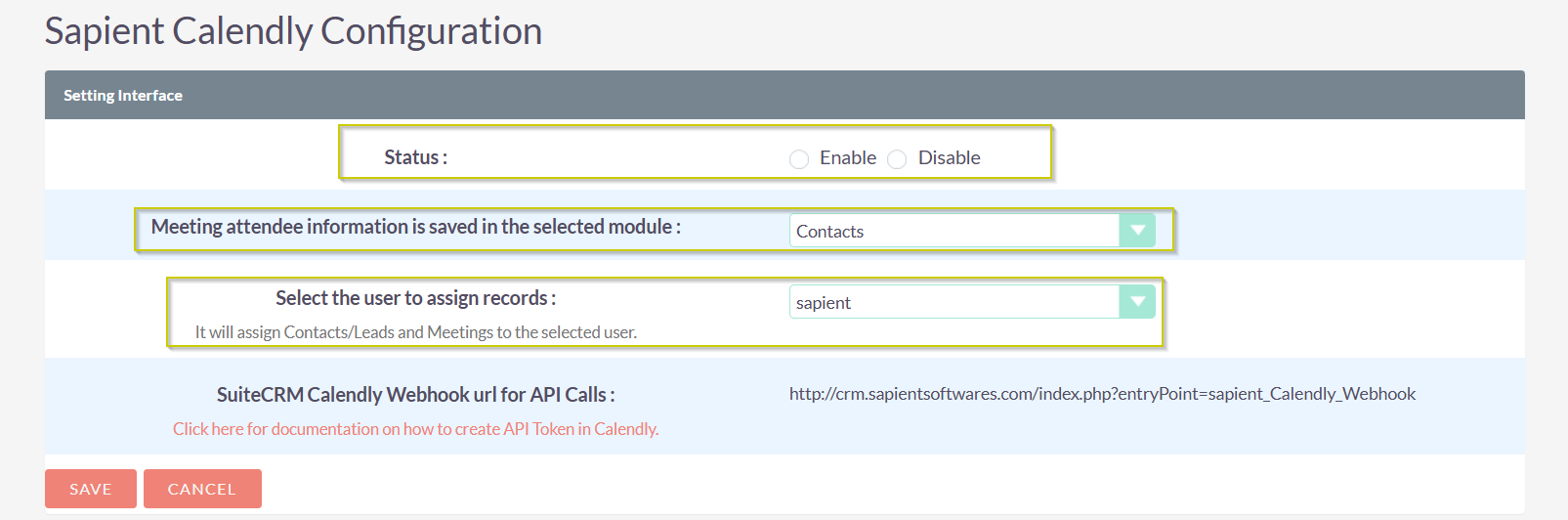
Enter the API token and click 'Submit.' This will create a SuiteCRM webhook in Calendly to sync events.
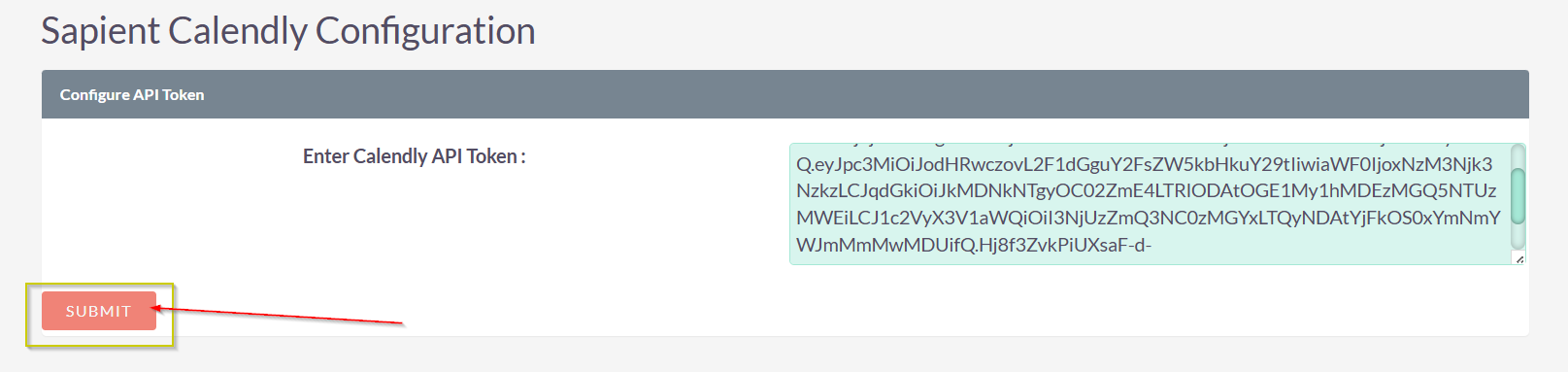
You can view the created webhook subscription and delete the callback URL in Calendly if needed.

Contact Us Anytime
- We're here to assist you.
- Email: info@sapientsoftwares.com
- Microsoft Teams: info@sapientsoftwares.com

