The integration of SuiteCRM and Calendly offers a seamless solution for efficient appointment scheduling and customer relationship management. It simplifies workflows, enhances customer engagement, and delivers valuable insights, ultimately improving the overall customer experience and boosting the efficiency of your business operations.
Installation Guide
Installing the Add-on
Step 1
Navigate to the Admin Panel and click on 'Module Loader' as shown below.
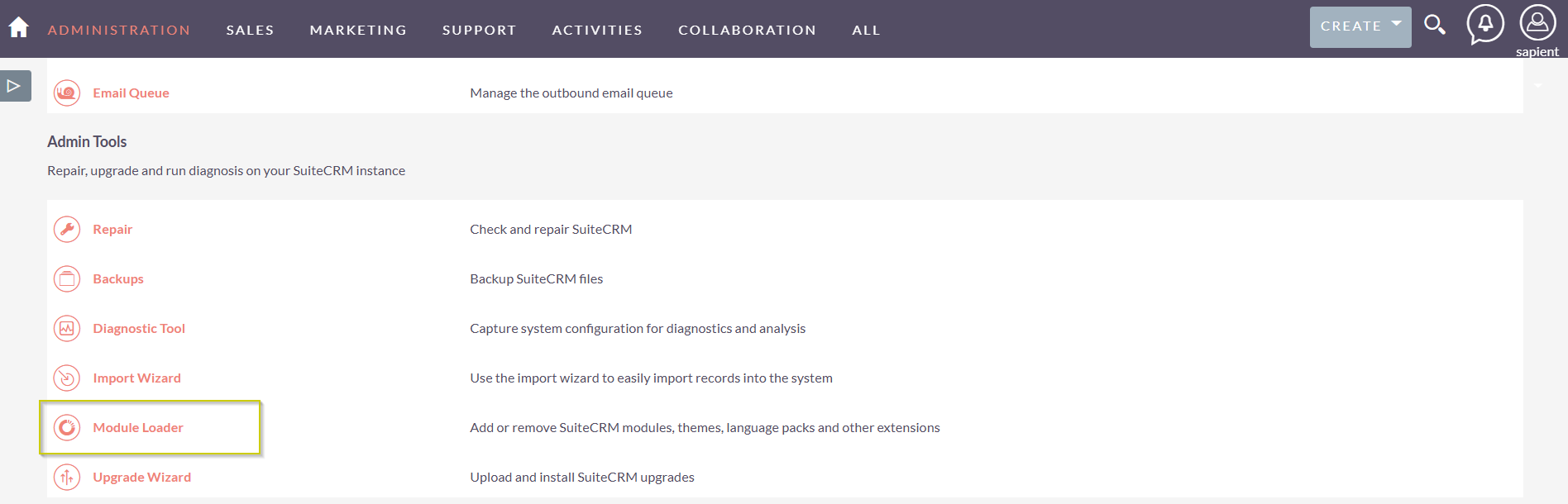
Step 2
Select the plugin file and click on the 'Upload' button.
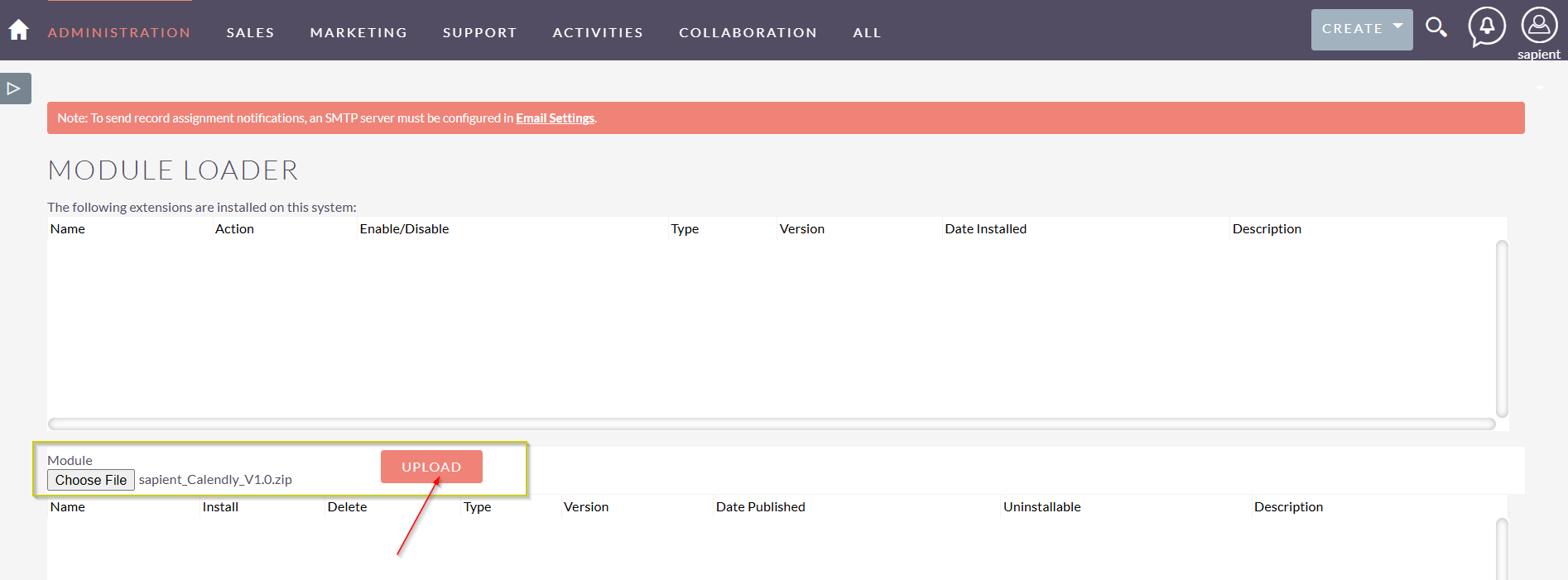
Step3
Click on 'Install'.
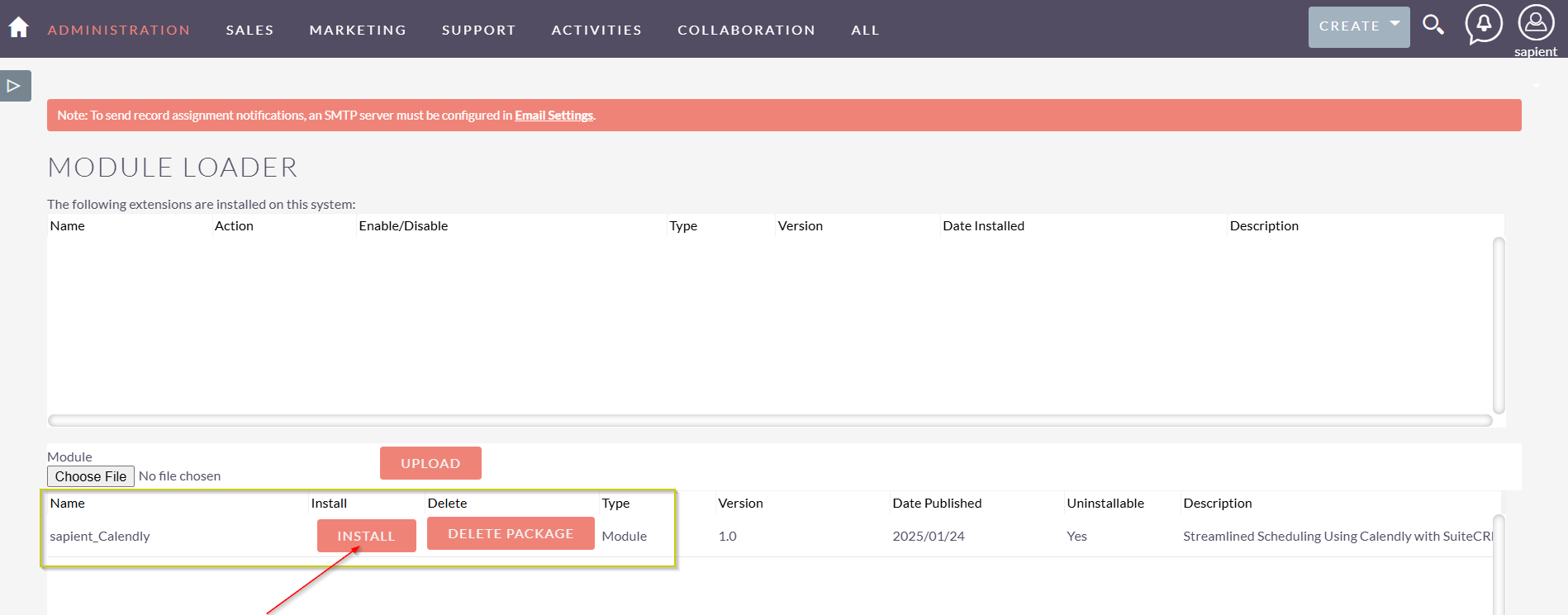
Click on 'Commit.' If the installation is successful, it will redirect you to the License Configuration page.
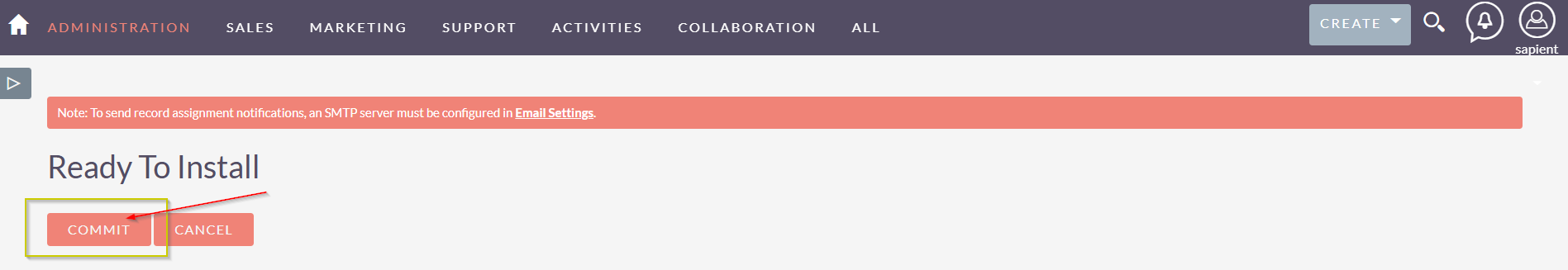
Step4
Enter the license key and click on the 'Validate' button to activate the plugin. You can retrieve your license key from the SuiteCRM Store under your purchase history. After validation, click on the 'Continue' button to proceed with configuring the settings.
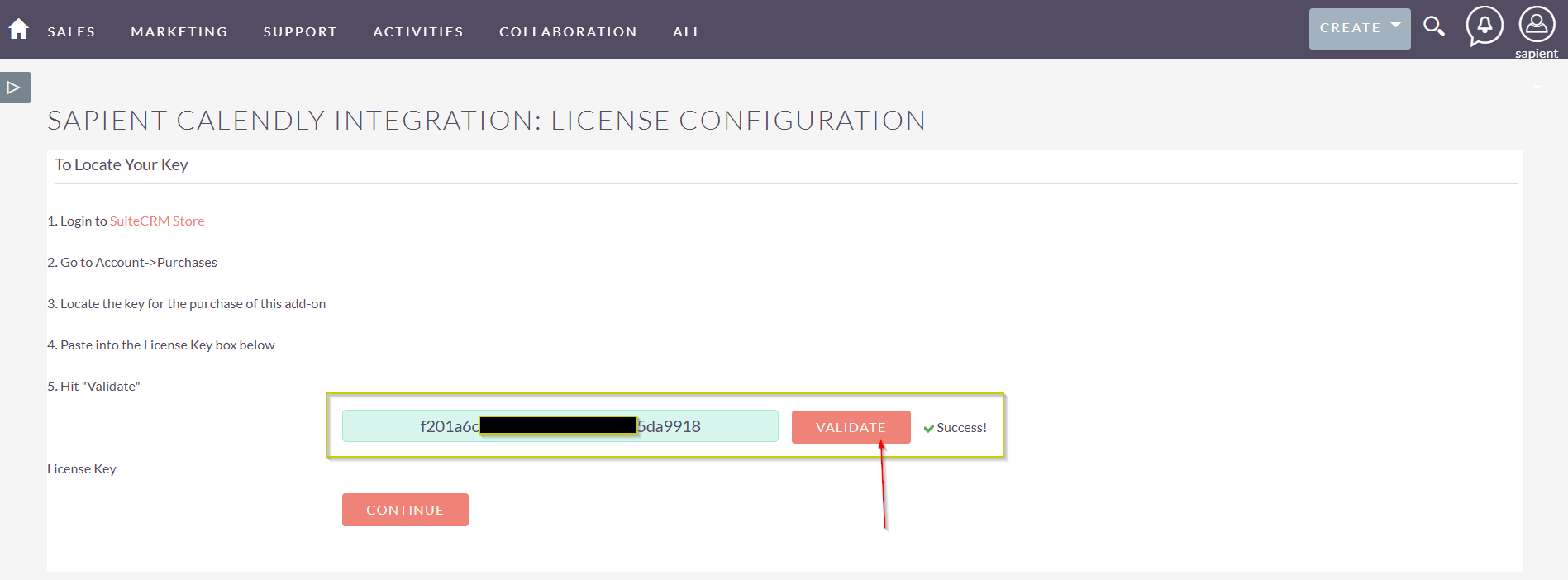
Contact Us Anytime
- We're here to assist you.
- Email: info@sapientsoftwares.com
- Microsoft Teams: info@sapientsoftwares.com

