The integration of SuiteCRM and Cal.com offers a comprehensive solution for efficient appointment scheduling and customer relationship management. It streamlines processes, enhances engagement, and provides valuable insights, ultimately improving the overall customer experience and the efficiency of your business operations.
Admin Guide
Configuration
Navigate to the Admin Panel, search for the 'Sapient Cal.com Integration' section, and click on 'Settings Configuration'.
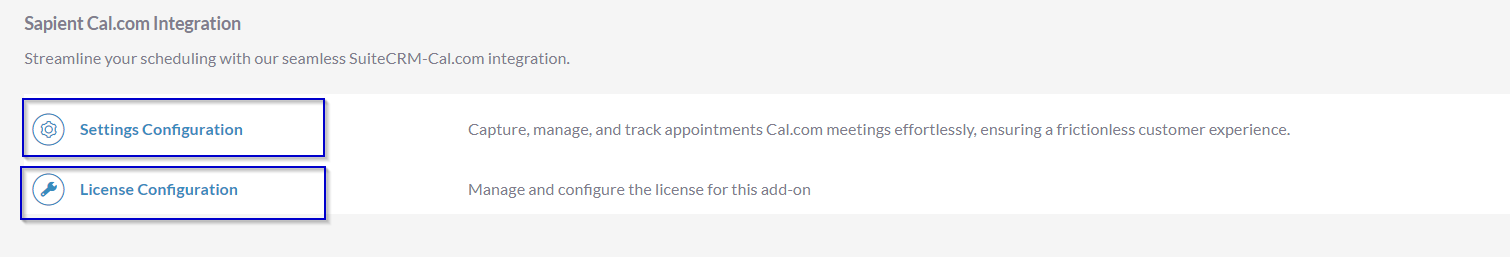
Below, you can configure the settings for meeting creation in SuiteCRM.
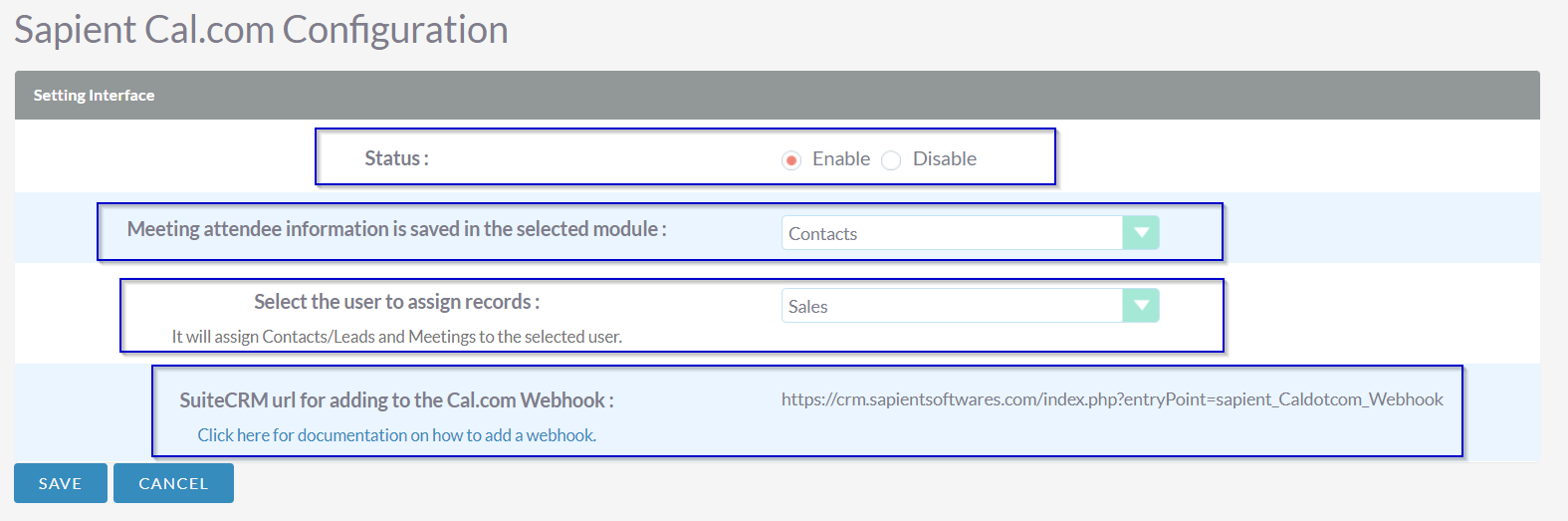
- If the status is enabled, it will sync Cal.com meetings in SuiteCRM.
- You can copy the SuiteCRM entry point URL and create a webhook in Cal.com for syncing data.
You can click here >> Add Webhook in Cal.com
Contact Us Anytime
- We're here to assist you.
- Email: info@sapientsoftwares.com
- Microsoft Teams: info@sapientsoftwares.com
Other add-ons of interest
Administration
Integrations
Marketing
Productivity
Reporting
Sales
Social
Calendar
cal.com
calendar sync
Meetings
SuiteCRM Cal.com integration
CRM and calendar integration
SuiteCRM scheduling automation
SuiteCRM calendar sync
Cal.com CRM integration
SuiteCRM appointment scheduling tool
Sync SuiteCRM with Cal.com
Seamless SuiteCRM and Cal.com Integration

