Unleash the power of customization and elevate your SuiteCRM experience with MTS SuiteCRM 8 Theme Editor. Unlimited colors, responsive design, no code needed, and other awesome features.
Admin Guide
Configuration
Once the add-on is installed successfully go to Admin > Find to MTS SuiteCRM 8 Theme Editor License Configuration
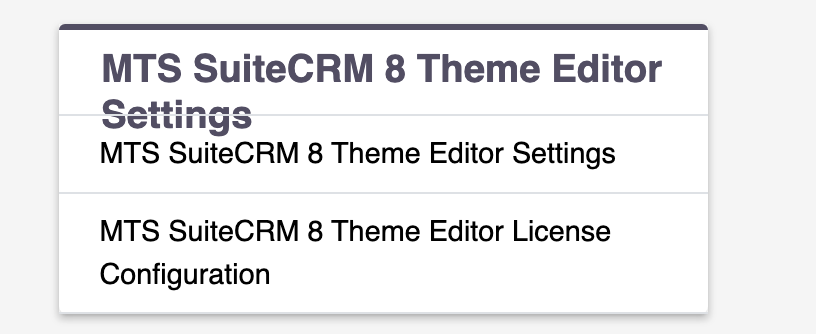
Configure license
Click on MTS SuiteCRM 8 Theme Editor License Configuration to enter your license > Hit 'Save'
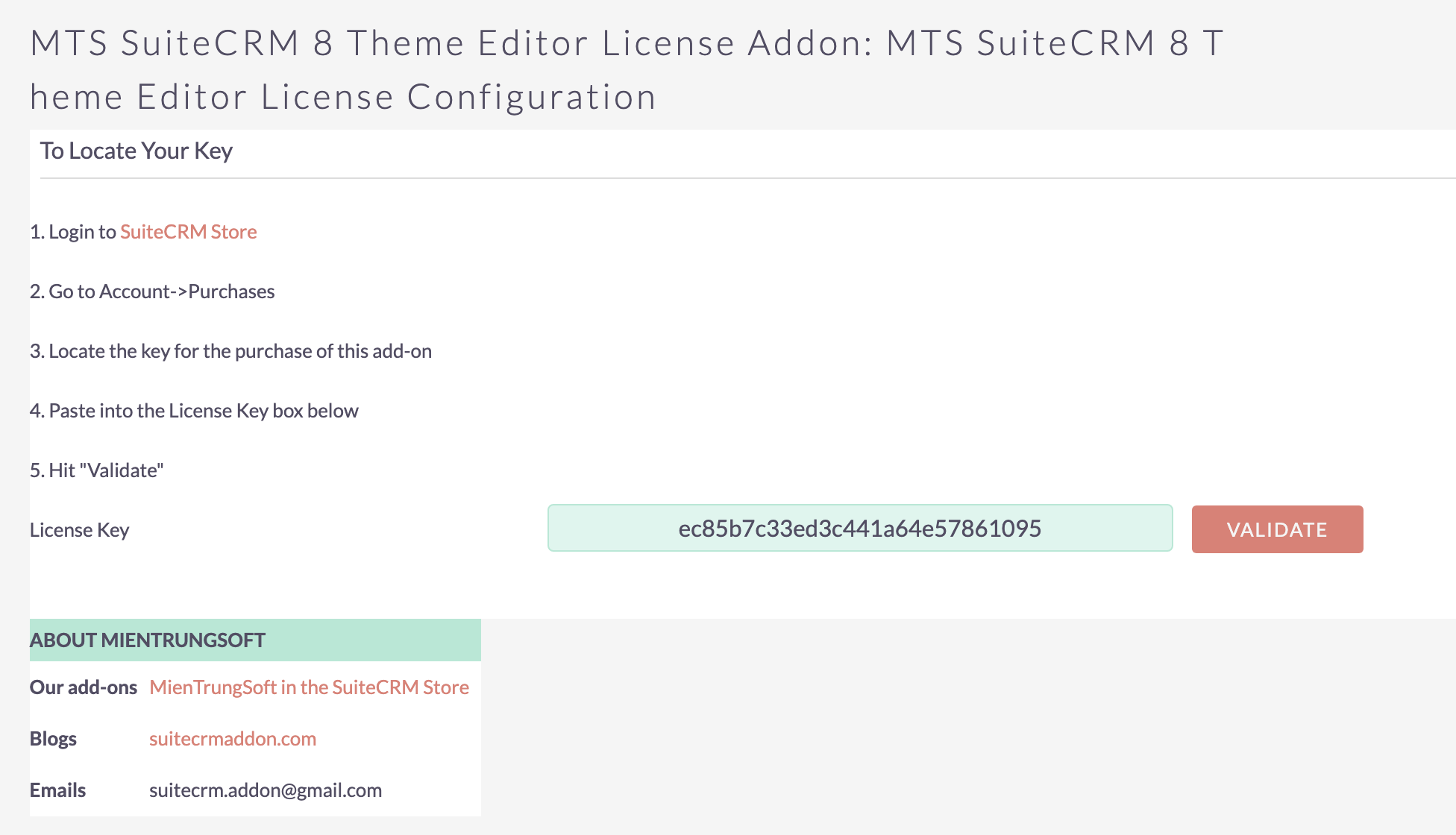
Create your theme
Go to Admin > MTS SuiteCRM 8 Theme Editor Settings
On Sidebar > Click on "Create MTS SuiteCRM 8 Theme Editor"
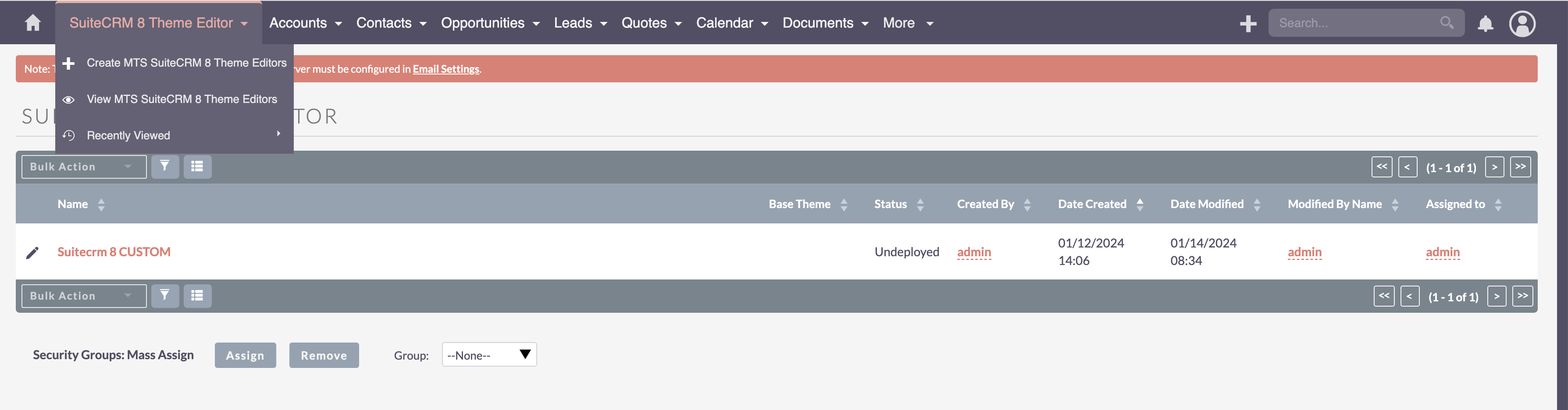
Change the color as your expected
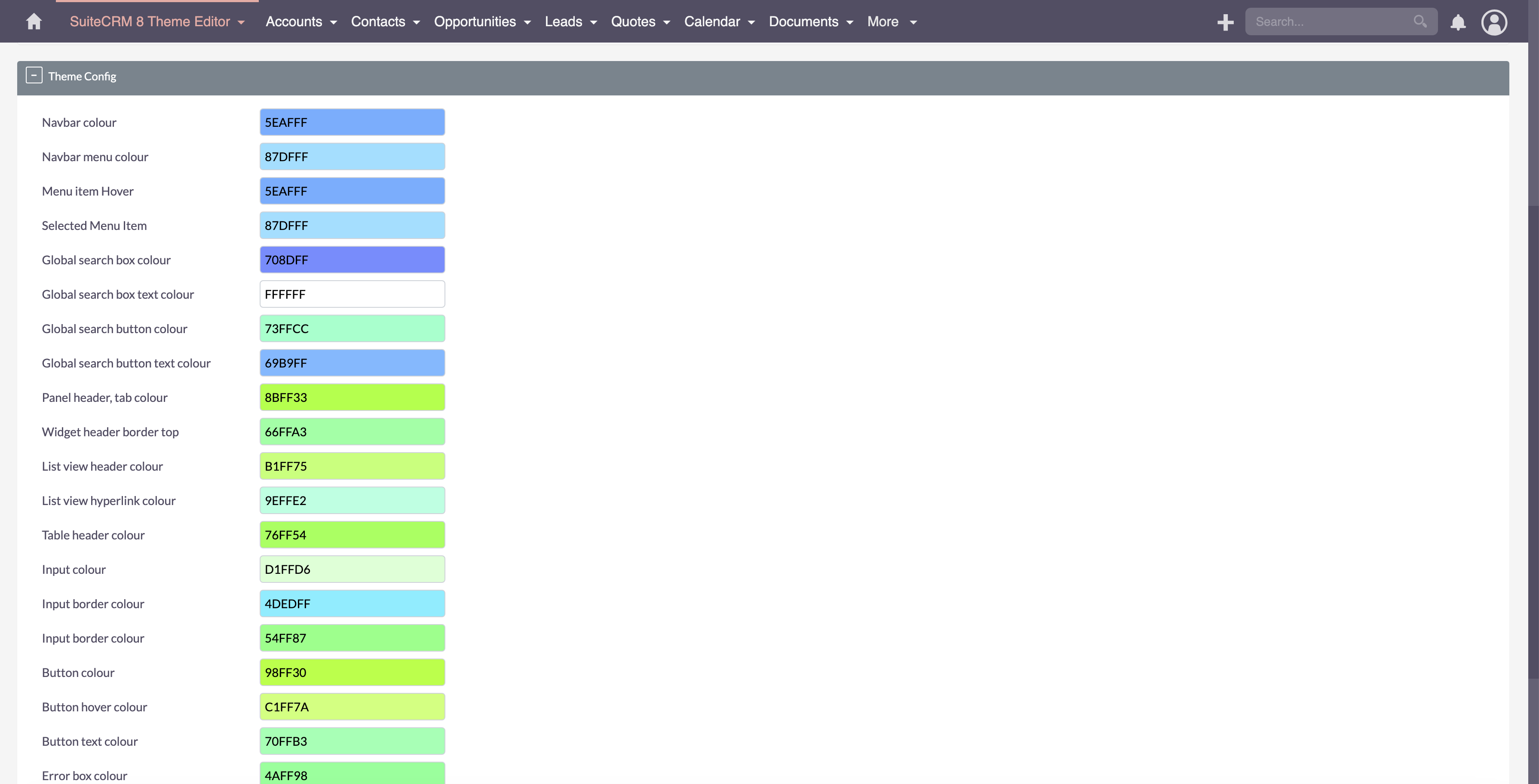
Hit 'Save'
Deploy your theme
On theme detail view > Click on 'Actions' > Click 'Deploy/Re-deploy Theme' and waiting for the system process
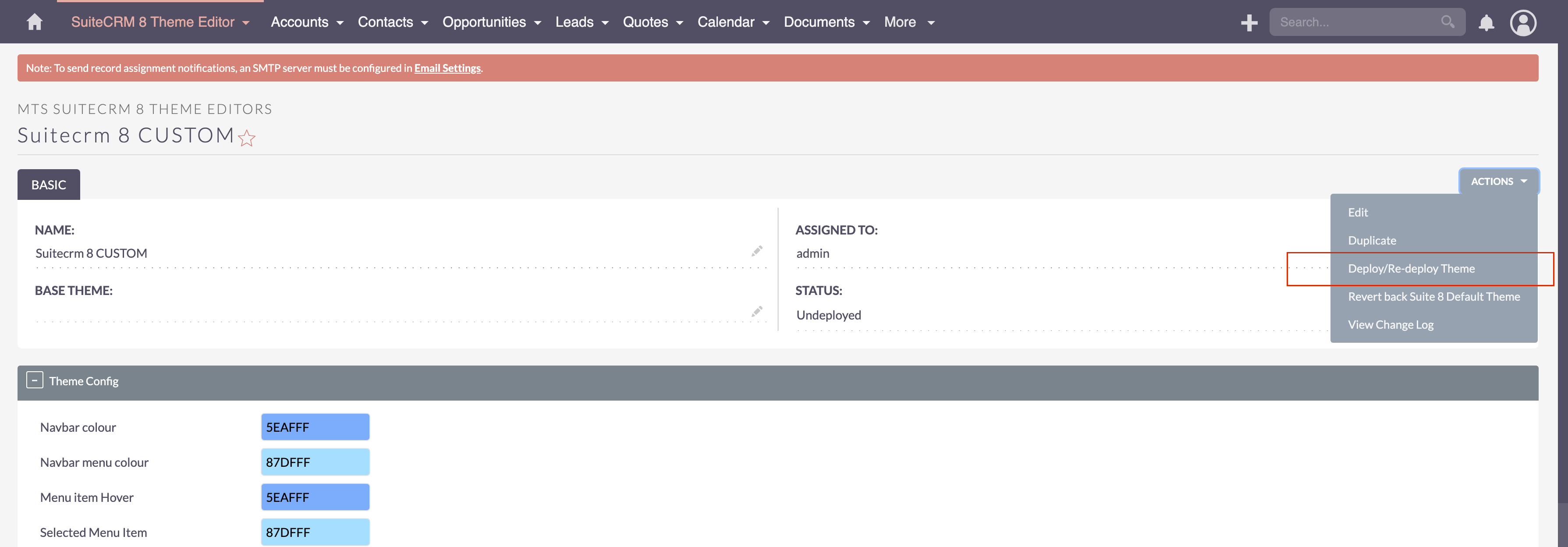
Revert back to SuiteCRM 8 theme
As above screen > Click on 'Actions' > Click 'Revert back to SuiteCRM 8 Theme'
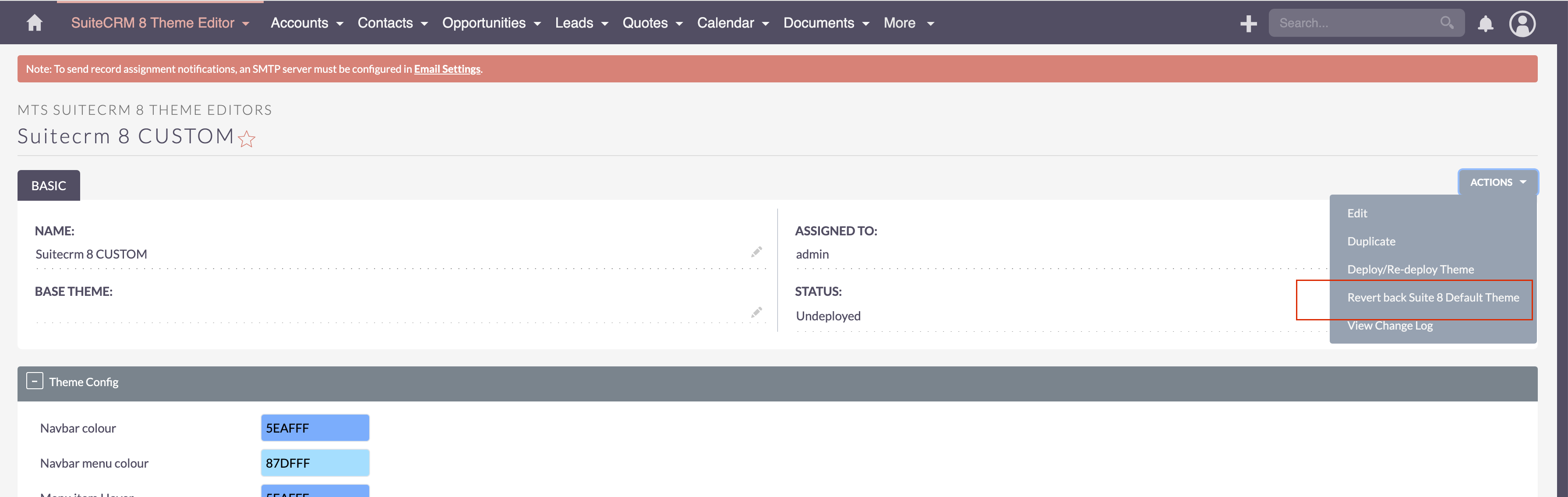
Go to User Guide to start config and use your theme


2 months ago
The MTS SuiteCRM 8 Theme Editor seems like a game-changer for customizing SuiteCRM. The feature of unlimited colors and responsive design is fantastic. https://store.suitecrm.com/docs/magento-bridge/golf hitinstallation-guide
one month ago
The MTS SuiteCRM 8 Theme Editor appears to be a powerful tool for personalizing SuiteCRM. Its support for unlimited color options and a fully responsive design makes customization both flexible and impressive.
one month ago
The MTS SuiteCRM 8 Theme Editor appears to be a powerful tool for personalizing SuiteCRM. Its support for unlimited color options and a fully responsive design makes customization both flexible and impressive. https://store.suitecrm.com/docs/magento-bridge/installation-guidestickman hook