Revolutionize your CRM experience with our Gemini AI-powered SuiteAssistance—an intelligent assistant seamlessly integrated into SuiteCRM.
Google Gemini API Key Setup Guide
Sign in to Google AI Studio
Go to https://aistudio.google.com/welcome and click “Sign in to Google AI Studio” on the bottom left.
2. Click “Get API Key”
Once signed in, click the “Get API Key” button on the dashboard
3. Accept Terms & Create Key
In the popup, check the box agreeing to the terms and click 'Create API Key'.
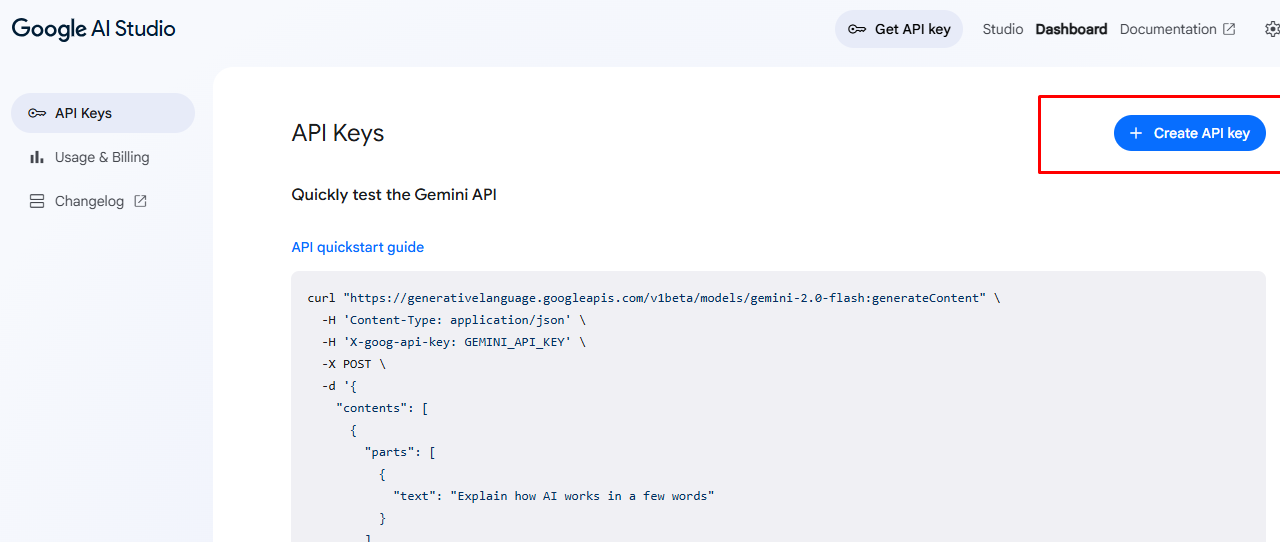
4. Select or Create Google Cloud Project
Choose an existing Google Cloud project or create a new one, then proceed.
5. Copy Your API Key
Once generated, copy the API key shown and store it securely.
6. Restrict & Secure Your Key (Optional)
Navigate to Google Cloud Console > APIs & Services > Credentials, then apply restrictions to your key.
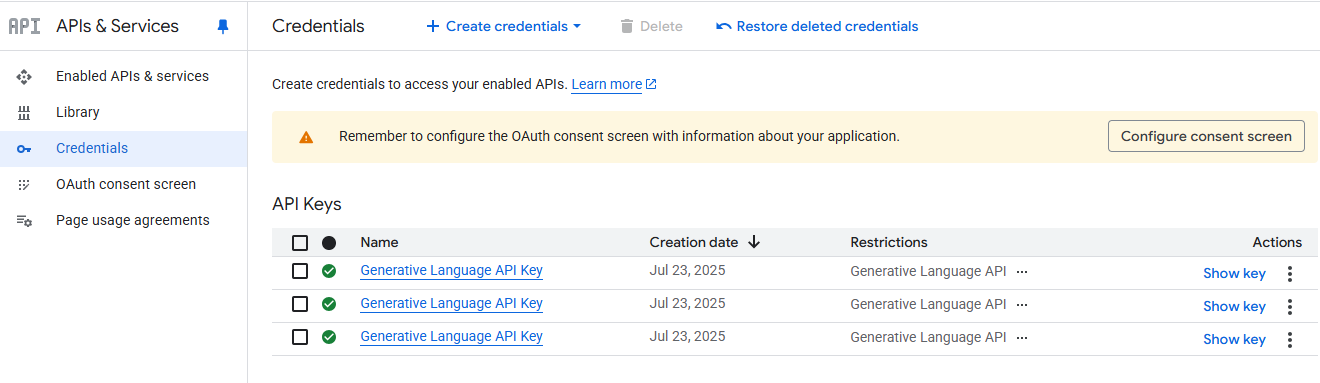
6. Copy the API Key and paste it here
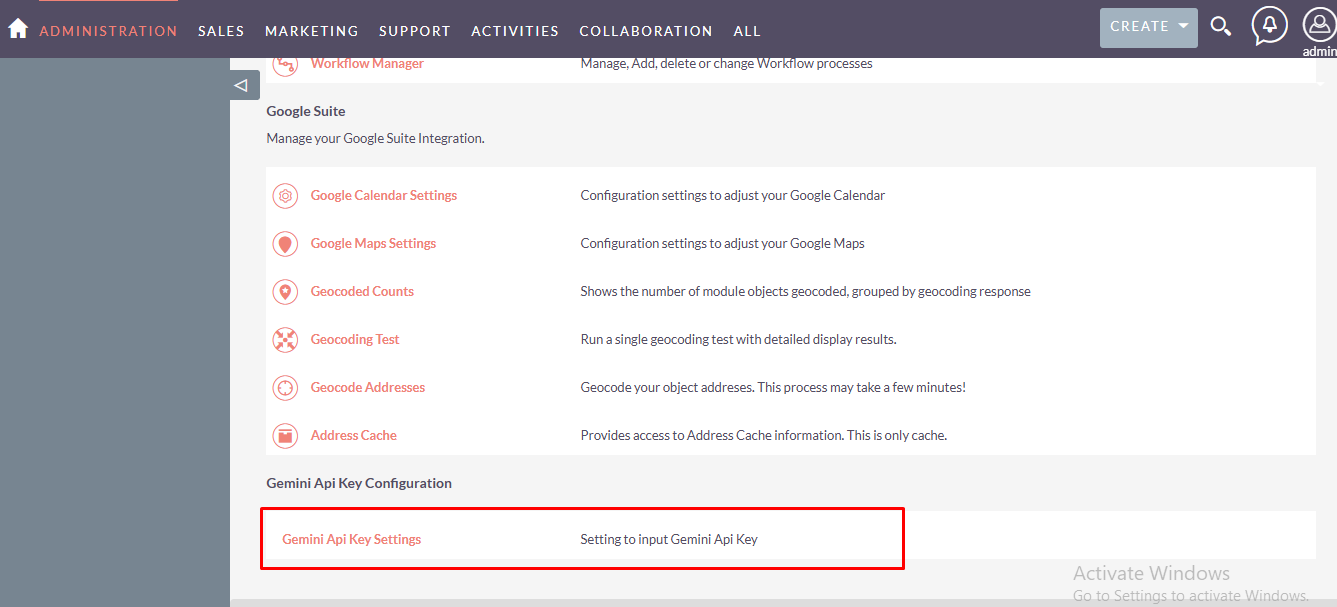
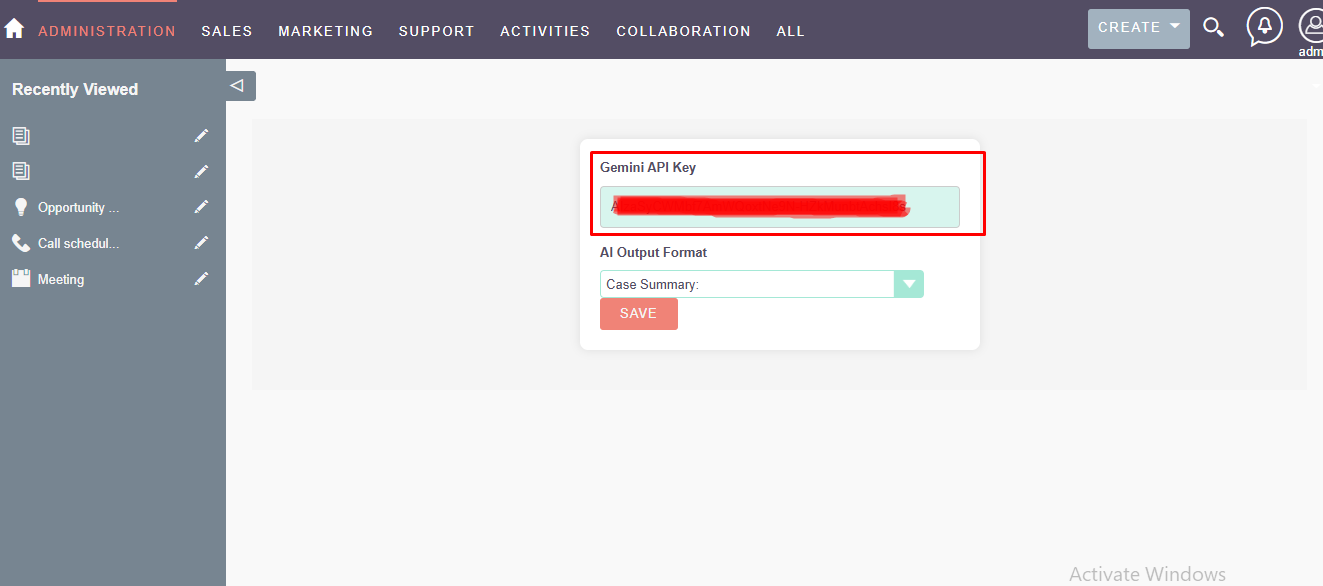
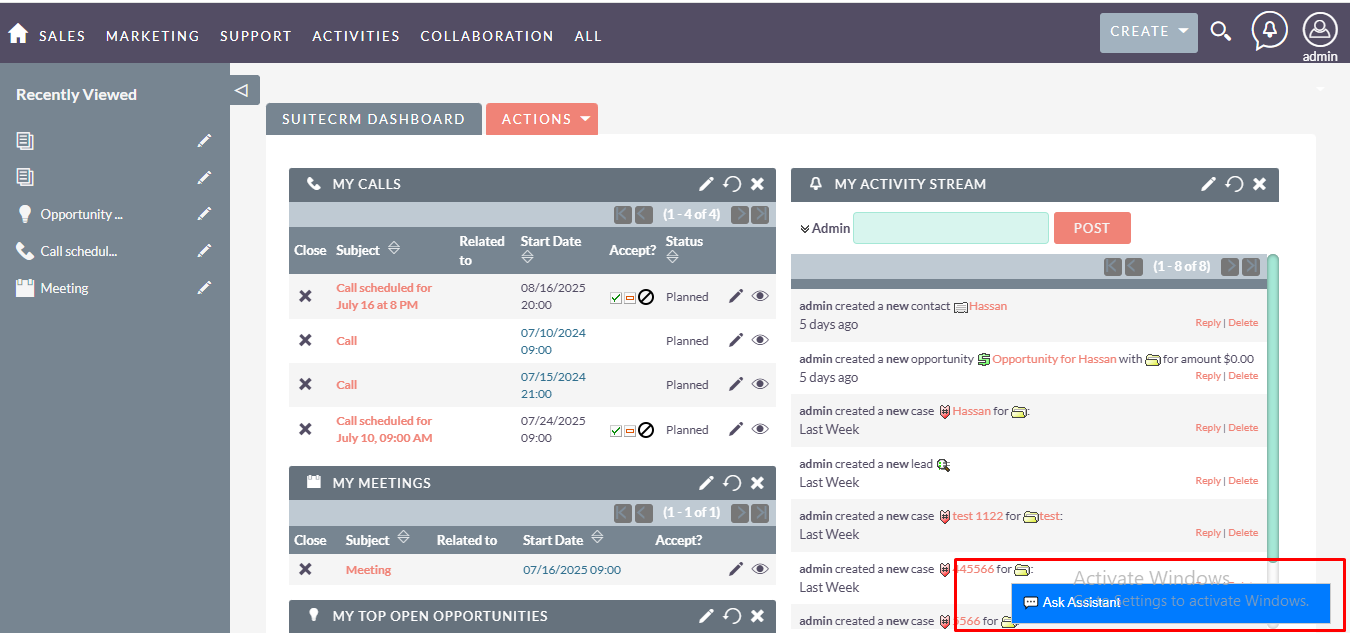

.jfif)
.jfif)
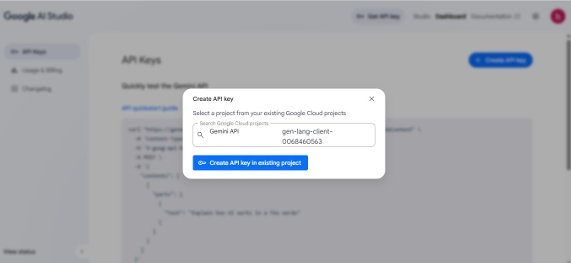
.jfif)
