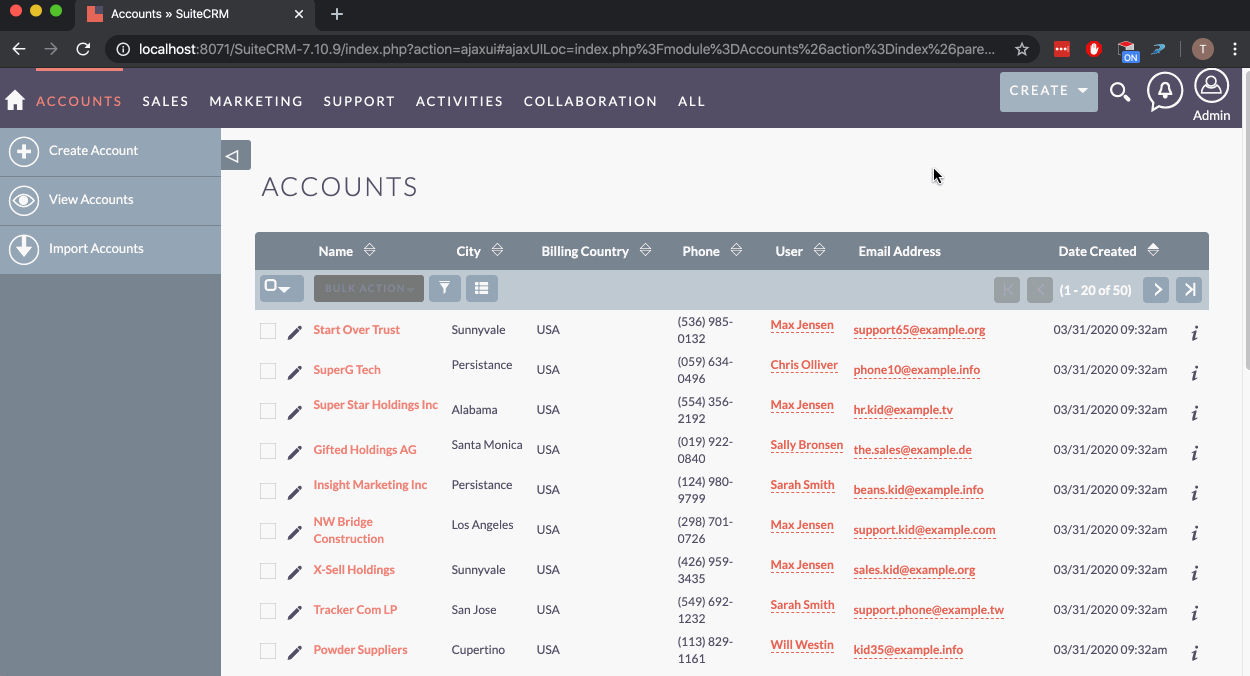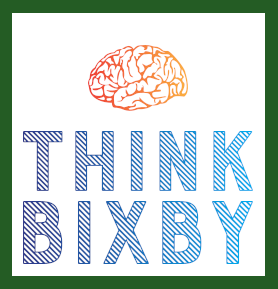The Share Search Results add-on for SuiteCRM will make your users’ lives easier by allowing them to share List View Search filters over email, Slack, IM, WhatsApp or your favorite messaging tool.
Installation Guide
Installing the Add-on
Quick start
- Access the Admin area
- Click Module Loader
- Click UPLOAD and select the installation file, ThinkBixbyShareSearchResults.zip
- Click INSTALL
- On the Ready to Install screen, click COMMIT, The installation process will begin and may several minutes to complete. Upon completion the user is shown an installation results page.
Animated guide