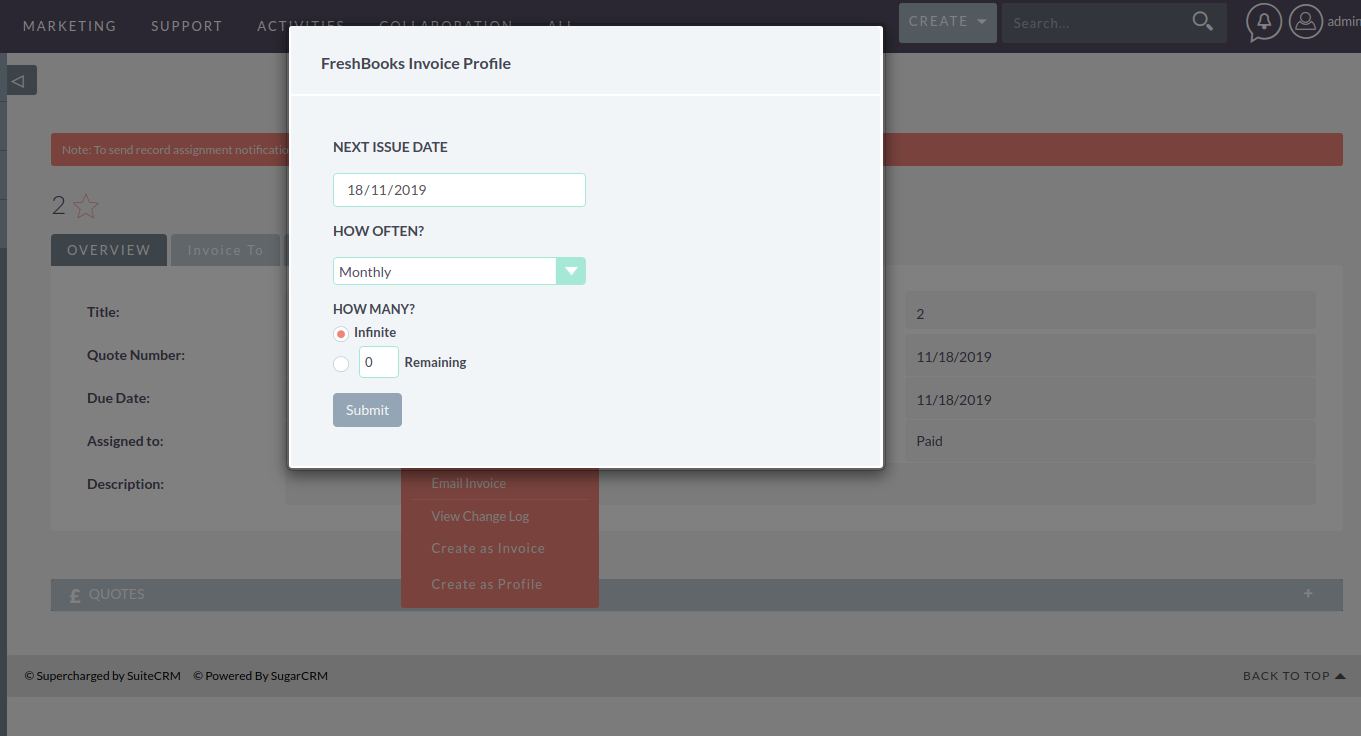With the FreshBook Integration, your team easily gains visibility to all FreshBook accounting details while working in SuiteCRM. Your accounts and invoices are synced between both platforms, so it's simple to push or fetch data in one click.
User Guide
User Guide
Create Client (SuiteCRM -> FreshBooks)
Create one Account in SuiteCRM.
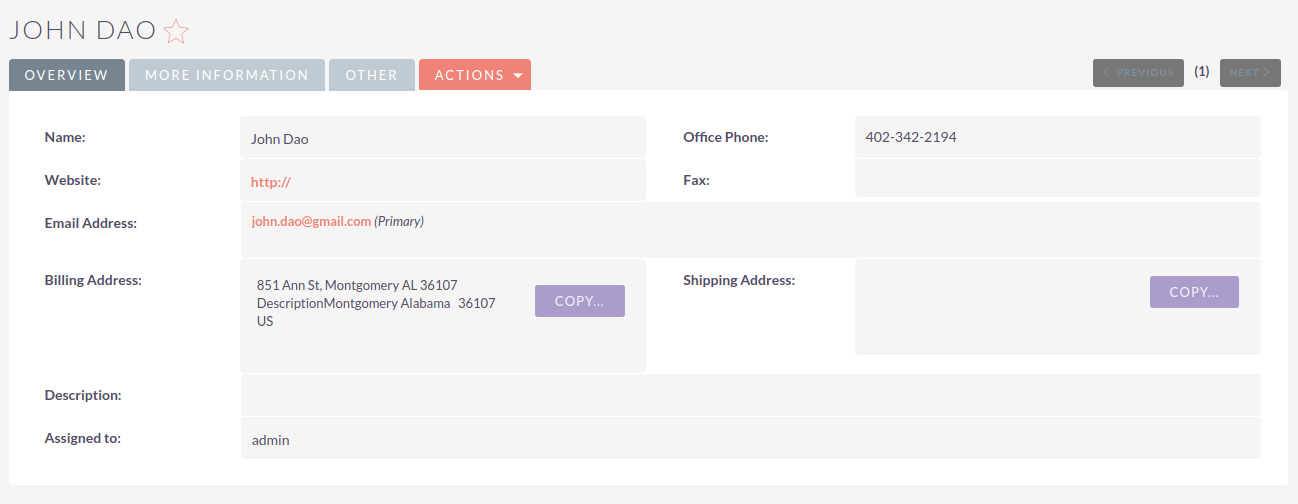
Once it is created then click on Actions -> Create To FreshBooks
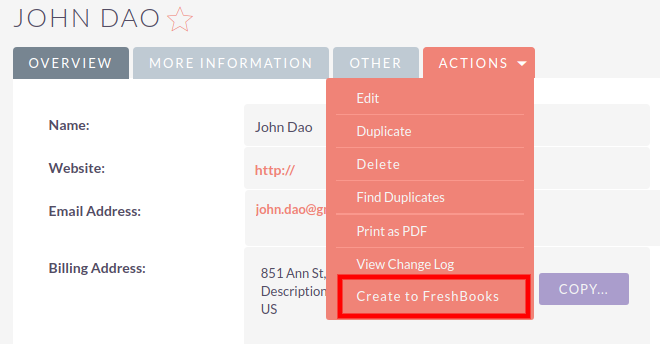
After Click on Create To FreshBooks it will show below message.
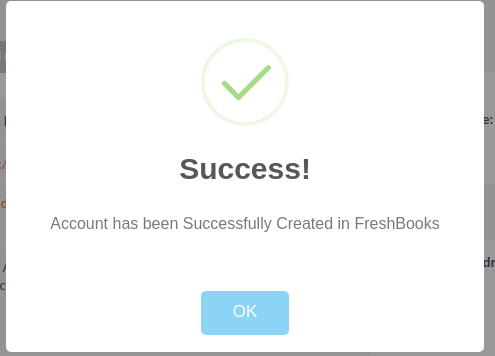
Below Image show SuiteCRM Account created as FreshBooks Client.
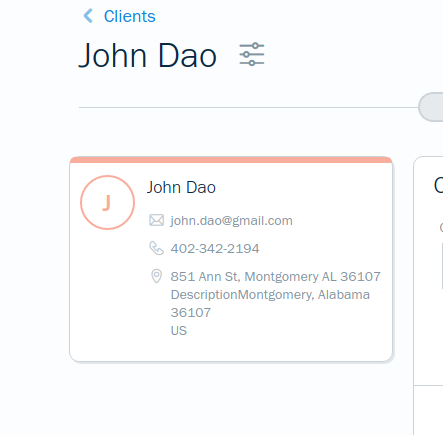
Update Client (SuiteCRM -> FreshBooks)
Once it is created in FreshBooks then you get option to Sync to FreshBooks.
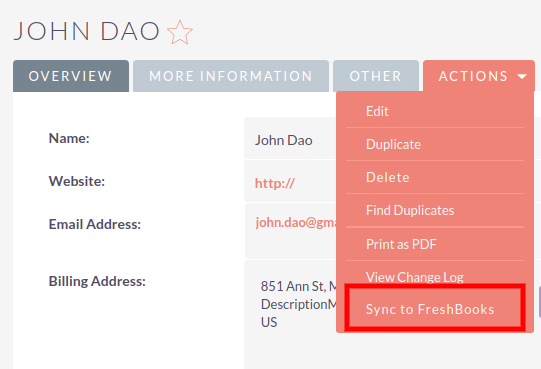
Create Invoice
NOTE :- We need to add Account compulsory in Invoice to create it in FreshBooks.
Create one invoice in SuiteCRM. In detail view, you get two options. 1) Create as Invoice 2) Create as Profile
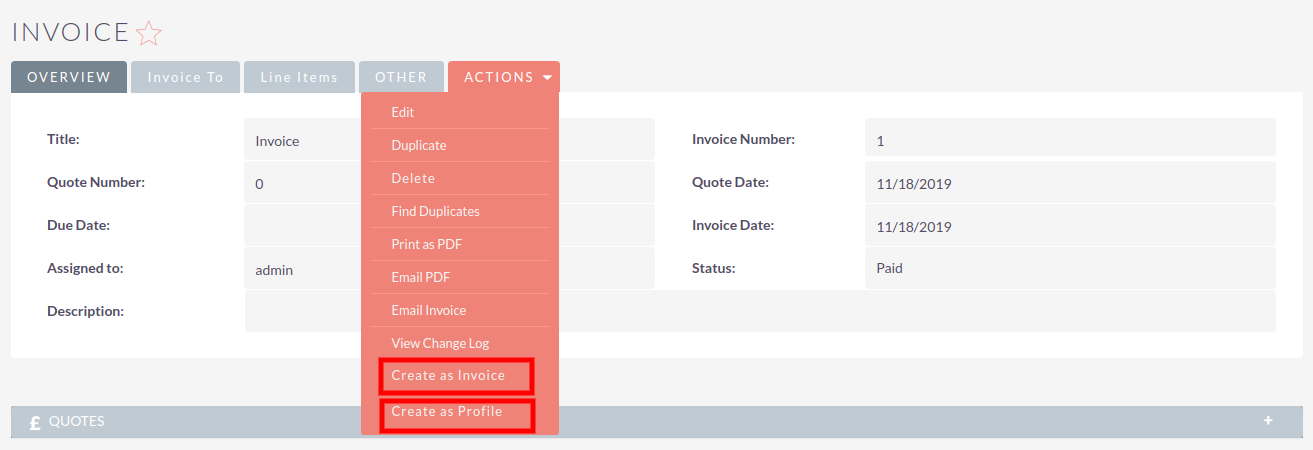
Below screenshow show after click on Create as Invoice.
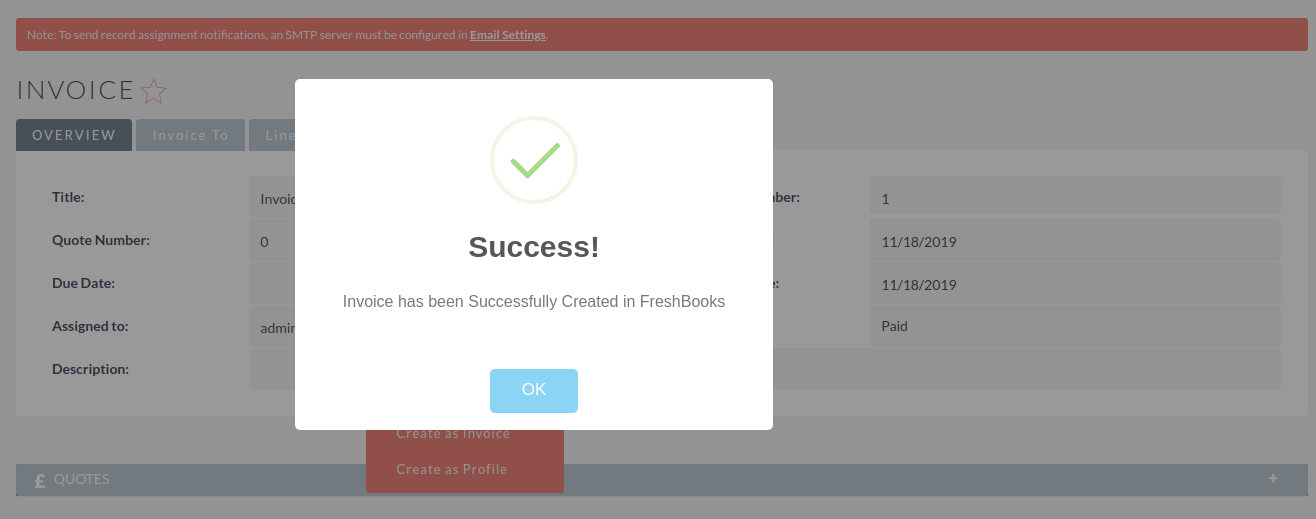
Create Invoice Profile
Create one Invoice in SuiteCRM. Then click on Actions Tab from detail view. Then click on Create as Profile. It will open below image.