With the FreshBook Integration, your team easily gains visibility to all FreshBook accounting details while working in SuiteCRM. Your accounts and invoices are synced between both platforms, so it's simple to push or fetch data in one click.
How to generate API at FreshBooks
Login at FreshBooks Portal and follow the steps.
[Step 1]
Click on the below link. https://my.freshbooks.com/#/developer
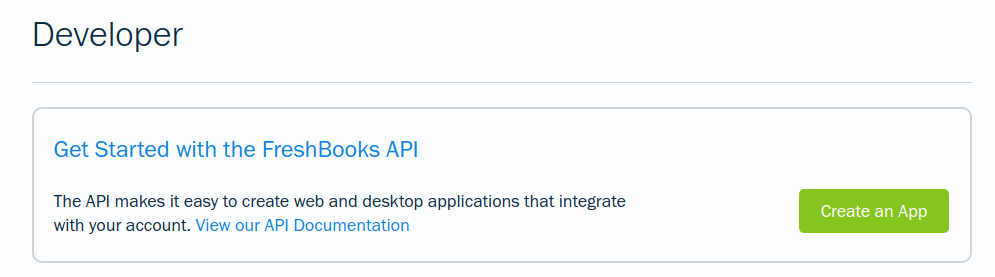
[Step 2]
Click on Create an App. And Below Screen will appear. Fill the Application Name and Redirect URIs then save it.
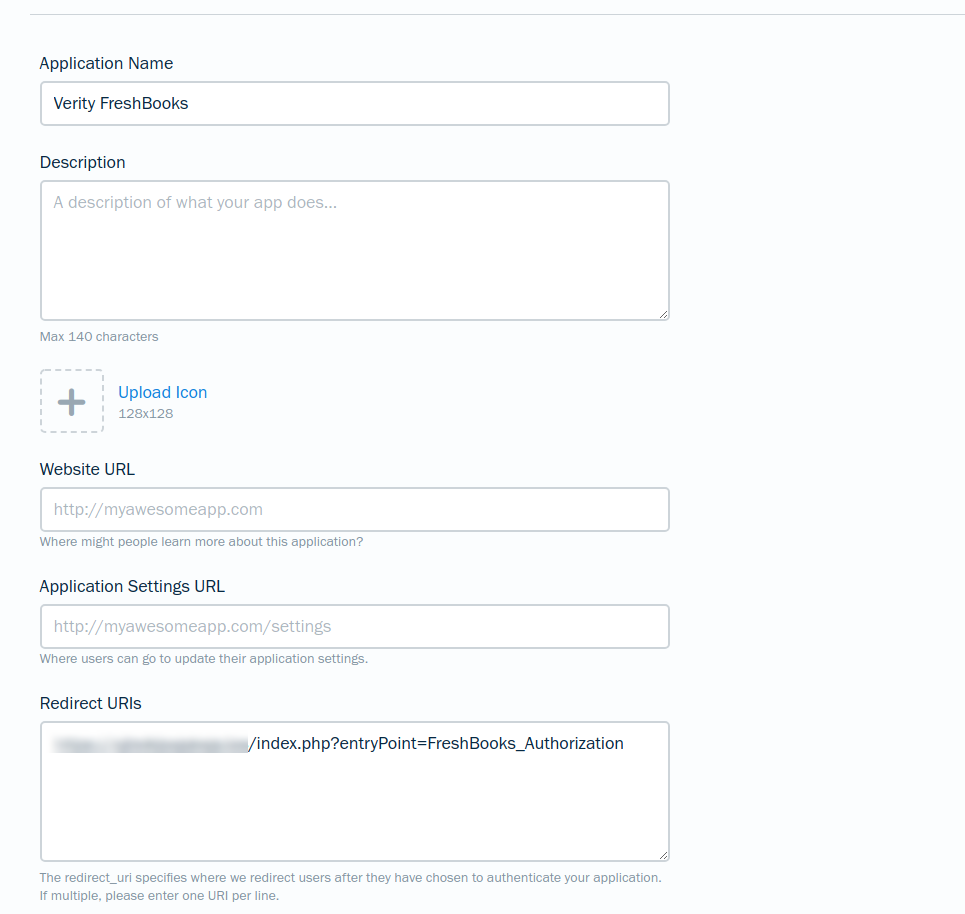
[Step 3]
Click on Arrow shown in image.

[Step 4]
It will show like below image. And then click on Authorization URL
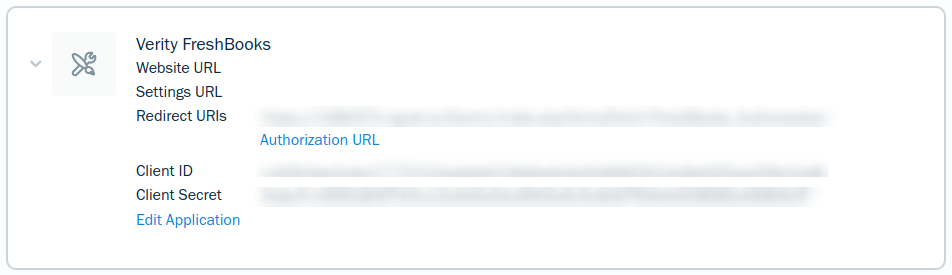
[Step 5]
It will redirect to new tab with login credentials of FreshBooks. Insert your FreshBooks login credentials in it.
[Step 6]
Below screen will appear. Click on Allow Access.
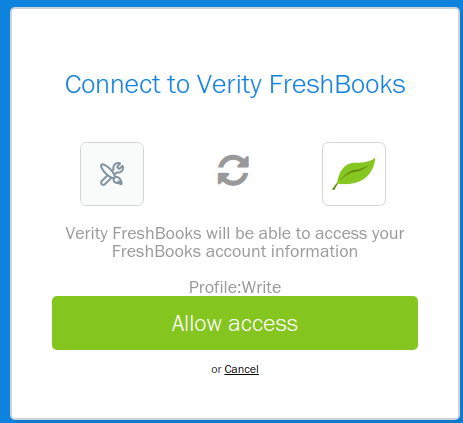
[Step 7]
Once authenticated, you will see below image.

Get in touch:
For support or any questions: Email us at info@verityinfotech.com Skype - info@verityinfotech.com

