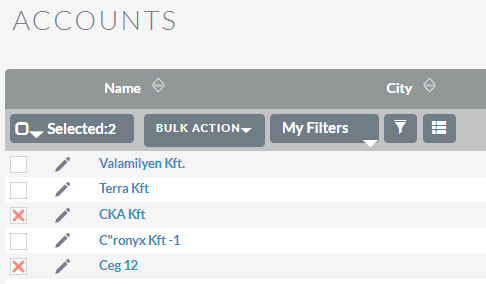Conveniently export your SuiteCRM records data as a Microsoft Excel workbook instead of the standard CSV file.
User Guide
Using ExcelExport is very easy as it seamlessly integrates to the usual SuiteCRM workflow. You can use ExcelExport in the listview of any module in SuiteCRM.
First select one or more records in the listview
Then go to "Bulk actions" menu and choose "Export as excel"
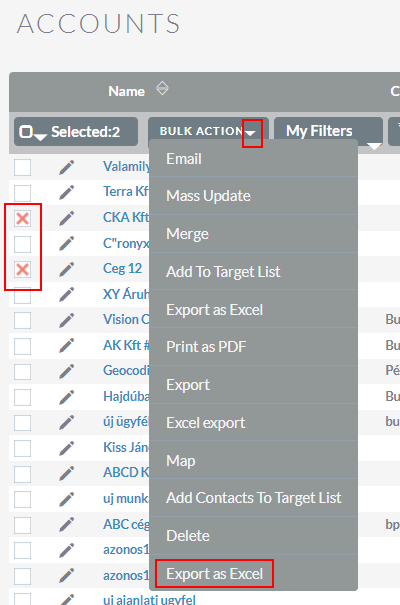
You will receive the data in Excel format.