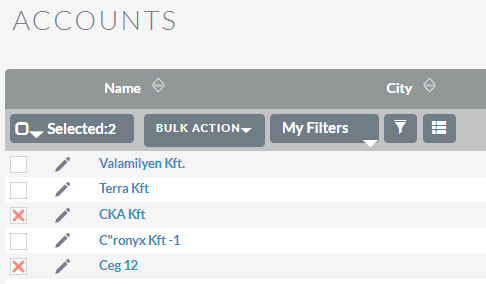Conveniently export your SuiteCRM records data as a Microsoft Excel workbook instead of the standard CSV file.
Export your CRM records to Excel
As standard, SuiteCRM provides the option to export your data as a CSV (comma-separated values) file, which for some, this file type can be difficult to open and manage. The ExcelExport add-on by Vision Consulting helps navigate this issue by enabling you to easily export records data as a Microsoft Excel workbook from any module in SuiteCRM.
How it Works
Once installed, ExcelExport should appear in the modules ListView actions menu. First you need to select one or more records in the ListView:
Then go to the "bulk actions" menu and choose "export as excel":
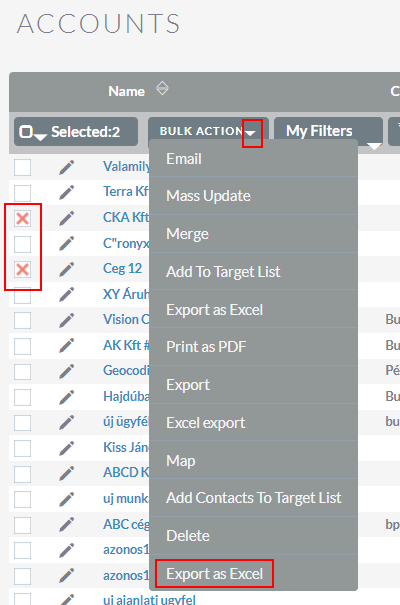
You can export any records from any SuiteCRM module this way.
The next version of the ExcelExport add-on will also support exporting data to Excel from reports in SuiteCRM.
View Pricing
* Cancel at any time!