When errors go unnoticed until reported by users, the issues begin to add up and it's hard to get ahead of correcting them. With the Error Trap plugin, you can capture errors in SuiteCRM and notify users to take action, helping your teams to manage any issues proactively versus reactively.
Installation Guide
Installing Error Trap
[Step 1]
It is always a good idea to backup your instance files and database before installing any module or upgrading. When possible install on a non-production sandbox instance first.
[Step 2]
Download the zip file from the Downloads page within your SuiteCRM Store account. Once logged in click on purchases to access your downloads and license keys
[Step 3]
Login to your instance as an admin and access the Module Loader from the Administration Page
[Step 4]
Upload the downloaded .zip package by selecting where you downloaded it on your local machine then click the 'Upload' button. Once uploaded click in 'Install'
[Step 5]
Review and Accept the terms and license then click 'Commit'
[Step 5]
Once the package finishes installing you will be directed to the license management section. This page can also be accessed from Administration->Jackal Software Products->Error Trap License Configuration
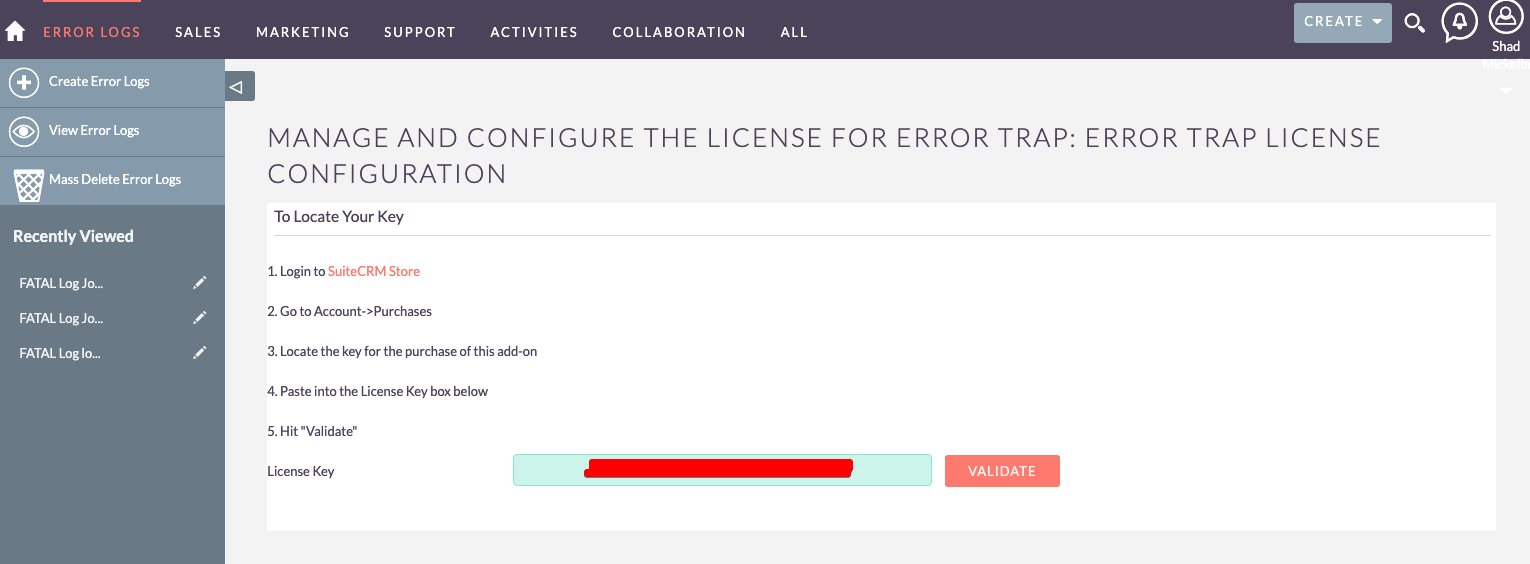
[Step 6]
Enter you license key you retrieved from Sugar Outfitters in Step 2 and click 'Validate'
[Step 7]
You can access Error Trap from the link in Administration or from the Navigation Bar. Note that directly after installation sometimes a page refresh is required.

