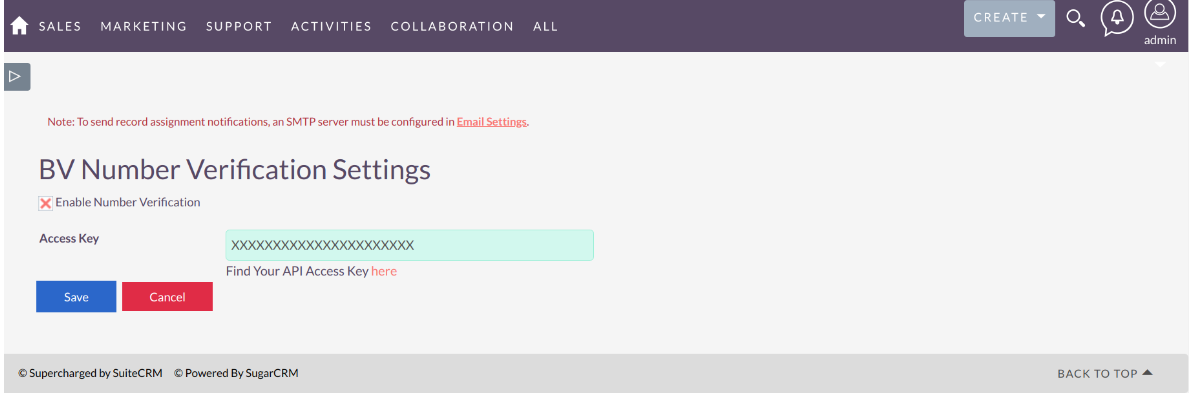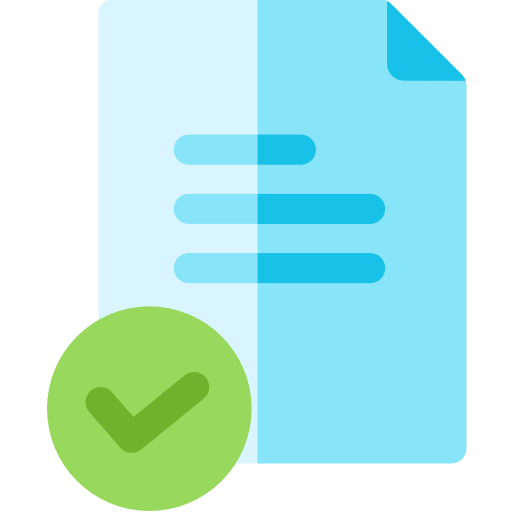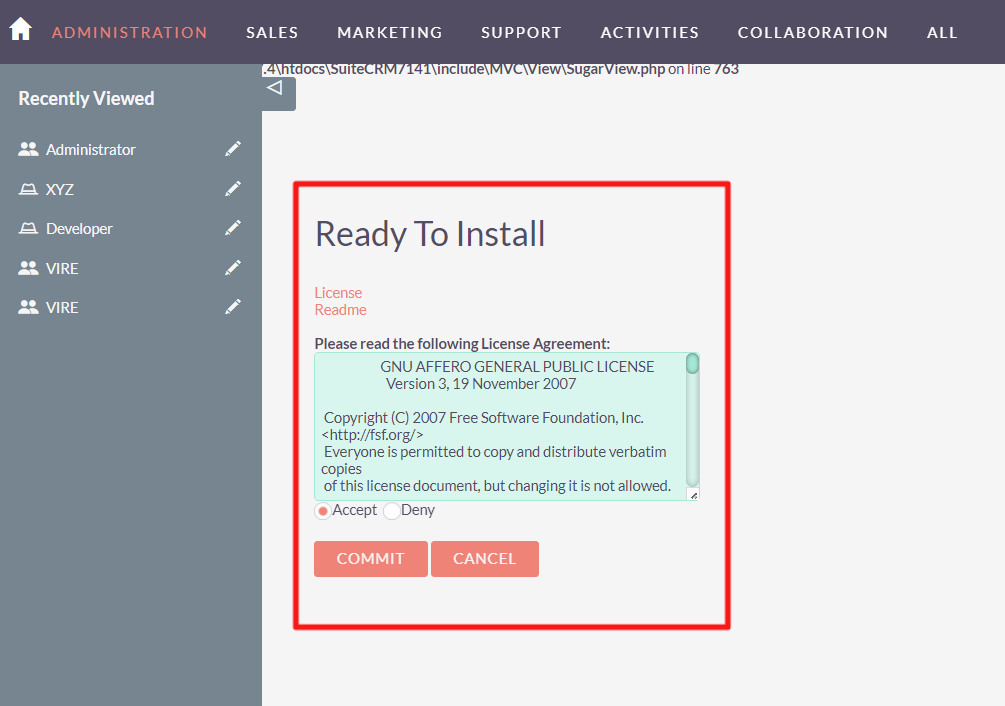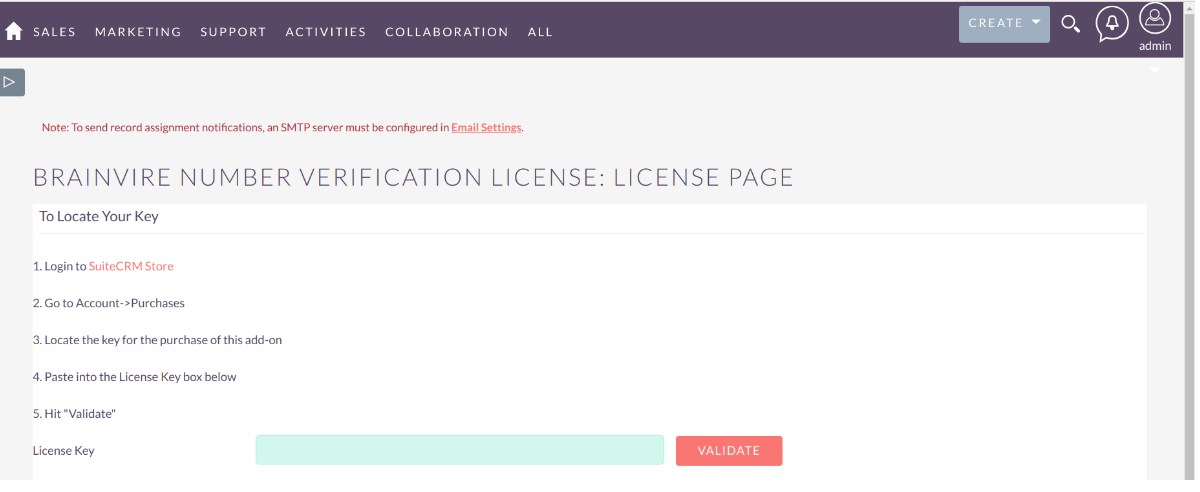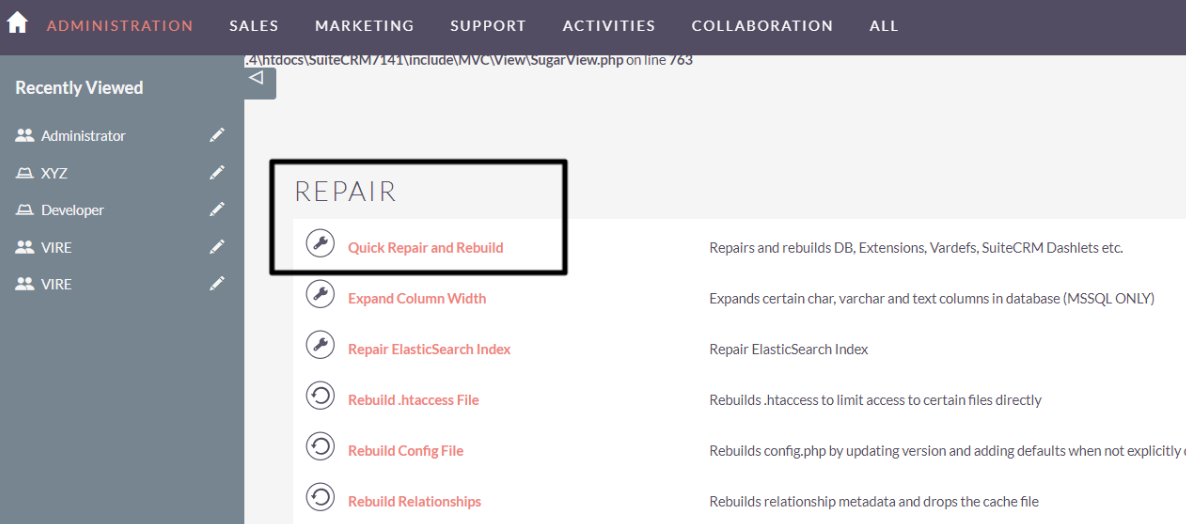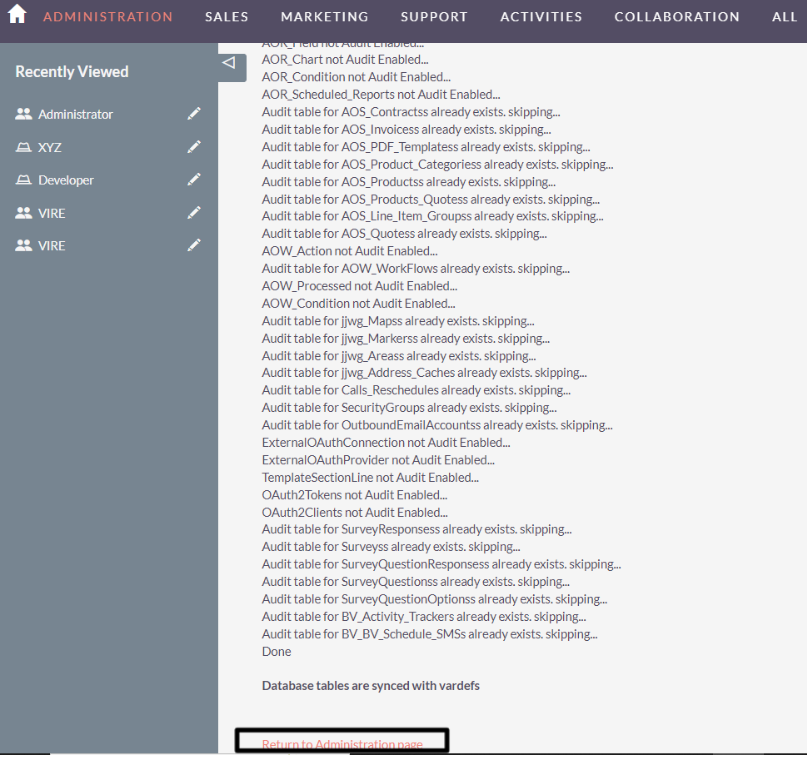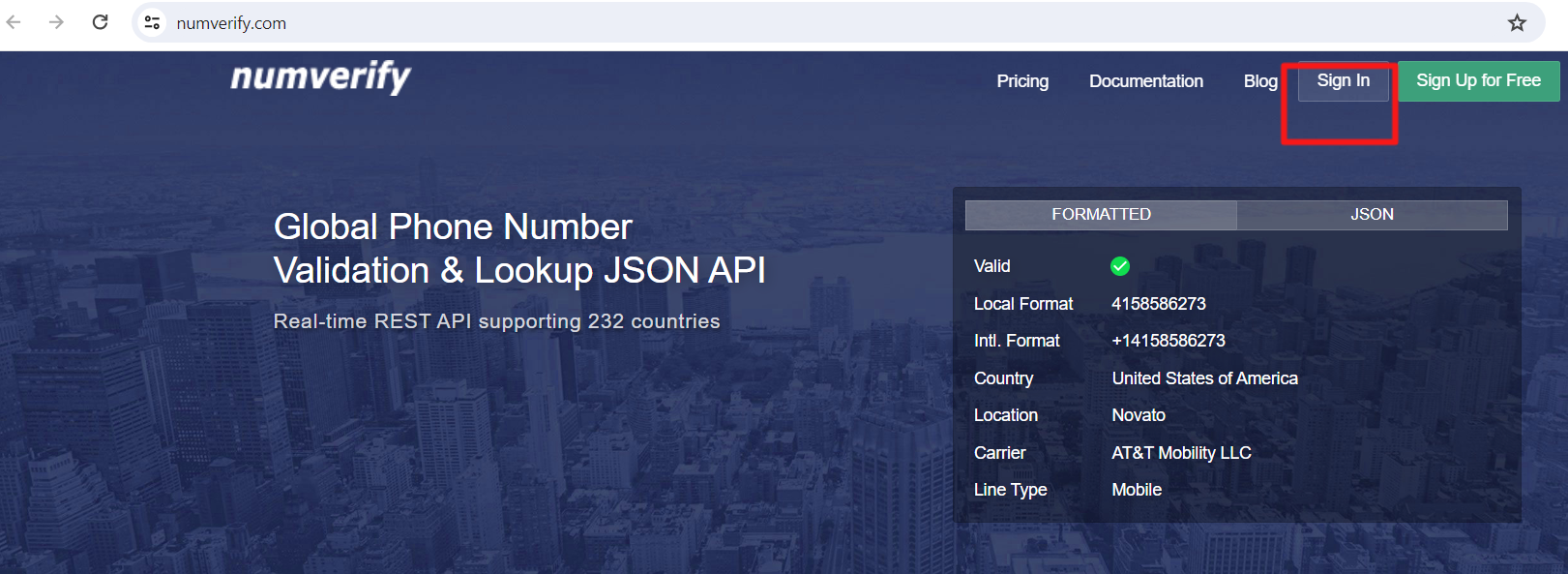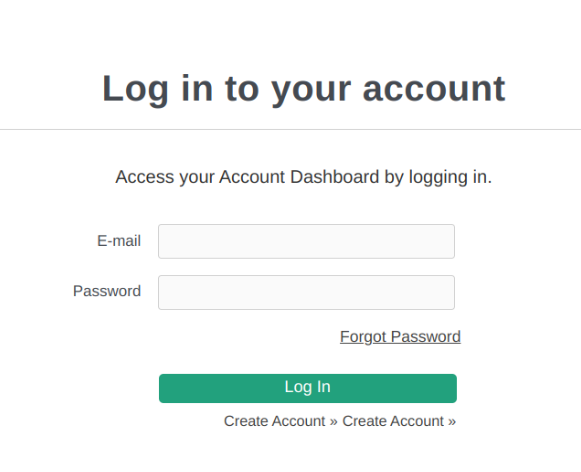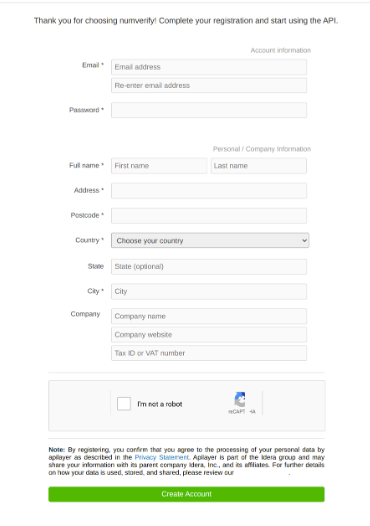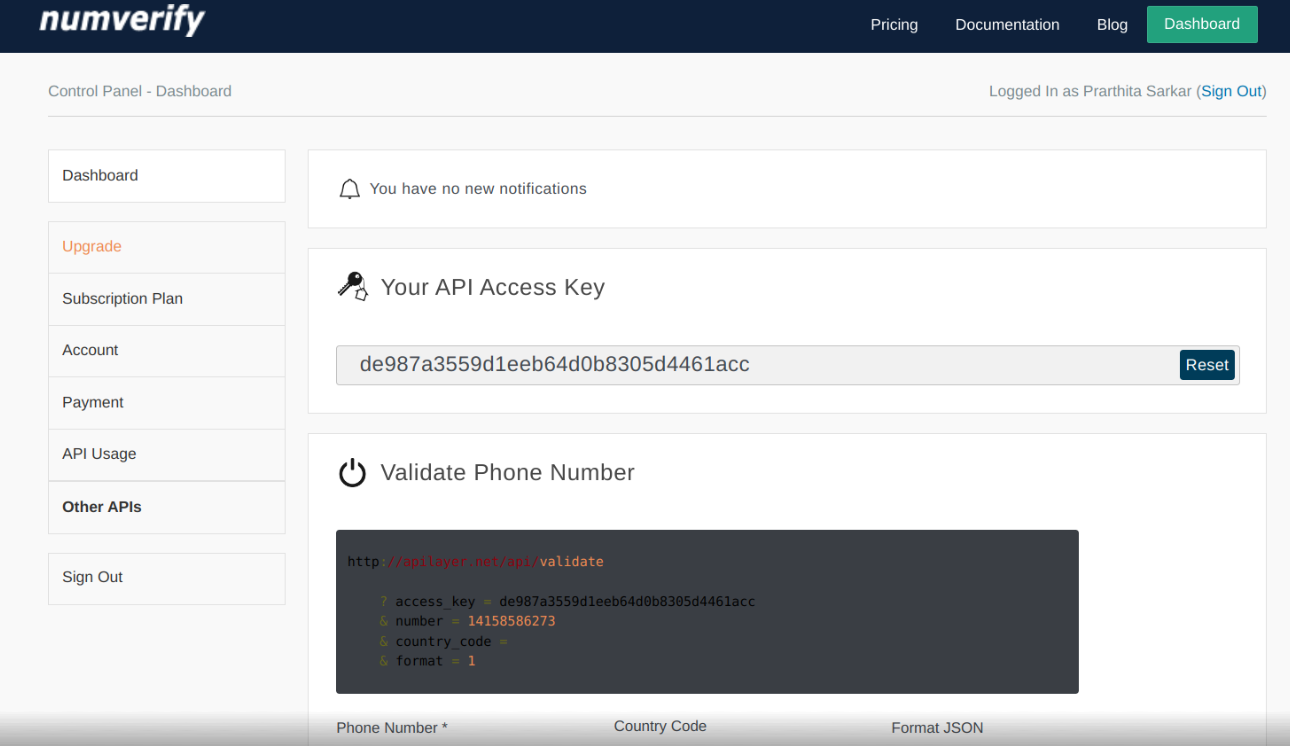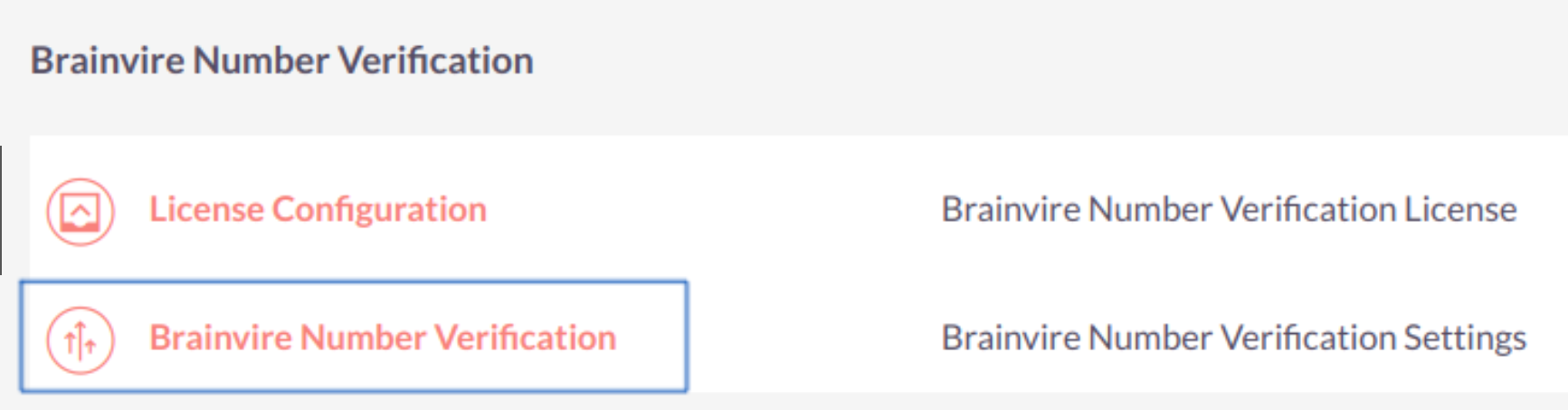The Brainvire True Number add-on provides phone number verification for your SuiteCRM contacts. Users can better manage their time by knowing what customer numbers are correct versus incorrect, before they make attempts to reach out.
Installation Guide
- Go to Admin Panel
- Go to module loader
- Upload Package
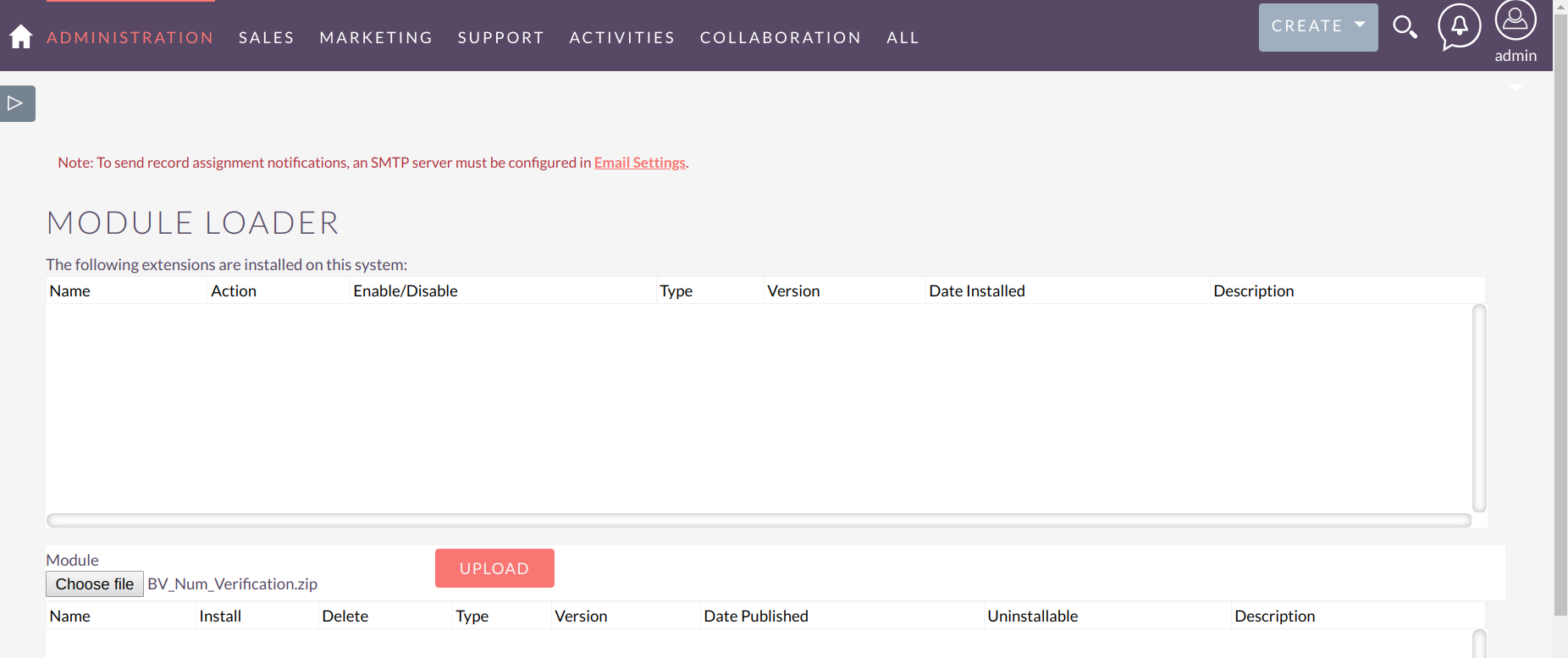
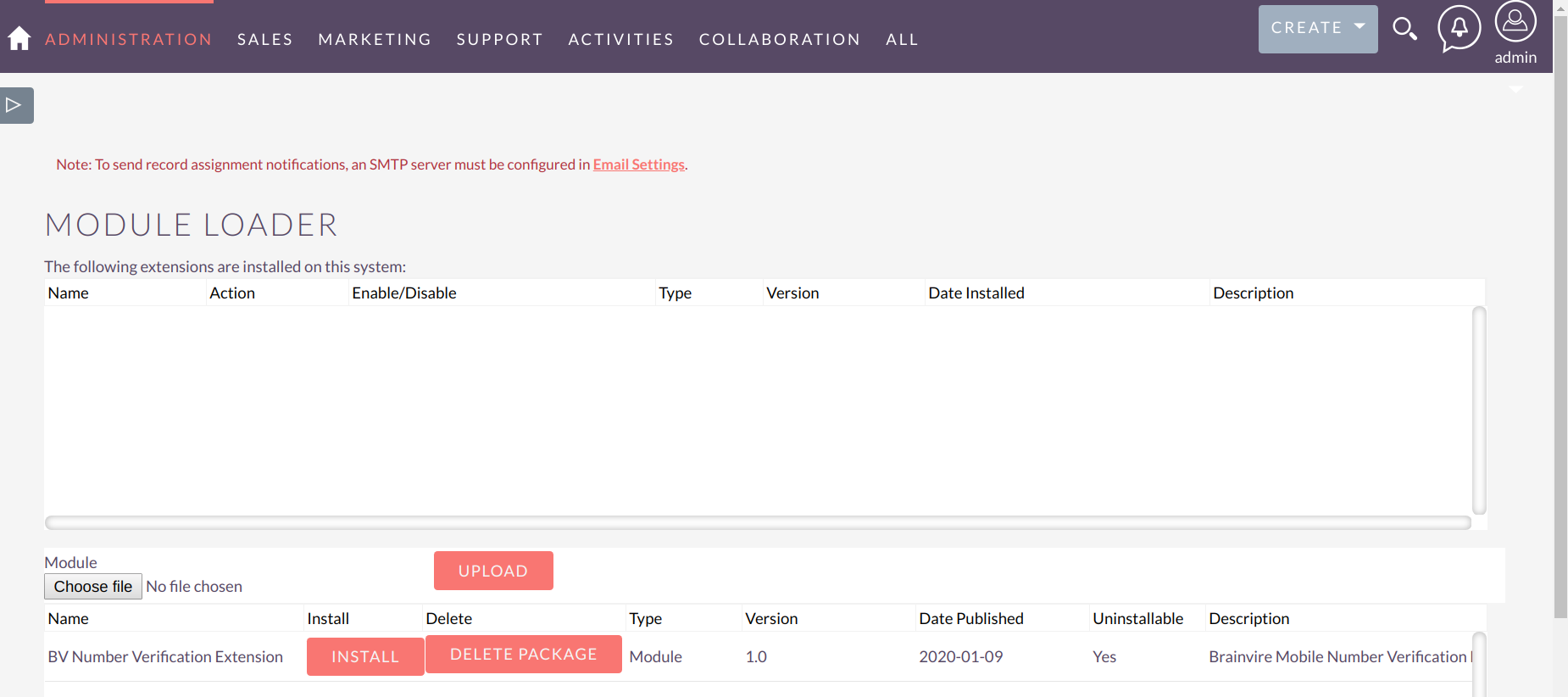
- Install Package
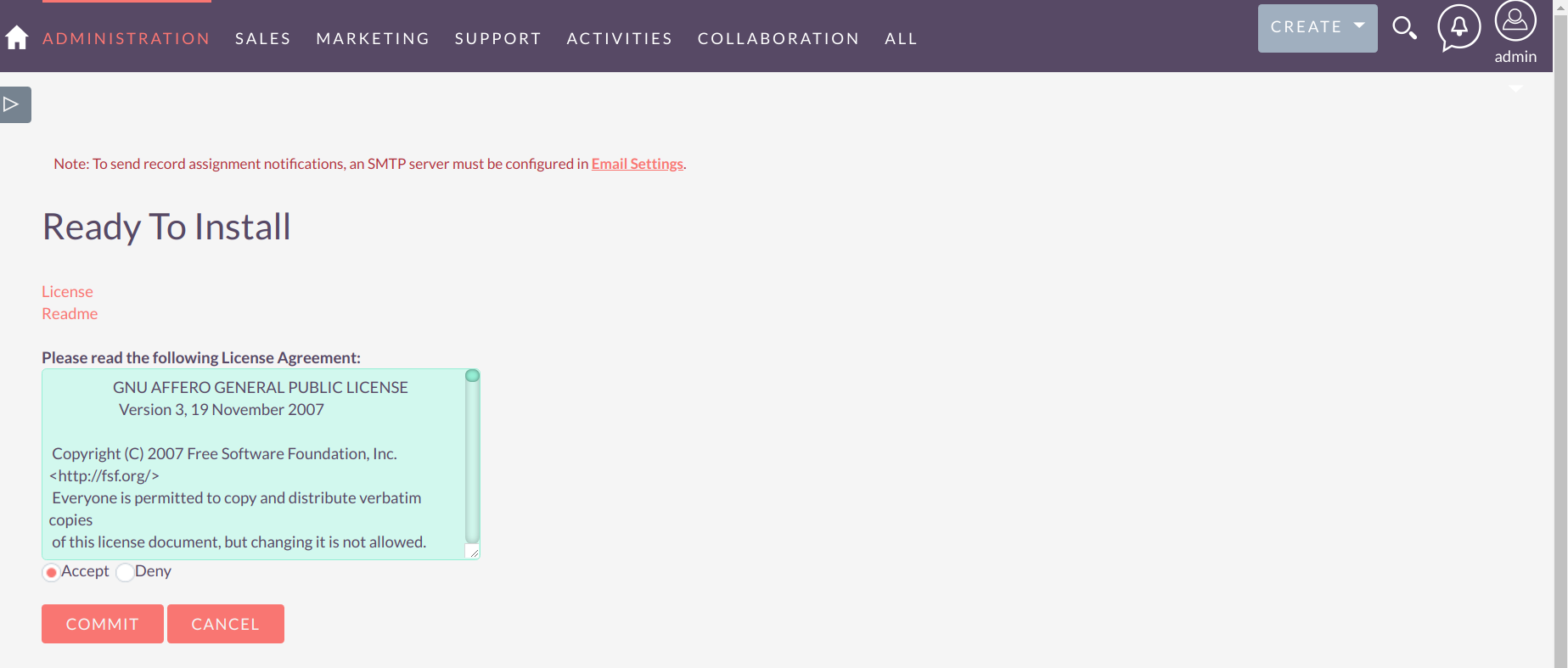
- Accept and Commit License if you agree.
- Enter License key shared from store and click on validate.
Go to Admin---> Click Repair----> Do Repair and Rebuild.
Go to----> Return to Administration page.
Register on Verify Number gateway and get API Key :
Click---->API for Number Verify------> Sign In
Click on create account and enter your credentials.
Choose a plan and complete your registration in order to create your account.
After entering the credentials you will receive a successful account creation notification.
After successful account creation you will receive the API KEY.
Now we have to set the KEY in CRM. Go to Admin-------> Brainvire Number Verification.
Configure Number Verify API key and save.