One of my personal pains with CRM is when I need to spend so much time interfacing with the UI. One of those pain points is when I need to quickly find a contact for an account. In our set up the contacts subpanel is somewhere in the middle of the subpanel list. It not only takes time to scroll down to that area, it also requires my weak eyes to strain while trying to find the correct subpanel in the pile of data.
This is why I'm excited for Quick Subpanel. It's not a huge, fancy new feature, but the simplicity of it is the beauty. With it I can save the eye strain and time so that I can focus on the real business value.
Highlevel Overview
Quick Subpanel is designed for jumping quickly to any subpanel in SuiteCRM without having to scroll down the page, giving you and your users more time to work on what matters. Configurable on a per-module basis.
Subpanel Selector
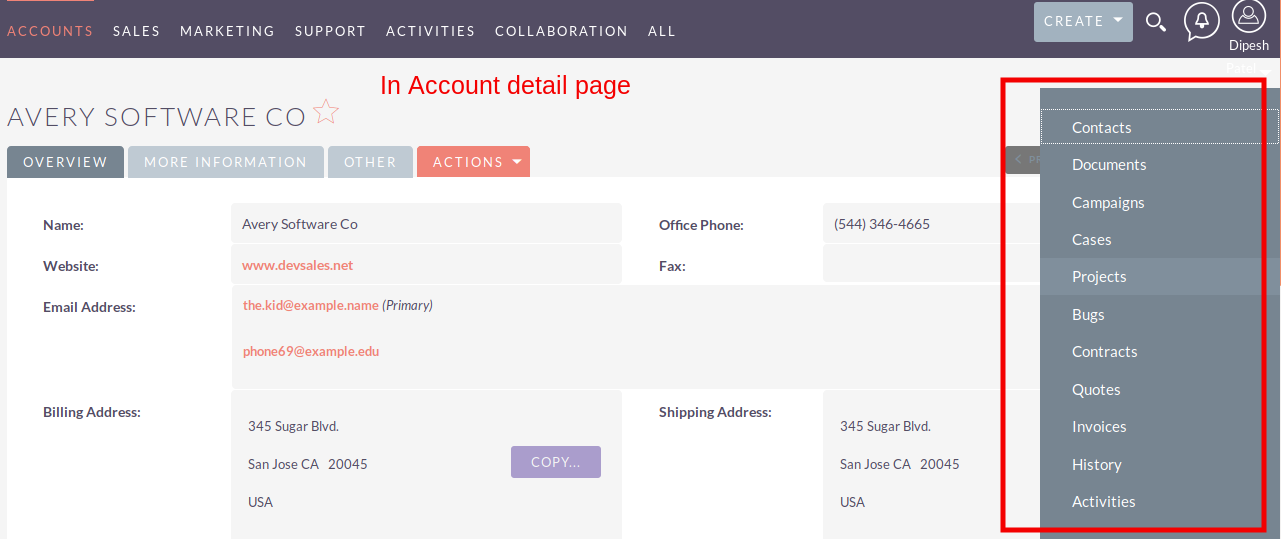
Configuration
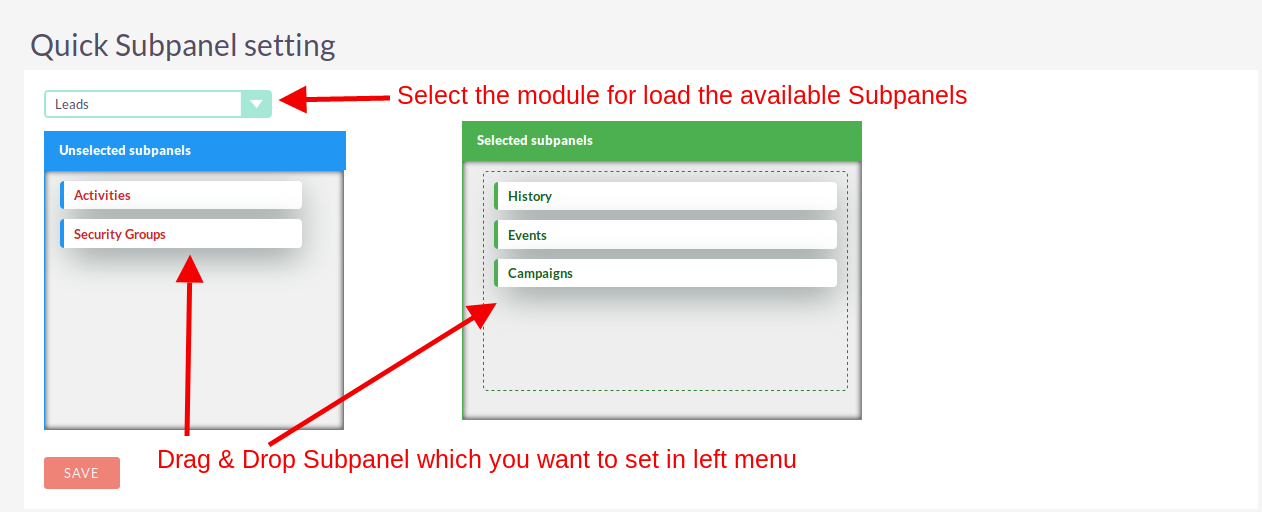
To learn more about this solution go to Quick Subpanel or search for "subpanel".
-
Sidebar Setting Management
The Sidebar Setting Management add-on lets you customize your SuiteCRM sidebar section by showcasing your preferred number of records under the Favorites and Recently Viewed sections. See and easily reference more records right from your sidebar.
-
User Activity Tracker

Track your SuiteCRM users’ daily activities for actions such as: logins and logouts, plus viewed, created, updated, and deleted records with user’s IP. There is also a helpful chart in the dashboard to monitor activity.
- Show more addons
