Highlevel Overview
SuiteCRM administrators often need a solution to effectively monitor their users’ activities while working in the system. The MTS User Activity Log by the developers at SuiteCRM Addon is an excellent choice to help businesses effectively track and oversee actions in SuiteCRM. It also enables admins to make corrections as needed, such as reverting and restoring any record that has been updated or accidentally deleted by another user.
How It Works
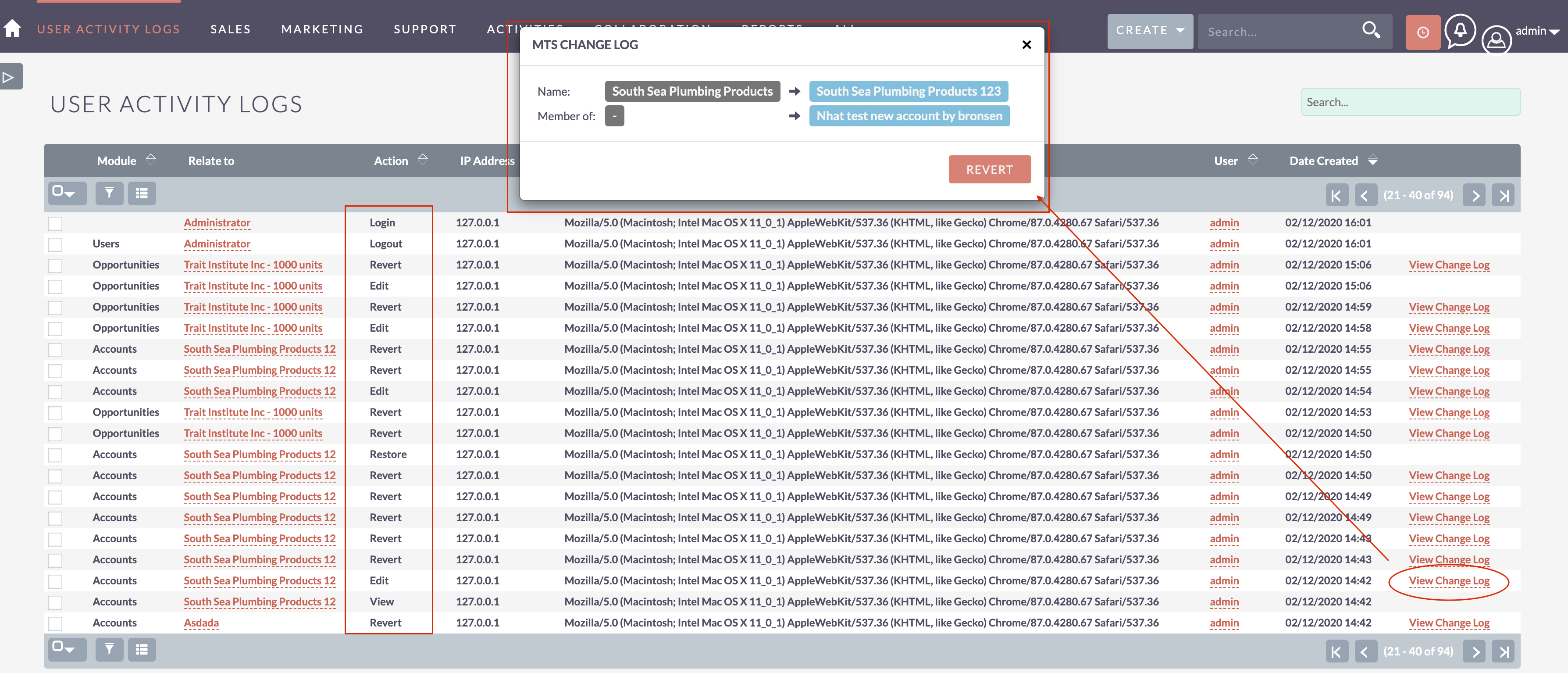
While users work in SuiteCRM, MTS Activity Log will track actions including:
- Login
- Logout
- Create
- Update
- Delete
- Restore
- Revert
The following tracking information will be included:
- Module
- Related record
- IP address
- Agent
- User
- Timestamp
In the case a user accidentally deletes a record, the admin can restore that record. If a user has changed a record, the admin can view change logs and revert the changes made. There is also a feature that supports exporting activity logs as a PDF.
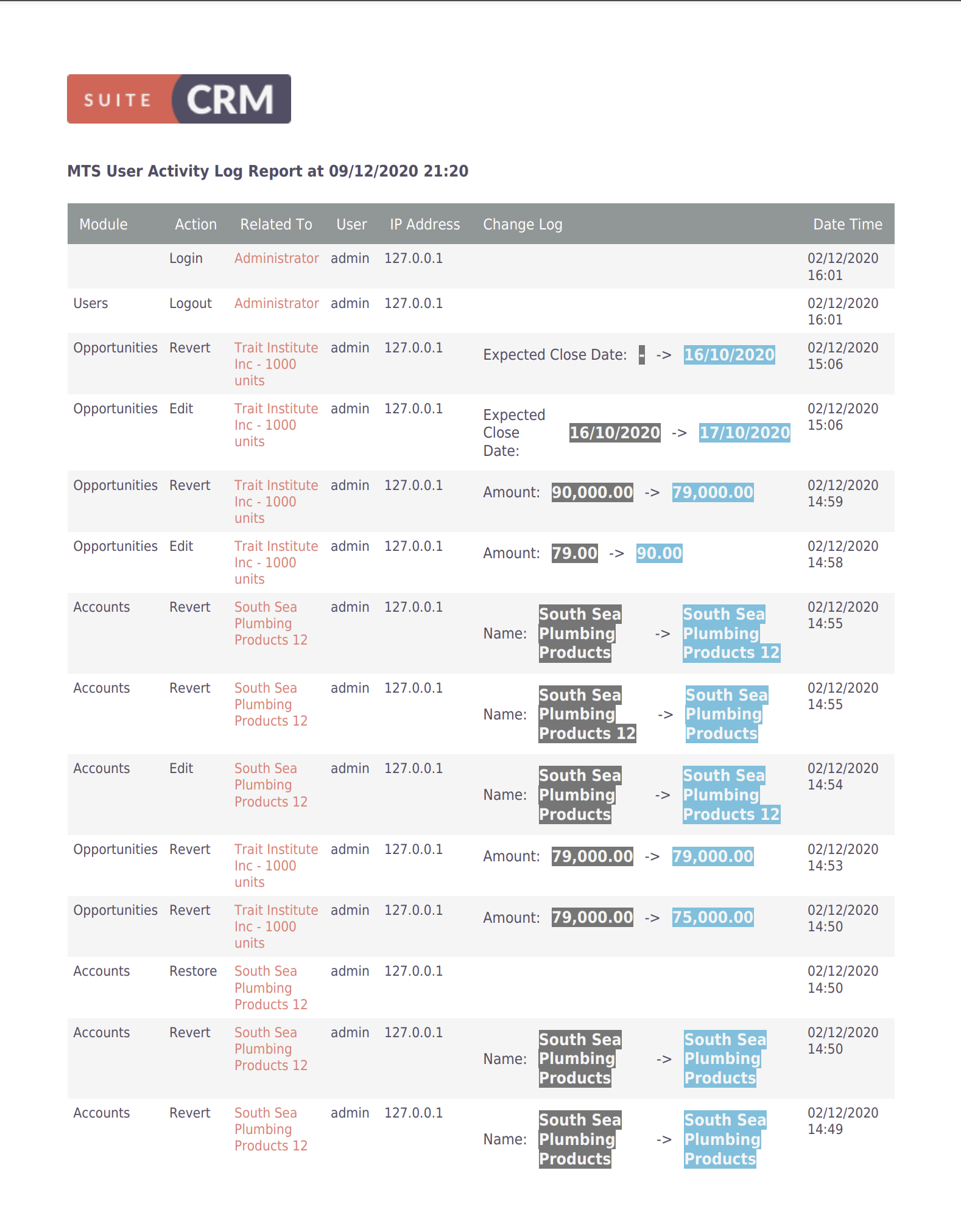
To learn more about this solution, go to MTS User Activity Log or search for "user activity."
-
RT Telephony

Unify communications within SuiteCRM! Leverage Twilio to make calls, send SMS chats, and launch SMS campaigns directly from your CRM. Enhance customer engagement and streamline workflows.
-
Field Level Access Control For SuiteCRM

If you are a SuiteCRM owner, you can provide users with field-level access in your CRM through SuiteCRM Field Level Access Control. Our plugin enables the admin to display only relevant field data to users who have been assigned roles.
- Show more addons
