If your company deals with more than one currency then you can relate to some of these common challenges in managing those currencies in your CRM:
- Why can't I import currencies to update them?
- Can I really only update one currency at a time?
- Where do I get up-to-date currency information?
- How can our users see how the exchange rates have changed over time?
If that sounds familiar than Currency Controller is for you. You should check it out. Really.
Highlevel Overview
Automate your CRM Currency Administration. Currency Controller updates currency exchange rates automatically. Background processes check for updates on an ongoing basis so your system is as up to date as possible. Conversion rates for over 160 currencies (including Bitcoin, Silver, and Gold) are pulled and all Active currencies in your CRM are updated.
Historical View
For any record you can can select up to 12 historical dates to view at the same time going back to the year 2000 for most currencies. Also view the past year, last 8 quarters, of even the last 5 years.
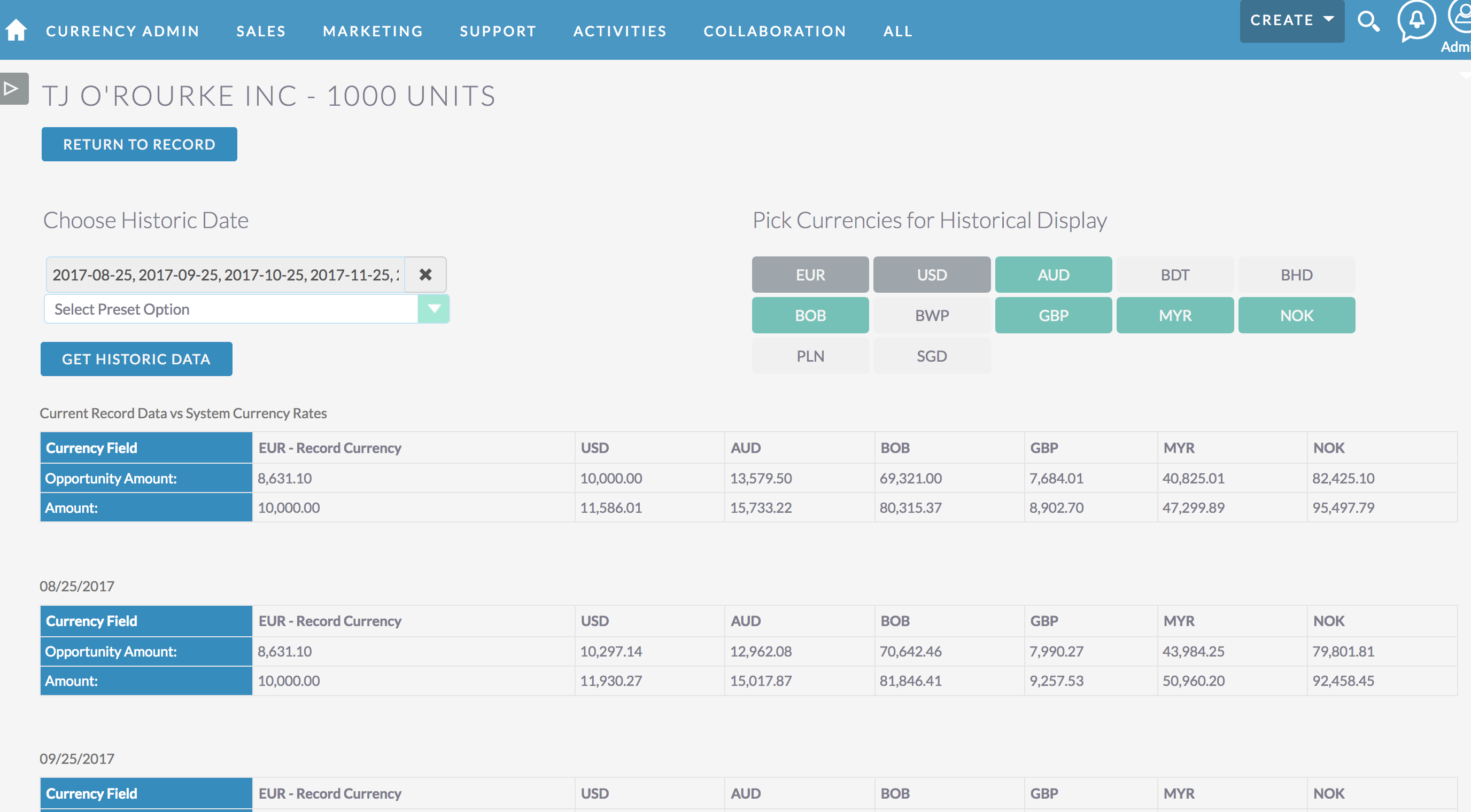
Filter by Specific Dates
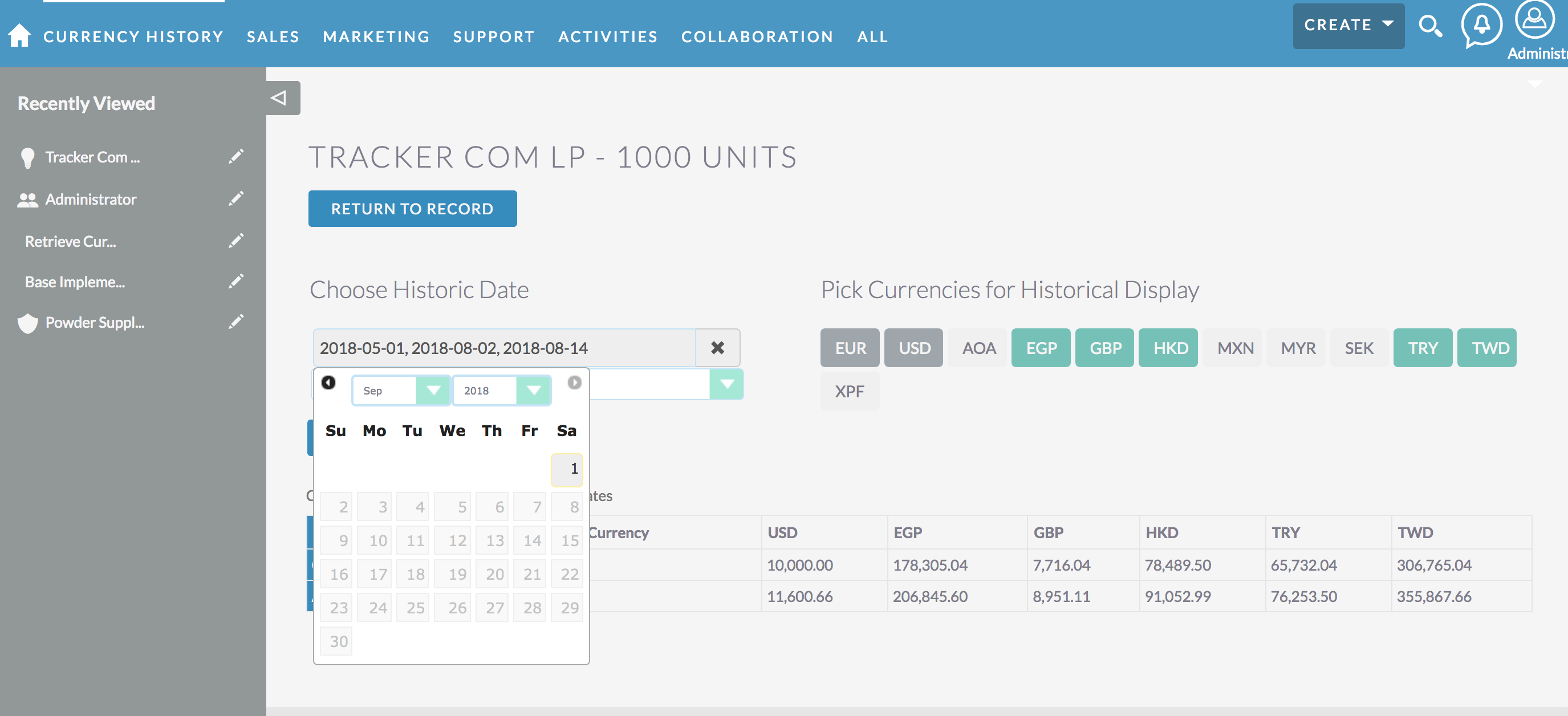
View History for Any Record
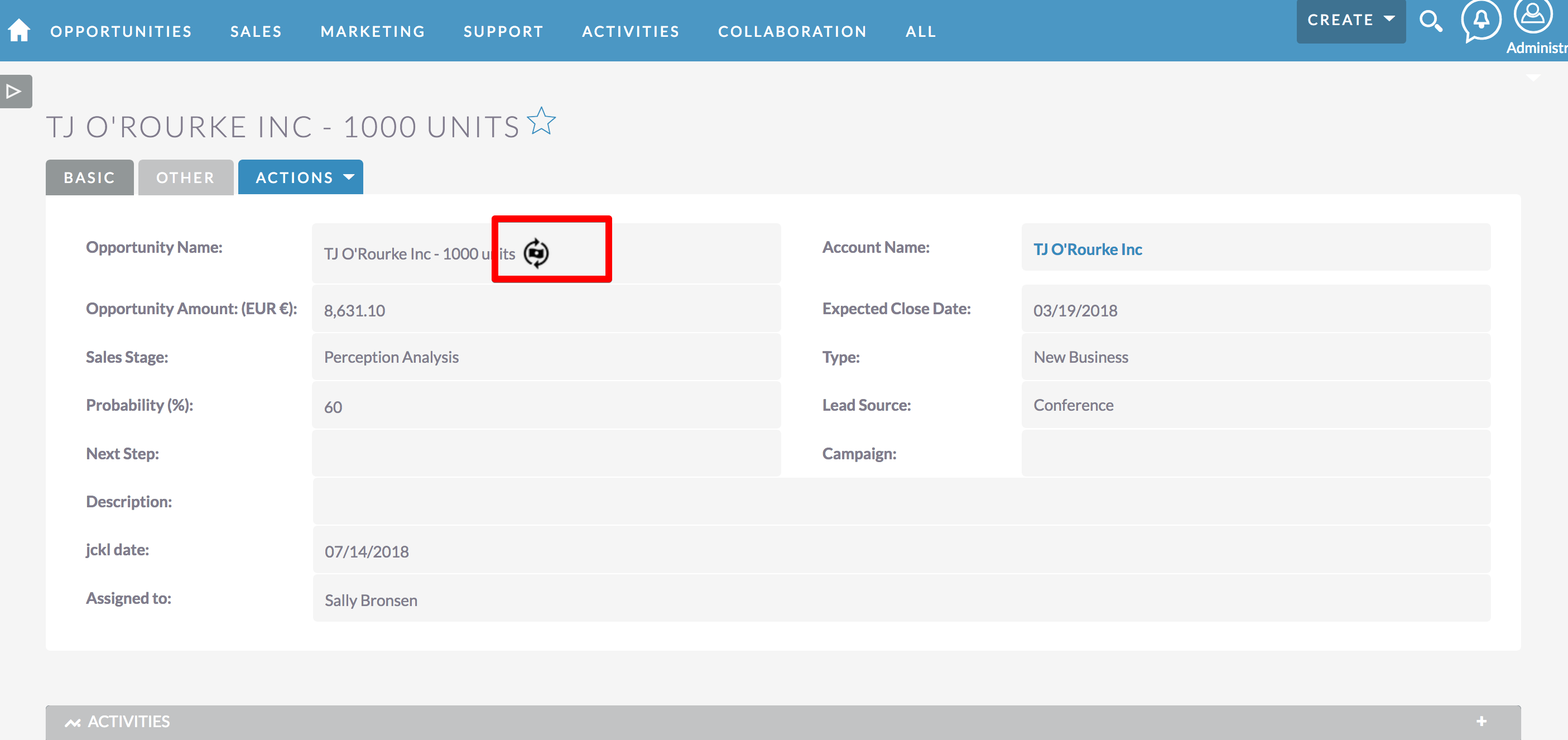
To learn more about this solution go to Currency Controller or search for "currency".
-
Organization Chart for SuiteCRM

Organization Chart for SuiteCRM allows users to view the structure of their organization and of their customers in a beautiful chart.
-
BV Linkedin Integration with SuiteCRM
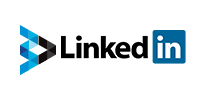
Brainvire’s LinkedIn Integration plus Chrome extension helps users directly access their LinkedIn accounts and profile information, sync helpful business data from the professional network. In a single click, create new Accounts, leads, or contacts in SuiteCRM directly from the LinkedIn platform.
-
WebToModule

Need a landing page for your next campaign? A way for your customers to create support cases? Do your sales reps need a way to enter leads? With WebToModule you can create custom webforms for these any many other users. Supports all modules, including custom modules.
- Show more addons